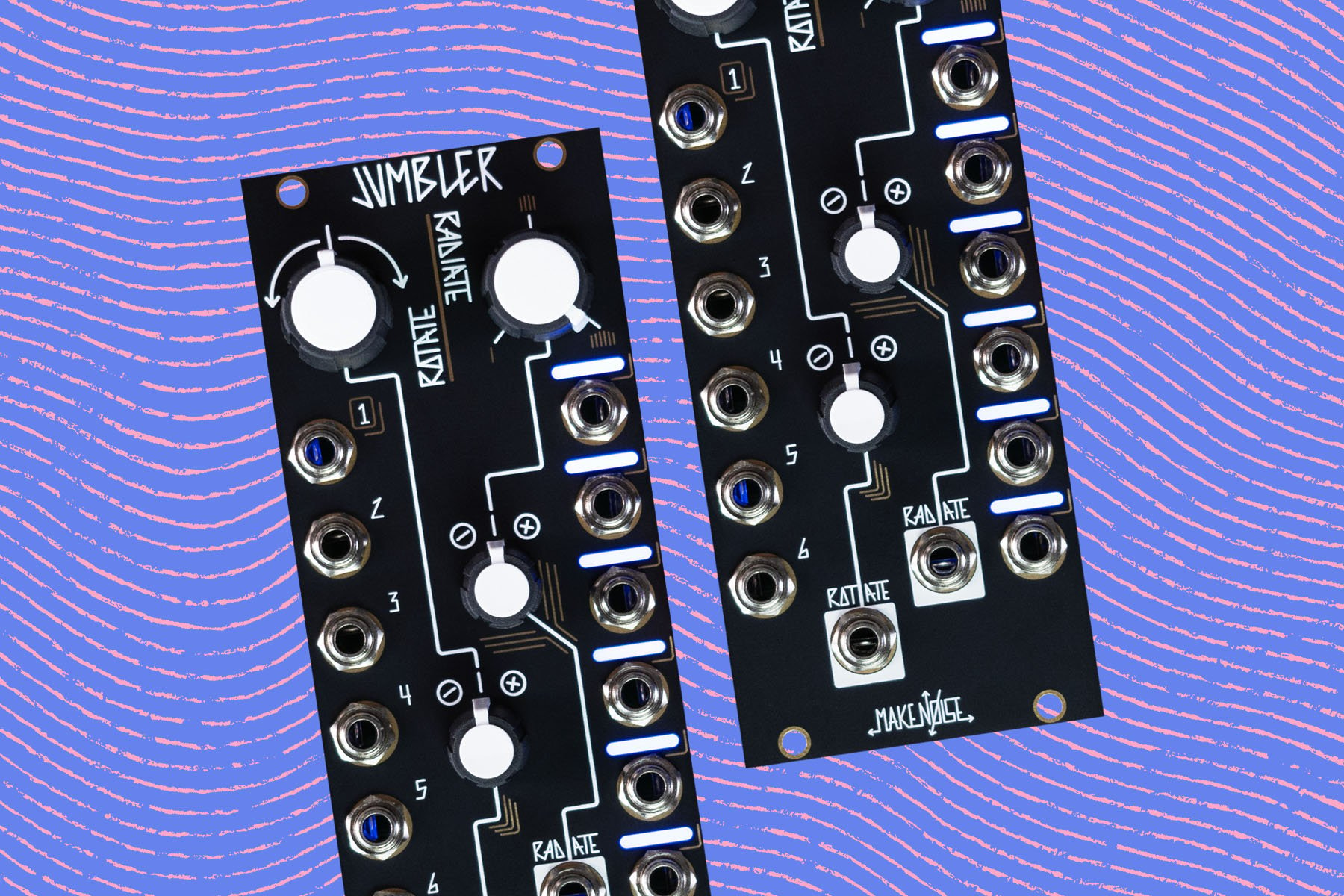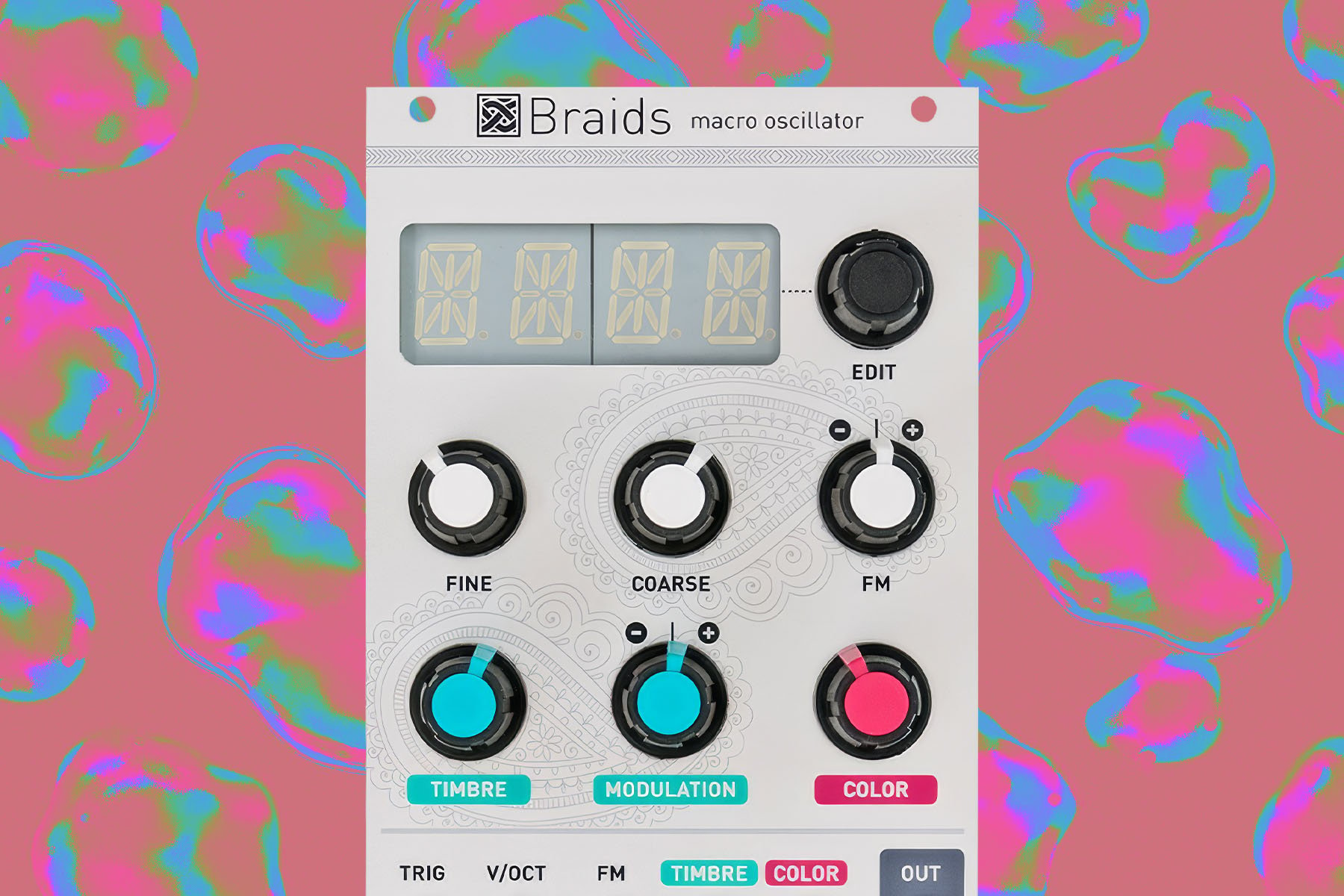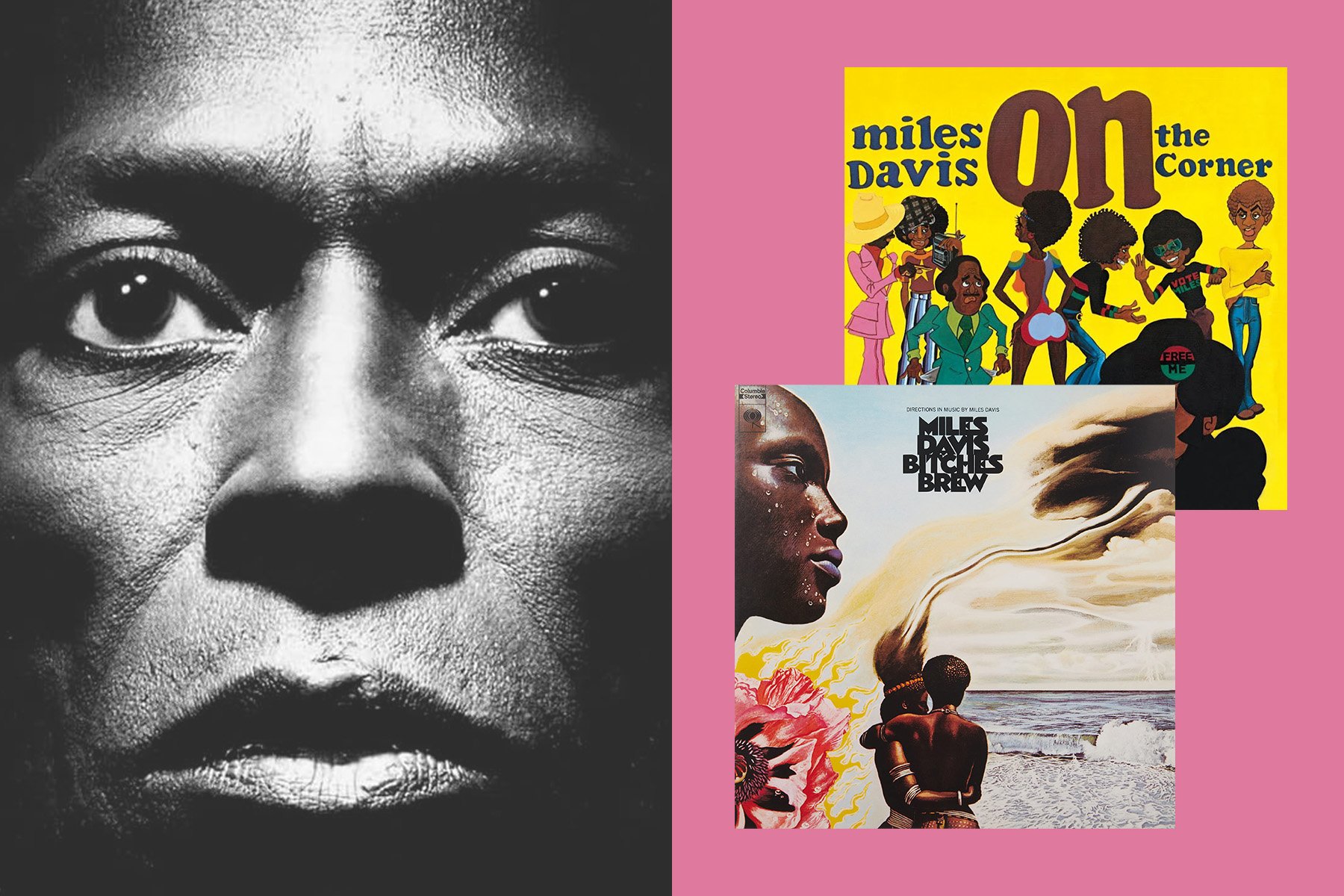It's no secret that we at Perfect Circuit love working with modular synths. Their endless reconfigurability and the sheer breadth of the sonic territory they cover can be tremendously inspiring—but they are not without their pitfalls. One common point of confusion we encounter is about how to tie modular systems together into a larger workflow.
We recently published an article about how to pick your first audio interface: a basic overview of some of the things to keep in mind if you're getting started with home recording and need to get a hub to tie your gear and computer together. If you're working primarily with microphones, drum machines, desktop synths, etc., that article will have most of the information you need in order to pick out an interface that will work for your music.
If you're working with modular synths, though, there are some additional things you'll want to keep in mind as you plan your studio. Pairing modular synths with computers can be especially fruitful, and there are extensive options for how these two paradigms can be paired. Of course, the computer can act as a simple recording tool, but the computer can also act like an expansion to your system, can provide control voltages to your modular system, can act as an effect processor—and so much more. Depending on your goals, you could even use the modular to send control voltages into your computer to modify parameters on plugins, or simply to record control voltages to be recalled later. Of course, each of these workflows require some thought to set up correctly—so let's talk through some things you'll need to think about in each of those scenarios.
Signal Level Considerations
So let's say that you just want an interface so that you can record audio from your modular system. In our previous article about picking out an audio interface, we discussed general conventions for audio signal levels. To quickly recap, microphones produce signals with a very low voltage range, generally referred to as "mic-level." Electric guitars and instruments with passive pickups produce "instrument-level" signals, which are a bit "hotter" than mic signals. Most synths and drum machines produce "line-level" signals: a good bit "hotter" than either mic or instrument-level signals. Most modular synths, though, do not inherently conform to these standards.
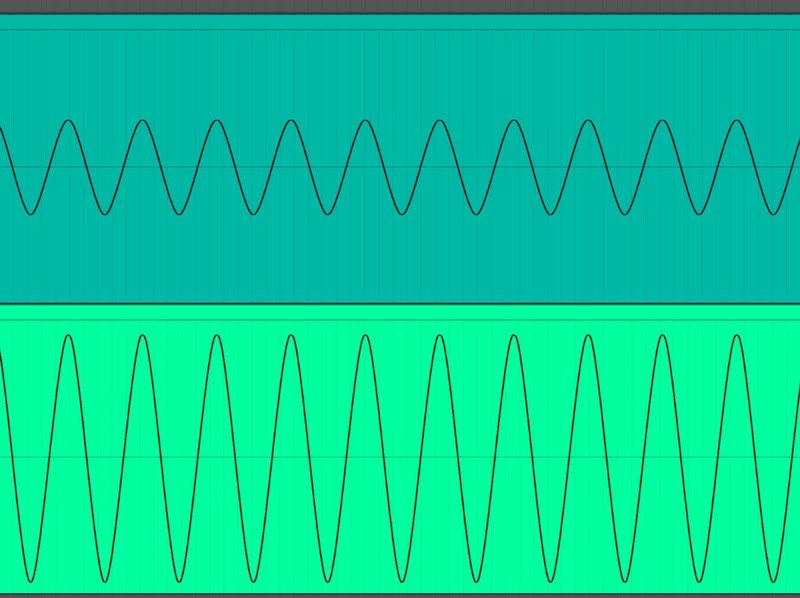 A sine wave from Make Noise's DPO; recorded into a UA Apollo x8 line input at line level through a Joranalogue Transmit 2 (top) and at connected directly to the interface at modular level (bottom)
A sine wave from Make Noise's DPO; recorded into a UA Apollo x8 line input at line level through a Joranalogue Transmit 2 (top) and at connected directly to the interface at modular level (bottom)
Most Eurorack modules have very high output levels in comparison. While typical line level audio can be as high as ~3Vpp (three volts range), Eurorack signal levels are often up to 10Vpp (or even as high as 20Vpp in extreme scenarios): what this means is that Eurorack signals in comparison are super loud. This isn't necessarily a problem when connecting to a line-level interface: most line-level inputs will tolerate Eurorack signal levels, but run the risk of distorting. In the best case, recording a Eurorack oscillator's output into a line-level input will leave very little headroom, and as such won't sound as good as it could. And of course, this certainly won't make your life any easier when you're mixing. (Note: check out this article for a deeper discussion on this topic!)
This is where dedicated output modules come in handy. These modules typically take modular-level signals and convert them down to line-level (often complete with volume control), making it easy to connect your modular synth to your monitors, mixer, or audio interface in order to translate the sound at optimal levels. Some such modules provide XLR outputs; some provide 1/4" TRS outputs; some simply provide a 3.5mm headphone jack for ease of listening. Odds are that adding one of these modules will make your life much simpler if you're recording a Eurorack system through a typical studio-style audio interface.
There are tons of such output modules available—some of our recent favorites include ALM's HPO, a discreet headphone output module, Intellijel's Outs, which provides balanced TRS main outputs as well as a headphone out, and Joranalogue's Transmit 2, which provides headphone and XLR outputs with exceptional sound quality. And of course, there are plenty such modules intended to interface specifically with high-end studio gear with 8-channel DB-25 inputs and outputs: the Praxis Snake Charmer, for instance, could work spectacularly to tie a multi-channel Eurorack system into a larger studio setup.
What About MIDI?
Keeping in mind signal levels and choosing appropriate output modules will be enough to keep things running smoothly if you are using the DAW in its capacity as a free-running recorder. If you need precise synchronization between your DAW and modular synth (or if you need to directly control your synth from your computer), then some other factors need to be considered simultaneously.
The most common way of interfacing a computer with hardware synths is to use MIDI; because MIDI has become a common standard for interfacing electronic instruments with one another, this is a fairly comfortable and logical way of getting your electronic instruments under DAW control. However, MIDI is not without its pitfalls—when synchronizing material in the computer with external MIDI devices, latency and clock drift frequently become issues. Additionally, most MIDI parameters have fairly limited resolution (often supporting only 127 discrete values for any given parameter); people used to working with analog synths often prefer the smoothness and immediacy of using control voltage and gates rather than stepped MIDI data.
There are, of course, plenty of standalone MIDI-CV converters—such as Kenton's much-loved Pro Solo and Pro 2000. The Eurorack modular synthesizer format also offers a wide range of MIDI-CV converter modules that can suit a number of workflows. An in-depth discussion of MIDI to CV conversion is outside the scope of this article, but it's fair to say that using MIDI-CV converters is an excellent choice for many musicians looking to use their DAW of choice to control their modular system. Some MIDI-CV converter modules primarily function as a means converting MIDI note messages into 1V/Oct + Gate signals suitable for controlling pitch and timing in a modular system (such as Doepfer's A-190-3). Others may produce clock messages for syncing your Eurorack sequencers to your DAW (see Malekko's Sync); yet others may provide the option to convert CCs into control voltages, enabling continuous automation of parameters in your modular system from your DAW itself. And of course, some allow extensive user configuration, turning them into a MIDI-CV converter that suits your personal workflow (see Endorphin.es Shuttle Control, Expert Sleepers's FH-2, or Hexinverter's Mutant Brain).
Whether in module or standalone format, MIDI to CV/Gate converters are a relatively simple and straightforward solution for using a computer (or other MIDI device!) to control a modular synth; however, it has become an increasingly common practice to use the audio interface itself to provide analog control signals directly to modular systems, side-stepping the matter of MIDI interfaces and MIDI/CV converters entirely.
What is a DC-Coupled Audio Interface?
So, if planning a studio around a modular synth, it is worth considering getting a DC-coupled audio interface. But what does "DC-coupled" even mean? Most audio interfaces are AC-coupled—in short, this means that they employ some simple circuitry to implement a highpass filter somewhere around ~20Hz on each output. In effect, this blocks out signals that move more slowly than typical audio. For most common applications, this is considered a convenience—blocking the DC component of an interface's output signals ensures that unwanted voltage offsets are kept at bay, keeping the response of your speakers or downstream audio processors as optimal as possible.
The keen modular synthesist, though, should note that this range of sub-audible fluctuations is the territory of control voltages: LFOs, envelopes, gates, random voltages, and other control signals usually operate well below the ~20Hz limit of the typical audio interface. A DC-coupled interface permits these slow-moving signals to pass through unimpeded, though—meaning that you can actually send control voltages and gates directly from such an interface's audio outputs. This has a number of potentially interesting implications: when it is possible to generate control voltages with a computer, one can focus on building a modular system comprised of interesting sound sources, effects, filters, etc. Leaving CV generation to the laptop makes it easy to create extremely powerful small setups, foregoing the footprint and expense of a sprawling modular system.

DC-coupled audio interfaces are not necessarily the norm, but there are a bunch out there. Many interfaces made by MOTU are long-standing favorites for modular synthesists, given that the majority of them do have DC-coupled outputs. Presonus's USB-C Studio interfaces also have DC-coupled outputs, as do several by Apogee and Universal Audio. When in doubt, consult the manufacturer's published specs—for the most part, they'll make a point to mention if their interfaces are DC-coupled, as for many people, it's a desirable feature. For a list of many of of MOTU's own compatible interfaces, see the tables at the bottom of this link.
Okay, but...why is this any better than just using a MIDI-CV converter? Well, that's a good question. In my opinion, the biggest difference is a matter of mindset/workflow. One of the largest objective advantages of using the analog outputs on an audio interface to generate CV rather than a MIDI-CV converter is a matter of resolution—depending on how much data you're sending, MIDI can accumulate lag, resulting in sloppy, inconsistent timing. Additionally, MIDI is a digital protocol, many of whose variables (notes & CCs) are only 7-bit, meaning that an outgoing CC can only have one of 128 distinct values. For automating large filter sweeps, for instance, this can result in audible discontinuity...but when you're using digital audio (usually 16 or 24-bit depth) you get considerably higher resolution and fewer aliasing artifacts in your control signals. For pitch and gate information, which tends to be stepped & defined with discrete values, this isn't a huge deal...but if you're sending modulation from your DAW to your modular, MIDI may not offer the resolution you desire.
Then, there's a matter of mindset. In my personal experience, using a DC-coupled audio interface mentally feels a bit more seamless than using a MIDI-CV converter. When you interface a modular synth with a computer, oftentimes you're both interfacing control signals and audio signals...and having a central object that acts as a hub for both can feel much more seamless than having an interface for capturing audio and a separate MIDI-CV converter for translating control signals. Furthermore, being able to think of signal as signals without the subtle mental gymnastics of thinking about converting data between multiple formats (MIDI and CV/audio) is arguably more consistent with the overall ethos of most modular systems altogether: anything can be plugged into anything freely, without your process being broken up by (perhaps) unnecessary technical considerations.
So, DC-coupled interfaces sound kind of utopian, right? Well, while they definitely can make the experience of patching between your computer and synthesizer much more seamless, they do bring with them a number of caveats...each of which happily have solutions.
Caveats Regarding DC-Coupled Audio Interfaces
The first caveat is a matter of cable type: most DC-coupled audio interfaces use TRS outputs, while Eurorack synthesizers typically use 3.5mm TS cables. Sadly, simply using a 1/4"–3.5mm TS cable isn't the best solution here: because of the nature of balanced TRS outputs, this solution often leads to the output's ring connection shorting to ground, leading to unwanted short circuits in the interface and the connected Eurorack modules. Instead, one should use a "floating ring" cable: a cable with a 1/4" TRS connection on one end and 3.5mm TS on the other, in which the TRS connector's ring is simply not internally connected to anything.
A second caveat is that not all audio interfaces produce a wide enough voltage range to really give a Eurorack system what it wants in terms of modulation. Since most Eurorack CV inputs expect up to 5 or 10V for modulation, the effects yielded through some interfaces turn out to be sort of subtle. It's worth digging into your device specifications to determine what the maximum output voltage and output voltage range are: generally speaking, output voltage ranges of 10Vpp or higher will yield perfectly satisfactory results. The MOTU 8A, for instance, will work splendidly for these purposes; with maximum output voltage of 7.3V and voltage range of 14.6Vpp, it will work great for triggers, gates, and modulation signals. The Ultralite Mk5 is also popular for this sort of application (despite its lower specs: maximum 4.7V output, with a total range of 9.4Vpp). If the range specs of the Ultralite work for your purposes but you don't need as many outputs, or if you simply need a more affordable option, MOTU's M2 or M4 could also make a great choice (for the sake of maintaining dedicated speaker outputs, I'd err toward the M4). Again, for info about MOTU interfaces, check out the tables at the bottom of this page.
Along the same lines, most audio interfaces capable of producing modular-level signals are not entirely capable of gracefully accepting modular-level signals. So, as noted above, it will still be useful to use a dedicated output module to get your signals down to line level for use with traditional audio interfaces. Also of note: very few audio interfaces have DC-coupled inputs; so just because an interface can generate CV does not necessarily mean that it can record CV.
The third caveat is that not all audio software is directly equipped to generate modulation signals—most DAWs have provisions for playing back audio files and generating MIDI data, but not for generating low-frequency "analog" signals. And while an audio track in a DAW could theoretically play back low-frequency signals, the fun of sending CV out of a computer does not usually lie in reproducing recorded voltages, but instead in generating voltages in real time to expand a system's potential.
Luckily, each of these caveats has solutions. The TRS output issue is easy to solve—just get a floating ring cable and you're all set. Matters of hardware support for modular-range signals and software support for CV generation are not quite so straightforward, but luckily many potential solutions are in place. Let's talk these through, starting with hardware compatibility.
Solutions for Hardware Compatibility: Expert Sleepers
While certain interfaces (like the MOTU interfaces described above) can work perfectly well for producing CV, they are not always the most integrated solution for tying together a modular synth with a computer. If you happen to own one already, or if you plan to create a hybrid setup with a modular and other gear (like mics or instruments you plan to record directly), then using one of these interfaces will work great for most applications. If you're planning a setup based primarily around sending/receiving CV from a computer, though, there are much more graceful solutions than using a DC-coupled conventional interface. There is plenty of specialized hardware for translating CV to and from a computer, though one company is definitely leading the pack in its development: Expert Sleepers.
 Expert Sleepers's ES-8 ready to modulate
Expert Sleepers's ES-8 ready to modulate
UK-based company Expert Sleepers creates devices for helping to translate information between computers, MIDI controllers, and modular synths. Many of their devices make previously difficult interfacing tasks remarkably simple—and they perhaps are best known for producing specialized DC-coupled interfaces for use with modular synthesizers. What makes Expert Sleepers interfaces different from more common DC-coupled audio interfaces? First, they are packaged in Eurorack format—they fit into your rack and use Eurorack power. They are designed specifically for use with Eurorack signal levels—all the way from -10V to +10V. They use standard Eurorack 3.5mm TS connections—no floating ring cables required. And, luckily, both outputs and inputs on Expert Sleepers interfaces are DC-coupled...so they can both record and transmit control voltages. Additionally, they have a wide range of options for digital connectivity available—ADAT & USB are supported on different models.
So, if you're working primarily with modular synthesizers and computer, Expert Sleepers products are strongly recommended. They alleviate much of the headache of communicating between both realms, providing Eurorack-ready connectivity for both inputs and outputs, and integrate directly into a Eurorack case, making it easy to create a portable workflow, potentially eliminating the need for a traditional interface altogether. With so many options for Expert Sleepers interfaces, though, it's not always obvious which one will best suit your purposes. We're currently cooking up a dedicated article on this topic, but as a quick overview, we most commonly recommend the ES-3, ES-6, ES-8, and the new ES-9.
ES-3 and ES-6 are great choices for use in combination with a traditional audio interface. ES-3 is a dedicated output interface, providing eight CV outputs when connected to an appropriate interface's ADAT output via TOSlink optical connection. By connecting via ADAT, ES-3 basically adds eight extra output channels to your interface, which can be addressed in the same way as the built-in output channels. ES-6 can be used in conjunction with the ES-3 in order to provide additional inputs to an appropriate interface via ADAT.
For those without an ADAT-capable interface, or those who seek a more standalone solution, the ES-8 and ES-9 will prove to be more attractive: they are both full-fledged USB audio interfaces that do not require ADAT connectivity for operation. The ES-8 is a straightforward, 8hp interface module with four modular-level inputs and eight modular-level outputs; simply connect it to a computer via USB and it is ready to use in exactly the way you would use a more conventional interface. Because the ES-8 has ADAT input and output, its channel count can be expanded with an ES-6 and ES-3, making for and even more powerful interfacing solution. Because it is typically used as a USB audio device, it may be peculiar in some scenarios—if you're using it in conjunction with another audio interface, you may need special Windows drivers or you may need to set up an aggregate device on Mac operating systems. Again, we'll dive deeper into this topic in another article in the near future.
The ES-9 is an even more thorough translation of the "audio interface" paradigm into Eurorack format. With fourteen modular-level inputs, eight modular-level outputs, dedicated line-level 1/4" TRS main outputs, and a dedicated headphone output with volume control, it combines features usually found in typical output modules with the convenience of an ES-8 (with way more input channels). It is an incredible solution for multi-tracking your modular synth, but is especially useful for creating a consolidated performance setup with computer and modular: using an ES-9, it becomes easier than ever to ditch standalone interfaces entirely in favor of an in-the-rack solution. Just pack up your synth and laptop and you're ready to go to the gig.
Solutions for Software CV Generation
For a long time, generating CV from software on a personal computer was the purview of audio coding environments—software like Max/MSP, Pure Data, Supercollider, CSound, ChucK, and other environments focused around building interactive audio applications from scratch. And while these environments certainly allow for a lot of freedom, they're not necessarily for everyone. People accustomed to a DAW-like workflow focused on creating tracks quickly may find these applications' open-endedness to be a hindrance rather than a help in their creative process. Luckily, forward-thinking plugin and DAW companies have recognized the growing presence of modular synths and have sought to offer solutions for musicians who want to bring modular gear into their extant DAW-based workflow.
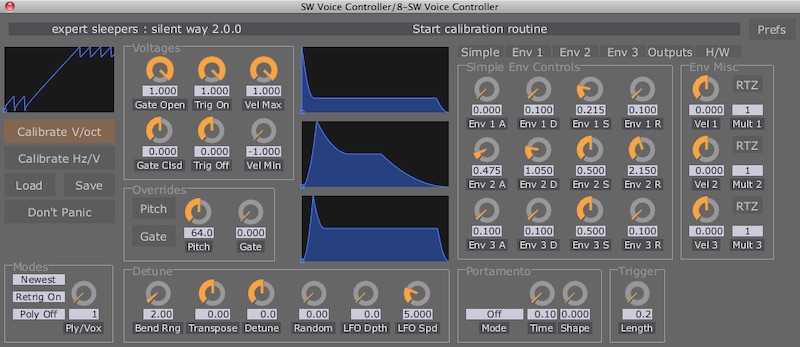
Expert Sleepers themselves have produced a suite of plugins called Silent Way, which provides several means of generating and controlling CV from within a DAW. A clever Voice Controller virtual instrument (screenshot above) generates CV and Gate signals that can pair with a set of analog oscillators, filters, etc. in order to create a MIDI-controlled synth voice, while more basic plugins like the Silent Way LFO or Silent Way Step LFO provide more basic (though still quite powerful) control signals. Silent Way also provides several ways of translating incoming CV into meaningful data with dedicated CV to MIDI and CV to OSC plugins.
And, of course, there's Ableton. Ableton's acquisition of Cycling '74 and Max/MSP has been a blessing for both experimental musicians seeking an advanced recording environment and for more traditional artists looking to expand their sound and techniques in a more esoteric direction. By providing native support for the patching-based programming environment Max within Ableton itself, Ableton users can create custom software devices for MIDI and audio generation/processing—or, by extension, for generating control signals. And of course, since many Max for Live devices are available for download from Ableton's site (and countless third-party sites), you don't necessarily need to deeply understand Max to take advantage of all of its possibilities.
One of the most interesting recent developments on this front is CV Tools: a Max for Live device pack meant to add extended CV generation tools to Ableton Live. By using CV Tools in conjunction with a DC-coupled audio interface, Ableton becomes a powerful means of quickly and easily controlling a modular synthesizer. CV Tools contains many utilities that should be familiar to modular synthesists: MIDI to Trigger generators, Live Automation to CV converters, MIDI/CV Clock output, LFOs, Envelope Followers, and more.
Of particular interest is the "CV Instrument" device—a Max for Live device which combines all of the key modulation sources required for a synth voice under MIDI control (much in the way of the Silent Way Voice Controller, mentioned above). By using CV Instrument, one can use MIDI within Live to send Pitch CV, Gate, and even envelopes out to a modular system. A modular system used in this way doesn't even necessarily need its own envelopes, LFOs, etc.: one could theoretically build a system focused on all of the interesting sound and quirks of analog filters and oscillators while leaving all of the modulation to the computer. In the end, that's a pretty cool and inspiring way to do things that can, in some cases, help to keep the all-too-common expense of buying more and more modules at bay.
Of course, Ableton isn't the only DAW to take this approach: Bitwig also offers plenty of potential for generating modulation signals, especially with the introduction of The Grid: Bitwig 3's modular sound design environment. The Grid is essentially a software-based modular synthesizer, perfectly capable of generating sound or modulation to be sent to an interface's outputs. This makes it dead simple to use Bitwig much in the way one might use Ableton's Max for Live functionality.
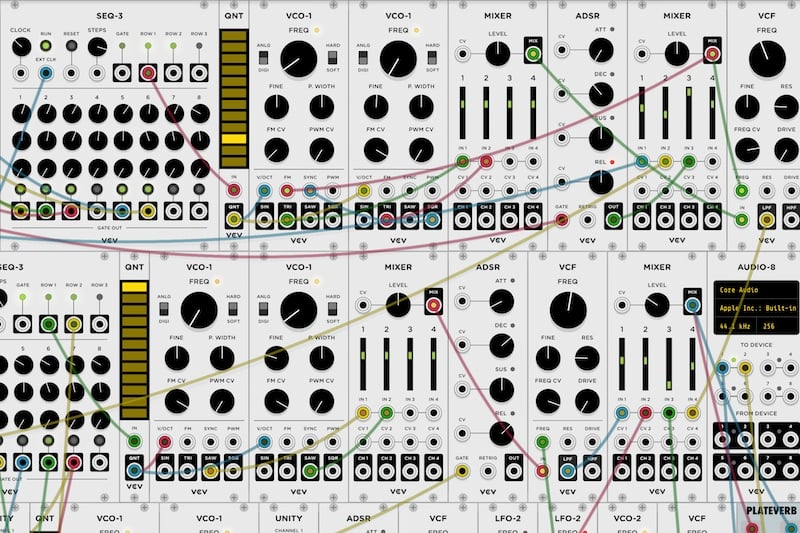 Virtual modular synth software environment VCV Rack
Virtual modular synth software environment VCV Rack
And this brings to mind one of the other popular virtual patching environments: Reaktor. Reaktor allows the same type of workflow as Max for Live and Bitwig's Grid, patching together raw modules and 100% permitting the creation of low-frequency modulation signals. Reaktor's Blocks make this sort of workflow much more approachable than ever before, providing a modular synth-like UI that should prove immediately comfortable for any modular user.
With the growing potential of these mainstream softwares and the continued growth of environments like Max/MSP and Supercollider, it seems like the former pain of generating control voltages via home computer may simply be over—it's just a matter now of identifying which of these options will work best for your own workflow. And of course, now even more programs like the open-source (and FREE) VCV Rack are meant to directly emulate the workflow of a modular synth...so when paired with the right interface(s), communicating between your modular system and your computer can feel almost entirely seamless.
Of course, there are countless ways to create an effective personal workflow for joining the computer and modular synth universe together: DC-coupled audio interfaces are only one way. In many cases, good results can still be had with MIDI–CV/Gate interfaces, or some combination of approaches. We love the flexibility and portability that can result from using a DC-coupled interface, though, and think that it is a spectacular way of creating a consolidated, fluid performance setup.