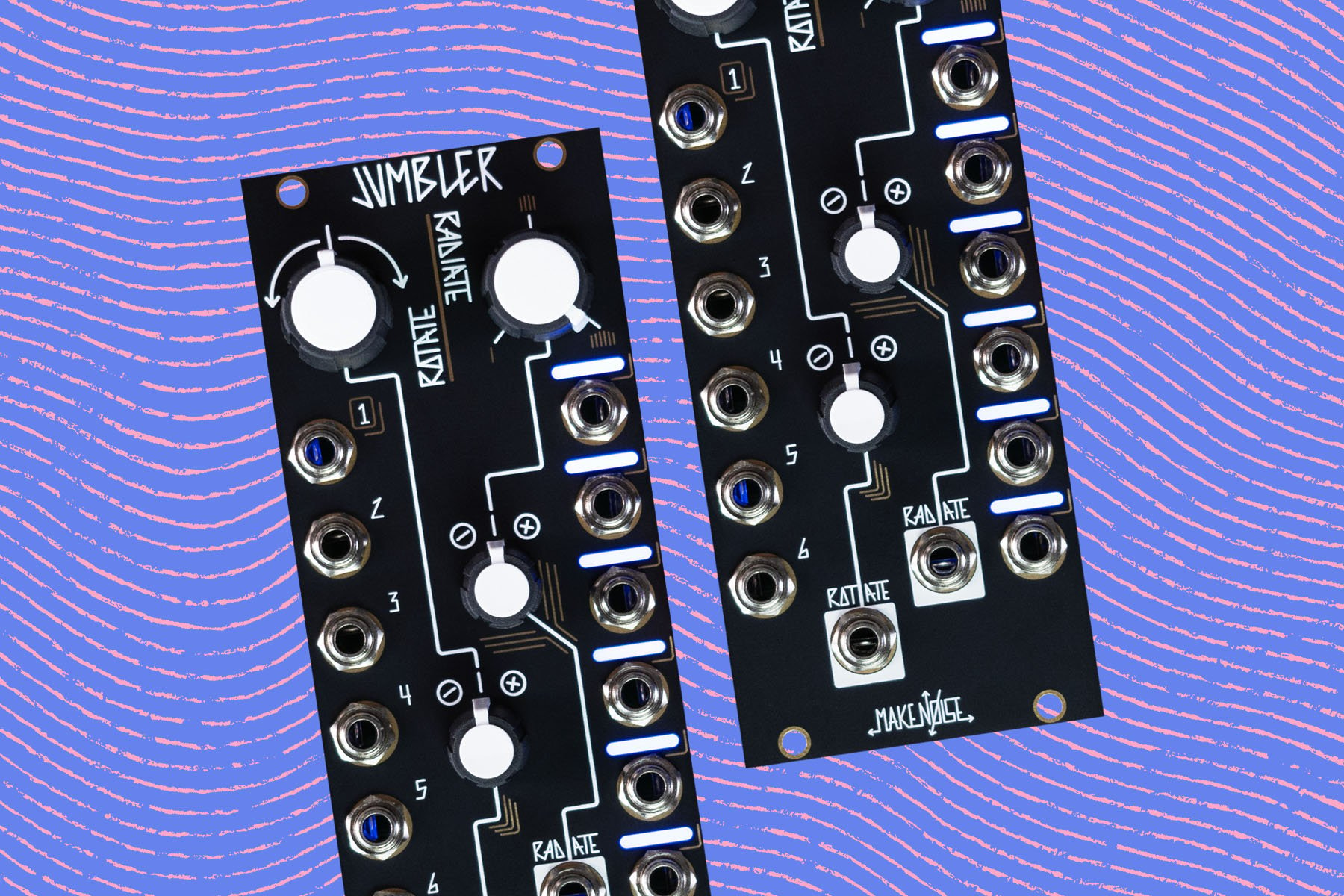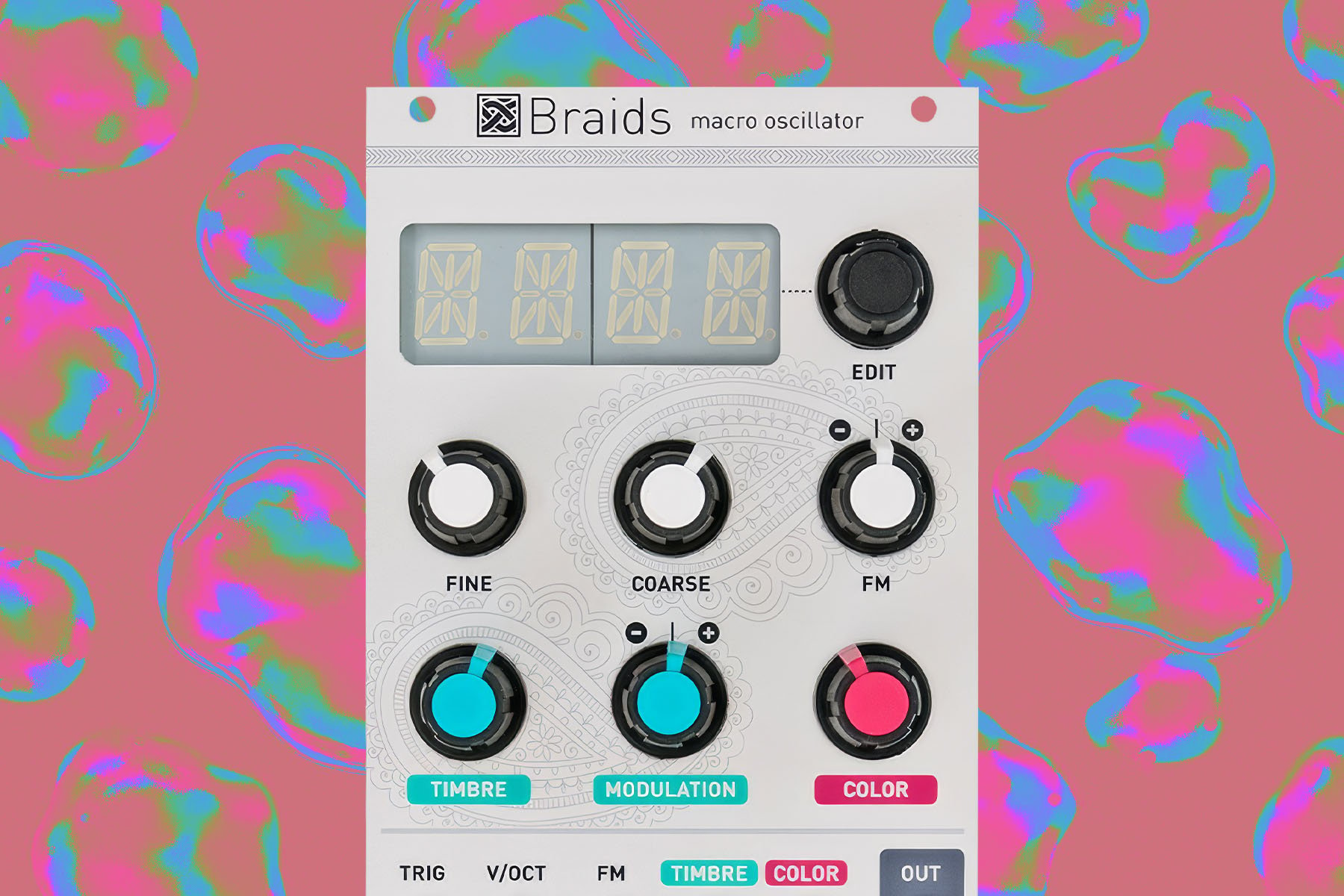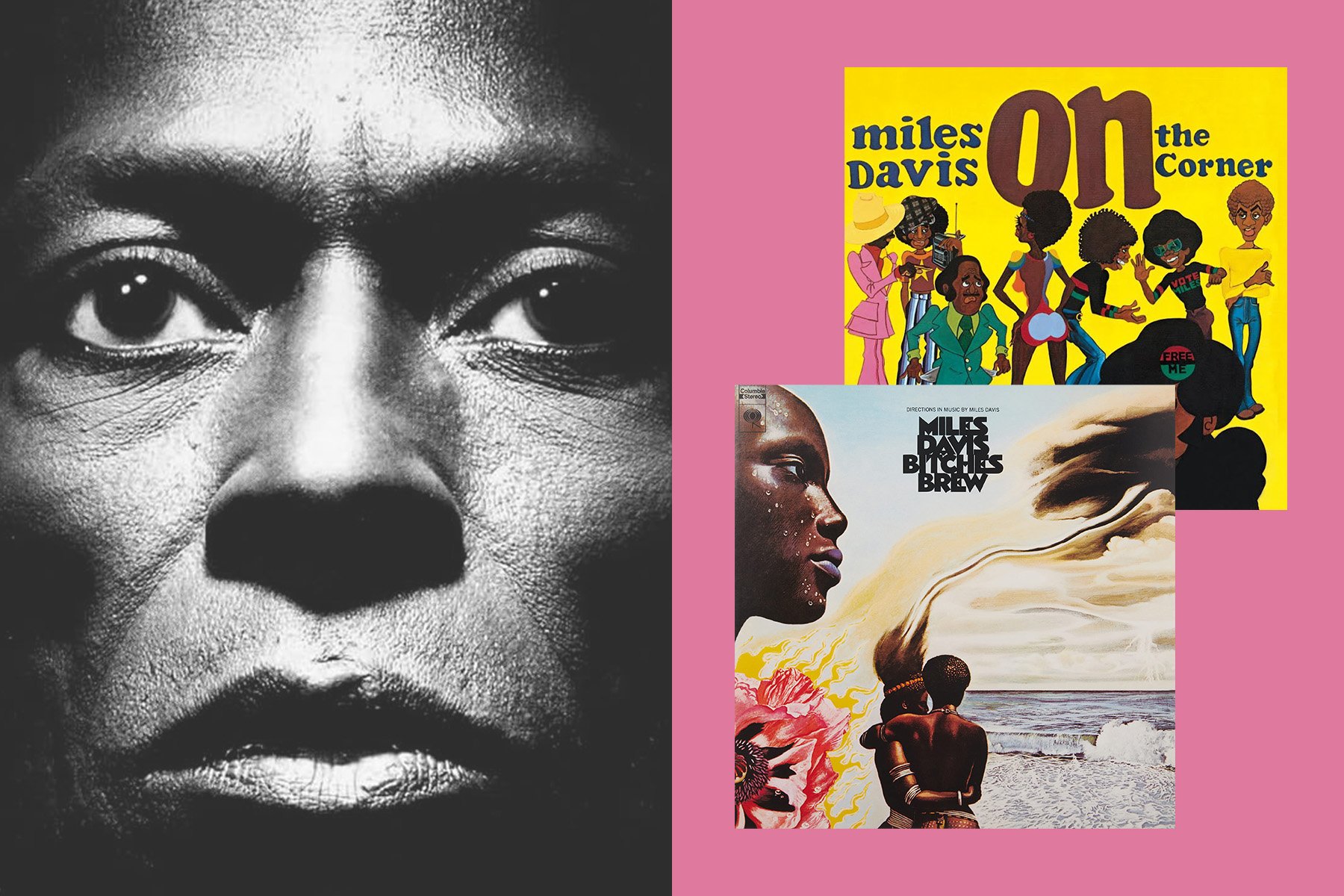Music-making apps became a major part of the tablet and smartphone world pretty much from the get-go. Even ten years ago, the app store was already filled with all kinds of tools for music production and performance, and I remember turning the phone into a synthetic flute or a theremin with a weird modular synth called Jasuto, as well as trying out multiple controllers for Ableton Live, including now-defunct Konkreet Performer, and much-anticipated iOS reincarnation of Jazzmutant Lemur, released by Liine.
As you might expect,this world has grown both in size and sophistication over the last ten years. There are more synths, drum machines, full fledged DAWs, and plugins than before, but what’s even more important, there is now a well thought-out system of how these apps can interact both with each other and with the outside world. This became a topic of exploration for one of our recent tutorial sessions hosted by Trevor and Trovarsi.
Essential Hardware
Before we dive into the “whos” and “whats” of apps, let's first make sure that we have all the bases covered in terms of dongles, cables, and utilities. You may already have an iPad or an iPhone, perhaps some hardware gear, and are now just wondering how these devices can communicate. We’ll assume two primary ways of communication: a) transferring signals (like audio), and b) transferring data (like MIDI). The solution to the former is a class compliant USB audio interface. In the video, our hosts are using Native Instruments Komplete Audio and Keith McMillen K-MIx to get audio in and out of their tablets—though there is not shortage of iOS-compatible audio interfaces.
There are a handful more options with transmitting and receiving MIDI signals. In some cases, you’ll need to use a traditional MIDI interface like this, but in others the data can be sent directly over a USB cable. Quite often, apps can also communicate over Bluetooth and WiFi, but the question here is whether the device on the other end is equipped to do so as well. The good news is that we’ve already seen some gear that tries to address this issue, and it is only a matter of time before more of such things appear on the market.
Now, another question is how do you connect those interfaces to the iOS device itself, given that they don’t come equipped with a traditional USB-A input, which is commonly used across equipment. The iPad Pro has a USB C port and other models, as well as Iphone will need to be paired with a Lightning to USB Camera Adapter. Provided that you have the right USB cable or adapter, the process of connecting an audio or MIDI interface to iOS devices is pretty straightforward. Since it is very likely that you will need to connect multiple things simultaneously, a splitter hub like this will be an indispensable addition.
Another element that will be very useful in your iOS/hardware setup is some kind of a MIDI controller which will provide a physical framework for controlling parameters and playing instruments within your apps. Trevor and Trovarsi used Launchcontrol and Launchpad Pro Mk3 from Novation, but you may find that other options work better for you, as selecting a MIDI controller is a very personal thing which we may discuss in our future articles.
When it comes to controlling your modular synthesizer with iOS apps, you will need to settle on a MIDI-to-CV converter module. Happily, there are plenty to choose from. Expert Sleepers FH2 and Endorphines Shuttle Control are extremely powerful and feature-packed contenders, but if you are looking for a simpler solution, you can opt in for an Intellijel uMIDI, ALM Busy Circuits’ mmMIDI, Doepfer A-190-3, or any number of other excellently straightforward options. It may also be fun to reverse direction, and try to control parameters in your apps using modules with CV-to-MIDI capabilities, like Befaco's VCMC, the Tubbutec uTune, and ADDAC Systems's models 222 and 221.
A Little Extra
In her setup, Trovarsi also used a little device that could potentially have a big impact on the workflow of many musicians: Circuit Happy’s The Missing Link. This little thing has a single purpose: syncing hardware, software, and modular gear wirelessly using Ableton’s Link technology. While it sounds pretty simple, the Missing Link promises to be an amazing solution not only for synchronizing your own equipment, but also for hybrid electronic jam sessions involving multiple performers and setups.

The Host
As mentioned earlier in this article, the amount of music tools on the app market is simply too large to cover, but we will mention a few that were covered in the live stream by our hosts. While there were many applications discussed during the stream, there was one that served as a centerpiece of everything happening—Aum, a super flexible mixer designed to blend audio from multiple applications, host AUv3 plugins (the iOS equivalent of Audio Units and VST), route audio signals and MIDI data from anywhere to anywhere, record performances, and do a bunch of other cool tricks. Both Trevor and Trovarsi used Aum as their main app that neatly tied everything else together.
Of course there are more conventional DAW apps out there, like Garage Band or Cubasis, and they may work just as great for some people, even more so if you are looking for music production platforms. It is worth considering, though, that perhaps adopting the less linear workflow presented by Aum may yield entirely new musical discoveries and creative approaches.
Sequencers
Next, the spotlight of coverage falls onto the multitude of sequencers that are so abundant in the App Store. While it is often difficult to argue about the richness of sound coming from analog devices, the reverse may be true about the power and complexity of control software and apps. How can it not be when one is rarely limited by number of sequencer tracks, sequencer length, and simply the amount of possibilities there. Oh, and all of those pretty interfaces…
A particularly interesting sequencer app recommended by many is the Fugue Machine, which was inspired by compositional techniques in Baroque music and Serialism. The result is a powerhouse for polyphonic, complex sequencing with an amazingly intuitive and familiar interface.
If you are looking for a good value pack, Rozeta Sequencer Suite might be just what you need. Essentially, it is a collection of different kinds of sequencing tools, ranging from simple xox-style step sequencers to algorithmic melody and rhythm generators.
There are obviously many more sequencing options out there, but these seem to cover a lot of ground.
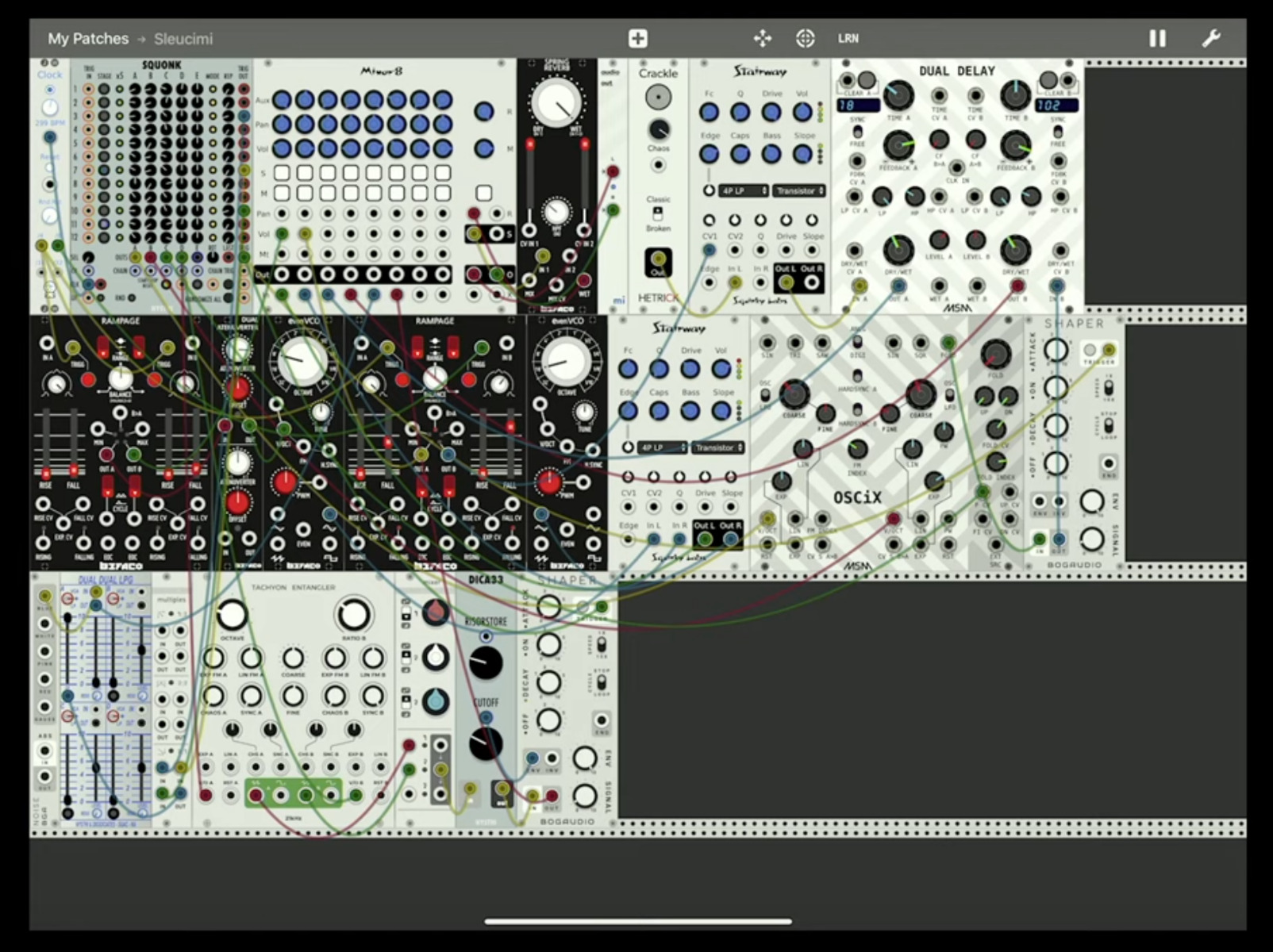
Modular synths, of course...
Not only can you use Ipad and Iphone apps with modular synthesizers, but there are also quite a few advanced modular synth apps on devices themselves. The first mention goes to the proto-VCV rack app called miRack, which emulates the Eurorack format, and in fact even has some virtual clones of Befaco and Mutable Instruments modules. The app can be an excellent starting point to figuring out modular synthesis, and more than that, it can very comfortably incorporate into many hybrid setups.
Then there is Audulus—an iOS modular synth with a stunning interface that is closer to something like NI Reaktor or C74 Max than Eurorack as it provides rudimentary elements that can be used to build your own synthesizers and large interactive musical systems.
You also don't have to get caught in a web of virtual patch cables to enjoy the flexibility that comes with modular synths. Drambo is a modular groovebox which lets you build your own synthesizers, samplers, and drum machines. There are no patch cables in Drambo—instead, modules connect automatically, and modulation knobs appear when you need them. This allows you to have powerful reconfigurable instruments with clean and tight interfaces.
We hope that the apps and hardware tools we covered will spark some inspiration in you to explore new ways to create music. Watch the video to get a more in-depth explanation of how to hook everything up, as well as to hear more app suggestions.