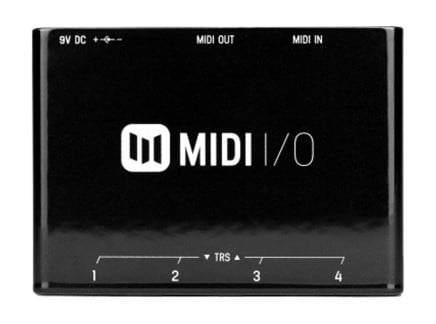Here at Perfect Circuit, we're big fans of MIDI. For most of us, it's the digital glue that binds together our synthesizers, drum machines, DAWs, and other miscellaneous bits and pieces of electronic music gear. But for those of us who play guitar, bass, or other instruments, it's also a valuable asset for our collections of pedals and effects processors, and unlocks entirely new possibilities for managing and interacting with our sounds.
If you have a pedal with MIDI capabilities, it's easy to take advantage of what it has to offer. But there are a few considerations which may deter a curious MIDI novice, so in this article we'll break these concepts down to the basics, as well as discuss some of the more creative opportunities that can be found. So before you grab your pedalbord and some DIN cables, keep reading for the full scoop on using effects pedals with MIDI.
What is MIDI, and Why is it on My Pedals?
Naturally, as a retailer that specializes in synthesizers, this article isn't the first time we've talked about MIDI—and it likely won't be the last! We'll do our best to give a brief summary of the essentials, but if this subject is totally foreign to you it may be worth taking some time to check out a couple of our past SIGNAL articles, namely our Brief History of MIDI and overview of MIDI connector formats.
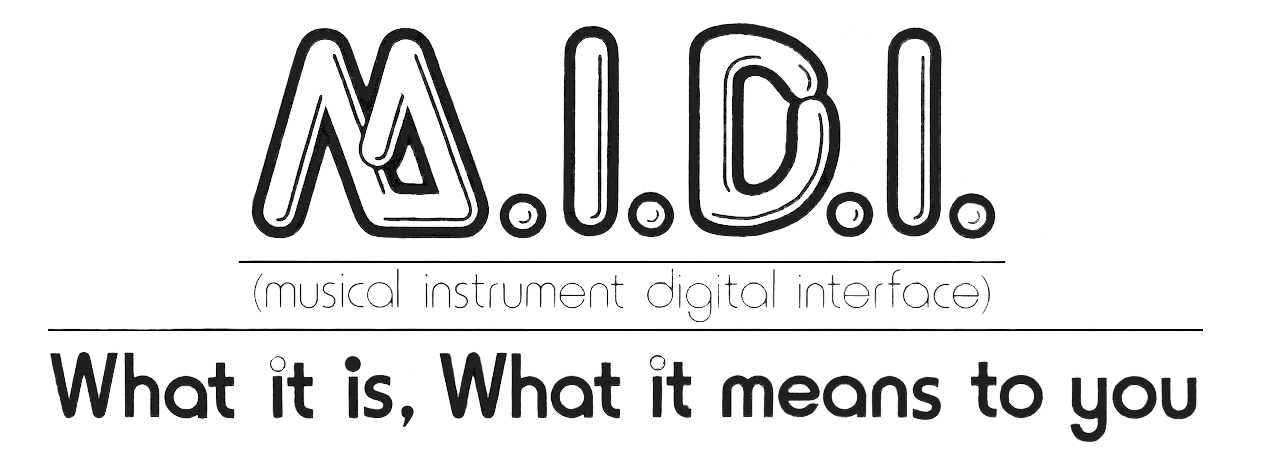
MIDI, short for Musical Instrument Digital Interface, is a digital communication protocol dating back to the early 1980s. Understanding the likely reality of musicians and studios mixing and matching instruments from different brands, the big synthesizer manufacturers of the time teamed up to define the original MIDI specification, which has largely remained the same for the past 40 years! While the most obvious use case might be to connect two different synthesizers to play notes on one from the keyboard of the other, MIDI data can transmit a number of different message types, such as notes, controller changes (often abbreviated as CCs), program changes, and more. But the biggest takeaway is that MIDI itself isn't an audio signal, but rather a data stream that instructs audio devices on how to behave or operate.
Over time, with its usefulness becoming abundantly clear, MIDI was adopted across the music technology industry, bridging the gaps between studio gear, DAWs, and, of course, effects pedals. When bands were touring arenas and lugging around towers of rack gear throughout the '80s, MIDI was the vital glue behind switching and synchronizing everything together. Even today, where gig-worthy sounds may be created within a self-contained pedalboard, MIDI is a valuable thing to understand because with the right pedals it can unlock entirely new possibilities, both in practicality and creativity.
What Can I Do with MIDI on My Pedals?
We mentioned above that there are a ton of different data types built into MIDI, and depending on the particular pedal it may use as much or as little of the specification as it needs. Usually the specifics of which MIDI data types a pedal will respond to will be laid out in the manual, or it will be listed in a separate MIDI specification document.
Likely the most common application of MIDI on pedals is to facilitate program changes, meaning that one pedal or some other remote source is recalling and changing presets for other pedals. With touring artists and bands relying more on playback systems for click tracks, accompaniment, and synchonizing with lighting and video rigs, being able to cue up automated changes for pedals, multi-effects units, and even amp modelers like Kemper's Profiler leaves players with one less thing to think about while performing. Even if you use pedals that don't support MIDI themselves, using something like the BOSS ES-8 to engage (and reroute) different combinations of your favorite pedals automatically can make your life a whole lot easier in the context of a performance.
But to get an idea of how other flavors of MIDI data can drastically increase the capabilities of your pedals, let's think about expression pedals for a moment. For most effects, connecting an expression pedal offers continuous control over one or more key parameters. This is incredibly useful for guitarists and other instrumentalists whose hands are occupied, because it allows them to change their sound through sweeping a foot controller. But expression pedals are only one source of continuous voltage, so even if a particular pedal is able to modify multiple parameters at once via expression, they're always going to maintain the same relative relationship of movement.
MIDI easily solves that issue—part of its data protocol allows for 128 different CC messages to be sent per MIDI channel, and with up to 16 channels per MIDI cable that's 2048 different parameters! Realistically, it's rather unlikely that someone would have anywhere close to that many different MIDI CCs flying around their pedals, but the general flexibility for independent parameter changes like this sure beats the single control available from an expression pedal.
But MIDI is much broader than control and program changes alone. MIDI Clock allows synchronized timing to be shared between pedals, which can be vital for delays, loopers, and other time-based effects. Some pedals will even accept MIDI notes for pitch shifting and tuning purposes, like the Meris Hedra and Strymon NightSky.
How Do I Connect my Pedals with MIDI?
Perhaps one of the most immediately confusing things about MIDI-capable pedals is the number of different connection formats that can be found from pedal to pedal. From classic DIN connectors to all of the various TRS configurations out there, knowing how to bridge the gap between pedals from different makers—or even within the same brand—is going to be the key to making the most of any combination of effects.
Usually the most straightforward connections will be made with 5-pin DIN, as this is the traditional choice for MIDI ports on synthesizers. But because all standard MIDI connections transmit data in one direction, you'll need at least two ports: one to get data into the pedal, and another for passing it through to other pedals or sending out its own MIDI data. With this in mind, and due to the physical footprint of a DIN port, you're usually going to find these on larger pedals such as multi-effects units like Line 6's HX Stomp, or powerful single units like Strymon's Timeline or Eventide's H9. But there are a few clever compact exceptions out there, like Walrus Audio's MAKO Series.
So in order to save pedalboard real-estate, pedal makers began to work out their own solutions. Because MIDI technically only requires three out of the five pins on a DIN connector, the logical solution is to migrate over to a 3-conductor connector type that might already be used on pedals: 1/4" TRS. Unfortunately, because this was an idea predating a standardized MIDI specification, at least beyond 5-pin DIN ports, some manufacturers adopted a "tip active" approach, where data is transmitted on the tip of a TRS plug, and others chose to implement "ring active" on their pedals. To convert between 5-pin DIN and 1/4" TRS MIDI, you can use Strymon's Conduit or a number of their handy MIDI EXP cables, as well as any of the solid "midiboxes" available from various MIDI-capable pedal manufacturers.
For an even more compact solution, 3.5mm TRS MIDI has started to appear on pedals. Having become a popular choice for small desktop synthesizers and sequencers, TRS MIDI is a nice alternative given its distinction from 1/4" audio jacks. Plus as more hardware synthesists turn to pedals for effects, it's a straightforward addition to their rig. Like 1/4" TRS MIDI, there are also two formats to watch out for: Type A and Type B. Conversion between the two is easy through 5-pin DIN adapters, though you'll likely only have to worry about that if you're using your pedals with synths or drum machines, as most pedals with this connector type are Type A, like the Empress ZOIA and BOSS RE-202.
Finally, as more digital units now include USB ports on them for easy firmware updates, a growing number of pedals offer USB MIDI functionality. This is especially handy for those using pedals in a music production context, where a direct connection to the computer for easy DAW automation can truly shape and sculpt tracks into exciting directions. Red Panda is a notable champion of this approach, including it on pedals like their Raster 2 and Tensor, but some of the more recent Strymon pedals like Zelzah and the revamped blueSky use this approach as well.
Using MIDI for Creative Purposes
For most people, controlling pedals with MIDI may only serve a utilitarian and functional purpose—and that's totally fine! But should you have greater aspirations, we're gonna highlight some devices that get us particularly excited over the creative possibilities of MIDI and effects pedals.
We particularly love the stuff that Disaster Area Designs is doing—that is, wrapping up slick MIDI utilities into pedals. Even something as deceptively simple as the MIDI baby can be programmed to fill a totally unique niche for your particular setup, solving problems that could otherwise involve a much more complicated solution. Tiny USB MIDI converter, MIDI clock translator, MIDI-expression conversion—MIDI baby shows that you don't need to sacrifice a ton of pedalboard real-estate to add MIDI functionality. That said, their other pedals dive into deeper waters to facilitate clocking and tempo, loop switching, and facilitate a host of macro-level MIDI control over your pedals.
Perhaps you've long dreamed of playing synthesizers with your guitar, but you'd rather not bring another guitar to a gig or risk hacking up your favorite instrument to install a hex pickup. Enter the Ghost Writer from Recovery Effects: a straightforward solution to translating analog audio into MIDI data. It looks like any other guitar pedal, meaning that it will blend right in on any pedalboard, and provides separate bypass switches for its audio and MIDI outputs. Since this isn't a specialized pickup or guitar, It's worth noting that the best results come from playing monophonically, but that means that leads and basses have the newfound opportunity to be layered with your favorite synthesizer.
On top of the many other cool things they can do, powerhouse virtual modular pedals like the Empress ZOIA and Poly Effects Beebo can accept, process, convert, and generate all kinds of MIDI data to manipulate any MIDI-capable pedal on your board. In fact, their flexibility allows them to cover a lot of the same territory as everything mentioned above, but they're also exceptionally adept at performing highly specific applications. For example, one thing I personally enjoy doing is generating random program changes that select a range of presets on a multi-effects pedal, like an H9, occurring at either a pre-defined tempo or, more interestingly, triggered by the dynamics of my playing. Translating ZOIA or Beebo's internal envelope follower modules into MIDI CCs is another great way to add interactivity to your pedals, and opens them up to dynamic control that's otherwise impossible by using any given pedal by itself.
Pedal to the MIDI Metal
MIDI is nothing short of a game changer for creative applications with effects pedals. Multi-function pedals come to life with the ability to recall patches and change parameter values at will—potentially upending the traditionally fixed range of sounds that a pedalboard would otherwise be capable of creating. These days, there are tons of options available to incorporate MIDI functionality into your pedalboard, and we're sure that it's going to continue to be an exciting way to experiment with sounds.