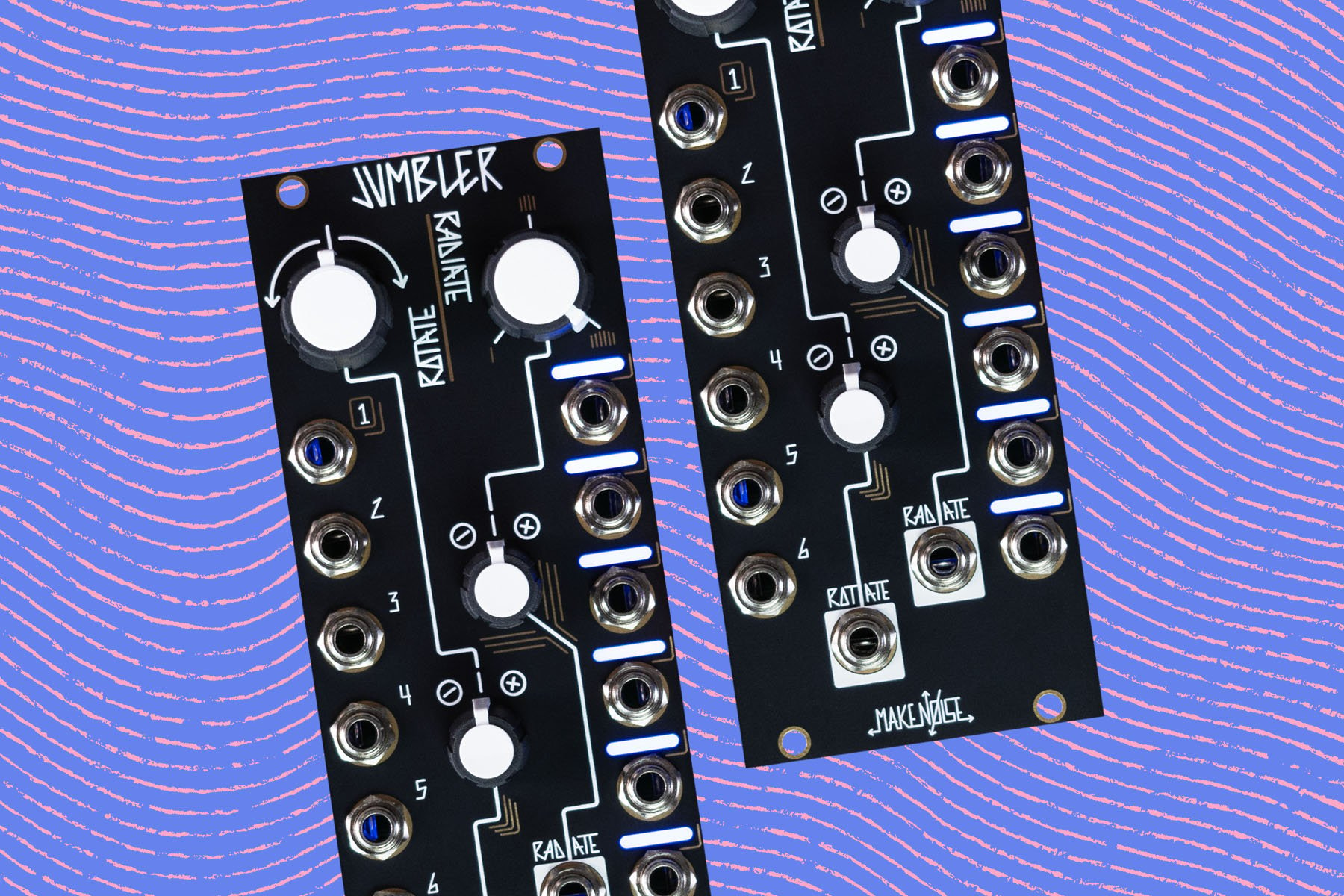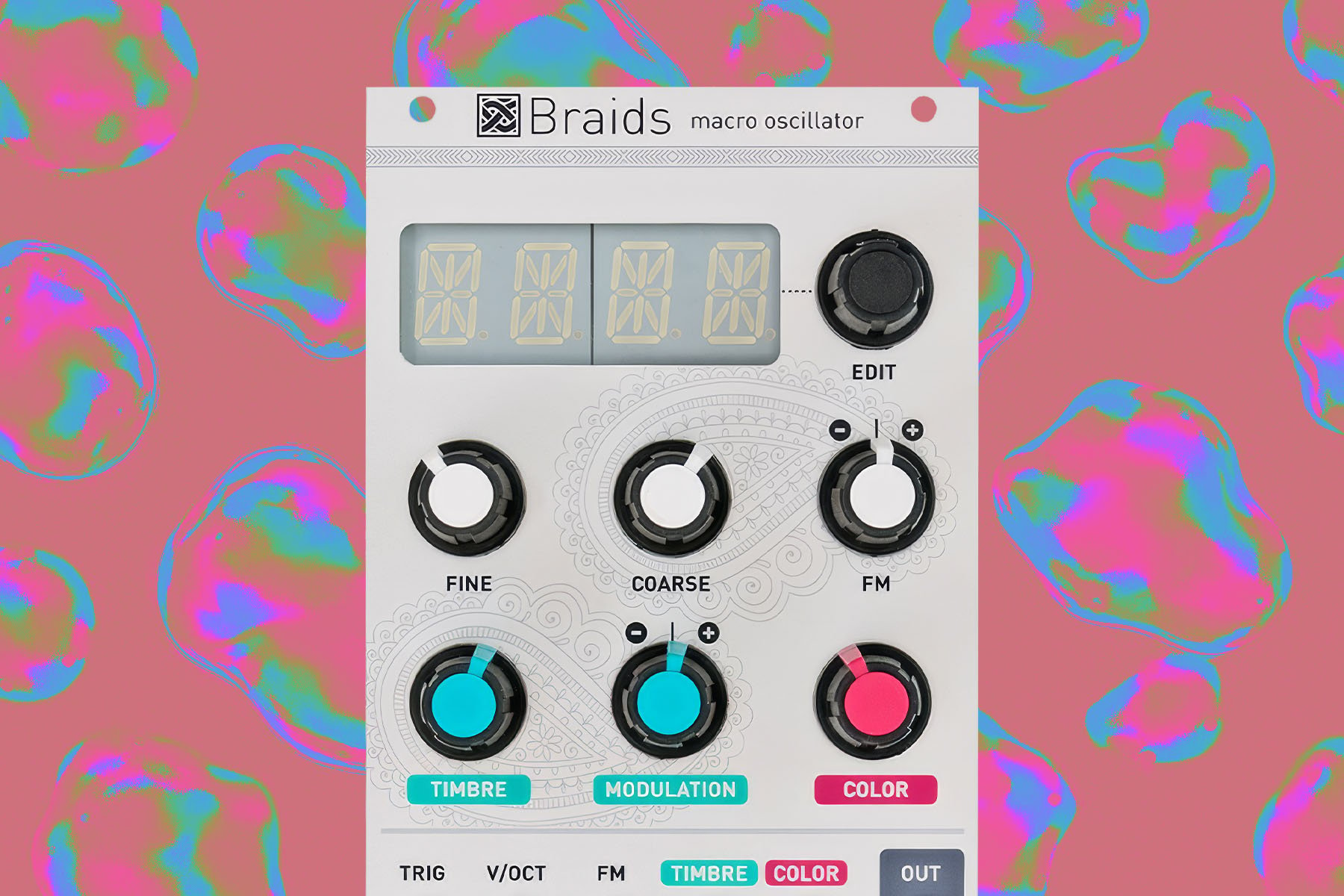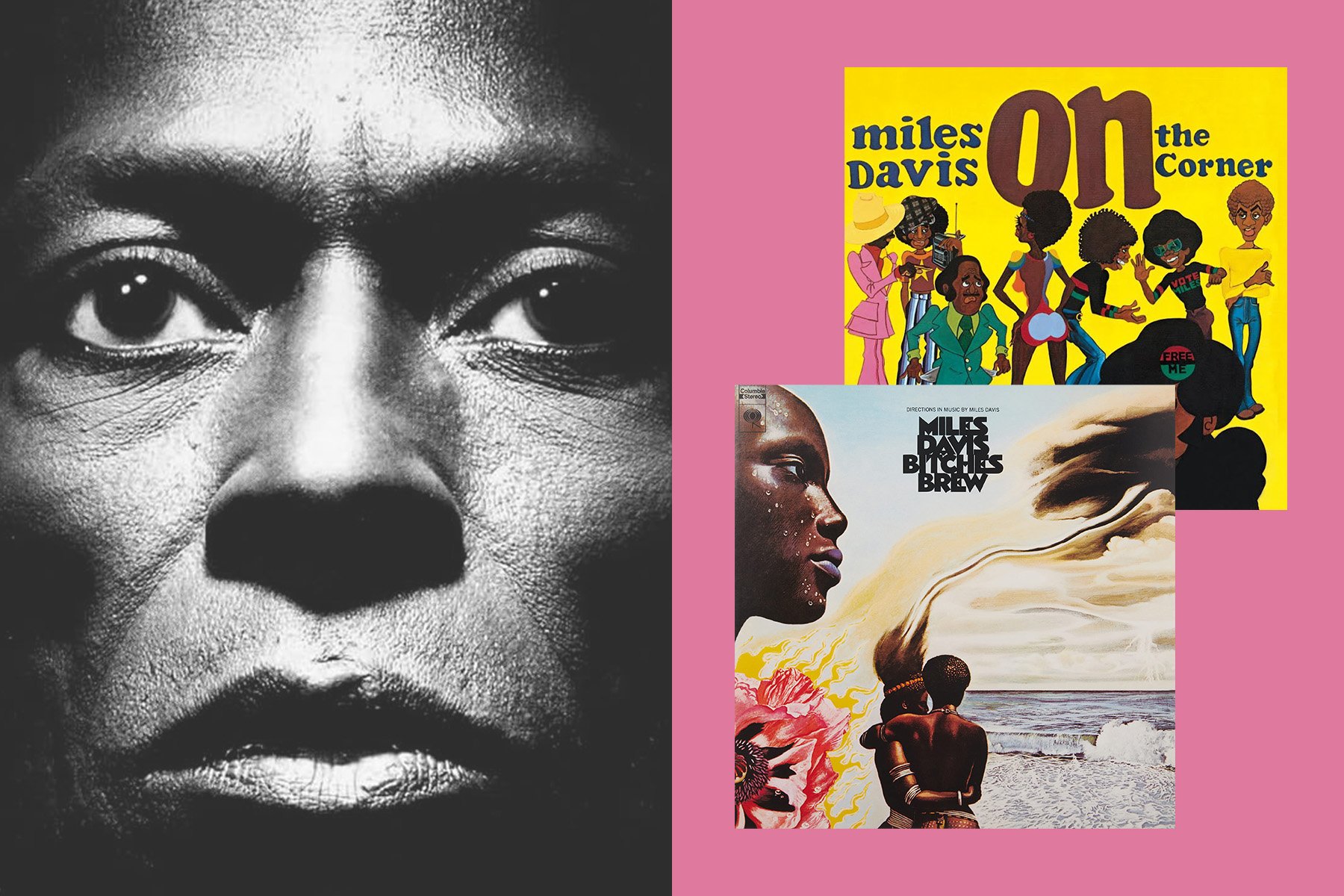Today, we've been introduced to the newest member of the Moog synthesizer family: Mavis. Mavis is a Monophonic Analog Synthesizer Voice in desktop semi-modular format. It draws on Moog's history of groundbreaking instruments, packing the sound and flexibility from Moog's classic modular synthesizers into one of their most affordable and approachable offerings to date.
Mavis works completely standalone, but it can also be removed from its case and mounted in a Eurorack system...and of course, its patch bay is fully compatible with Eurorack synthesizers and other modern desktop semi-modular synths from Moog, Make Noise, and plenty of others. Moreover, Mavis includes tools never before found in a Moog instrument at all, such as a wavefolder—and in a way, Mavis as a whole represents a curated sampling of some of the most important functions for synthesists in the current day and age. To say its design is clever would be an understatement...it's just downright smart.
Mavis ships as a simple kit—but there's no soldering required, and aside from a small screwdriver, all the tools you need to assemble it are included in the package. So once you have it out of the box and spend a little time assembling (using the quite helpful included instructions), you'll have a full-fledged, patchable Moog synthesizer on your hands. It even includes a custom plastic decksaver, great for keeping those jacks and knobs safe during transport.
You might get the sense that Mavis is designed for beginners—and in some respects, that is true. But as you read this article, I hope that you'll realize that it's much more than just that. Despite its price and its appearance, it's actually quite a powerful synthesizer...one that bears serious consideration for any musician interested in modular or semi-modular synths. In the remainder of this article, we'll take a closer look at what Mavis contains, what its patch bay is capable of, and eventually discuss whether Mavis might make sense for you. So, that in mind, let's dive in.
So What is Moog's Mavis? A Basic Overview
"Mavis" is a sort of playfully scattered acronym roughly derived from "Monophonic Analog Synthesizer Voice." And in fact, that's an apt descriptor: Mavis is a small analog synthesizer with all the typical resources you'd find in a subtractive synthesizer voice. But truthfully, thinking of it in that way alone would sort of miss the point. Mavis is much more than a standard synth voice: it contains 24 distinct patch points that allow you to significantly alter the instrument's signal flow. So sure, you can absolutely use it to create classic Moog sounds...but once you start patching, it's capable of much more than that. Let's take a quick look at everything inside of Mavis.
As is typical of semi-modular synths, Mavis features a default internal signal flow so that you can get started making sound without needing to use the patch bay at all. And as you might expect, this signal path is a typical Moog-style synth voice: an oscillator that passes into a ladder filter, then into a VCA—completely with ADSR envelope and LFO for creating articulation and modulation.
The oscillator (the VCO) is a classic, wide-range oscillator inspired by Moog's vintage modular systems. Like many offerings in recent decades, it allows for continuous blending of multiple wave shapes...in this case, you can blend between a sawtooth wave and a pulse wave. The pulse wave allows for both manual pulse width adjustment as well as pulse width modulation, great for making huge, swarmy bass lines. Modulation (for VCO pitch or PWM) is achieved via the VCO Mod Mix crossfader—which allows you to blend between the envelope generator and LFO—and independent attenuators for FM and PWM, making it quite easy to dial in everything from laser toms and kick sounds to vibrato, continuous PWM, and loads of other classic synth tones.

The filter, yet again, is based on a classic design: the 24dB/oct Moog ladder filter. For many, the sound of this filter is an important part of the history of electronic music altogether...and in fact, I wrote an article all about vintage Moog filters a good while back (with plenty of sound examples). This filter sounds incredible: it has a huge, weighty sound, and when increasing the resonance, it's capable of all sorts of snarls and liquid sweeps. Combine it with PWM and the sound is just massive. Like the VCO, the filter has a dedicated VCF Mod Mix control, which allows you to balance between modulation from the LFO and EG, followed by an attenuverter for dialing in just the right amount of modulation. The filter does self-oscillate as well, making it easy to achieve all sorts of edgy effects and pure sine-like tones.
The VCA is quite simple: it provides a continuous volume control, and allows you to switch between "On" (drone) and "EG" modes. The EG and LFO are similarly straightforward: the envelope has standard attack, decay, sustain, and release stage controls, while the LFO offers a single rate control and a variable blend between triangle and square shapes.
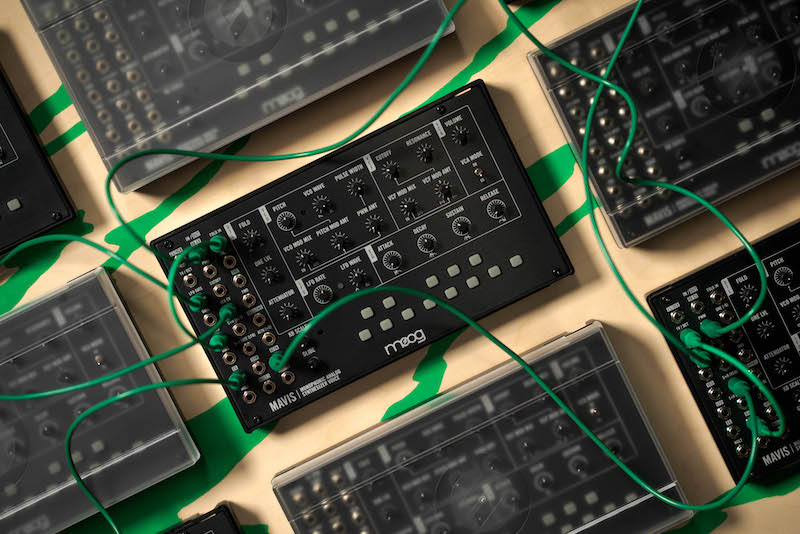
Before getting into the patch bay, you'll also notice that Mavis has a simple built-in keyboard on the bottom of the panel (quite reminiscent of Moog's prior kit instrument, Werkstatt). The keyboard has normalled connections behind the panel to both the VCO and the envelope generator; these connections cannot be over-ridden using the patch bay, so you always have easy access to keyboard-controlled synth sounds. The keyboard notably has glide (portamento) and scale controls: the scale control is 1V/Oct at the bottom (making melodies and bass lines quite easy to access), but you can expand the keyboard's range considerably, which will prove useful when using Mavis for sound effects or more sudden/drastic pitch changes that don't hinge on nailing very specific notes.
So what does all this mean? Mavis is a full-fledged, quite capable synthesizer that can do a lot without even needing to patch it. As such, I think it's an excellent choice for people taking their first steps into modular synthesis, or even as a first synthesizer altogether: it has plenty to explore, everything you need to make classic synth sounds, and plenty of room to grow. Combined with the excellent price and awesome sound, it's just an all-around great choice for beginners. And when you're ready to explore further, or if you're already a more advanced player, it opens up considerably once you start exploring the patch bay.
Moog Mavis: Understanding the Patch Bay
Of course, as with any semi-modular or modular instrument, things really come to life when using the patch bay. The thing is, in my experience, many semi-modular synths at Mavis's price point can be quite limiting in their patching potential, surfacing only the most basic patch points, often in such a way that you can't do much more than you could do with the panel controls alone. Happily, this isn't the case with Mavis...and in fact, Mavis contains a number of additional utilities that make patching way more fun, interesting, and flexible than on many similar devices. Let's take a look at what Mavis's patch bay offers that isn't otherwise part of its default signal path.

The most obvious addition is the wavefolder—and in fact, Mavis marks the first time that a wavefolder has been included in a Moog instrument altogether. Wavefolders have become a more-or-less standard tone shaping tool since the advent of Eurorack modular synthesizers, as more and more instrument makers have drawn inspiration from 1970s instrument designs by electronic musical instrument pioneer Don Buchla. Many consider this emblematic of so-called "West Coast" synthesis, and might be surprised to see it in what might first appear to be an "East Coast" instrument like Mavis. Frankly though, I think Mavis is excellent evidence that we live in an age of post-coast synthesis; hearing Mavis's wavefolder in combination with the Moog ladder filter is surprisingly effective, leading to brilliant combinations of tones.
The wavefolder can only be accessed by the patch bay; when you connect a signal into the Fold input, the oscillator's connection to the filter is over-ridden, and the folded signal takes its place. The wavefolder offers a single panel control for fold amount: a gain control that allows you to introduce symmetrical several levels of symmetrical folding. It should be noted that the VCO only has a (blendable) saw and pulse option, while typically sines or triangle shapes are used as the input to a wavefolder...but if you're looking for more traditional wavefolder sounds, you can run the LFO at audio rate, and use its triangle output as the signal to be folded.
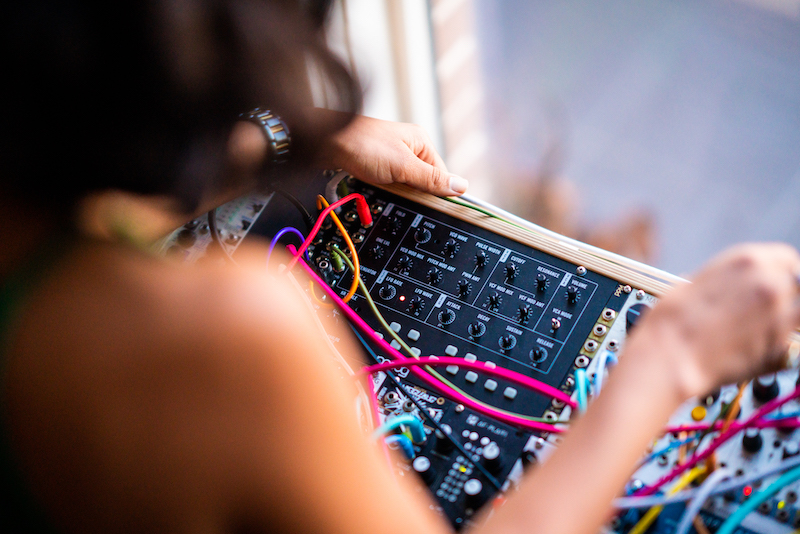
Mavis also contains a couple of other basic voltage processing utilities designed to make your patching generally more nuanced and flexible. These include a multiple/signal splitter at the bottom of the panel (great for sending one source to multiple destinations), a freely-patchable attenuator (with front panel control in the UTL section), and a simple DC-coupled mixer. The Mixer's inputs are labeled One and Two, and a patchable output labeled One+Two. The "One" input has a variable level control (and a dedicated direct output), while the "Two" level is fixed. Interestingly, the One input is normalled to a -5V offset...which can be used in number of ways. You can use it to bias signals going into the wavefolder, for instance: simply patch your audio source into the Two input and send One+Two into the Fold input, and the One control suddenly will give you a wide range of new asymmetrical folding tones. You can also use that negative offset to shift the VCO frequency down into LFO range, allowing you to use it as a secondary LFO with saw shapes and PWM. (Hint: this is particularly handy in patches that use the LFO as a sound source.)
Similarly, the attenuator input is normalled to a positive 5V offset. This is quite handy for shifting the LFO up into higher audio ranges than the panel control alone will allow. Interestingly, you can also patch the keyboard CV output to the LFO Rate input to get nearly 1V/Oct tracking...so, with some clever patching, you can easily achieve multi-oscillator patches and much more.
Mavis also includes a patchable Sample and Hold circuit. Interestingly, though, Mavis has no noise source; instead, the S+H CV input is normalled to the VCO's output, with the LFO normalled to the S+H gate input. This is a pretty interesting choice—it means that the rather than always generating completely random stepped voltages (like you might be used to from other synthesizers), the S+H can easily be used to create cascading patterns of voltages that shift in shape and direction depending on the VCO pitch and the LFO rate. It's a clever trick, and one that can lead to some truly interesting sonic results.
Of course, the patch points altogether mean a lot of sonic potential. You can plug a dummy cable into the fold input and use the self-oscillating filter as a primary sound source; you can send the S+H into the filter's audio input for crazy downsampling effects; you can use the keyboard as a macro controller for several parameters; you can achieve multi-note harmonies with the LFO and VCO; Mavis presents a huge range of opportunities even without the need for other gear.
Is Moog's Mavis Right for You?
Alright, so now that we've taken a quick look at Mavis's features, let's talk a little bit more about its practicality, and some situations in which it might prove to be especially useful.
So, Mavis is affordable, contains a quite smart package of internal synthesis resources, and designed to fit in with other semi-modular and modular synthesizers. It would seem to be tailor-made for people who are ready to dip their toes into the world of modular synthesis...and in fact, it I do think it would be an excellent starting point for anyone looking to begin their exploration with patchable synthesizers. So if you're looking to get into the weird world of modular gear, take a look at Mavis.

Notably, Mavis also includes some useful resources that are absent from their other semi-modular offerings, Mother-32, DFAM, and Subharmonicon. With a dedicated Sample & Hold, wavefolder, a full ADSR envelope, and so many general-purpose voltage utilities, Mavis seems like a clear pairing for any of these other instruments. So if you're a Moog owner looking to add an expansion voice or some extra CV/soundmaking possibilities, Mavis is worth consideration. Heck, it'd also make an awesome pairing with a Grandmother.
It's also worth noting that Mavis's patch bay is on the left side of the instrument, while all the others have their patch bays on the right...and when set up side by side in a Eurorack case, Mavis and any of these other instruments equals a total of 104HP of width. That's a quite standard Eurorack case width. Those thoughts in mind, it seems clear that Moog considers Mavis to be a sensible pairing with their other instruments, and to be honest, I agree. Many of things I personally have felt are absent from those other instruments would be instantly addressed by adding Mavis. Of course, there's no need to rack them up together either; they'll play along just as well when in their own separate desktop enclosures.
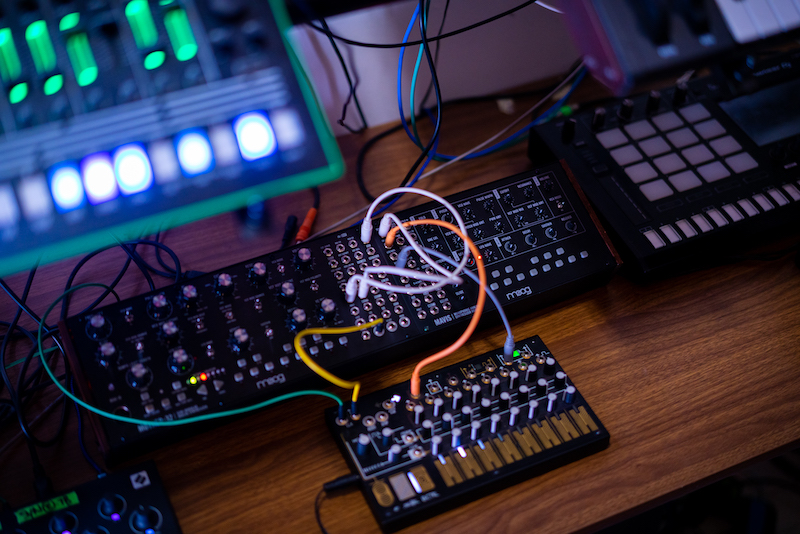
Perhaps coincidentally, Mavis is dang near exactly the same dimensions as a Make Noise 0-Coast, 0-CTRL, or Strega. If intentional, it's quite a clever move—honestly, I can imagine Mavis being an excellent pairing with any of those devices as well, and an attractive expansion option for 0-Coast or Strega owners. Adding a 0-CTRL actually seems like it'd instantly be very fun, as well.
The only thing I would warn newcomers about is that Mavis doesn't have MIDI input or output; it's all control voltage, all the time. So if you have a setup that requires more extensive keyboard control, or requires you to control Mavis from a DAW, you'll need some sort of MIDI to CV converter. Happily, this function can be achieved with a lot of other quite common gear. Arturia's Keystep or Keystep 37, for instance, would make for an excellent pairing. Of course, it would also be compatible with dedicated MIDI-CV converters like Kenton's USB Solo, Pro Solo, or Doepfer's Dark Link as well.
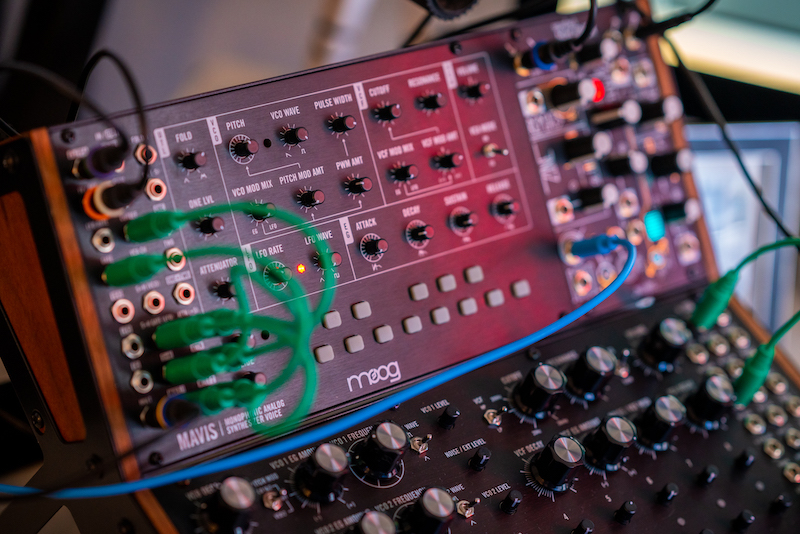
So...is Mavis right for you? If you're interesting in patchable analog synthesizers, I'm going to have to say yes. The value is honestly pretty remarkable, it sounds excellent, and it's quite flexible. It pairs quite well with other semi-modular synthesizers. It can also be an all-in-one analog Eurorack synth voice. And if it's your first instrument in this style, it will teach you a lot, and will remain useful even once you're ready to expand.
And hey—it's cute, to boot.