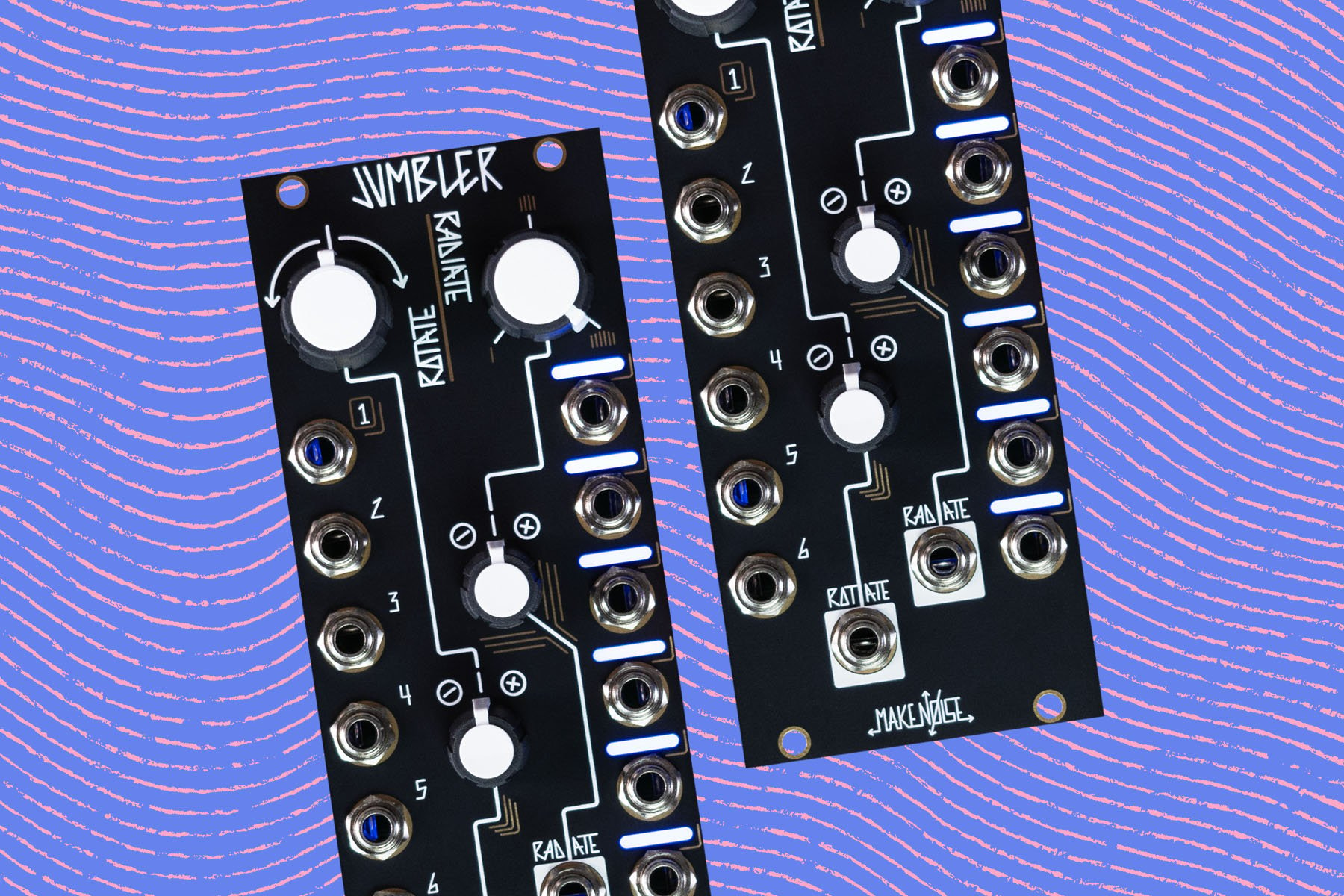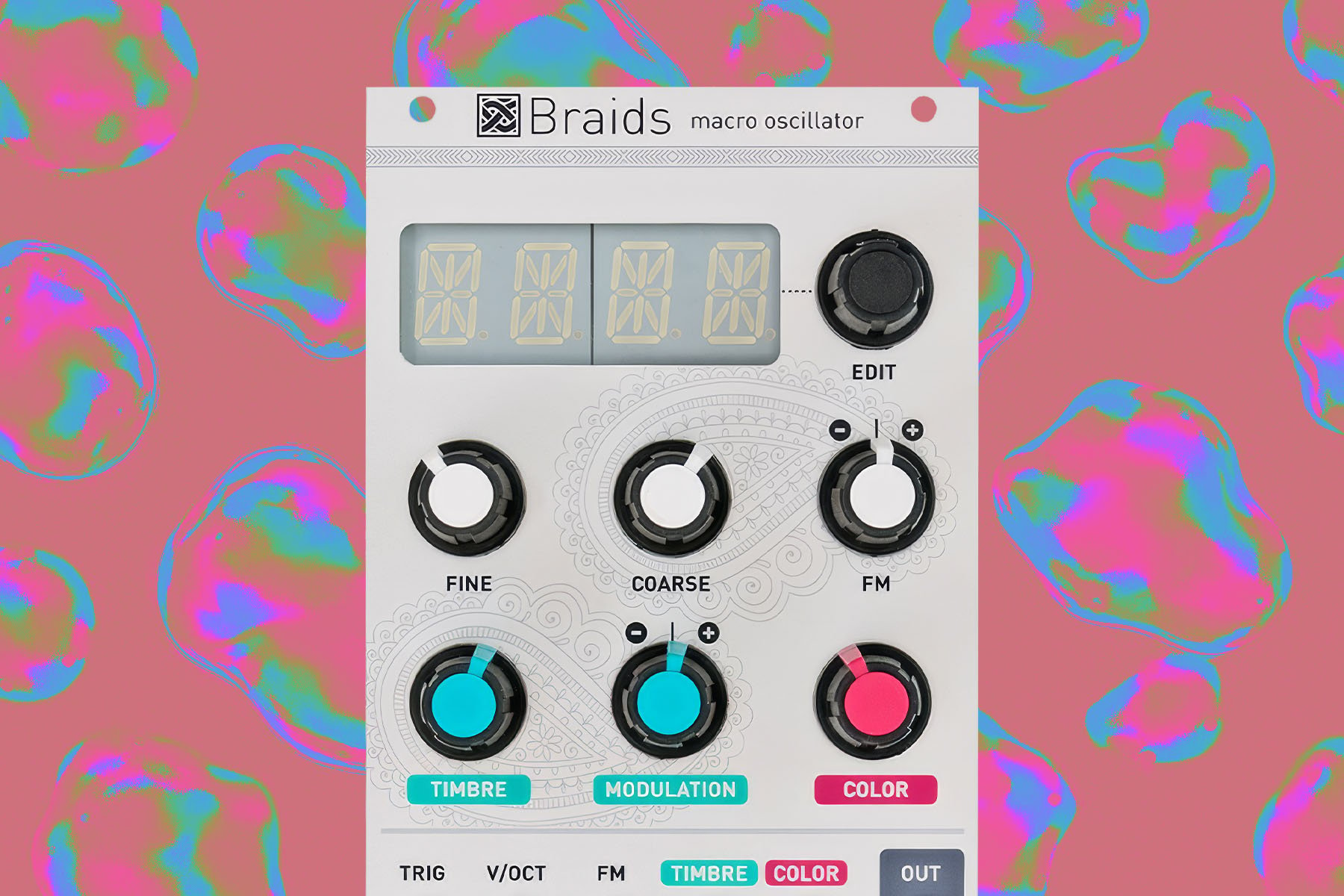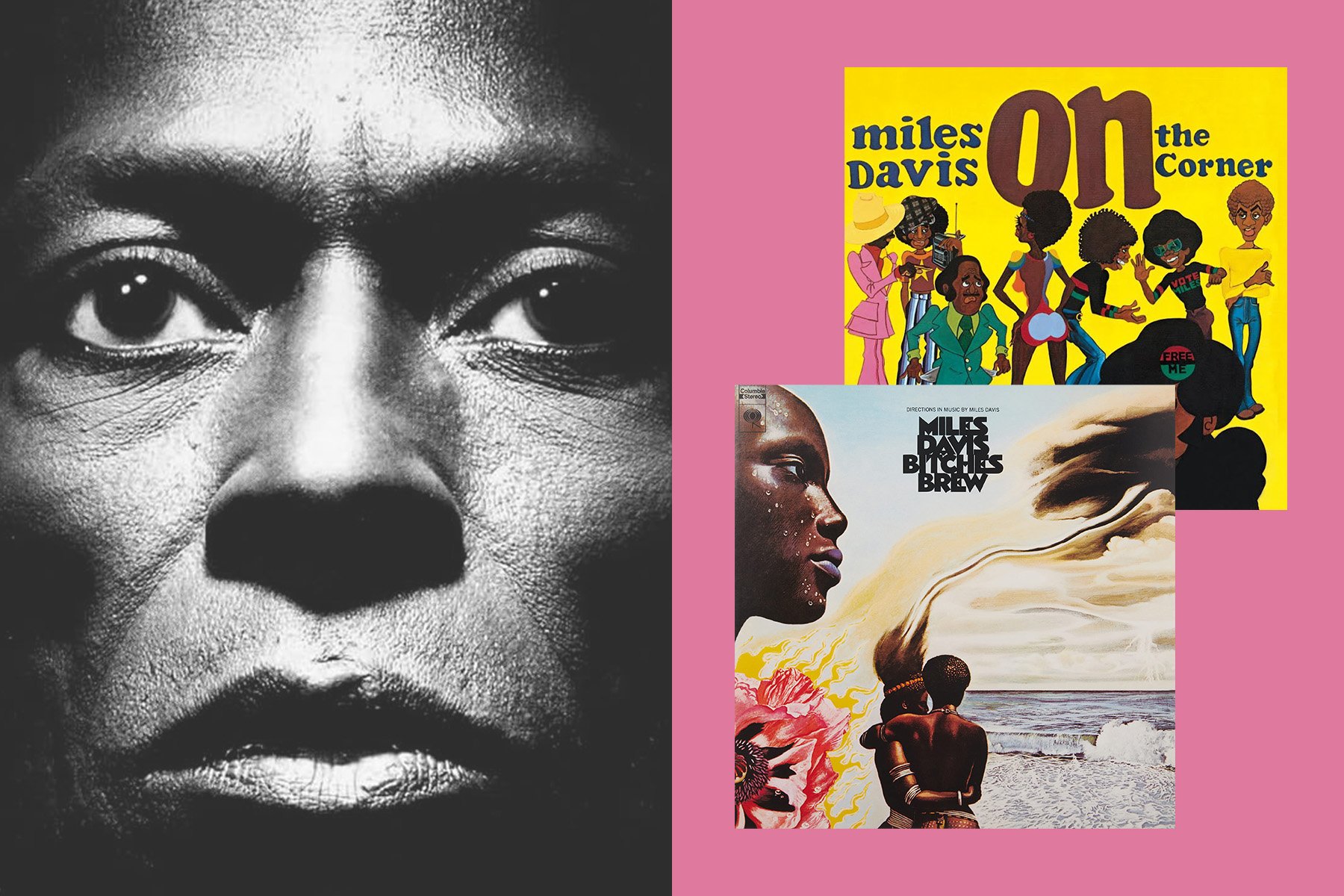Back at the very end of April, we shared a video with vocalist and songwriter Katrina Cain, who does remarkable performances with effects pedals processing her voice. Having enjoyed working with her so much, we invited her back to our studio in hopes of exploring vocal processing in an even more open-ended paradigm: Eurorack modular synthesis. Although she had no prior experience working with any kind of patchable synthesizer, we paired her up with our trusty Patch Pal Jacob to assemble a compelling system of effect and control modules to accompany Katrina in some improvisatory music-making sessions.
Accompanying a performer by processing them with effects can require as much attentive listening and musical chemistry as playing an instrument alongside them. But contrasting with the harmonic or rhythmic bed provided by a guitar or piano, the right effects can smear vocals or other instruments into vast textures accentuated by performative gestures from the synthesist. Granted, it would be hard to develop this to an advanced level over the course of a single video shoot that only lasts a few hours, but we hope that some of the ideas presented here spur inspiration for your own collaborative projects.
Of course, to anyone fairly initiated to the world of Eurorack effects modules, it should be of no surprise that there's a nearly infinite number of directions we could pursue with a system designed to process vocals. But given Katrina's background and our ability to lean into the previous video we did with her for some inspiration, choosing modules that provide a logical extension of the types of effects that she has experience with, while also introducing some neat concepts of synthesis seems like an excellent place to start.
The modules chosen for this system represent only a handful of ways that a synthesizer can be used for processing external audio. For a more comprehensive guide to processing and even using external audio to control synths in hardware or software, take a peek at our past article about Audio Controlled Synthesis for some other ideas to accomplish your creative vision.
Vocals with Delay Modules
Delay effects are a common favorite among musicians, and for good reason—the exploration of rhythm, harmony, and counterpoint provided by time-distanced copies of yourself is an endlessly inspiring pool of inspiration that has been explored by musicians for as long as those resources have been available to them. As such, a module like the Verbos Multi-Delay provides plenty to be excited about: multiple taps with both manual and preset mix outputs, envelope followers for each tap, and a three-input mixer facilitating both internal feedback and some additional DSP effects.
While external control is limited to modulation of the global delay time, we enjoyed patching in some subtle random modulation from Marbles to impart some pseudo wow-and-flutter-like sounds. There are few delay modules out there that are as malleable as the Multi-Delay, which made it an instant pick in hopes of sparking creative ideas from Katrina.
Speaking of highly flexible modules, we also chose the deeply powerful Rainmaker from Intellijel to complement our use of the Multi-Delay. On the surface, it would seem that both of these modules have some functional overlap, in that they both function as multi-tap delays. While this is true, Rainmaker drastically expands on the idea by including preset memory, granular pitch shifting, and comb filters, thus extending the reach of the module well beyond simple delays and comfortably into the territories of reverb, resonators, and more.
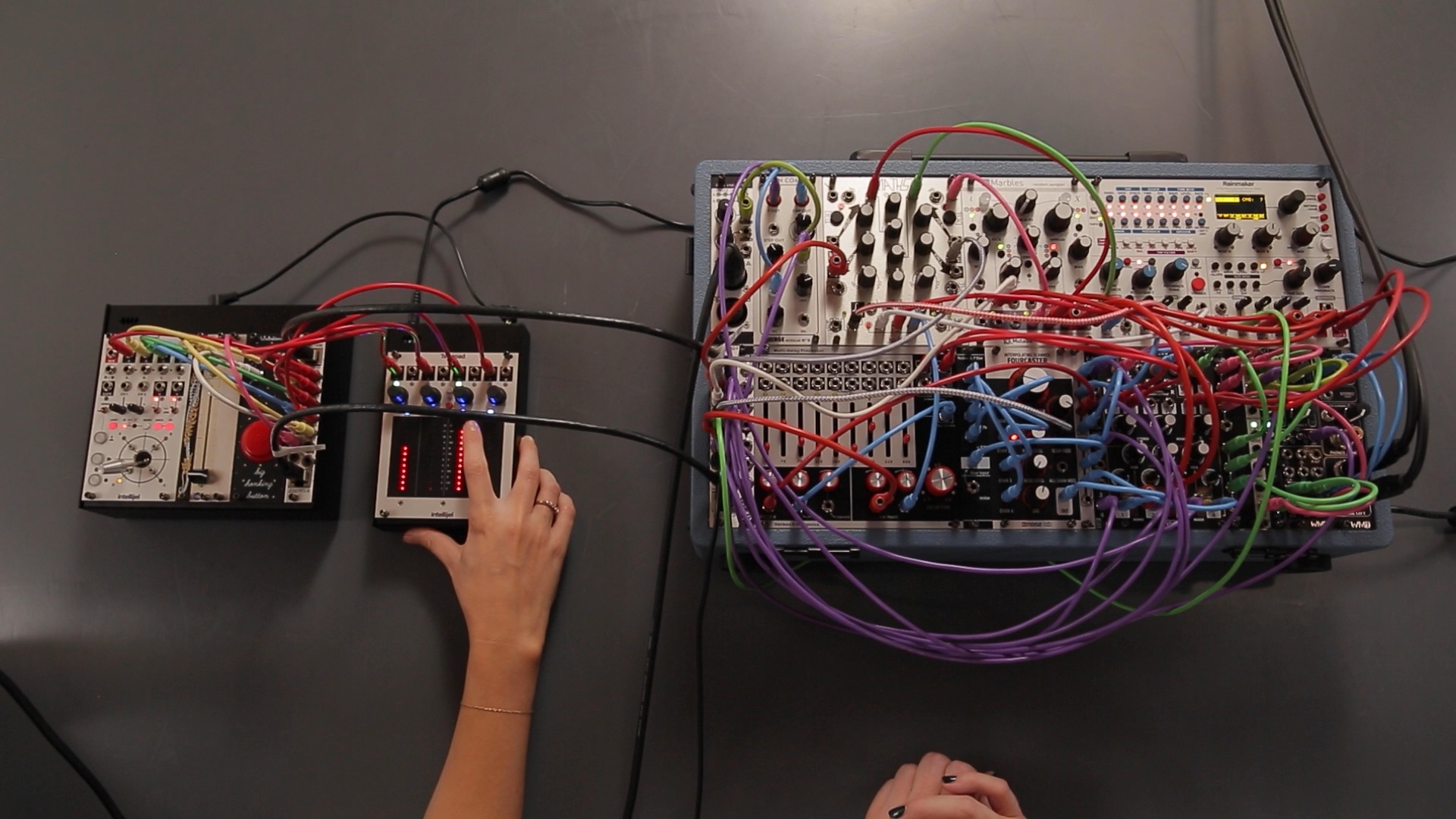
Audio-Rate Comparator and Divider Tricks
Less of a specific effect and more of a clever patching trick, we wanted to experiment with layering Katrina's voice with more synthesized timbres, and perhaps one of the best ways to do this was by taking a copy of her vocal signal and running it through a comparator. We chose a classic and reliable design for this purpose, leaning upon the Random*Source Serge NCOM, which packs both a comparator and a pulse divider into a single module. An in-depth discussion on comparators can be found in our Learning Synthesis article on logic functions, but a basic explanation should be sufficient for this article. Our audio signal is being compared to a static reference voltage (just above 0V in our case), and every time the waveform crosses above this threshold, a gate signal is generated, and will likewise turn off when it falls below that value. This is super handy for deriving gates and triggers from fluctuating control signals, but at audio rates our gate signal is audible as a square wave that cleanly follows the pitch of an incoming monophonic source.
As long as Katrina vocalizes sound loud enough to surpass the threshold, the resulting comparator audio will smoothly follow her melodies and vibrato. While it doesn't impart the inflections of words onto the synthetic audio as something like a vocoder would, it can be super handy to layer in as a harmonically relevant and interactive texture underneath a vocal line. Placing it before all of the other effects also means that it can be smeared and warped alongside the dry vocal signal. The divider section comes into play after the comparator signal is generated, and can be used to generate sub-octaves or further divisions of the audio frequency, specifically up to 31 divisions on the NCOM. At audio rates, you'd have to be generating an excruciatingly high frequency signal to make use of high values for N, but low divisions the audio signal down in the subharmonic series, for example producing frequencies an octave, an octave and a fifth, and two octaves below the fundamental where N is two, three, and four respectively.
Scanning Filter Banks
Applying filters to vocals can often yield interesting results, given the ability of the human voice to create sounds across the audio spectrum. With this in mind, working with fixed filter banks is an immediately gratifying way to hone in on certain zones of spectral interest, and by pairing those with synthesis utilities like mixers, sequential switches, and scanners, accessing isolated components of a voice through both intentional and generative methods can emphasize specific formants, sibilances, and other spectral components of the human voice.
In our opinion, one of the coolest combinations of fixed-filter banks and scanners to ever grace the realm of Eurorack was the now-discontinued FXDf and RxMx from Make Noise. Through connecting special headers on the back, each band of the FXDf can appear on an individual channel of the RxMx, and voltage manipulation of the channel selection and scan width combined with the gooey response of its vactrols makes for interesting control of volume and spectrum. But although the RxMx and FXDf have figuratively sailed off into the sunset, there are still other ways to get that scanned-filter-bank functionality with modules that are currently available. For our vocal processing system, we've turned to the Verbos Noise and Filter and the Fourcaster by Noise Lab. While only offering four bands as opposed to six, this pairing serves as a smaller and more affordable alternative to the spectral capabilities of the Bark Filter, and actually offers increased flexibility over the scanning thanks to the controls and CV inputs available on the Fourcaster.
Mixing, Looping, and Crossfading
Given the complexity of managing several parallel signal paths, we found ourselves in need of an adaptable mixer with a dash of patch-programmability philosophy. With our need for multiple stereo inputs, a crossfader to blend between the dry and comparator signals, and voltage control over the channel volume levels, few candidates fit the bill as well as the SSF Vortices and its handy expander. But yet, even at this point, after all the effects and complex signal routing, there's still one more thing we wanted to incorporate from our previous video with Katrina: looping.
In the world of guitar pedals, there's an incredible number of straightforward, no-fuss loopers to aid instrumentalists in capturing and layering musical phrases. Although Eurorack looper modules offer increased control over their pedal counterparts, the learning curve and approachability are drastically different, so we wanted to offer Katrina something that was as familiar to her as possible. In the end, we chose to make use of dual 2hp Loop modules, one each for the left and right channels of our mixer output. This way, Katrina could explore various effect combinations and as soon as she stumbles upon an idea she likes, it can be recorded and looped as is, and subsequent layers could use an entirely different mix of effects if desired. We're also making use of the WMD AXYS as a stereo crossfader to blend between the mixer and looper outputs.

Satellite Controller Pods
While with enough time and practice, a duo of an instrumentalist and effects pilot could seamlessly operate as one musical unit, there could conceivably be many situations where the person playing their instrument might want some input in how their sound is being processed. Especially for a vocalist, given that the voice is arguably the most personal musical instrument of all, we wanted to make sure that Katrina had some clear way of shaping and defining her musical gestures through effects.
So while we do lean upon the potent pairing of Maths and Marbles for continuous control voltages within the main system itself, we also loaded up some manual controller modules into a pair of 4ms Pods as satellite cases for Katrina to use while performing. Given the density and number of patch cable connections involved with the modules we're using, we want to keep connections between the main and control systems as tidy as possible. Our best efforts to consolidate things down is achieved with the Doepfer A-180-9 Multicore modules, condensing what would have been fourteen 3.5mm cables down to a mere two network cables.
Occupying the entirety of a 20hp Pod, Intellijel's Tetrapad is capable of many things, but with a layout of four touch faders, it was an obvious choice for a mixer control surface. Between the dry vocal signal and separate parallel outputs from the Multi-Delay, Rainmaker, and Filter/Fourcaster, as well as the complex patching facilitated by the normalizations inside Vortices, it quickly becomes difficult to keep track of what knob affects what, even to an experienced patcher at the helm of the effects system. But by patching the Tetrapad CV into the corresponding input on the Vortices expander, we can achieve a more straightforward and approachable way to manage signal levels in our effects system, and certainly one that makes sense for Katrina to adjust as she's singing.
In the other Pod, there are two main things we'd like to achieve: offer Katrina some kind of simultaneous control over several parts of the patch, and facilitate a straightforward approach to looping with the 2hp Loops. Our first goal is easily handled by the Intellijel Planar 2—it provides plenty of voltage outputs based upon the joystick position that can be patched to different parameters in a macro-controller fashion. Among other things, we like using this to blend between the dry vocal and comparator signals, as well as modifying the delay time on the Multi-Delay.
To adequately handle recording and blending the loops, we decided upon two modules. While we can't understate how much we love the goose sample that comes loaded in Winterbloom's Big Honking Button, the arcade-style button itself can be used as a manual gate generator, and patching it into the Record input on the 2hp Loop behaves just as it would on a looper pedal. Once Katrina has an idea of a phrase she'd like to capture, she can tap the button once to start recording a loop, and tap it again to stop recording and begin looping. Once the loop length is set, pressing the button again will toggle recording on and off for overdubbing additional lines. We previously mentioned that the WMD AXYS was serving as our crossfader between the loopers and mixer output—Katrina can use the SM800a Wobla to blend the loop in and out as she pleases.
Whether your preferred effect processing tools lie in pedals, plugins, or Eurorack modules, there are more options than ever for creative manipulation of audio, each with their own distinct advantages. The unique control opportunities and imaginative effects in the realm of modular synthesizers are appealing to adventurous sonic explorers, and the tactile gratification of physically patching and turning knobs is particularly exciting for many. And of course, the flexibility and individuality that can be expressed in assembling your own effects processing system for yourself or other performers can easily serve as a creative extension of your artistry.