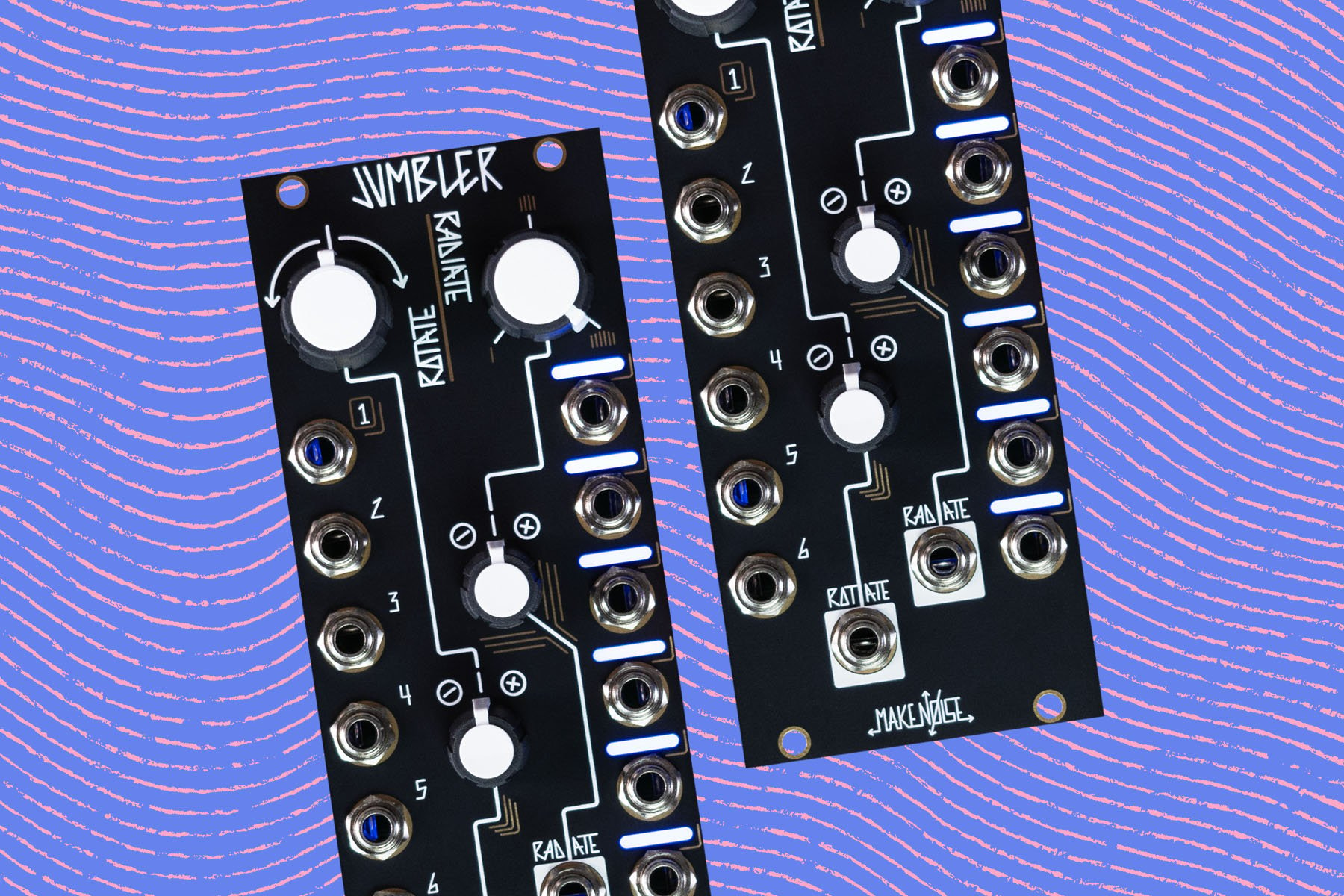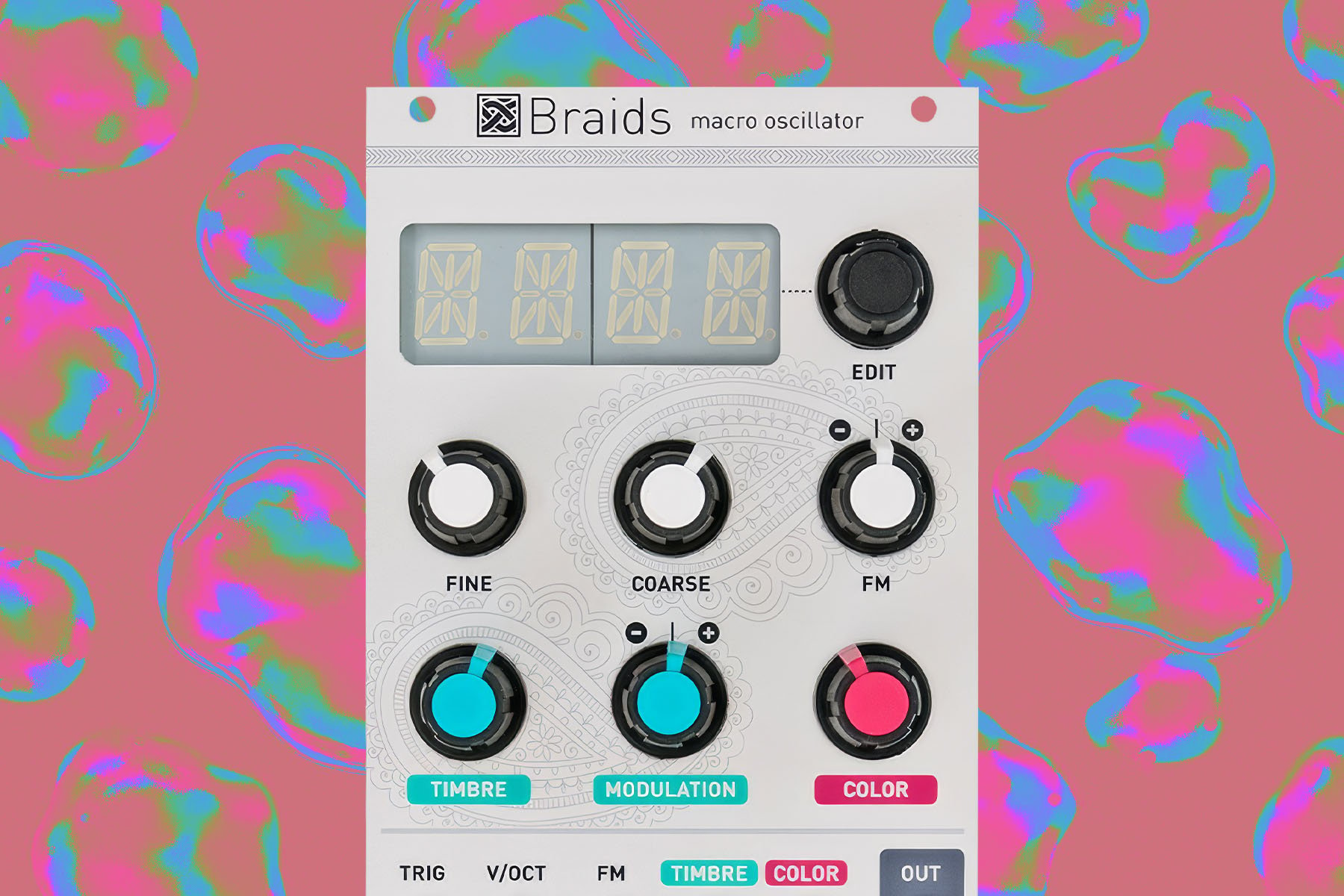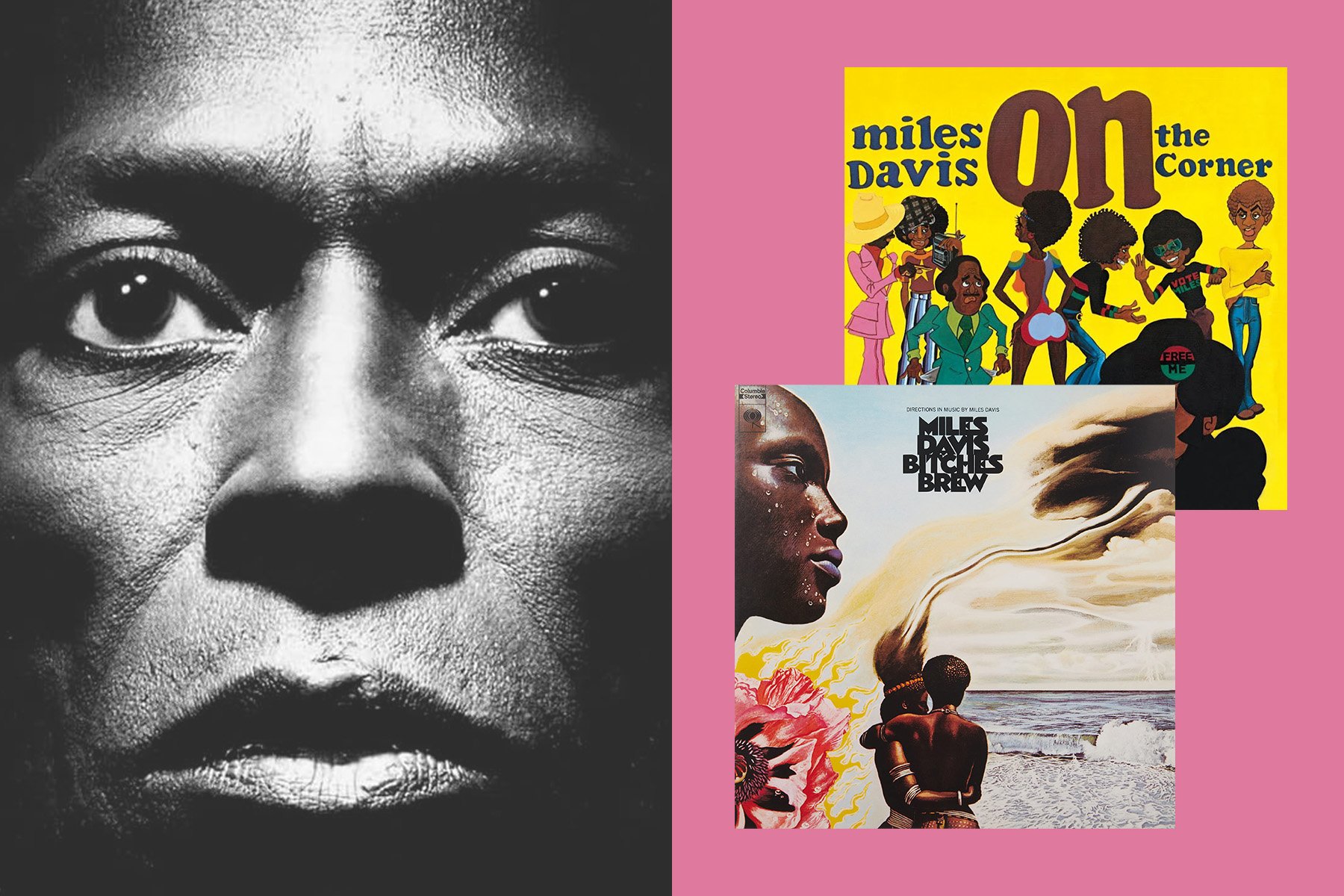Expert Sleepers is the single-person effort of Andrew Ostler, also known as os, who has been responsible for creating some of the most popular devices for Eurorack modular systems. The critical consensus of os's work is simply glowing – he's even netted an endorsement from none other than Brian Eno. And while Expert Sleepers is now perhaps best-known for the highly multifunctional and wildly popular Disting series (including the Disting Mk4 and Super Disting EX Plus Alpha), one of the company's core values is about providing tools that tie modular synthesizers together with modern music-making workflows. As such, if you find yourself looking for a way to connect your modular synth to basically any other type of gear—your computer, your audio interface, your MIDI controllers, or even external instruments—odds are that Expert Sleepers produces something that will serve your needs, closing the gaps and adding greater fluidity to your setup.
Expert Sleepers produces some of the most powerful and in-demand audio, CV, and MIDI interfaces for the Eurorack format. Their special-purpose, Eurorack-format audio interfaces are optimized for use with modular signal levels, which therefore circumvents the issue of headroom in a traditional interface. These interfaces also have the added bonus of DC-coupled inputs and outputs, allowing them to send and receive CV. If your workflow revolves around MIDI, there are also a few devices optimized for MIDI-to-CV conversion, and vice versa.
Their massive popularity and peerless utility notwithstanding, the sheer variety of Expert Sleepers interfaces on offer can occasionally be daunting for newcomers. Whether you're looking to expand your Expert Sleepers setup or just getting ready to dive in, we hope this article will help you make the best choices for you and your needs.
How Much MIDI You Got?
One important thing to consider when deciding on an Expert Sleepers interface is the significance of MIDI in your workflow. Most DAWs feature robust MIDI support, and there is an abundance of powerful MIDI controllers which provide satisfying tactile control. If you want to bring these devices into conversation with your Eurorack system, you'll need some way to translate MIDI information into analog voltages. Many such devices exist, and Expert Sleepers produces one of the finest.
The FH-2 Factotum is a great choice if your workflow involves a lot of MIDI, as the FH-2 can receive MIDI from a DAW, as well as host a MIDI controller without the need for a computer, and convert it all to CV/Gate. Infinitely reconfigurable using the dedicated browser-based config tool, with the FH-2 you can sequence your modular drum kit using gate sequences from your DAW, control a patch with a cascade of CV derived from your favorite MPE controller, or program mono- or polyphonic CV/Gate streams with ease.
The FH-2 has 8 analog outputs, all of which can be configured independently for CVs or Gates. With the FHX-8CV and FHX-8GT expander modules, up to 64 CV and 64 Gate outputs can be used, allowing the FH-2 to serve as a master hub for MIDI to CV/Gate conversion in Eurorack systems of any scale. If your MIDI device of choice only features 5-pin DIN MIDI—a common trait amongst vintage gear in particular—then the handy MIDI Breakout module can be chained to the FH-2.
The FH-2 doesn't stop there— it can also provide clock divisions from a clock source in your DAW, external drum machine, or sequencer, as well as produce Euclidean rhythms, 1-volt-per-octave arpeggiated sequences, and even LFOs that can run freely or be synced to your system clock. The FH-2 also features 2 CV inputs that can provide CV-to-MIDI conversion, completing the conversation with your DAW. These CVs can produce CC, Note On/Off, Program Change, Trigger, and Aftertouch messages, which means any analog signal from your modular could be used to change presets on a MIDI-controlled digital instrument, trigger drums in your DAW, and more applications than can possibly be named here.
The Pros and Cons of MIDI
As modules like the FH-2 aptly demonstrate, MIDI is a powerful and useful protocol. When interfacing with voltage-controlled synthesizers, the standardization of the MIDI format means that you can reliably derive analog gates from Note On/Off messages, volt-per-octave sequences from MIDI pitch data, and other conventional musical parameters. MIDI's conveniences come at a cost, however: relatively speaking, MIDI is a "slow" format, focused more on musical events rather than sound generation or audio rate signals. MIDI excels at producing rhythmic and melodic information to a stunning degree of complexity—and as we note above, advanced converters like the FH-2 can even derive LFOs and other slowly moving control signals from CC messages. If you wanted to produce audio-rate control signals, or even send audio streams straight into and out of your modular, however, the FH-2 and other MIDI-CV interfaces are ultimately going to be limited by their reliance on MIDI.
Fortunately, there are ways to circumvent MIDI in order to more directly interface your computer and your modular. You might use software that sends CV directly—such as Max/MSP, Silent Way, Ableton's CV Tools, Bitwig Studio, VCV Rack, or PureData—and you might also like to record and monitor audio signals to and from your DAW in real time. If any of those applications sound fruitful, then you'll want to consider some of Expert Sleeper's ES CV/audio interfaces. The ES interfaces all feature DC-coupled inputs and outputs, which means that receiving and sending CV as well as audio is all equally viable.
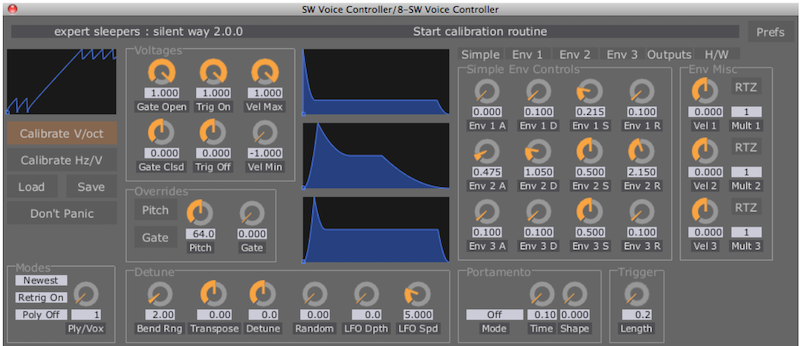 The Expert Sleepers Silent Way Modular Synth Controller Plugin
The Expert Sleepers Silent Way Modular Synth Controller Plugin
These powerful ES interfaces trade MIDI's out-of-the-box standardization to instead offer hyper-general, open-ended tools for connecting various audio- and CV- generating devices in your studio. While boasting fundamentally different design philosophies, the FH-2 and the ES audio interfaces can function simultaneously in your setup, so it's less an issue of whether one is 'better' than the other, but rather which module—or modules—will be best suited to your needs.
Fair warning: in what follows, there will be a lot of "ES'' followed by what seems like an arbitrary number! That's just the naming convention Expert Sleepers went with, and it can be tricky to keep track of which module does what. To assist with that effort, we've kept things as straightforward as possible without sacrificing detail; we've also grouped the modules according to their functionality.
CV/Audio Interfaces: To USB or Not To USB?
When deciding on an ES audio interface, an important consideration is the centricity of modular in your studio practice. Are you thinking that you'll want to do most—if not all—of your recording, tracking, and monitoring within your Eurorack system? Are you mostly just looking to send and receive some CV and audio signals between your computer and your modular? Given the flexibility of the Expert Sleepers product line, these use cases aren't mutually exclusive; however, as we get into the details of the ES audio interface line below, these questions are good to keep in mind.
Another important consideration is whether you already have a USB audio interface that works for your needs. If you do have such a device, and are just looking to expand its channel count or just bring your modular into conversation with the rest of your studio, there are also some dedicated expander modules to consider. For now though, let's take a closer look at USB audio interfaces on offer from Expert Sleepers, the ES-9 and the ES-8.
If you plan to do your tracking and monitoring more or less exclusively in the Eurorack format, then the ES-9 is worth considering. The ES-9 natively provides 14 Eurorack-level analog inputs and 8 Eurorack-level analog outputs, and it also features a dedicated headphone amp and dual 1/4" TRS line-level monitor outputs. These I/O features make the ES-9 one of the most fully-featured USB audio interfaces in the Eurorack format by allowing you to forego a traditional interface altogether for Eurorack-centric recording/performance setups. The ES-9's settings can be adjusted in an easy-to-use, browser-based configuration tool, and it can even operate as a standalone mixer—however, if your main goal is to simply use it as an interface, it ships ready-to-use. With its DC-coupled jacks, the ES-9 can easily send and receive CV as well as audio, allowing you to use CV-compatible software like Silent Way, VCV Rack, Reaktor, and more. The ES-9 also can be chained to the Expert Sleepers MIDI Breakout module, allowing you to send and receive MIDI via 5-pin DIN-compatible devices to your DAW of choice through the ES-9's dedicated MIDI ports.
While the ES-9 is one of the most comprehensive, all-in-one solutions for USB audio in the Euroack format, there are some important things to consider. One thing to note is that the ES-9's optical ports do not support ADAT – they only support S/PDIF. This means that some of the optical expander modules in the ES line will not be compatible with the ES-9, nor can it interface with the ADAT ports on external USB devices. While its channel count is likely more than enough for most use cases, the ES-9 has hard limits on the expandability of its audio I/O. It's also worth asking whether you need to have headphone and monitor outputs on your Eurorack interface. These dedicated outputs on the ES-9 are extremely useful if your DAW and recording workflow is more or less exclusively modular-centric; however, if you want to track other instruments like vocals, guitars, or drum machines, there are some other devices you might want to consider as well.
Perhaps you are finding that the ES-9 seems to be a bit much for your needs, either because the channel count exceeds the needs of your use case, or your recording workflow centers around more than just modular. If this sounds closer to your needs, but you still want to have a USB device in a Eurorack format to send and receive audio and CV between your computer and your modular, then you might want to consider the ES-8. The ES-8 provides 4 DC-coupled inputs and 8 DC-coupled outputs, which can be expanded by up to 8 additional inputs using the ES-6/ES-7, and up to 16 total outputs with the ES-3. While the ES-9 can certainly do this too, the ES-8 is particularly handy for send/return loops, and just generally bringing plugins, effects, CV, and more from your computer into conversation with your modular. In this use case, you're almost treating the computer as if it's another module or suite of modules in your system.
Perhaps there's already another USB audio device in your studio handling all of the recording, tracking, and monitoring in your DAW. If the ES-8's USB functionality is not required, the ES-8 can also function as an optical converter. In this case, the ES-8 sends and receives ADAT via its TOSlink connectors, using its onboard 3.5mm jacks to expand the channel count on another ADAT-compatible host device upstream. However, using the ES-8 for its ADAT functionality alone might be overkill, as Expert Sleepers does offer some ADAT-specific interfaces, which we'll cover shortly.
While powerful, neither the ES-8 nor ES-9 have onboard preamps or phantom power. If you're planning on multitracking acoustic instruments, voices, and other sources alongside your modular, or just processing these sources through your modular system directly, then you might like to have such a tool in your 3U rack. Luckily, Expert Sleepers produces a fine preamp module with phantom power called Little Mikey, which allows you to bring signals from line-level instruments, high impedance sources, and a variety of microphones into your modular. With a couple of Little Mikeys and an ES-8 or ES-9, you'd have a pretty powerful, multifunction USB audio interface, as equally at home tracking vocals, piano and guitar as it is recording synthesized modular bleeps. For performers who combine traditional instruments with modular synth and computer, this could also mean ditching standalone interfaces altogether—leaving you with a highly portable and integrated setup that makes it quick and easy to set up for performances or recordings.
Expanding your I/O with ADAT, S/PDIF, and more
Whether your USB device is in a 3U rack or outside of it, there are a number of Expert Sleepers modules you can use to expand the channel count in your setup. None of these devices can function on their own: to make use of them, you'll need a USB audio device upstream to manage the I/O and interface with your DAW. Furthermore, that USB device will need to support particular digital and optical formats, such as ADAT or S/PDIF, depending on the modules in question.
If you already have a USB audio interface that you like, whether it's sitting on your desk, in a 19" rack, or inside your modular, then you might want to consider the ES-3. The ES-3 is not a full audio interface in its own right; it's simply an optical converter that takes 8 channels of ADAT output from an external device, such as the ES-8 or another ADAT-compatible interface, and converts it into 8 channels of analog, Eurorack-level signal outputs. As the ES-3 is DC coupled, this means you can use CV-compatible software such as the Silent Way plugin suite, VCV Rack, Pure Data, Reaktor, or Max/MSP to send control voltages, as well as audio, from your computer into your modular.
If you want to expand your input channel count on the modular side of things, the ES-6 and ES-7 are excellent choices. The ES-6—which requires either the ES-3 or ES-8 to derive its clock—can add 6 channels of DC-coupled optical conversion from Eurorack-level signals back to ADAT, allowing you to expand the input channel count on an ADAT-equipped USB audio device. As ADAT can support up to 8 channels, the handy ES-7 adds the final 2 channels of Eurorack to ADAT conversion on the ES-6's ADAT bus. The ES-7 can also provide Eurorack to S/PDIF conversion when used in conjunction with the ES-40. Truly modular, the ES-6 and ES-7 combo also can be used to expand the channel count on the ES-8, giving you up to 8 additional analog inputs.
Again, note that the ES-6 does not work standalone—it does require a clock connection from an external device, so it can only be used when paired with the ES-3 or ES-8. Furthermore, the ES-7 can only be chained to an ES-6 or ES-40.
At first glance, the ES-40 may not seem as powerful as some of the other ES modules. However, by offering S/PDIF inputs and outputs, it can actually prove to be quite a useful link in signal chains making use of that format, including the ES-9 and many desktop and rackmount audio interfaces. The ES-40 is compatible with the ES-7 and it can also be used in conjunction with the ESX series of CV, Gate and MIDI output expanders, about which we'll elaborate below.
To Parts Unknown!
We've saved some of the thorniest, most fascinating Expert Sleepers interface expanders for last. Hidden gems in the ES line, these modules greatly improve timing and synchronization in mixed-format studios, and add a ton of support for CV and MIDI control as well. While many musicians' use cases can be covered quite well by the devices we've discussed up until this point, advanced users may find that the ES-5 and ESX expanders provide a more compelling alternative for handling large channel counts, or situations in which a high degree of timing accuracy is required. Let's get into it!
The ES-5 requires a bit of setup. Namely, it requires a connection from one of the other ES modules (the ES-3, ES-8, or ES-9), and the special es-* encoder plugin running in your DAW. In the case of the ES-3 and ES-8, the ES-5 connection takes over one pair of the available digital audio channels; the ES-9 has a dedicated pair of channels for the ES-5. Presently, the es-* encoder plugin is available as a part of the Silent Way plugin suite, as an external for Max/MSP, or as a set of virtual modules in VCV Rack. VCV Rack is free to use, and Max/MSP can also run in a trial mode indefinitely, albeit with saving disabled. For folks who don't have a license for Silent Way, the es-* encoder plugin can function in Silent Way's demo mode—so no additional purchase is required.
Once you've got it up and running, the ES-5 offers six headers for connecting additional expander modules from the ESX series – which means you could add a whopping 48 additional CV/Gate/MIDI outputs to your interface of choice. Each of the ESX expanders is optimized for a different function, offering up to 8 sample-accurate Gates, CVs, or MIDI messages. The ESX-8GT provides 8 sample-accurate gate signals, while the ESX-8CV operates at a reduced sample rate and bit depth to provide 8 channels optimized for CV – perfect for LFOs, envelopes, or volt-per-octave sequences. The ESX-8MD offers a set of 8—yes, 8—MIDI 5-pin DIN output ports, which can send 8 sample-accurate MIDI or DINsync events simultaneously, mitigating much of the latency that can occur when working with long webs of MIDI gear. Utterly unique offerings, you'll find jitter-free, sample-accurate MIDI, clock, gates, sequences, and more are fully in reach with the ES-5/ESX series. If you have a S/PDIF-compatible interface, then you can circumvent the ES-5, instead using an ES-40 connected to your interface of choice via S/PDIF to "host" an array of ESX expander modules.
Some Possible Expert Sleepers Setups
Now that you have an idea of what the ES line offers, let's take a look at some of the possible multi-module setups you could use. Due to the sheer variety of interfaces, we can't possibly cover all of the options here. This is just a taste of what is possible with these powerful tools.
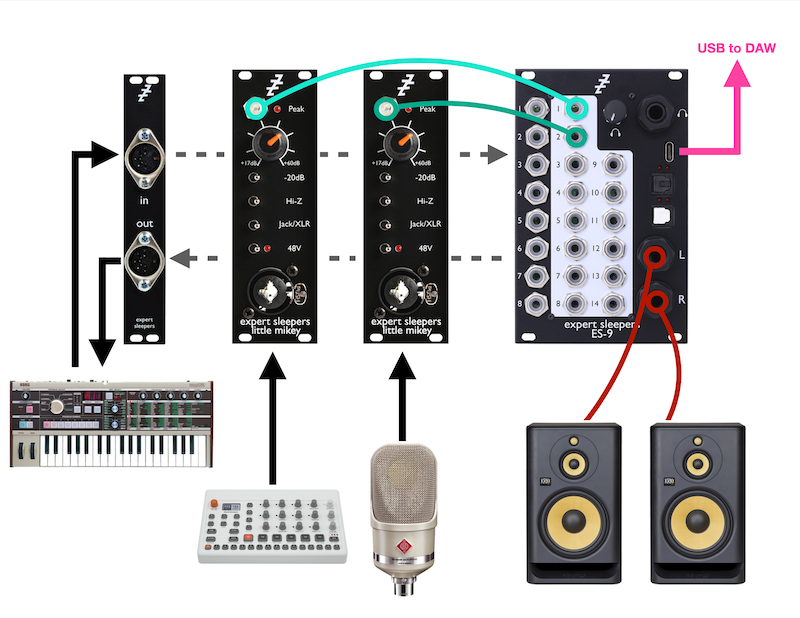
Fully-Fledged USB Audio Interface (ES-9, 2 Little Mikeys, MIDI Breakout)
The ES-9 provides plenty of analog I/O, while the Little Mikeys provide high quality preamps with XLR-TRS combo Neutrik connectors, along with phantom power if you need it. The MIDI Breakout allows you to bring a 5-pin DIN MIDI device into conversation with your DAW without an additional USB-MIDI hub, as well as send MIDI signals out to a drum machine or desktop synth. With the dedicated monitor and headphone outputs on the ES-9, this is altogether a pretty powerful setup that can stand toe-to-toe with many rackmount audio interfaces.
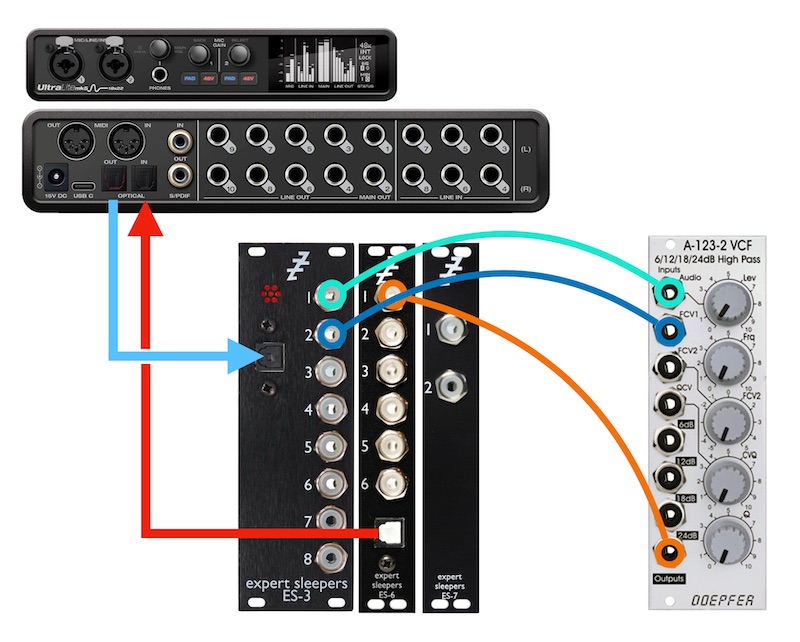
Multichannel Optical Converter (ES-3, ES-6, ES-7)
If you already have an ADAT-compatible USB audio interface, this setup adds 8 Eurorack-level inputs and 8 Eurorack-level outputs to your channel count. Whether you want to multitrack a modular patch, do some real-time processing in your DAW of choice, or just send a bunch of audio or CV into your modular system, the applications here are pretty limitless. The example here shows a simple send/return loop with some CV added for good measure. ES-3 Channel 1 sends an audio signal into the Doepfer A-123-2 VCF, while the cutoff of the filter is modulated via CV from ES-3 Channel 2. The filter's output is routed back into ES-6 Channel 1, adding some analog signal processing to your workflow.
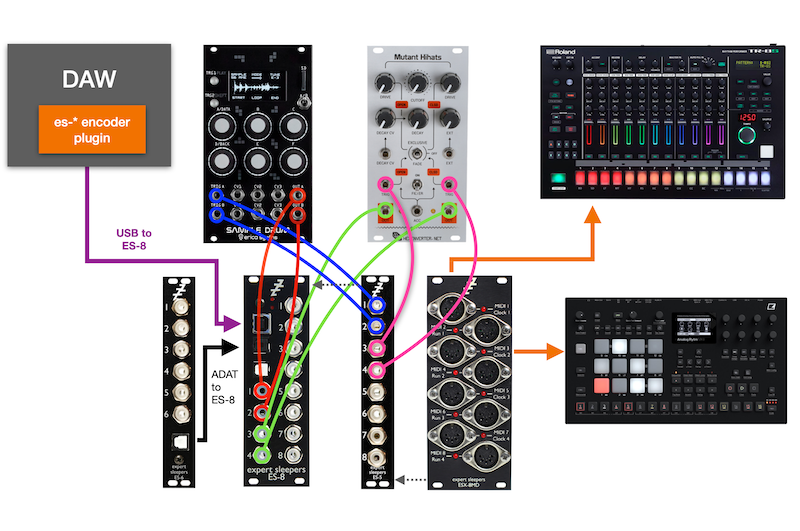
Drum Brain (ES-8, ES-6, ES-5, ESX-8GT, ESX-8MD)
This setup is based around sample-accurate syncing of multiple devices, while also providing enough input channels to multi-track your session. In this example, the ES-8 + ES-6 combo provides up to 10 analog inputs for multitracking, while the ES-5 + ESX-8MD expander provide sample-accurate synchronization, driven by the es-* encoder plugin in your DAW. The ES-5 itself provides up to 8 sample-accurate timing events, which you could use to trigger percussion modules, envelopes, or clock dividers. Meanwhile, the ESX-8MD, connected via rear pin headers to the ES-5, synchronizes 8 MIDI-compatible devices including drum machines, desktop synths, and more. If you have I/O to spare on the ES-8 + ES-6 combo, you can set up send/return loops for per-track effects processing in your DAW of choice, or send additional CVs into your modular system.
We hope this article has helped you understand more about the variety of interfaces on offer from Expert Sleepers. To close, here are some open-ended questions you might ask yourself to help with planning an Expert Sleepers system of your own:
- 1. What do I want to accomplish with my setup? This could be anything from multitrack recording, to live signal processing with a DAW, to multifarious CV generation. From there, you can think about the number of input and output channels you might want access to, and what kind of format you'd like those channels to be (3.5mm Eurorack Level, 1/4" line level, etc.).
- 2. How important is MIDI to my setup? Fortunately this isn't an either-or issue; the FH-2 provides powerful MIDI-to-CV conversion, but this module isn't required to make full use of the ES interfaces—like other MIDI-to-CV modules, it can be used independently of the ES product line. 3. How many USB audio devices do I want to be connected to my computer, and what do I want to use those devices for? If you already have a USB audio device with ADAT inputs and outputs, you might want to consider using the ES-3, ES-6 and ES-7 as optical converters to increase your channel count. If you don't have a USB audio interface with ADAT capabilities, the ES-8 can serve as a hub for the ES's other optical converters like the ES-3, ES-6 and ES-7. If you want to do virtually all of your recording and monitoring inside your Eurorack system, then the ES-9 is an excellent choice.
Thanks for stopping by—we hope you learned something! If you have any questions about Expert Sleepers or any of our other products, feel free to contact us!