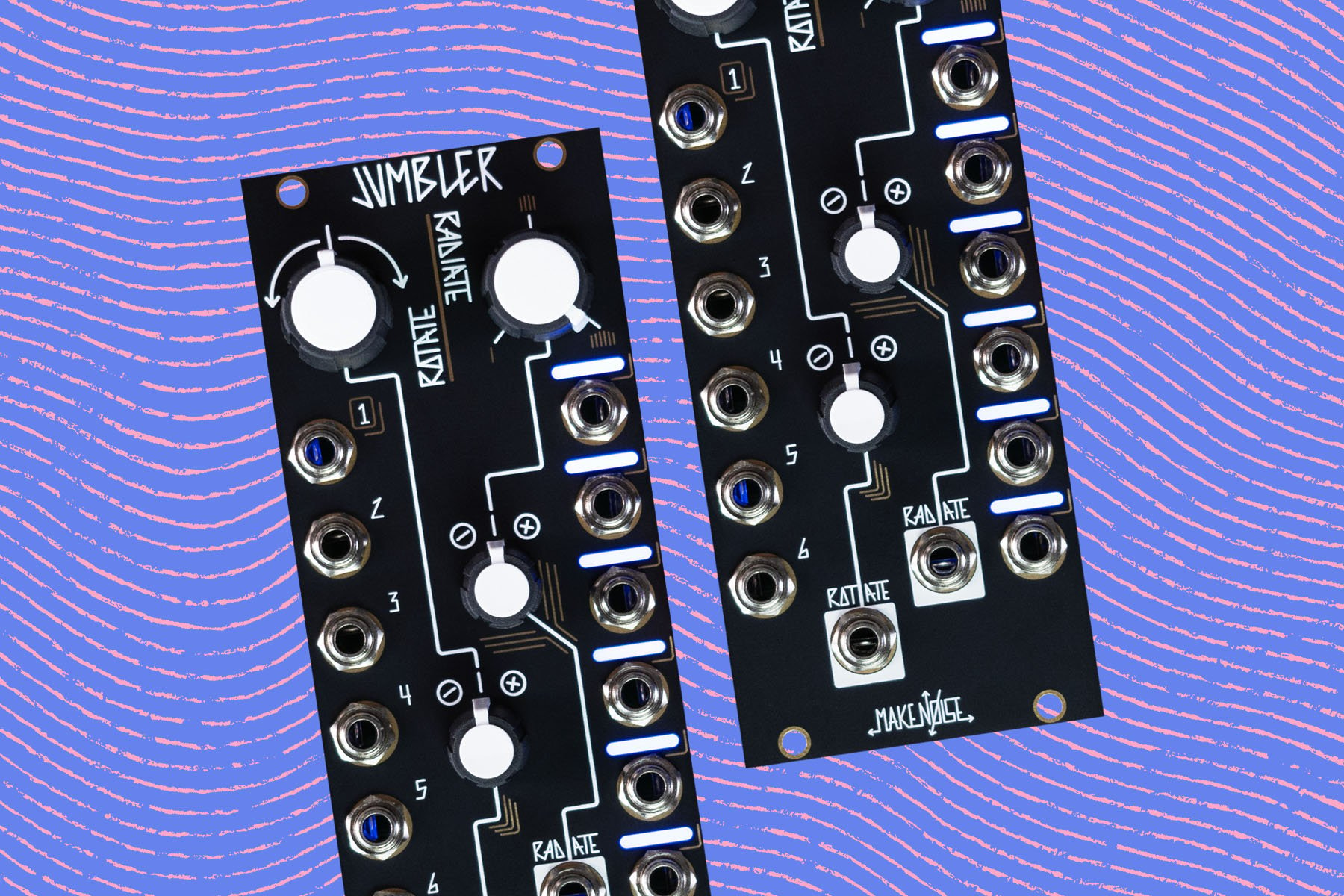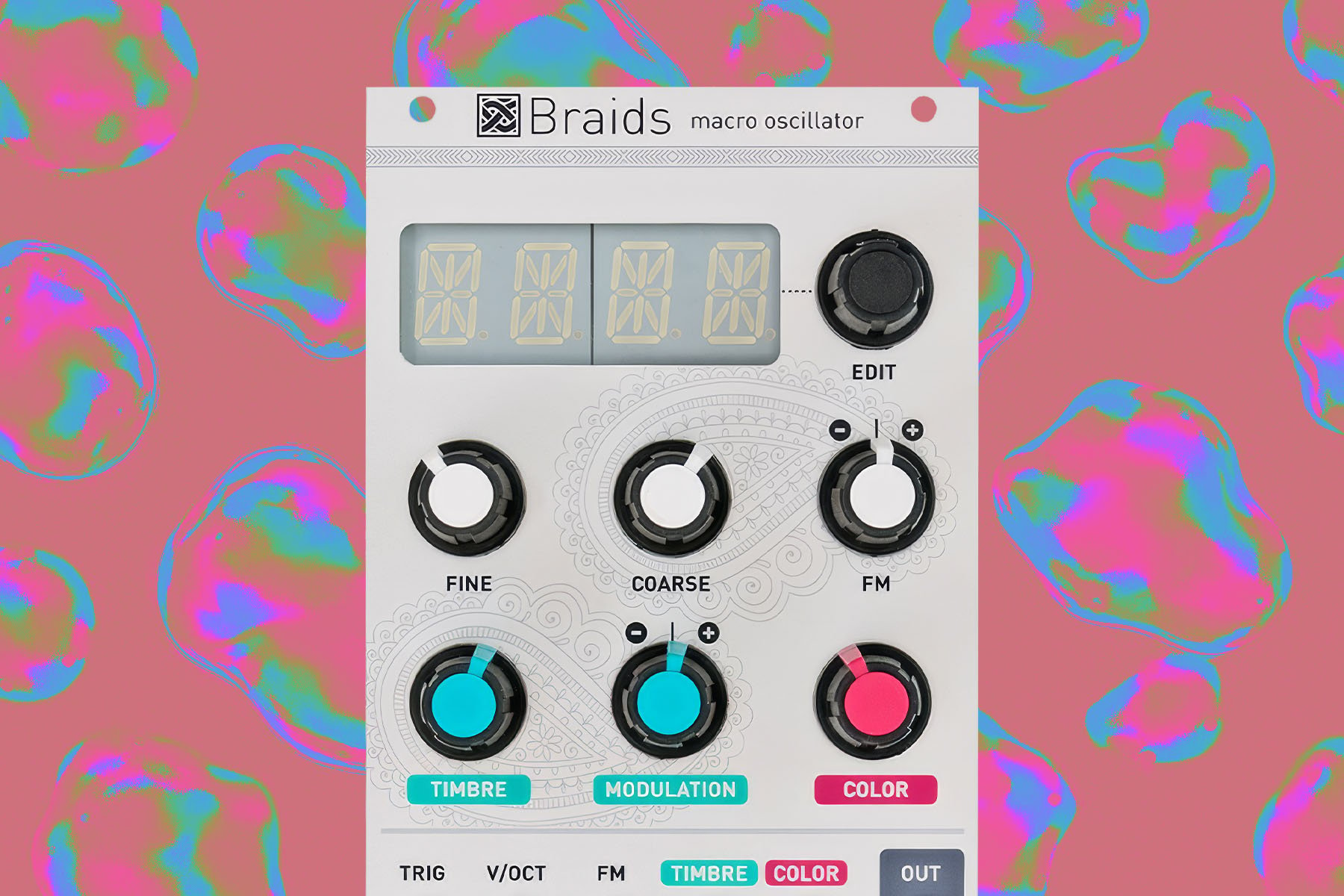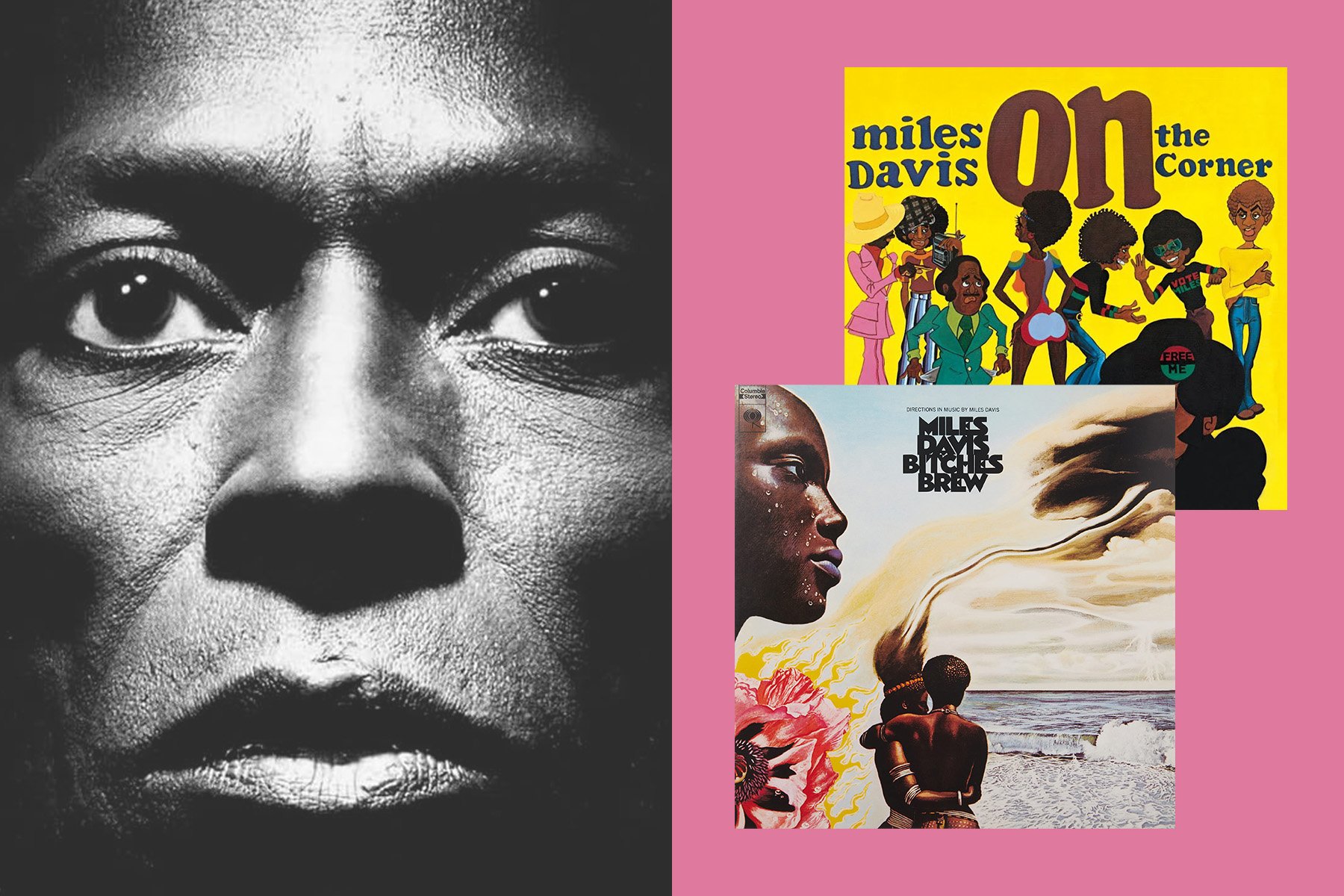In the world of Eurorack modular synthesizers, there's no shortage of deep, powerful digital sequencers—however, there's still something to be said about the immediacy and charm of analog sequencers. In combination with other modules, even the most basic of utilities like switches or sample and holds, can lead to their own unique and inspiring patches. Do-it-all digital sequencers may have the upper hand in track counts and pattern arrangements, but exploratory patching remains incredibly fun and customizable in the analog realm.
To illustrate the power of analog sequencers, we invited modular synthesis maestro and educator Omri Cohen to contribute a pair of videos to our YouTube channel. Armed with a variety of modules to supplement his Make Noise 0-CTRL, Omri gives a rundown of six of his favorite ways to extend simple eight-step sequences into way more interesting territories. Though he's using specific modules in some circumstances, a lot of these techniques will work more generally with other modules of the same type. So don't worry if you don't own a Voltage Block or Branches—you still might be able to make these tips work with your personal rig!
Whether you're making generative music or approaching your synthesizer with more of a sound-designer aspect, be sure to scope out both videos to absorb his tips! This article serves as a written accompaniment to Omri's videos, so keep reading as we break down his patching tips.
Part 1: Quantizers, Probability, and Sample & Hold
For his first patch, Omri uses a go-to module for wrangling any raw analog sequencer into more tonal territories: a quantizer. Many analog sequencers like the 0-CTRL transmit voltages without any sort of quantization, since sequencing pitches is only just one application for a sequencer within a modular synthesis context. But rather than having to manually tune each step to your desired pitches, quantizer modules allow for the automatic mapping of voltages to discrete steps, such as chromatic or diatonic musical scales.
In Omri's system, he's running one of the 0-CTRL's sequencer outputs through ADDAC's 207 Intuitive Quantizer, a long-time favorite in Eurorack for quantizing pitch voltages to scales. As suggested by the name, the ADDAC207 easily and intuitively allows you to pick and choose the notes for your quantized scale, thanks to its LED buttons arranged in a piano-style layout. Quantizers like this are a great balance between performative trick and safety net—you can still adjust and tweak voltages on your sequencer on the fly to build and sculpt melodic contours, but with the reassurance that "bad" notes won't slip through and ruin the vibe.
In the next patch, Omri explores ways to change up his sequences with probability. One of the coolest features of the 0-CTRL is the presence of a gate output on each step, which means that different envelopes or events could be triggered with each unique step. However, a fun self-patching trick on the 0-CTRL is to take one of these outputs and patch it back to the Reset input, turning an eight-step sequence into a shorter subset of notes, such as three, five, and so on.
Omri extends this technique by first passing the gate through a Bernoulli switch, which can be found on modules like Mutable Instruments Branches and After Later Audio's Flip. These modules feature one input and two outputs, and simulate a coin toss to determine which output will pass through an incoming gate or trigger. With a probability knob and control voltage input, this becomes much more interesting as you can favor one outcome or the other. Thus in the context of Omri's patch, whenever the gate is allowed to pass through Branches or Flip, the 0-CTRL will reset and play its shorter sequence; otherwise, the full eight steps will play.
For the last patch of the first video, Omri shows another way to use probability with a sample & hold and synced random voltages. Although most of the 0-CTRL's inputs are commonly used with gate and trigger inputs, remember that any and all signals in a modular synthesizer are just voltages that can be used as any sort of signal. According to the 0-CTRL manual, so long as a signal crosses a threshold of +2.0V most inputs will respond accordingly. Thus, even if you don't have Branches or Flip, there are still ways to approximate their effect with more common types of modules.
To demonstrate one way to extract probability out of any arbitrary signal in your rack, Omri uses the unipolar output of the Neutral Labs Pip, a multipurpose CV source with built-in random voltages. By taking a gate from one of the 0-CTRL's step outputs to Pip's trigger input, and then using Pip's output to control the 0-CTRL's playback direction, Omri is using another source of probability to add variety and unpredictability to his patch. Because Pip generates signals in a range from zero to five volts and 0-CTRL is looking for a signal of at least two volts, the chances of a direction switch aren't exactly 50/50, but they're pretty close.
Part 2: Sequential Switches, Tandem Sequencers, and Sequencers... as an Oscillator!?
For part two of his video series with us, Omri shows some techniques to build longer sequences, as well as some more unusual, audio-rate applications for an analog sequencer. In the first patch, Omri demonstrates a quintessential way to use a sequential switch: chaining multiple sequences together into one longer sequencer. Because the 0-CTRL features three channels of sequencer values, sequential switches allow you to easily craft sequences of eight, 16, or 24 steps, or even longer if you're clever.
A basic way to use a sequential switch in this way is as Omri initially demonstrates in the video above: using a two-channel switch like the Ritual Electronics Pointeuse with two lanes of the 0-CTRL, you can manually swap between two sequences or use something like a step gate output to toggle between channels on every cycle. However, Omri uses the Malekko Voltage Block to impart more interesting rates of switching than what the 0-CTRL would be able to do on its own. With a shared clock from the 0-CTRL, Omri enters in sequences on a channel of the Voltage Block, and uses its clock division feature to create longer variations of sequence switching. Of course, you don't necessarily need the Voltage Block for this—even just a standard clock divider will lead to interesting things!
But what happens when you sequence... your sequencer? For this second patch, Omri once again pairs the 0-CTRL with the Voltage Block, but this time more directly controlling the 0-CTRL. Using two channels of the Voltage Block, he patches into the 0-CTRL's reset and direction inputs. By again making use of the Voltage Block's clock division feature and the ability to set each channel to an independent step length, it's possible to impart much more detailed control over even just a simple eight-step sequence. When done well, this feels much more intentional than relying upon probability and randomness.
Another way to use two sequencers together that is especially effective for pitch sequencing is to use one to apply transposition to the other. While the 0-CTRL doesn't feature a transposition input, it's totally possible to do this externally with a CV mixer. Omri uses the Intellijel Quadratt in his case, but any mixer with DC-coupled inputs will work nicely. As you might guess, this is really as simple as just mixing the two sequences together—and so long as this is done before any pitch quantization, it will all stay musically in tune.
For the final patch, Omri flips a classic modular relationship between an oscillator and sequencer on its head. We often control oscillators with sequencers, but what happens when you drive a sequencer with an oscillator? In the case of an analog sequencer like a 0-CTRL, you can often push it into audio-rate territories very easily—just use the square wave output of your favorite oscillator!
Omri demonstrates this with Instruo's Neóni, but of course, any oscillator with a square wave output will work just fine. The interesting thing about using a sequencer as an oscillator is that it effectively allows you to dial in your own custom waveforms. Each sequencer step represents a segment of the resulting waveform, and adjusting its voltage level can create peaks, dips, and contours as desired. Omri demonstrates how useful this can be in creating complex, layered timbres by blending two channels of the 0-CTRL with another waveform from his source oscillator. Since the oscillator is both generating its own waveforms and driving the 0-CTRL, pitches are always synchronized, and patching a different sequencer into the oscillator will control it all in nice musical ways.
If you're interested in more about using sequencers as oscillators, be sure to check out our recent article wholly dedicated to the topic!
Venture Forth and Conquer Your Sequencers!
Omri Cohen is a fantastic demonstrator of modular synthesis concepts, and whether you're a Eurorack newcomer or patching veteran, his examples of how to use a seemingly simple analog sequencer are nothing short of inspirational. If anything, we hope his videos and this article prove to you that sequencers like the 0-CTRL are open-ended patching blocks for a reason. Eight-step sequencers might not be impressive on their own, but it's how you use them in conjunction with the rest of your modules that can open up some truly interesting possibilities.