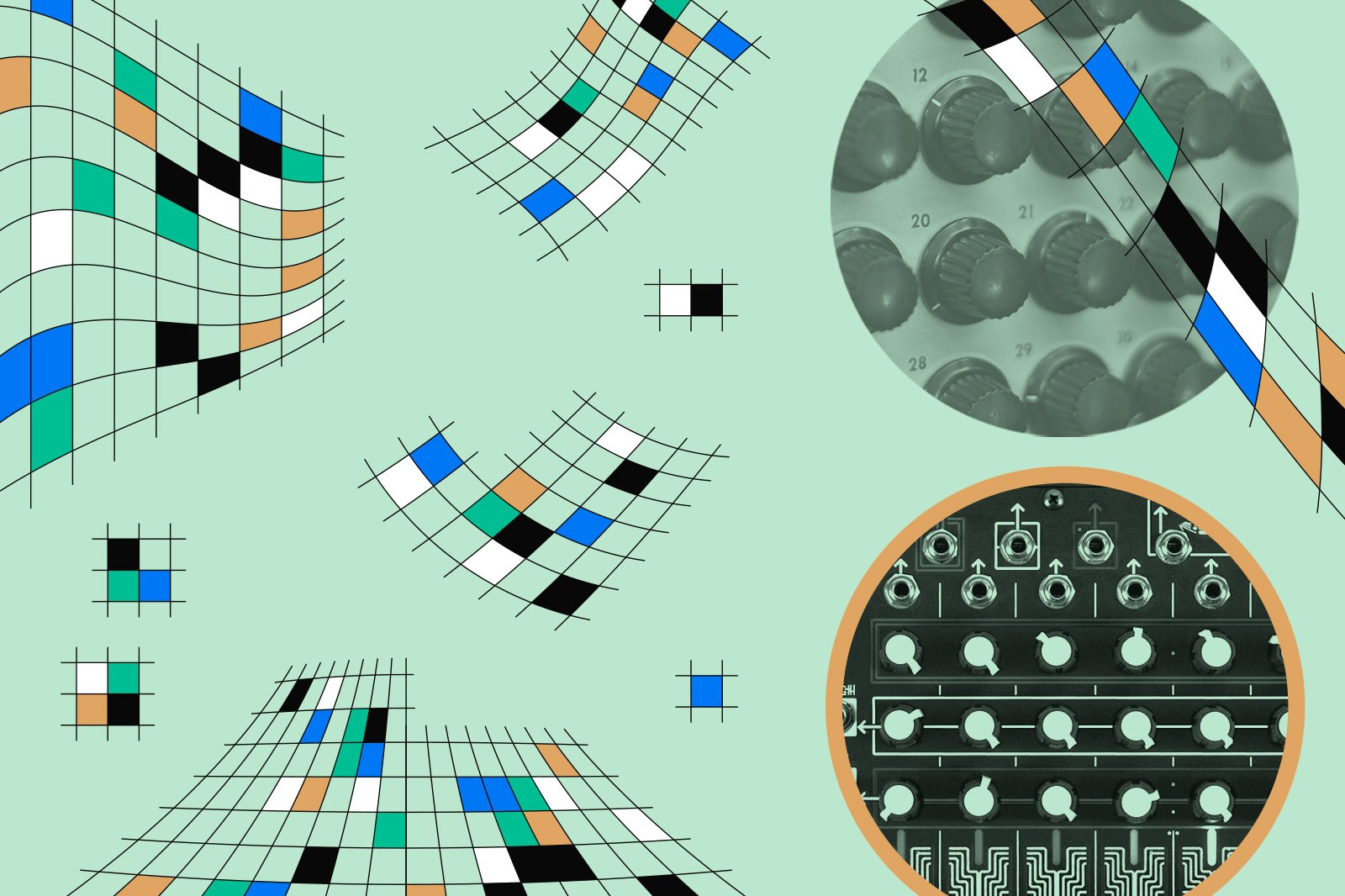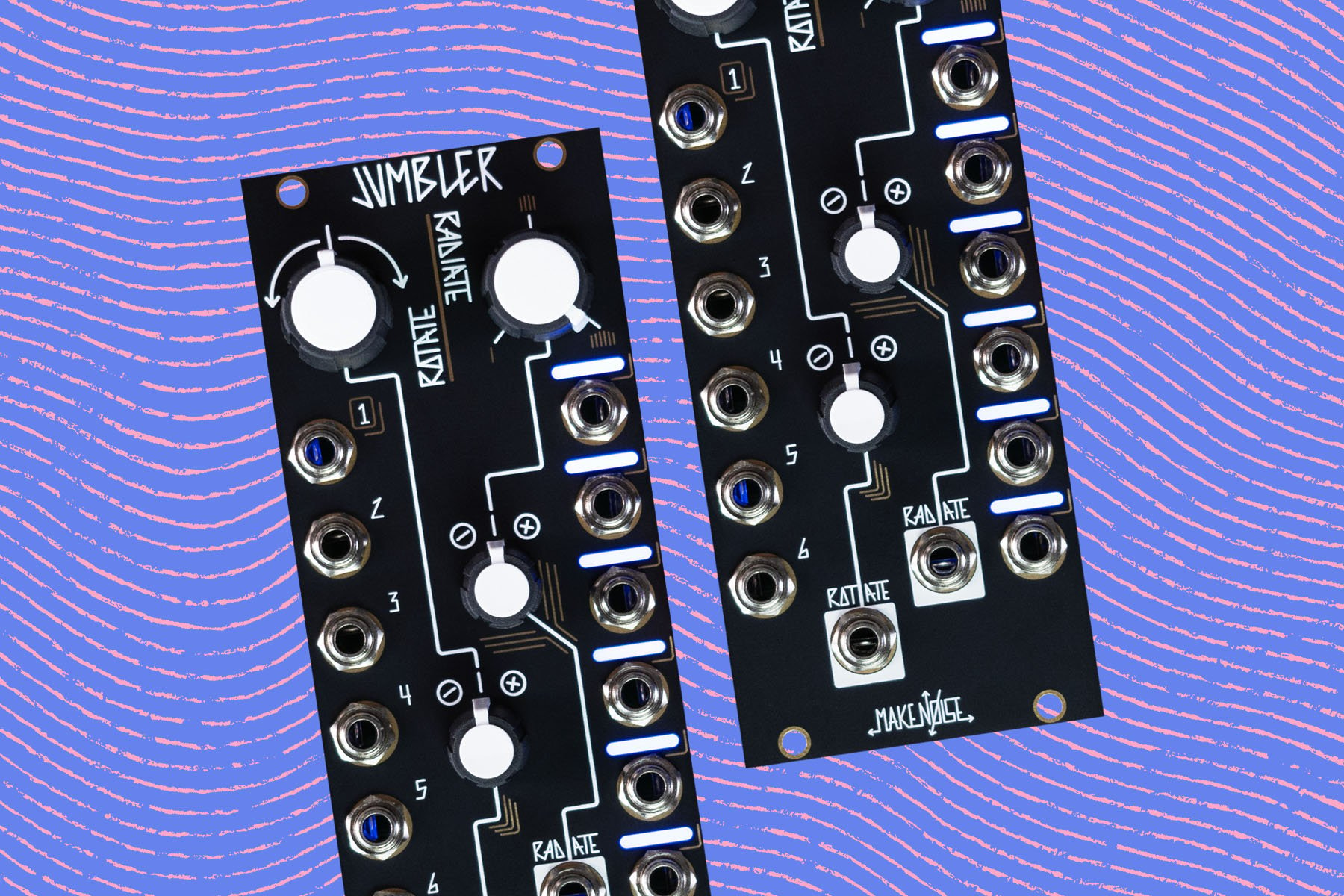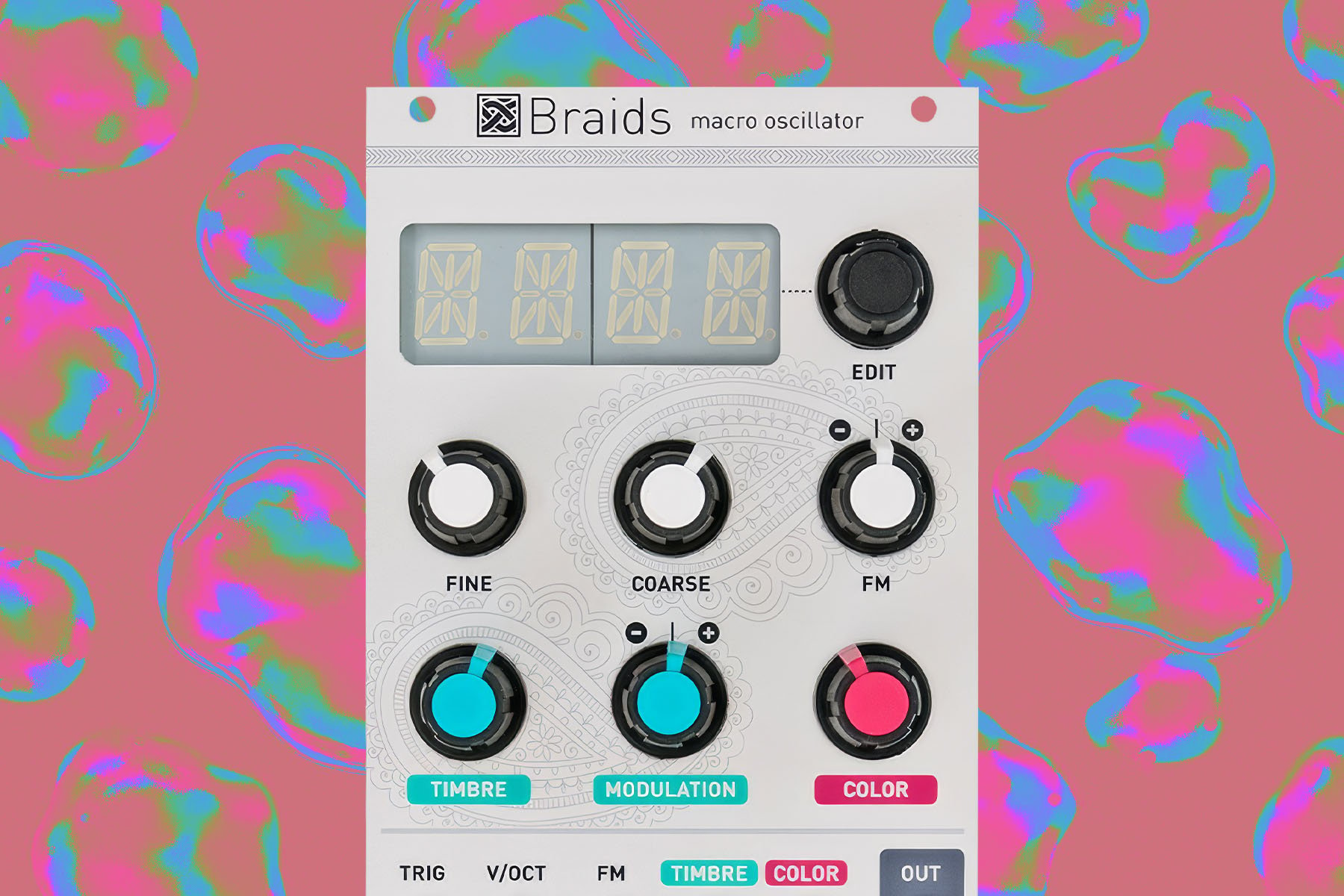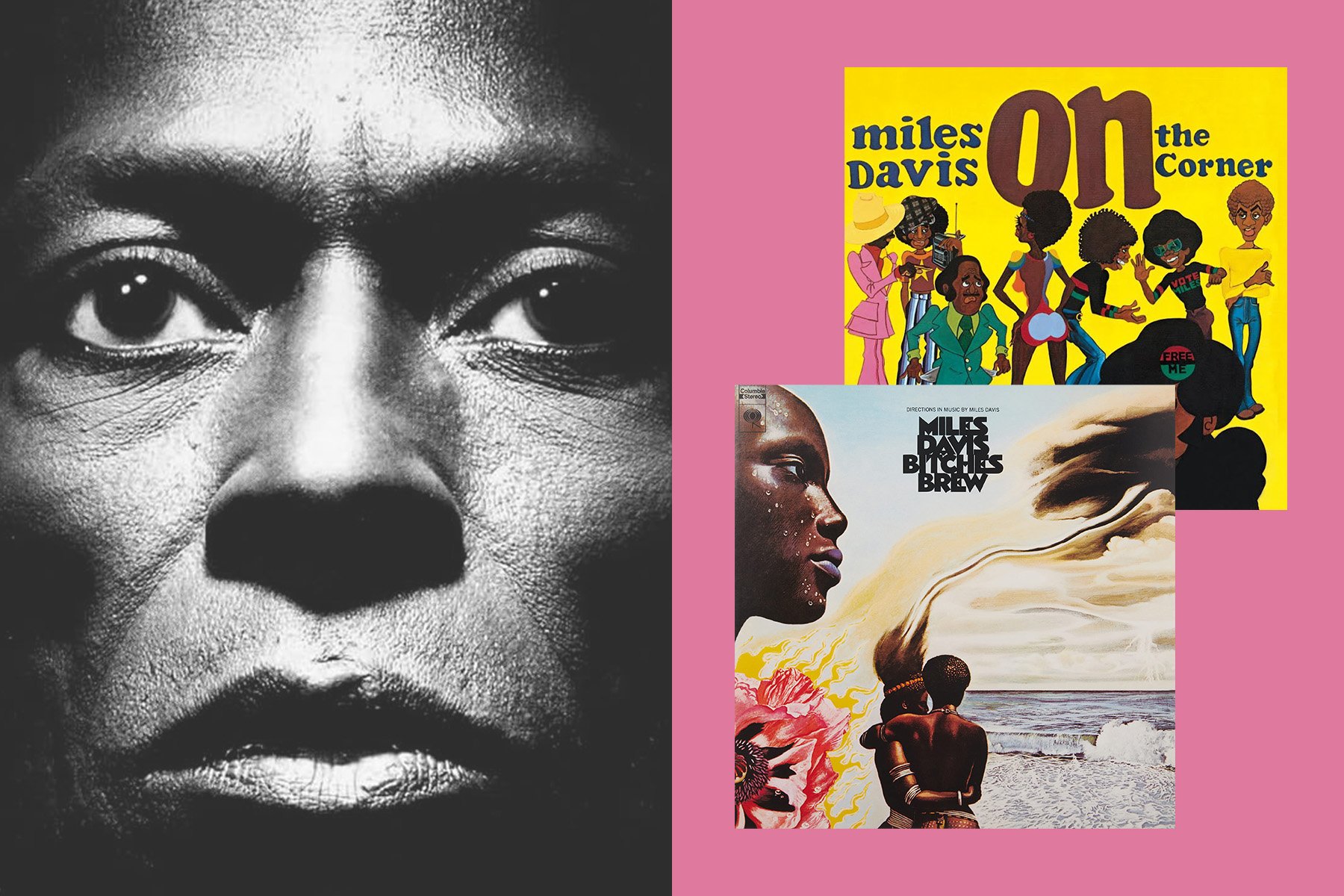Modular synthesizers offer us the possibility of interacting and creating sound in entirely unique ways: in fact, that's a core part of their general appeal. Their embrace of raw, reprogrammable electronic circuitry allows you to stop thinking about music purely in terms of rhythms, notes, or harmony—instead, thinking more about how fluctuating voltages can be molded into sound.
That means, of course, that there are nearly infinite ways to approach sound production/manipulation in modular synthesis. Once you start thinking about simply how these fluctuating voltages relate to sound rather than thinking about the "intended function" of any given module, you'll discover that there are, most often, many ways to solve any particular musical problem. And in fact, you'll discover that, when patched appropriately, many common tools can be used for purposes well beyond what might immediately seem possible.
In this article, we're going to talk about one such example: using sequencers as oscillators. This might at first seem strange; after all, oscillators are usually treated like sound sources, and sequencers are usually used to control other modules. But, indeed, this is one of those interesting scenarios in which a tool can be used for much more than meets the eye. Let's take a look at why this works, and how you might explore this technique.
Sound in Analog Synthesizers: Fluctuating Voltages
Remember the cardinal rule of working with most modular synthesizers: a signal is a signal. When I say that, what I mean is: there's nothing special or magical about an oscillator, for instance, that makes it a sound source. There's nothing special or magical about a sequencer that makes it a control source. At the end of the day, they each just produce voltages that vary over time. When those voltages fluctuate quickly enough and wind up sent to a speaker, we can perceive those fluctuations as a sound. When the pattern of voltages repeats exactly at a relatively high frequency (say, anywhere between 20 cycles per second and 20,000 cycles per second), we perceive it as producing a stable pitch/tone.
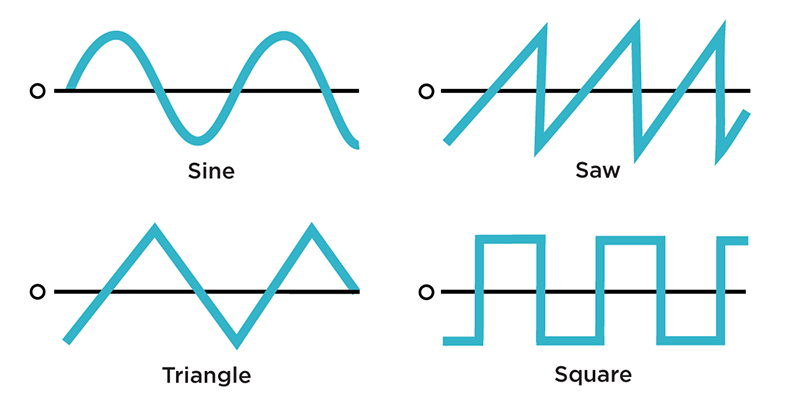
So, perhaps we should ask ourselves...what is an oscillator? A conventional analog oscillator does exactly what we're describing: it produces continuously fluctuating, repeating patterns of voltages that (most often) we eventually connect to a speaker and interpret as sound. On many analog oscillators, the shapes of those repeating patterns are familiar, standard patterns, also known as waveforms: sine, triangle, saw, square, etc. (For more about the differences between these waveforms, check out this article!)
If you've been using synthesizers for a while, you're probably familiar with these basic waveforms. But, it begs the question: could there be other waveforms? The answer is a resounding yes; any waveform is possible, despite the fact we're used to these few basic shapes. In fact, many advanced synthesis techniques are all about finding ways to craft more complex waveforms using these basic shapes as a starting point. So, you might ask yourself...could it be possible to draw arbitrary waveforms? Again, that's a yes: and that's what the technique we're discussing today is all about.
Using an Oscillator as a Sequencer: the Buchla 132 Waveform Synthesizer
Now think about what a sequencer is: it's a specialized way of determining the order in which a number of distinct voltage levels occurs, and how quickly they advance to one another. While we're used to using these voltages in low-frequency range in order to, say, determine the pitch at which an oscillator sounds, there are other ways to use that voltage. If you can run the sequencer at much faster rates (so that it repeats entire sequence cycles in the 20Hz–20kHz range), you can actually use it as a sound source, replacing the oscillator in your typical signal chain.
This has a particularly interesting implication: by altering the values of the individual steps in the sequence, you can actually "draw" whatever waveshape you want, and theoretically achieve any timbre/tone color that you want—way beyond the standard sine/triangle/saw/square paradigm. So...why don't we see oscillators that work in this way more often?
Interestingly, one of the first modular synthesizers ever made does have an oscillator that works in this way. The first Buchla 100 system, developed for the San Francisco Tape Music Center and now housed at Mills College, contains (among other oscillators) a peculiar module called the Model 132 Waveform Synthesizer (seen above). This (very) rare module is an embodiment of the exact idea we've been discussing: it is a 32-step sequencer designed to run at audio rates, allowing you to specify waveshapes with 32 distinctly-definable voltage segments.
The Buchla 132 sounds, especially by 1965 standards, pretty insane. It's abrasive, edgy, and in some senses, "digital-sounding"—because, unlike a standard sine, triangle, or saw wave, it can't produce smooth changes between voltages: instead, the transition from one stage to the next is always immediate, resulting in a lot of high-frequency energy that sounds not dissimilar to the effects of downsampling a "normal" oscillator. As an interesting side-note, this oscillator approach did not persist in Buchla's designs. In a 1982 Keyboard Magazine interview with Don Buchla, he indirectly touches on why that is the case:
"If you build a sequencer that will run fast enough, you can listen to the stepped output directly rather than using it to control an oscillator, and by changing the height of the various steps you can change the waveshape. That sounds interesting in theory, but the first people who built sequencers that could run in the audio domain—and I guess I was probably the first, but I learned my lesson fast—found that all they were doing when they turned a knob was varying the amplitude of some dominant harmonic, practically independently of which knob they turned."
And in fact, this accurately describes the experience of using a sequencer in this way: it can have very striking effect, but the effect of turning one knob is very similar to the effect of turning any other knob. You can get to truly interesting timbres by making a specific game plan about how you want all of the knobs positioned relative to one another; but if you take the "turn knobs and see what happens" approach, you'll find that the effect of the individual knobs is quite subtle. Buchla turned away from this approach in order to explore more efficient methods of waveshape control with a more satisfying user experience, but nonetheless, it's an interesting technique to explore—and there are many tools that can achieve it.
Using an Oscillator as a Sequencer: the Make Noise 0-Ctrl
Perhaps one of the most interesting tools for this type of sonic exploration is Make Noise's 0-Ctrl. 0-Ctrl is an eight-step sequencer/touch plate keyboard controller with a variety of outputs, and the ability to run at audio rates. Try taking the output from one of the sequencer rows and connecting it to the destinations to which you might normally send an oscillator—the input of a filter, for instance. It totally works! By varying the sequence speed, you can alter the pitch of the sound, and by varying the sequence levels for that row, you can change the waveshape/timbre.
Of course, because it's primarily meant to be used as...well, you know, a sequencer, 0-Ctrl doesn't get fast enough by itself to cover the whole audio range. But happily, it accepts external clock sources, and can run at very high audio rates. So, if you clock it with an external square wave oscillator, you can increase its frequency—and by voltage-controlling that oscillator, you can give the 0-Ctrl 1V/oct tracking (which it otherwise lacks).
In this configuration, you can think of the 0-Ctrl as a sort of sub-oscillator. When it's running at its full eight step length, the resulting frequency will usually appear to be 1/8th the frequency of the clock source (i.e. three octaves below the oscillator). However, you can alter this suboscillator frequency ratio by using the individual stage gate outputs to "reset" the sequence by patching the stage outputs to the reset input (returning to the most recently-touched plate each time the sequence reaches the selected stage). This means that you can achieve anything from /2 to /8 suboscillator frequencies using the combination of the touch plates and the reset functionality.
This affords you all kinds of amazing tricks—especially since 0-Ctrl has so many outputs. You could patch multiple sequence outputs into a crossfader and achieve continuous morphing between two waveshapes. You could patch out from the dynamic gate/dynamic envelope outputs for considerably more complex shapes using the "strength" parameter. You could use the third sequence row to modulate the sequencer's built-in time parameter to alter the timescale of each stage, dramatically affecting the balance of different stages in the waveshape. Heck, you could always frequency modulate the clock source, or send multiple rows to different speakers, or slam some gates into the "direction" input to interrupt the sequence. The sky is the limit!
Looping Back Around
This simple technique sadly doesn't work with every sequencer out there: often, digital sequencers have a speed limit built-in, which will cause them to behave erratically above certain clock rates. For instance, this same trick doesn't quite work with a Malekko Voltage Block. Once you get above a certain (relatively low) frequency, it stops advancing predictably and produces more erratic, sputtering sounds (which are honestly pretty cool in their own way). That said, you won't hurt anything by trying to run a sequencer as fast as heck—so by all means, try it out with whatever you have on hand. We've checked this out using external clock sources/oscillators with the Tiptop Buchla 245t, Random*Source Serge SEQ8 XL, Verbos Voltage Multistage, Doepfer A-155, and Joranalogue Step 8, for instance, and it works beautifully on each.
And most importantly, remember: a signal is a signal, and with modular synthesizers, often the tools you have at hand can do much more than they might immediately lead you to believe. Experiment, patch freely, and always keep your ears open. Something special could happen at a moment's notice!