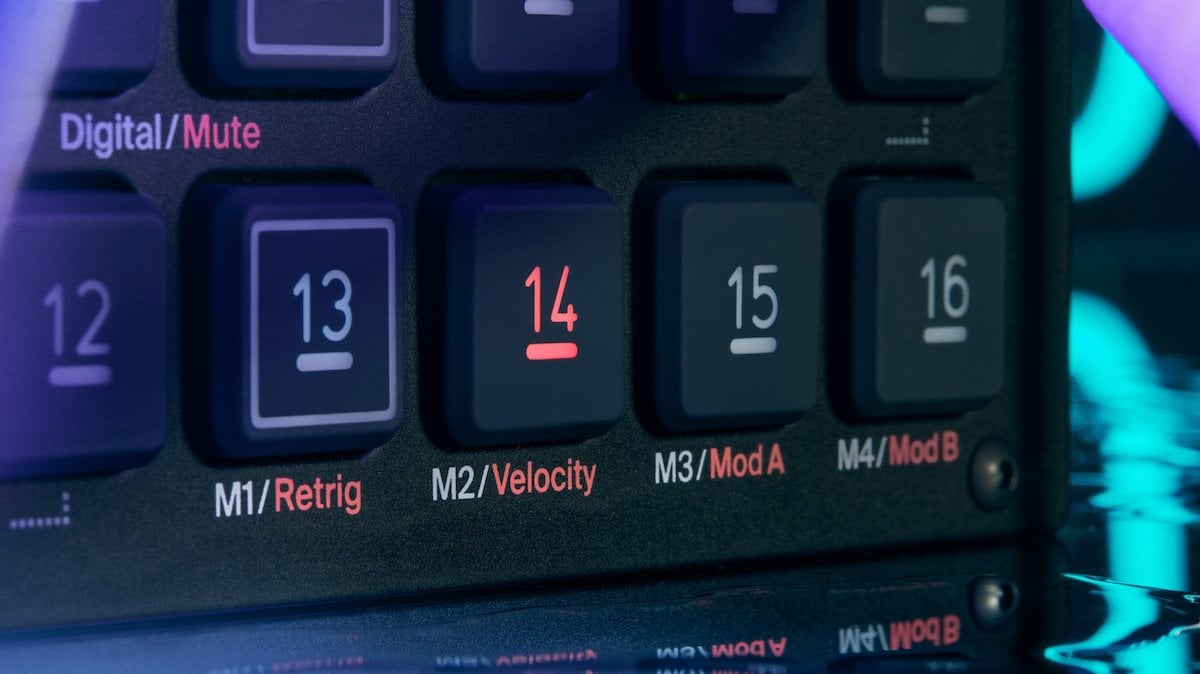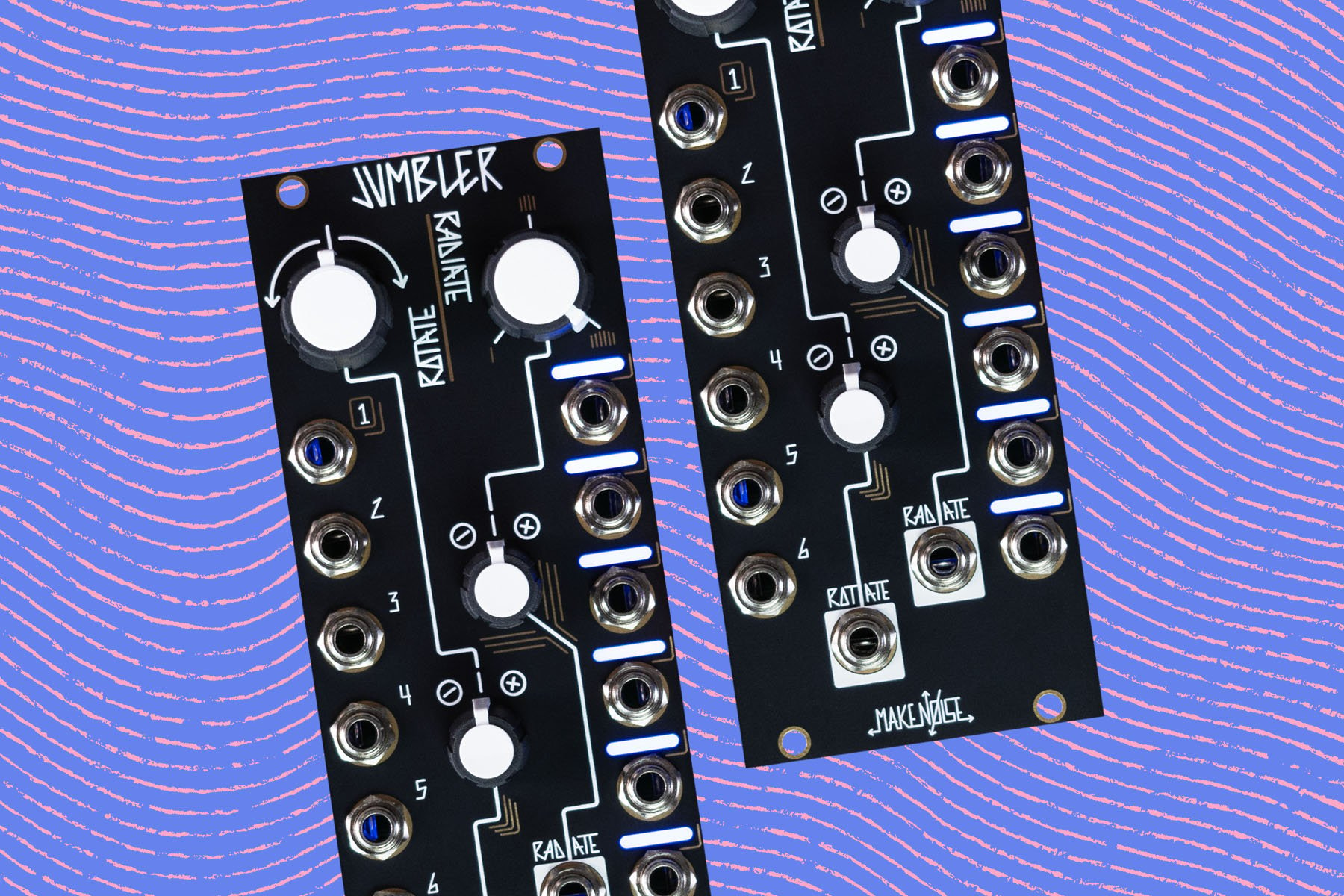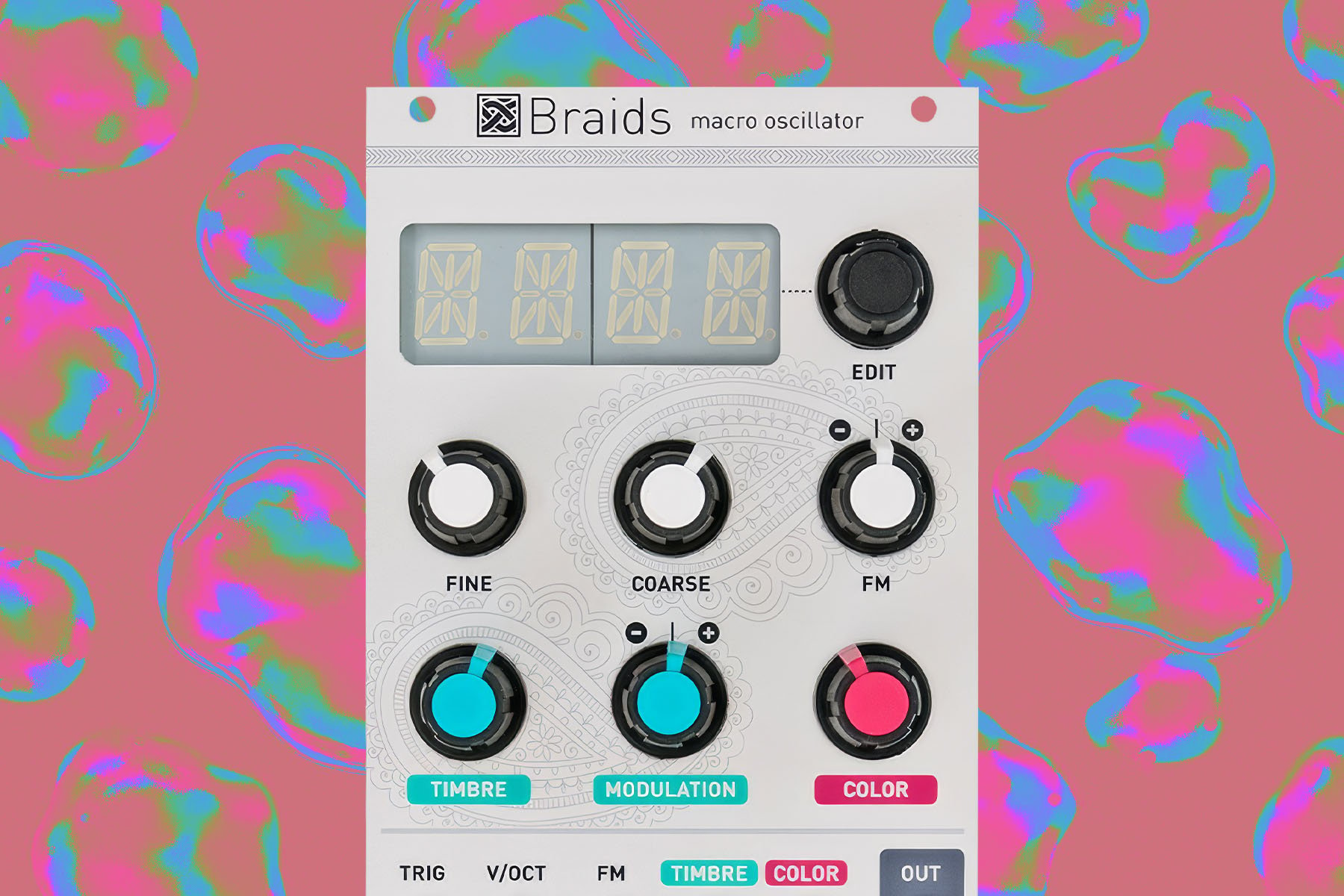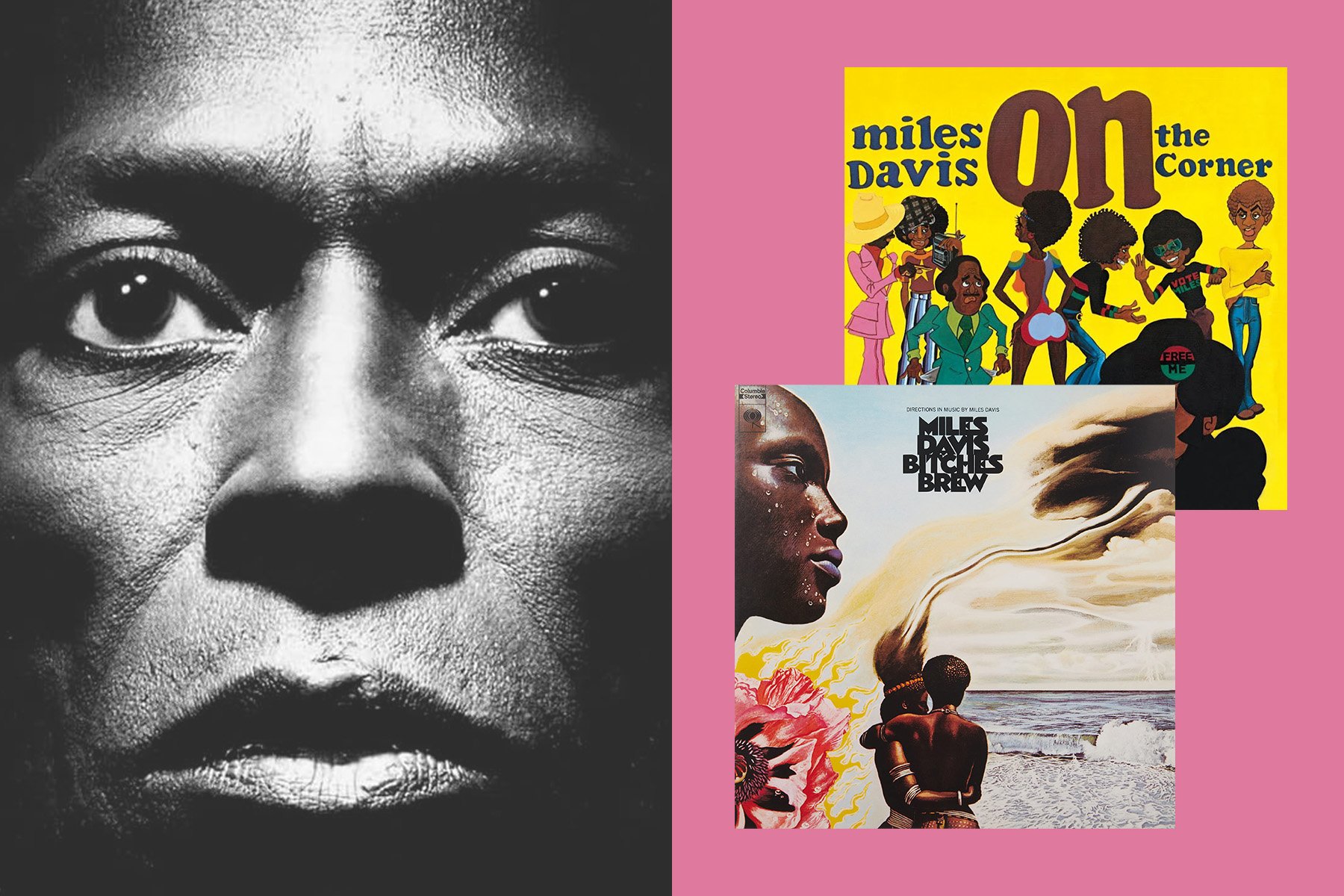If you have any interest in synthesizers and drum machines, odds are that you know about Elektron—one of the most prominent manufacturers of truly modern tools for making electronic music. Over the last 20+ years, Elektron has consistently produced some of the most flexible, envelope-pushing instruments on the market...and their current lineup is no exception.
Of course, their groundbreaking approach to instrument design means that these instruments have a unique workflow; and because each instrument is so flexible, there's a fair bit of overlap between the capabilities of individual instruments. That's all great—but the combination of their deep workflow and functional overlap between models can make it difficult to know which Elektron box makes most sense for your music.
So in this article, we're offering an instrument-by-instrument breakdown, offering the main takeaways about box, and discussing their differences as we go along. We'll start with a brief discussion of universal Elektron concepts, and then we'll take a detour into each device.
Need quick links to jump to a specific instrument? Check these: we're going to talk about Octatrack, the flagship sampler/sequencer. We'll move on to Analog Four, an analog groovebox, and then to Analog Rytm, a hybrid analog + sample-based drum machine. We'll then tackle the Digi Series: Digitakt (a percussive sampler), Digitone (a digital, FM-based groovebox), and Syntakt (a hybrid analog/digital drum machine). Finally, we'll discuss the entry-level Model:Samples (an affordable sampler) and Model:Cycles (a compact FM groovebox), and wrap things up with the Analog Heat—a stereo distortion/filtering effect with quite complex capabilities. Ready? Let's go.
Elektron: Key Concepts + Conceptual Breakdown
Before we dive into the details of each and every product in the current Elektron catalog, we thought it might be helpful to give an overview of some key concepts and terminology in the Elektron world. Part of their mystique involves specific terms and names for their unique workflow features and tricks, and half the battle in learning these boxes is translating things into terms you already know and understand. We'll reference many of these ideas frequently as we highlight the coolest features of each instrument, so being up to speed on all of the Elektron jargon will help make things much clearer as you figure out which unit is right for you.
Of course, the centerpiece of any Elektron instrument is its sequencer, which is typically the primary, but not sole, means of interacting with the sound engine. Across all devices, sequences are stored in patterns, with up to 64 steps available on each track of the instrument. Tracks offer total independence in their number of steps and time scale in relation to the pattern tempo, so it is quick and easy to make polyrhythmic and/or polymetric music.

There are two core units that the Elektron sequencer works with: Trigs and Locks, which respectively correspond to note events and parameter changes. As such, programming the sequencer isn't limited to just triggering sounds and changing pitches, but also the ability to "lock in" parameters to specific values on a per-step basis. This is easily done on any Elektron device: hold down the step you want to program, and turn any and all parameter knobs as desired to define their stored values. If you've ever heard the term Parameter Lock in reference to Elektron gear, that's exactly what this feature is! There are also more types of locks than just parameter locks: Sound Locks—which recall an entirely different sound on a single step, and Conditional Locks—deterministic rules for when a step should be triggered—are examples of other ways to spice up your sequences.
Machines are another important element of some Elektron devices, starting with the aptly named Machinedrum about 20 years ago. Whether they appear on an analog or digital instrument, Machines are effectively cleverly-parametrized archetypes for the circuits or algorithms within the device. In other words, Machines give you more intuitive control over the synthesizer, to aid you in accomplishing a certain musical goal. For example, a drum synth Machine will probably offer streamlined envelope generators for pitch sweeps and amplitude decay, whereas a more general-purpose oscillator Machine would resemble a traditional synth architecture. Currently, Machines are found on the Analog Rytm, Model:Cycles, Octatrack, and Syntakt.

Finally, all Elektron products except for Octatrack, Model:Samples, and Model:Cycles are compatible with Overbridge, a unique software suite that allows for multi-track USB audio streaming and visual sound programming through a plugin window on your computer. Record and automate one or more Elektron instruments without the need for a separate audio interface, with the option to nicely isolate individual track outputs—even on the instruments that don't have physical outputs for each track. Though Elektron's reputation was built on capable hardware for live electronic music performances, Overbridge proves that any of their boxes are comfortable in the studio, too.
So, with that bit of terminology behind us, let's take a look at each device, starting with their top-of-the-line offerings: Octatrack, Analog Four, and Analog Rytm.
Octatrack: The Quintessential Modern Sampler + Sequencer
Possibly the most iconic of all Elektron instruments, the Octatrack played a large role in the resurgence and renaissance of electronic music hardware that we're living in today. Even now, over ten years after its release, there's still nothing really like the Octatrack—at least in one holistic package. Indeed, this Dynamic Performance Sampler set a high standard for all sampler instruments that followed it, and it continues to sit in a unique position within the Elektron catalog.
But the Octatrack takes a uniquely ambiguous approach to sampling and sequencing, such that many users have developed entirely unique methods to use it. Some use it solely as an effects processor and mixer for other pieces of gear in their setup; some use it as a sophisticated live looper without even touching the sequencer; and others only use it for its MIDI sequencing capabilities. Thus, there's no right or wrong way to use the Octatrack, and you certainly don't have to use everything that it has to offer all at once. In fact, if you feel intimidated by the Octatrack, start small and work your way towards something bigger—you'll probably discover some cool tricks along the way.
Unlike other samplers, the titular eight tracks of the Octatrack are freely definable into various types of Machines, establishing their behavior and potential relationship to each other. Manipulate samples with Static or Flex machines, affect external audio with Thru machines or cascade tracks with Neighbor machines, or dive into live-looping with Pickup machines. Regardless of how you set up your tracks, most of them are highly controllable by the sequencer, and you can apply amplitude envelopes, LFOs, and two different stages of effects to sculpt and shape sounds to your whim. Sequence the start and end points of a sample, apply dynamic effects processing, and more—Octatrack is the ultimate standalone audio playground.
With the Octatrack, you're not limited to live audio processing or pre-prepared samples, though. Recording buffers and a highly capable audio editor give you precision and detail otherwise found only in DAWs, with the ability to trim, chop, and slice to your heart's content. Gain enough dexterity, and you can even sample, remix, and manipulate live audio input in the middle of a live set!
Also unique to the Octatrack is its DJ-style crossfader, which is used to implement one of the most powerful Elektron performance concepts to date: Scenes. Scenes allow you to manually morph between different locks to build contrast and mystique in your performances. When combined with the sequencer and track mutes, you can easily assemble huge drops and powerful changes within your set.
Although the Octatrack is the oldest entry in the Elektron catalog, its totally open-ended approach to sampling and sequencing ensures that savvy users will continue to discover new ways to use it for years to come. Of course, its advanced MIDI sequencing and arranging features further establish its capabilities as a hardware rig centerpiece. If there was any piece of gear designed to grow and evolve with your own artistic journey, it's certainly the Octatrack.
Heavy-Hitting Flagship Machines: Analog Four + Analog Rytm
Though they originally made a name for themselves with tremendously powerful digital synthesizers and samplers, Elektron eventually set out to apply their unique methods of tight sequencing and digital control to analog circuits. The result? Two of the most flexible analog instruments ever conceived, seamlessly melding the best aspects of both analog and digital elements to create incredibly versatile instruments. Analog Four and Analog Rytm, both in their MkII iterations now, represent idealized versions of malleable synthesizers and drum machines respectively, and deservedly sit at the pinnacle of what Elektron has to offer.
Analog Four: Polysynth, or Meta Groovebox?
Producing a contemporary analog synthesizer that brings something new to the table is no trivial task. But by sticking to their clear vision of what an Elektron instrument should be, the Analog Four was built from the ground up to be what is quite possibly the most adept analog synthesizer ever conceived.
As implied by the name, the Analog Four provides four tracks of analog synth goodness. Each track sports a full subtractive synthesis architecture: two VCOs, two filters, a VCA, and a plethora of envelope generators and LFOs for shaping your sounds. Nearly every audible component of the A4 exists in a fully analog signal path, but all modulation and control elements are digitally generated for maximum flexibility. Don't let that scare you away though—rest assured that the envelopes are incredibly snappy, and the LFOs extend well into audio rate for AM, FM, and other applications. So whether you're crafting immense drones, percussive blips, or luscious pads, you'll find plenty of flexibility in the A4.
With all of the sonic capabilities that the Analog Four has to offer, it's a great candidate for detailed sequencing through liberal usage of both parameter and sound locks. There's also a Performance mode, where multiple parameters can be assigned to single knobs for macro-level control of a sound. That means that even once you've locked in your sequence, you can easily improvise on top of your pre-programmed sequences and shape your sounds within any performative context. Add in pattern chaining, song mode, and more, and you'll realize that the Analog Four is loaded up with everything you need.
That said, even if live performance isn't in your wheelhouse, the Analog Four might still be a welcome addition to your studio. As seemingly blasphemous as it may be, you could opt to ignore the sequencer entirely by plugging in a keyboard MIDI controller and configuring the A4 to act as a four-voice and/or four-part multi-timbral synthesizer. And don't worry if you're afraid of missing out on sound locks—the A4's Multi Map feature is a supercharged way to set up keyboard splits and zones, going so far as being able to assign individual sounds to their own individual keys.
Beyond the four synthesis tracks, the Analog Four is also equipped with onboard chorus, delay, and reverb effects, and a CV track corresponding to four control voltage outputs on the back. As expected, all of these may be accessed and controlled by the sequencer, so it is easily possible to have all of your A4 sounds, dynamically changing effects, and tight control over your modular gear, all from one place. And as an appreciated bonus, the CV outputs are highly configurable, even supporting less common standards like Hz/V and S-Trig. The external audio inputs are great, too, not only for using the A4's onboard effects, but it is also possible to bypass the oscillators and route outside instruments through the filters and VCAs.
On a personal note, I love the Analog Four for its broad sound design opportunities—it's rare to work with an analog synthesizer that feels cracked open in so many ways, both in terms of actual sonic parameters and control configurations. As such, if you're looking for the most flexible analog synth in town for the studio or the stage, we wholeheartedly recommend the Analog Four.
Analog Rytm: A No-Holds-Barred Drum Machine
Obviously, the Analog Four can be used to design drums and percussive sounds, but sometimes a drum machine is really the best way to go. Parameterization and interface also go a long way when it comes to channeling inspiration toward certain musical tasks. Thus, not long after the introduction of the original Analog Four, Elektron introduced its ideal drum machine counterpart: the Analog Rytm.
The Rytm has twelve tracks, each corresponding to a performable drum pad, split across eight analog drum synthesis circuits. Because of how versatile these circuits are, this is another Elektron instrument to make use of Machines, so that chosen parameters are easily applicable to whatever is needed at the moment of composition or in the heat of a live set. Certain machines are limited to certain tracks, but otherwise, so long as you're considerate of shared circuits and choke groups as indicated by markings between pads, you could create numerous configurations of drum sounds beyond the suggested markings. But you're not even limited to percussion—Machines like Dual VCO are available for composing bass lines and melodies alongside your drums.
Though the name includes the word "Analog," the Rytm also provides the ability to layer in samples on each and every track. And as of the MkII version, you can sample directly from the Rytm's audio inputs, rather than solely relying upon transferring samples over USB. There's no better way to personalize a drum machine by layering your own sounds—add thick sub basses to your kicks, layer natural sounds among metallic percussion, or build in chord stabs to hit with your snares. You can even resample the Rytm itself for truly nested and iterative sound design processes. Best of all, the analog Machines and samples are mixed together before heading through the filter and amplitude sections of each track, so you have plenty of room to sculpt your sounds afterward, too.
In addition to delay and reverb, Analog Rytm adds compression and distortion effects—perfect for supplementing any electronic drum sound. Rytm maintains other features from the Analog Four, such as Performance mode and effects sequencing, but rather than offering CV outputs, you get dedicated hardware outs for the eight analog voices. If you love processing drum sounds through pedals or summing in more traditional ways, you're well equipped to get adventurous with routing.
There are not really any drum machines out there that can truly match the Analog Rytm's flexibility and power. The amount of detail and control given over its analog circuits, the sampling capabilities, and the incredible sequencer make this a truly complete electronic percussion package, making the Analog Rytm the perfect choice for anyone who will only be happy with the very best.
Digi Boxes of Fun: Digitakt, Digitone (+ Keys), and Syntakt
Sitting in the middle of the pack in terms of price and features, Elektron's Digi line strikes the balance between musical power and flexibility. Between smart parameterization, streamlined organizational structures, and accessible sound engines, each instrument in this family is equally adept at holding down an entire set on its own or being an active player within the context of a larger hardware setup. It's no surprise that we've seen Digis find homes in all kinds of studios and performance rigs across genres and workflows of all styles.
Digitakt: Percussive Sample Sequencing
The Digi story began back in 2017 with the release of the Digitakt, and it effectively established the frame upon which every other instrument in the series would build. Digitakt is a sampler, much like the Octatrack, but with a streamlined workflow and a focus on percussive sequencing. Of course, being a sampler means that you can work with any sound and not strictly drum sounds, but this is absolutely where the Digitakt excels and thrives.
Digitakt sports 16 tracks total, split into eight audio tracks and eight MIDI tracks, just like the Octatrack. But Digitakt wastes no time getting straight to the point: its workflow makes sampling a breeze. Once you've plugged an instrument into Digitakt's audio inputs, the sampler menu page allows you to start recording either manually or upon the input signal crossing a defined amplitude threshold. From there, the streamlined audio editor lets you trim things down and immediately assign samples to tracks—even allowing for multiple selections from a single recording to be split across multiple tracks.
Once you've captured some audio or loaded up an existing sample, Digitakt offers remarkable real-time and sequenced control for maximum audio manipulation. Transposition, bit reduction, and playback start/end points are just a handful of ways Digitakt can mangle sounds, not to mention the filters, amplitude envelopes, and LFOs available on each track, too. Apply a generous number of parameter locks, and you'll stumble upon sounds you never expected to find within your samples.
Samples are tons of fun with effects, and Digitakt offers delay and reverb to apply space and dimension to all of your sounds. There's also a master compressor for the main output, which really lets you slam things and get gnarly, slamming beats or make any audio pop. Unlike the Analog Four or Rytm, these effects can't be sequenced, but you do have the option of saving their settings with each pattern or maintaining them across chains for musical cohesion.
As for the MIDI tracks, they're remarkably flexible for managing external instruments alongside Digitakt's sampler tracks. Whether controlling a source for sampling or jamming with other gear, each MIDI track can provide note sequencing, as well as a number of Control Change (CC) messages to modulate external instrument parameters. Of course, these are all controllable with the sequencer, and a MIDI LFO is also available for applying continuous modulations as well.
All in all, Digitakt is an excellent middle-ground for an Elektron sampler—you still have enough flexibility over the sounds and sampling capabilities, but editing and performing is immediate enough to keep you on track without distractions or getting bogged down in configurations. And it's no lone wolf either—the MIDI sequencing keeps the rest of your rig in the loop, too.
Digitone: an Approachable All-FM Groovebox
If you prefer synthesis over sampling, then Elektron's ode to FM synthesis, the Digitone, might be for you. FM has a long-standing reputation for being an intimidating type of synthesis with innumerable parameters, with infamous instruments like the DX7 being notoriously tedious to program. But Digitone elegantly consolidates the essential parameters of a four-operator FM architecture down into just a few menu pages, while adding in a filter more typical of traditional subtractive synths, plus helpful envelope generators and LFOs. This special blend of various synthesizer elements plus the unique presentation of an FM synthesizer in a groovebox format makes Digitone a compelling package for anyone looking to explore FM outside of legacy hardware or expansive software instruments.
Like the Analog Four, the Digitone sports four synthesis tracks, but offers a total of eight voices for polyphonic and multi-timbral applications. Unlike the Analog Four though, no menu setup is required for polyphony out of the box—simply play the notes of your chord on your desired track, and Digitone instantly handles the voice allocation. That said, there are options for voice-stealing and unison configurations, should you desire those. Also borrowed from the Analog Four, Multi Map returns for assigning your favorite FM sounds to zones or individual keys on an external keyboard controller. Additionally, a handy arpeggiator and a new Track Note menu are available for crafting arpeggios, sub-sequences, chord modes, transposition, and more.
Similar to Digitakt, Digitone provides robust MIDI sequencing opportunities but also makes use of the arpeggiators and Track Note settings. So while there are no hard rules on what sequencers can be used with which instruments, these additional features allow Digitone to pair especially well with polysynths. Of course, the MIDI tracks still offer substantial control of CC sequencing and an LFO for transmitting fluctuating changes, too, so there are plenty of ways to get other instruments in on the Elektron sequencer action.
In a way, FM synthesis is an ideal match for the Elektron sequencing workflow. Given the impact that turning a single choice knob can have on a sound, especially in the context of FM sound design, applying even just a handful of parameter locks to a pattern can get incredible amounts of sonic movement. Alternatively, it's a great platform for learning FM sound programming in a more immediate and intuitive fashion, and its polyphony makes it pair well with external MIDI controllers.
Syntakt: the Hybrid Groovebox of the Future
At the time of writing, Syntakt is the newest member of the Digi crew, and fills an interesting role not only within its own product family, but the Elektron catalog as a whole. It is comparatively priced higher than both the Digitakt and Digitone, but it still sits well below the flagship instruments. It's also the only Elektron instrument that offers both completely analog and completely digital synthesis tracks, not just one or the other. Syntakt also packs in some unique features borrowed from both contemporary and legacy Elektron concepts and manages to throw a handful of new ideas into the mix, too.
According to Elektron, Syntakt is a "12 Track Drum Computer & Synthesizer" that looks remarkably similar to the Digitakt, at least in terms of its panel layout. Considering its appearance and description, you'd be right to assume that Syntakt is the perfect instrument for crafting some hard-hitting drum and percussion sounds. Like the Analog Rytm and the beloved Machinedrum before it, Syntakt utilizes various Machines to parameterize its analog circuits and digital sound algorithms in certain ways to accomplish specific tasks. The 12 tracks are split into eight digital and four analog tracks, and there are dedicated Machines available for each type. But regardless of which you choose, when you want a kick or snare drum, for example, Syntakt has several Machines available to craft the sound you need.
Oftentimes, Syntakt's Machines lean less into overtly drum territory and venture over into more general-purpose synthesis tasks. Beyond the percussive Machines, you'll find generic oscillators, noise generators, and even a chord Machine that can all be used to flesh out your beats with basslines, melodies, and harmonic accompaniment. Thus, Syntakt's two-part description makes total sense—it certainly is a drum computer, but it's also a synthesizer capable of building out full compositions in one box. Of course, Syntakt can MIDI sequence other things, but on this particular instrument, you will have to sacrifice a track's ability to produce sound. With 12 tracks though, and through clever use of parameter and sound locks, there should be plenty of room to have a barrage of sound alongside a few channels of MIDI sequencing.
Syntakt stretches a bit beyond the other Digis in a few key areas, showing that Elektron still has no shortage of ideas even after over 20 years of product design. First off, a new feature called Modifiers allows for new ways to interact with sounds in real-time. Retrigs, velocity levels, and two assignable parameters may be activated in an improvisatory manner—should you come across a cool idea that you want to come back to later, they can be recorded into the sequencer too.
But another new addition for a Digi instrument is the FX Track, borrowed from the Analog Four and Rytm. Now, unlike the Digitakt and Digitone, the Delay, Reverb, and a special master filter and VCA are given access to the sequencer. As such, you'll find new crazy ways to manipulate the effects in ways that won't be possible on the other Digis. There's also a special menu for routing different tracks into the master effects block, including the external audio inputs.
Syntakt is perhaps the best choice for the drum machine fiend with a need to extend outside the percussion zone every once in a while. The FX Track also gives Syntakt special utility as a sort of mixing hub for both its internal tracks and other instruments in your rig, with the option to filter and affect everything all at once or emphasize select bits for building transitions and contrast. Out of all Elektron instruments, this may be one of the best at being both a solo act and a valuable member of an ensemble.
Distilled Elektron Concepts: the Model Series
We love Elektron for how powerful their devices are, and they certainly reward deep exploration and configuration, but every once in a while it's nice to strip things back to a more immediate workflow. Even the Digis can feel intimidating at times, especially to newcomers interested in the Elektron sequencer workflow. Thankfully, that's what the Model series is all about, and considering they're also the smallest and most affordable grooveboxes that Elektron has to offer, they're great for total newcomers or anyone with a tighter budget.
Both instruments in this family, the Model:Samples and Model:Cycles, offer class-compliant USB for both audio and MIDI transmission to computers, tablets, and smartphones. This means that they're excellent companions for anyone jumping into hardware for the first time, or someone who wants a powerful and portable version of the Elektron workflow for compact rigs on the go. MIDI sequencing is also simplified to be tied to each of the audio tracks, giving you the option of using one or the other (or both) at any given moment.
Model:Samples: An Affordable Elektron Sampler
If you strip the Digitakt or Octatrack down to their most essential elements, what you'd be left with would look a lot like the Model:Samples. This is a no-fuss, sample-based instrument that brings an Elektron device as close to knob-per-function as possible. But you've still got six tracks of the iconic Elektron sequencer, and an array of knobs to immediately access important controls and define parameter locks. Each track has its own LFO, and dependable delay and reverb can add some more magic to your beats.
While it can't directly sample other things itself, transferring new samples onto Model:Samples is easily done over USB. Pitching things up or down, applying filters, and other classic means of pushing your samples into new sonic spaces are on tap. But Elektron didn't strip back on the sequencer—parameter locks, per-step sample assignments, micro-timing, and a whole lot of other ways to make your patterns as dynamic as possible remain accessible on Model:Samples.
Considering its price and portable form factor, we can't think of a better way to get introduced to the Elektron sequencer in a sample-laden package. It's got everything you need to get started, and if you're already a veteran with this style of gear, having another box around filled with your favorite samples certainly isn't a bad thing.
Model:Cycles: A Simplified FM Groovebox
Elektron loves to produce synthesizer counterparts to their sample-based instruments, and Model:Cycles is no exception. Borrowing aspects of its sound engine from the Digitone, Model:Cycles is a one-of-a-kind, six-track FM groovebox with an emphasis on percussion. If you thought the Digitone was streamlined, then Model:Cycles is possibly one of the most straightforward FM synthesizers ever conceived.
As another Elektron instrument that subscribes to the Machines philosophy, you can assign any combination of the six Machine types to the tracks, and build Model:Cycles into the musical frame you need it to be. Forget worrying about FM algorithms or operators—these Machines neatly organize parameters in such a way that you have everything you need to produce kicks, snares, cymbals, miscellaneous percussion, melodic tones, and beautifully harmonic chords. As expected, the sequencer is where the real magic happens, and you'll find your musical ideas coming to life real fast.
Maybe you already have a favorite sampler, but you also want an accessible piece of kit to get some synth action going, too. In that case, Model:Cycles could be a great fit for you—especially if you're looking for something that can bring some real sonic variety to your tracks.
Temperatures Rising: Analog Heat
Effects are a big part of Elektron instruments, but what would a standalone processing unit look like? Well, look no further than the Analog Heat for your answer. At a glance, it's seemingly just a stereo distortion and filter, but its practical applications are way more useful and nuanced than they would seem. Currently, it's the only product in their catalog without a sequencer, but even so, Elektron was sure to pack the Analog Heat with useful features that anyone can appreciate.
Analog Heat's central feature is its eight different drive circuits, which are completely analog and range from subtle saturation to total decimation. You'll find everything from tape-style saturation to guitar pedal-variety overdrive and amp-like distortion. There are also seven different filter types, allowing you to carve out or emphasize certain frequencies after your chosen drive is applied, plus a general EQ for boosting or cutting low or high frequencies. In a traditional sense, Analog Heat makes for a great piece of outboard gear and is quite helpful to have on your desk while tracking or mixing.
But the Analog Heat doesn't have to be a set-and-forget coloration device—it can be as dynamic as the music you're running through it. In addition to the effects processing itself, there's also an internal envelope follower that's always listening to incoming audio signals, and produces a modulation signal that corresponds to amplitude levels of the source material. This can then be applied to numerous parameters, like the amount of distortion or the filter's cutoff frequency. Alternatively, the envelope may be configured into more traditional Attack Decay and Attack Release envelopes, with a definable trigger threshold based on amplitude. There's also an LFO for more traditional, cyclical modulation where needed but can be retriggered or manipulated for more interesting behaviors.
Overbridge is available for the Analog Heat, which opens the door to other creative routing options within production environments. The Heat itself can operate as your USB audio interface, not only applying some nice distortion and filtering effects to whatever you're recording but also giving you the ability to separately capture dry and wet tracks to blend later when it's time to mix your track. Alternatively, if you've already got everything recorded in the box, Analog Heat can operate as an insert effect to saturate and destroy as many tracks, submixes, or master busses as you need.
Whether you're already working with Elektron instruments or not, the Analog Heat is quite a unique effects processor with the flexibility to fit into numerous workflows. In a live context, it can apply the grit and dirt needed to slam drum machines and synths into oblivion. But in the studio, it's equally capable of generating subtle warmth and sheen to give your mix that extra sparkle. Add in its dynamic modulation capabilities, and the Analog Heat becomes an effects unit that doesn't just apply its character indiscriminately, but actually lives, breathes, and moves with your music.
Which Elektron Box is Right for Me?
If you've made it this far, we hope that you have a clear idea of the differences between all of Elektron's instruments. Once you have some basic universal concepts under your belt, it becomes much easier to approach each instrument for what it is: a unique means of making sound with its own strengths.
Of course, part of picking one of these instruments means settling on your budget. Happily, Elektron's three product series (the flagship Octatrack/A4/Rytm, the Digi series, and the Model series) each fall into distinct price brackets, making them approachable for musicians of nearly any budget who are ready to invest in a new way of making music. Luckily, even the most affordable offerings are quite capable of producing full tracks all on their own—but as you look at higher price brackets, you'll notice the introduction of analog circuitry, and a significant expansion in terms of sequencing/performative capability with each jump in price.
Beyond price point and specific sequencing features, it's just a matter of deciding what type of sound world you want to occupy. Do you want to work specifically with sampled sound? Or is the rubbery fluidity of analog synthesis critical for you? Or perhaps you prefer the myriad of classic and as-of-yet unexplored sounds of FM synthesis?
At the end of the day, each of these boxes is full of inspiration sonic potential. It's just a matter of picking which one speaks to you—and we hope that this article has helped you to discover which of these boxes best fits your voice and your music.