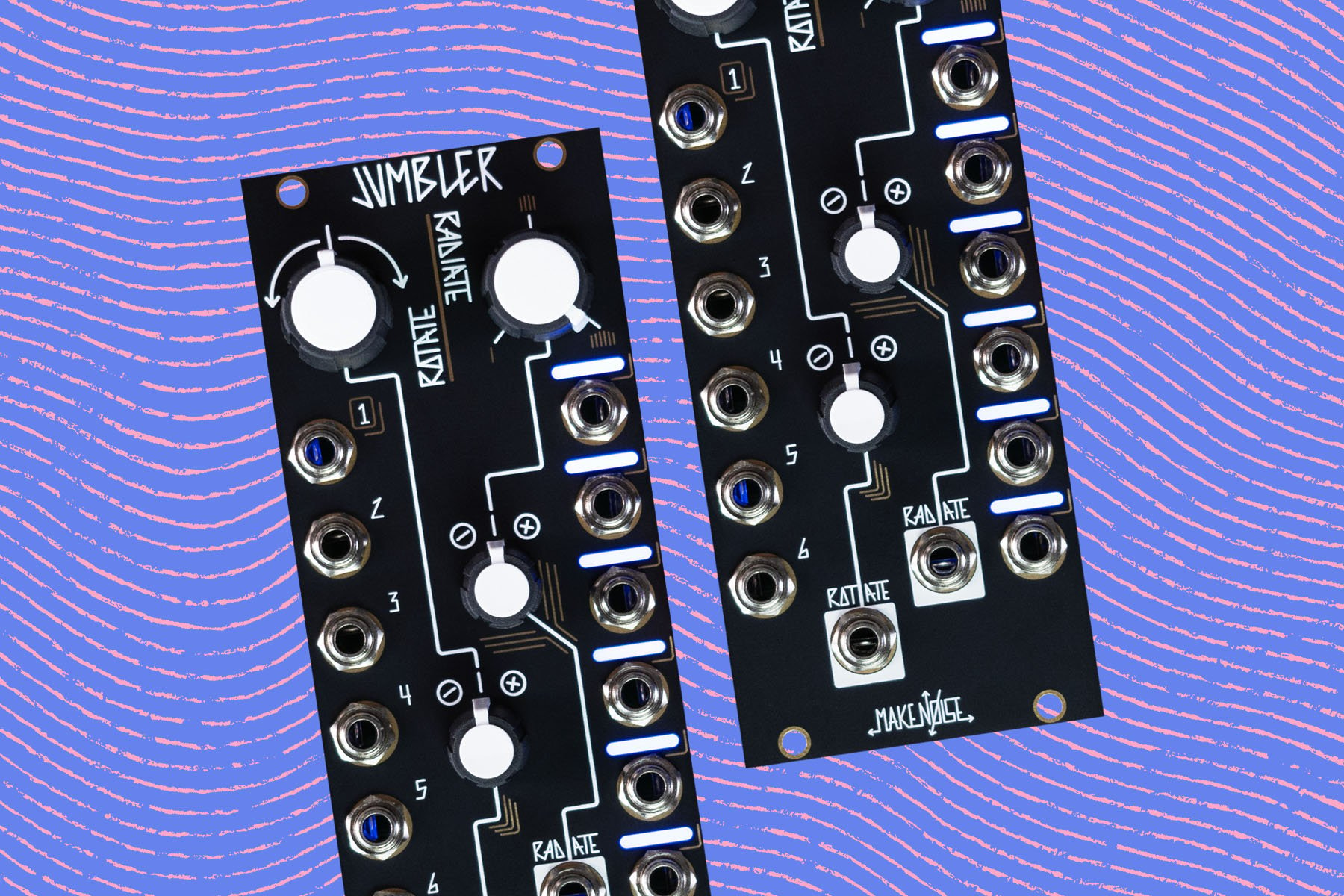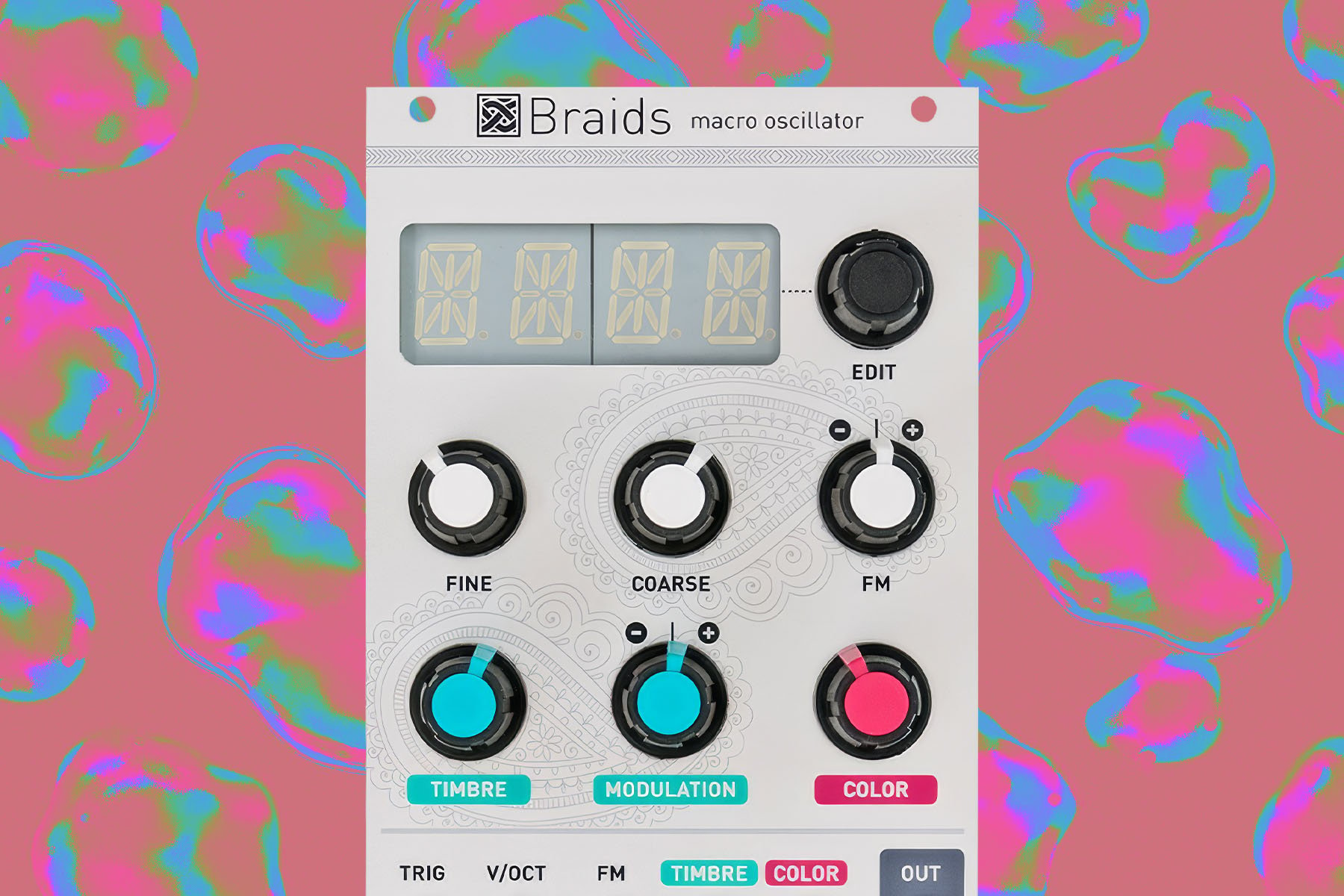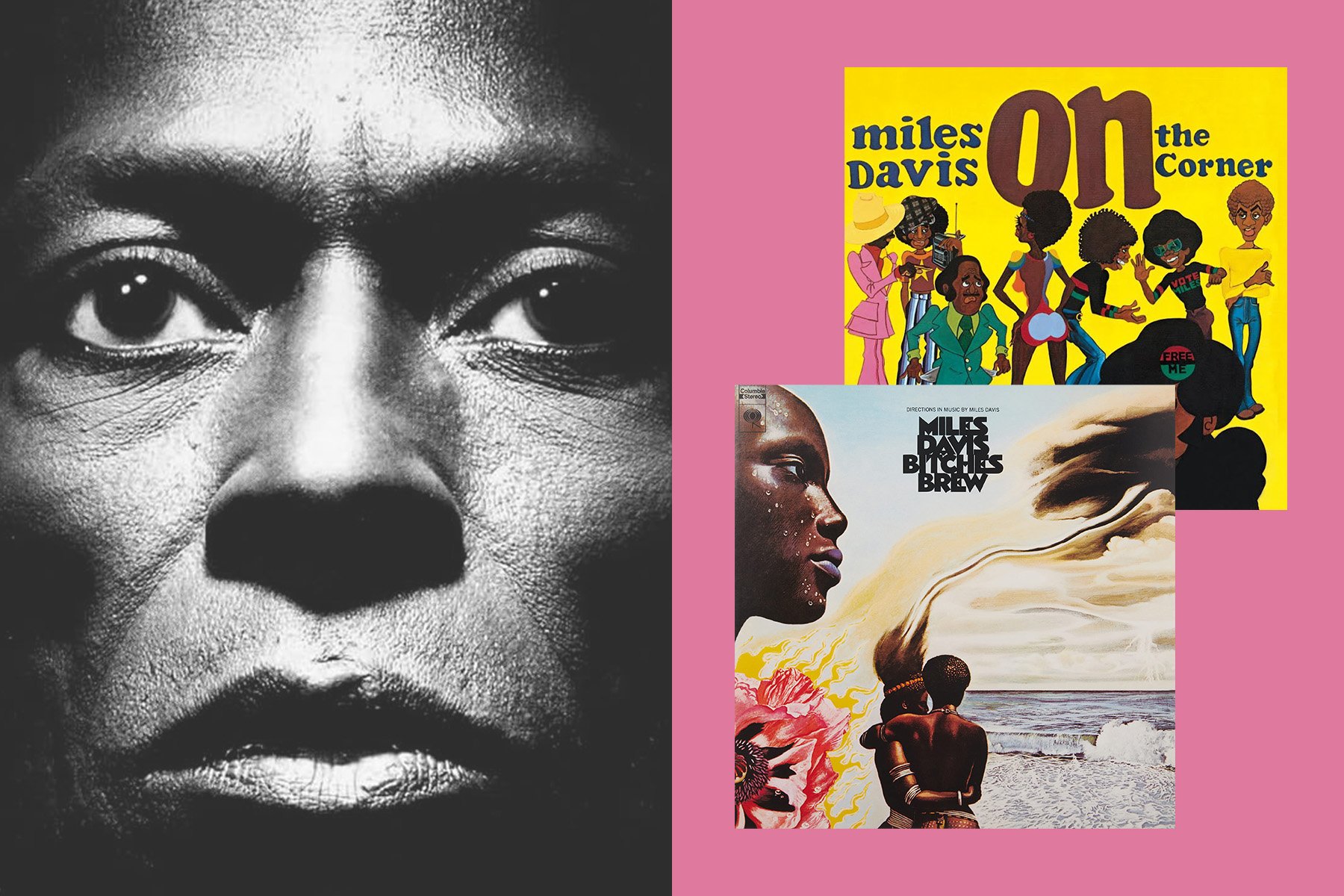If you've kept tabs on the sequencer hardware world for the past few years, there's a good chance you have heard of Squarp Instruments. Squarp has positioned themselves into an interesting place within the world of electronic music hardware, thanks to their emphasis on designing several products that exclusively specialize in sequencing. Obviously there are a lot of great instruments out there that have fantastic sequencers built into them, but it's a different experience to be able to control multiple pieces of gear all at once from one central place.
Last year, Squarp unveiled their latest centerpiece sequencer Hapax and began shipping a batch of direct orders. Now, Hapax is available from dealers, so it's even easier to grab their latest flagship hardware hub. Leveraging some powerful dual processor capabilities and all the experience gained from developing their past sequencer products, Hapax is poised to be one of the most capable sequencers ever devised.
Now that we've gotten our hands on Hapax, we'd like to share some of its biggest highlights and features. It's packed with signature Squarp sequencing tricks and multi-mode functionality, but also stretches into totally new areas like MPE control, unique time elasticity, and all-new MIDI effects. Whether you're new to Squarp's products or simply interested in what makes Hapax different from the other sequencers out there, read on.
A Brief Summary of Squarp's Sequencer Workflow
If you think about other signature flavors of sequencing, like Roland's TR-style approach or Elektron's iconic sequencer workflow of trigs and parameter locks, the common thread between these ideas is that they're just one part of a complete instrument. In other words, the sequencer is directly tied to the generation of sounds, and, in the case of more modern sequencers, will often have specific features because of that direct relationship that wouldn't make sense out of context if the sound engine or circuitry were removed.
Of course, if you're looking for a singular, powerhouse groovebox or sampler, you probably do want that built-in sequencer with tight integration. But if you're working in a studio with anything more than a handful of instruments, you might desire an elaborate centerpiece sequencer that can work with anything and everything: MIDI synths, modular gear, and software synthesizers. This is the niche where Squarp hasn't been merely living, but thriving.

Beginning with their first sequencer Pyramid, Squarp established a modal approach to interfacing with your music. In each of its modes, Pyramid shifts scope to focus on various levels of musical ideas: Live and Step mode allow you to define your notes and sequences via real-time playing or step editing, Track moves up a level into arranging sequences into patterns, and Seq mode puts patterns and sequences under dynamic, performative control. By using these different modes, you're able to shift your focus between fine-detail edits and broad strokes as you bring ideas to life. And because Pyramid has 5-Pin MIDI I/O, USB MIDI I/O, DIN Sync output, and CV I/O, there are rather few things out there that you can't work with.
The other big feature of Pyramid, which saw increased emphasis in Hermod, is the concept of dynamic MIDI effects. Much like how audio effects can transform a sound into something totally different, Squarp's effects manipulate MIDI (or CV in the case of Hermod) data with randomization, harmonies, Euclidean rhythms, rhythmic or scalar quantization, and other techniques to make even the most simple sequences dramatically more interesting. And of course, this doesn't just apply to stored sequences, but real-time input as well.
Now, this overview is a great simplification of what Squarp's machines can do, but these core concepts are foundational to how all of their products, including the new Hapax, operate. It's common to think of MIDI sequences as static data and just tweak synth parameters once sound is generated, but Squarp truly believes that you should be able to make interesting and dynamic creative choices at every step (pun intended) of the way from start to finish.
Hapax Overview: What is a Polychronic Sequencer?
Squarp describes Hapax as a "polychronic sequencer." But that raises a question: what exactly is a Polychronic Sequencer? By definition, polychronic is the ability to multitask, which is precisely what Hapax specializes in. The biggest way that Hapax changes the sequencing game is by running two completely different and independent projects at the same time. Considering that each project offers 16 tracks with eight patterns each, that's potentially a lot of MIDI data to have at your disposal at any given moment!
If you're working in real-time, this means that you can build up one project while the other is already playing, or create seamless transitions between different songs or pieces. For best results, you will have to keep consistent tempos in mind, but you can mute, mix, and match tracks between both projects as you move from one to the other. But everything else, like track settings, time signatures, and project transpositions, are all independent and fair game for manipulation through transitions.
Physically speaking, Hapax is an impressively engineered machine. A 16x8 grid of RGB pads serve as the primary means of directly interfacing with notes, surrounded by numerous keys for navigating tracks, menus, and modes. At the top are not one, but two OLED displays with remarkable contrast and legibility, and two groups of four encoders each for controlling parameters on the left, and one more for navigation on the right.
Around back is the crucial array of I/O ports that make Hapax so tantalizing for sprawling studios, and it's an impressive list:
- two MIDI inputs (one DIN and one 3.5mm TRS)
- four MIDI outputs (three DIN and one TRS)
- two CV inputs for modular gear
- four each of CV and gate outputs
- a footswitch input
- USB host and device ports for interfacing with both computers and controllers
That's more than enough ports for even the most well-equipped hardware studios, but you absolutely don't need a ton of gear to get a lot out of Hapax. Even just one or two pieces of hardware and/or a computer running your favorite DAW and software synths can feel fresh and inspiring under Hapax's control.
Hapax Modes: The Nitty-Gritty of Your MIDI Data
Like the other Squarp sequencers, Hapax provides four modes to navigate through different levels of your sequence, but offers its own twists to highlight new features. In Live mode, the 128 pads become a playground for exploring ideas in real-time. Live itself has three different modes, depending on the type of musical phrases you'd like to explore: Scale mode—which uses the grid as an isomorphic keyboard, Chord mode—which offers banks of different chords in your selected key signature, and Drum mode—which maps the pads into eight zones with sixteen velocity levels. By holding down the Live button and turning the right encoder up top, you can easily choose the mode that makes the most sense for your instrument.
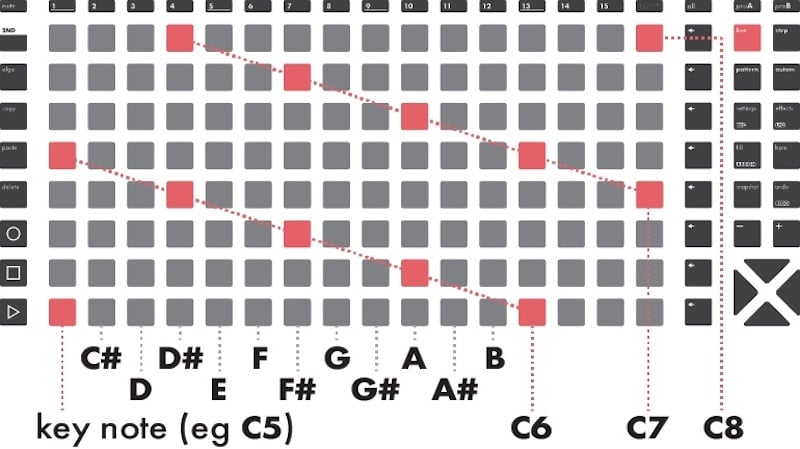 One example of Hapax's isomorphic note layout, as seen in the manual
One example of Hapax's isomorphic note layout, as seen in the manual
Whether you've recorded something in Live mode or you prefer constructing a sequence piece by piece, Step mode displays notes in a piano roll-like view, with pitches arranged vertically and time horizontally. You can supplement a recorded line with more notes, or tap in notes on the fly. It's in this mode where you can define other aspects of your sequence, like the length of the pattern or apply note modifiers like conditional triggering, micro-timing, and more.
As with Live mode, Step mode offers a few different modes that may be better suited for the type of instrument you're working with. For melodies and harmonies, there are the Poly and MPE modes. Poly is a more typical piano roll, but MPE mode can accept input from an MPE controller and retain expressive data like per-note pressure—though as of HapaxOS V1.0, it is not yet possible to edit these parameters. With Drum mode, as expected, you can define eight lanes, one for each component of a kit, but with independent MIDI or CV routing per lane. This means if you've built a unique Eurorack drum machine out of different modules, you can make use of Hapax's hardware outs from just one track.
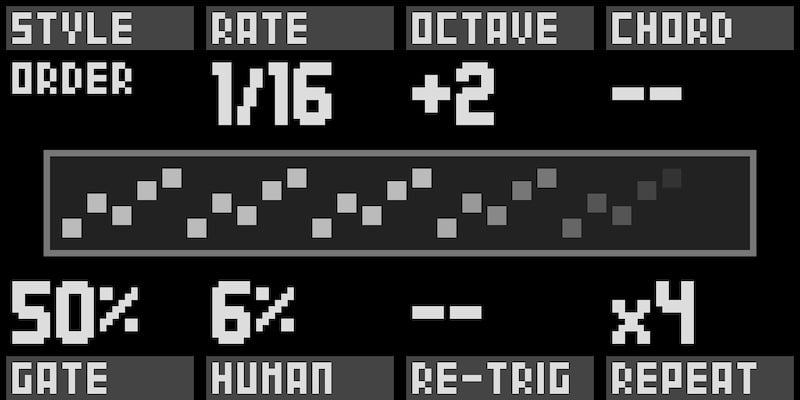 Hapax's Arp effect
Hapax's Arp effect
Notes entered into Live or Step mode are subject to Hapax's array of MIDI effects, and are some of Squarp's most compelling yet. Each track can have up to eight different effects applied to it, but even just one or two can apply radical transformations to your notes. At the time of release to dealers, Hapax has 11 different MIDI effects: Mod Matrix, Arpeggiator, Chance, Euclidean Rhythms, Note Filtering, Harmonizer, LFO, Randomizer, Scaler, Swing, and Envelope. Each track also sports two Global LFOs and a Quantizer to align note timing with defined strength and BPM division.
Separately from notes and effects, Hapax offers a new mode called Automation, where the RGB pads may be used to draw custom modulation shapes. There are up to 64 automation lanes per track (that's a lot!), and numerous routing destinations for impressive customization. MIDI CCs, pitch bend, aftertouch, CV outs, and Hapax Effect parameters are among the available destinations, and further serve Squarp's goal of creating compelling interactions of MIDI data.
Finally, once your sequences, effects, and automation have been tuned to your liking, Pattern mode zooms out to a broader view of your composition. Here, you can activate any of the eight patterns in each of the 16 tracks, arrange patterns into sections of Songs, modify select pattern parameters, mute or unmute, and more. Even if you only need to work with a few patterns or tracks, Pattern mode is what offers top-level management of your ideas within a Project, and is an effective place to prepare transitions with Hapax's dual project workflow.
Polychronic Powerhouse
There's so much ground to cover with Hapax—Squarp has truly built an open-ended playground for sequencing MIDI and control voltage. Best of all, Squarp is continually refining HapaxOS, so while we can expect updates to further flesh out MPE functionality, who knows what the future might hold.
But don't let all of that potential be a factor of intimidation, because it's often clever augmentations of simple ideas that are the most powerful. Hapax undoubtedly has the big appeal for massive hardware studios, but it has plenty to offer for anyone in need of top-tier, state-of-the-art performance sequencer. We can certainly guarantee that once this machine makes its way into the hands of creative people, there's going to no shortage of stellar music to come out of it.