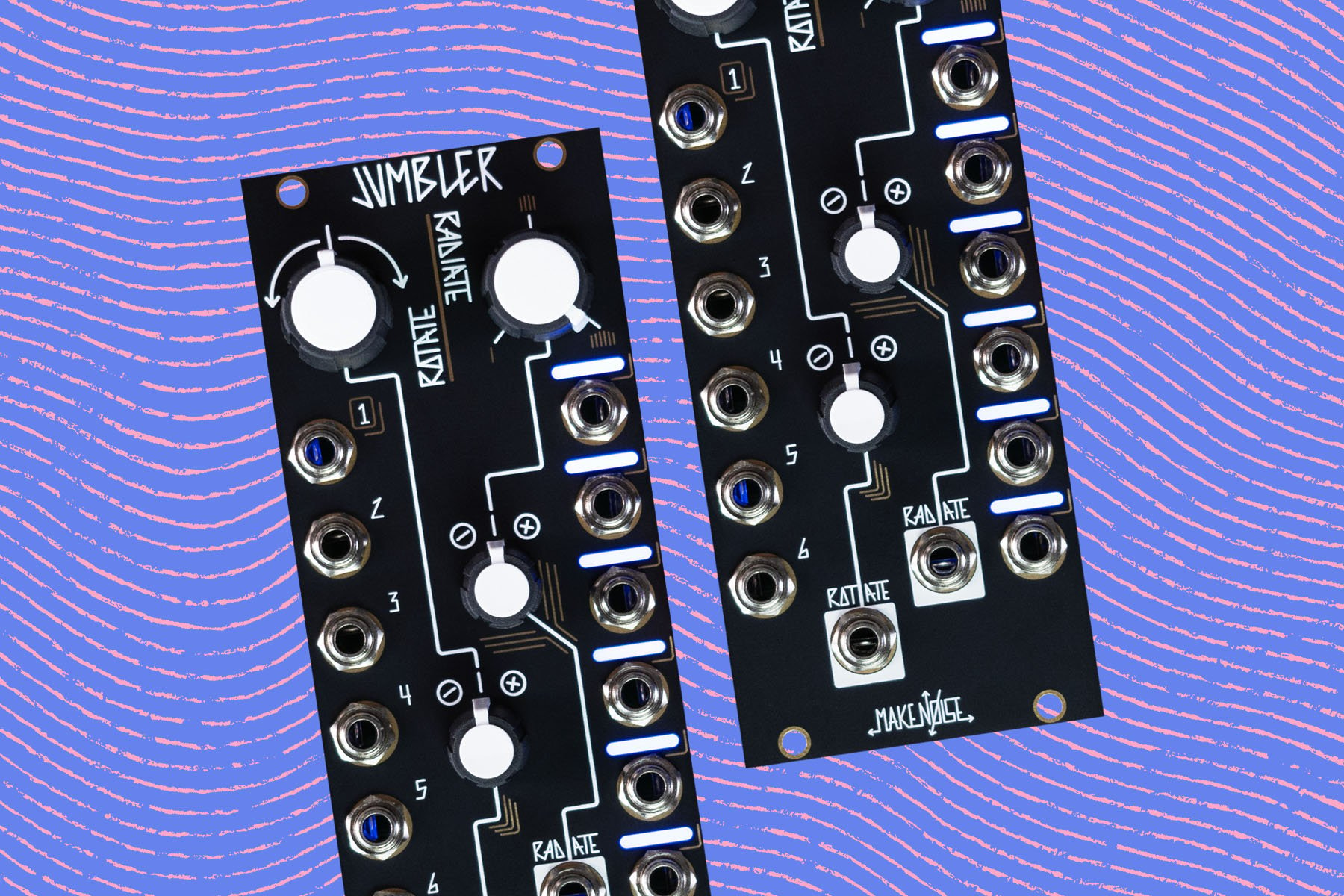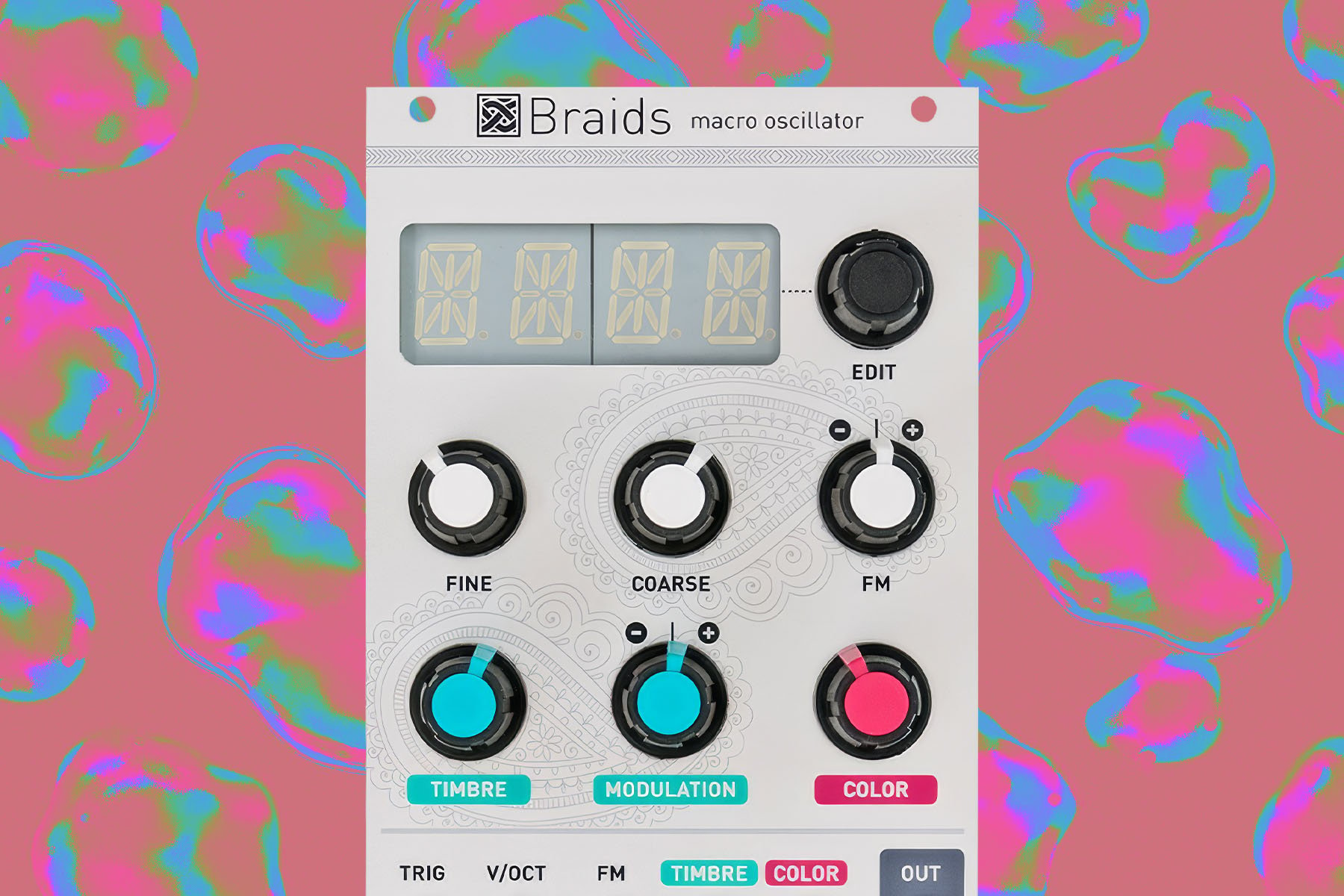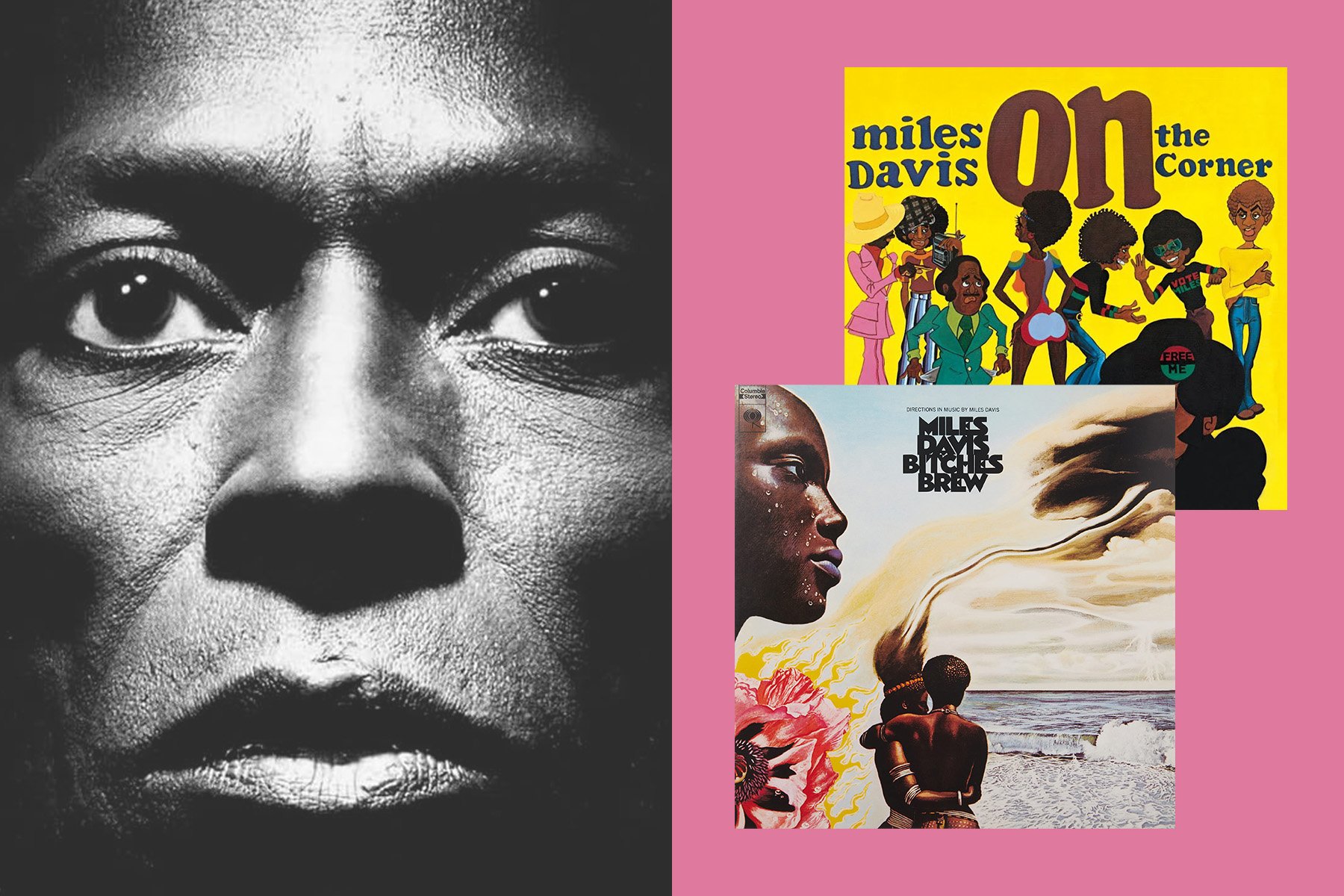The day that many Digitakt, Digitone, and Syntakt users have been waiting for is finally here—Elektron has finally added Song Mode! Given that the Digi line is possibly the most popular line of instruments they've ever made, this is certainly a welcome addition in the eyes of many musicians and performers out there.
We're excited about the musical possibilities that this new firmware update provides, and we are eagerly looking forward to crafting some songs on our own Elektron grooveboxes. But what exactly is Song Mode? And why has it been one of the most requested features for these Elektron instruments? Read on to gain a little bit of insight, and learn how Song Mode could fit into your musical workflow.
What is Elektron's Song Mode?
Elektron is well known for their sequencer workflow, which has appeared on nearly all of their products in some form over the last 20 years. For each track on any given instrument, there are various ways to program notes, per-step changes to sounds or settings known as Parameter Locks, and other dynamic musical elements—all of which are stored together in a single Pattern. Once you've got a few patterns that work well together, it's possible to Chain patterns together such that they play one after the other. For sketching out compositions or on-the-fly performance styles, this is a nice feature to have, but for more complex musical forms or for those who prefer not to think about pattern management while tweaking knobs, certain instruments also offer a feature known as Song Mode.
 Song Mode banner courtesy of Elektron
Song Mode banner courtesy of Elektron
Dating all the way back to the Machinedrum, Song Mode is a powerful Elektron concept for sophisticated meta management of patterns to create sequences of sequences. As opposed to a Chain, which has to be created manually, Songs are stored arrangements of patterns that can be recalled for automatic pattern switching. Previously, Song Mode was a feature that was only available on Elektron's flagship instruments, which currently includes Octatrack, Analog Four, and Analog Rytm. Until now, Song Mode wasn't available on Digitakt, Digitone, or Syntakt.
It's always been possible to cue up or chain patterns within the context of a performance, but, at least on the Digi instruments, these would always have to be set up by the user in the moment—there was no way to pre-program pattern chains and sequences on the device itself. Of course, if you were recording with a DAW or using another sequencer, it been possible to send in MIDI program change messages to change patterns, But because the Elektron sequencer is so powerful as the centerpiece of a hardware rig, especially with the Digi line's MIDI tracks, this isn't always a desirable option.
Thankfully, those days are now behind us—let's now take a look at how Song Mode works on the Digis.
Song Mode and You: Understanding Elektron's Composition Arrangement Tool
Once you've upgraded to the new firmware on your Digitakt, Digitone, or Syntakt, Song Mode is accessible on the left-most button beneath the display, previously used for opening the Pattern settings menu. Within the resulting popup dialog you can turn on Song Mode by hitting the Yes key, and tapping the Song Mode button again highlights the Arrow keys for various song mode functions. Pressing up opens the Song Menu, where you can Rename, Clear the current song, Load an existing Song if you have them, or Save the current song to your Project—pressing down is a convenient shortcut to the Song Load menu. Of course, if this is your first time making a song, which is pretty likely considering the update just came out, tap the right button to open the Edit menu.
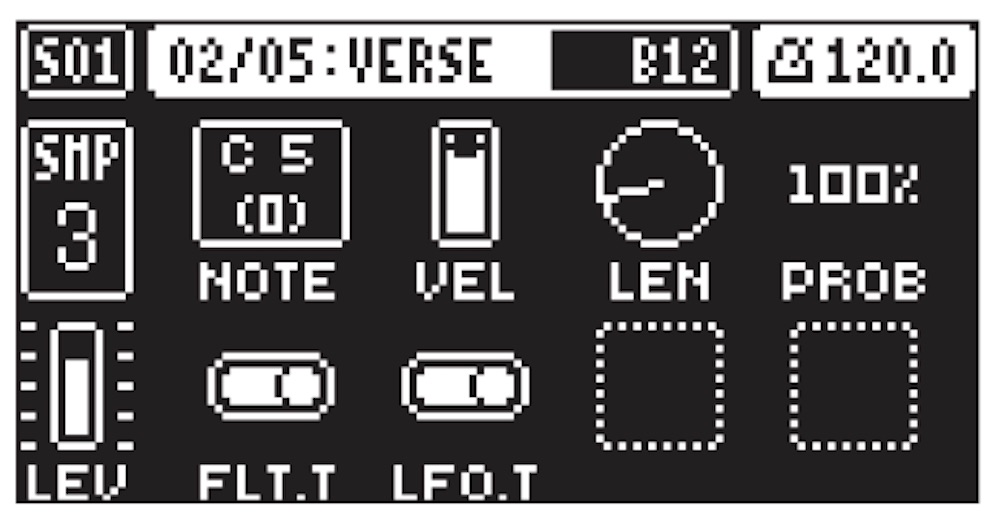 Digitakt's Trig Parameters page with Song Mode active
Digitakt's Trig Parameters page with Song Mode active
Song Mode's Edit menu is presented as a text table, similar to a tracker workflow. But unlike a tracker, where you would program every note and musical event into the table itself, each row represents a pattern within your Project. From an empty song, you can insert rows manually by pressing the Function and Down arrow keys, or tap Yes to create multiple rows from a Chain. If you had already been jamming on a Chain of patterns, you can instantly import that into your song, or you can enter in a new Chain as your starting point.
Once you have some rows in your song, you can begin defining some of the behaviors and details of your composition. By editing values stored in each column, you can change things such as the Pattern to be played, the number of times it loops, and the musical duration of the row before moving onto the next. There are also descriptive Labels that can be added to a row, such as Intro, Fill, Jam, or the name of the pattern for an easy visual indicator of what musical purpose that row serves in your Song. You can even specify whether certain tracks should be muted when a pattern is recalled. Below the final row, you can then define whether a song should loop upon reaching the end, or stop playback.
Once you've tweaked your song to your liking, be sure to save it to your Project! The Digis store 16 songs per project, and all songs can access any of the 16 patterns within each of the eight banks of patterns. Remember that normal pattern and bank navigation will exit Song Mode, so keep this in mind for when you want to edit the patterns used within your song, or for moments where you want to go off-script in the midst of a performance.
Time to Start Arranging!
In short, this update is a big deal, not just for current users of Digitakt, Digitone, and Syntakt, but also for anyone who had been holding out along the way. Song Mode is a key workflow component for a lot of people out there and has been a big reason for some to jump straight into the Elektron world via their flagship boxes, like the Octatrack. This update is another step in unifying the functionality of the various Elektron instrument lines.
Other niceties added in this update include keyboard Fold and Scales for the Digitakt and Digitone, while the Syntakt received many of the newer features added to the other Digis recently, including Global FX and Mix settings. It's always nice to have more options with creative tools, and we know that this is going to give some people the perfect opportunity to give the Digi boxes another look.