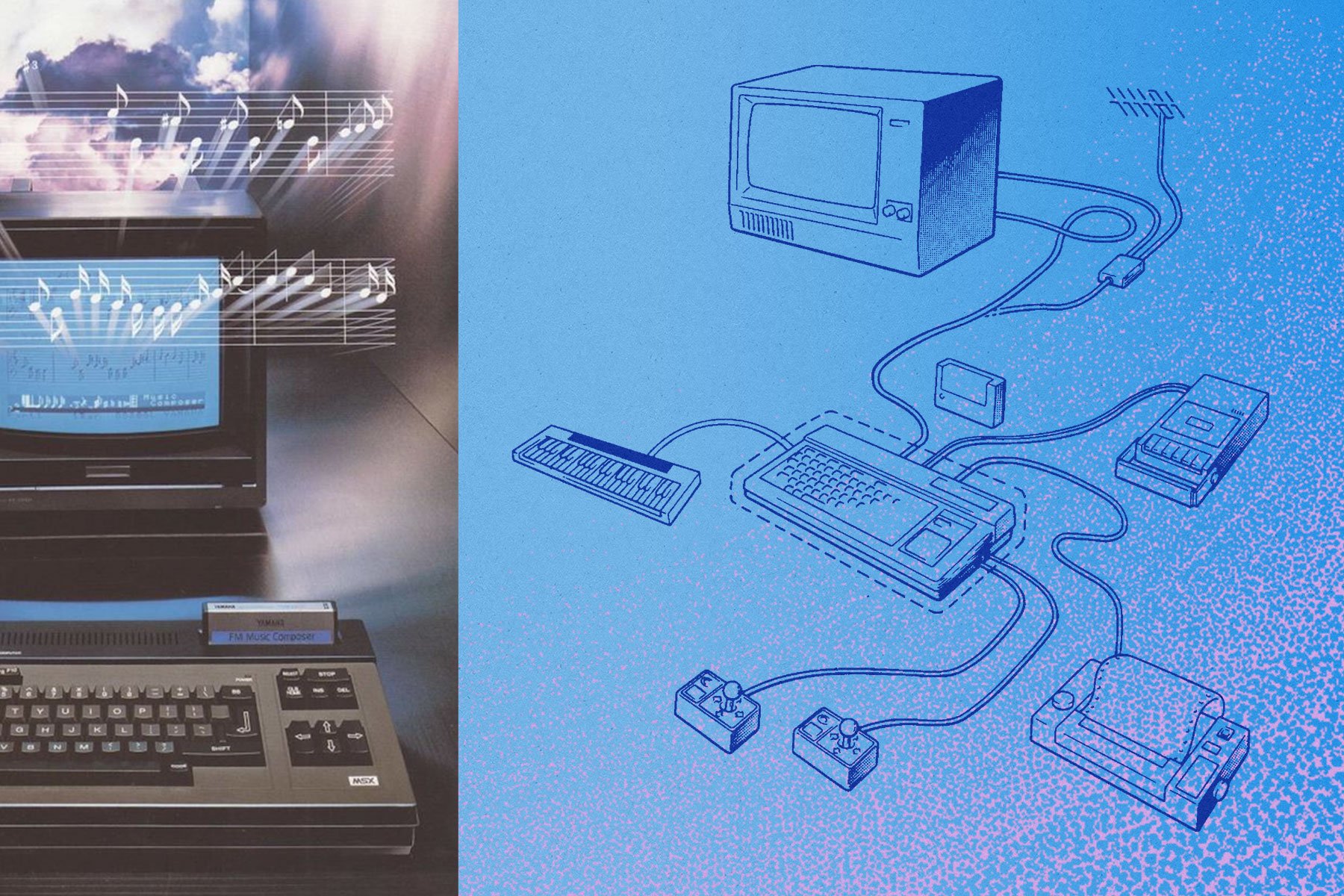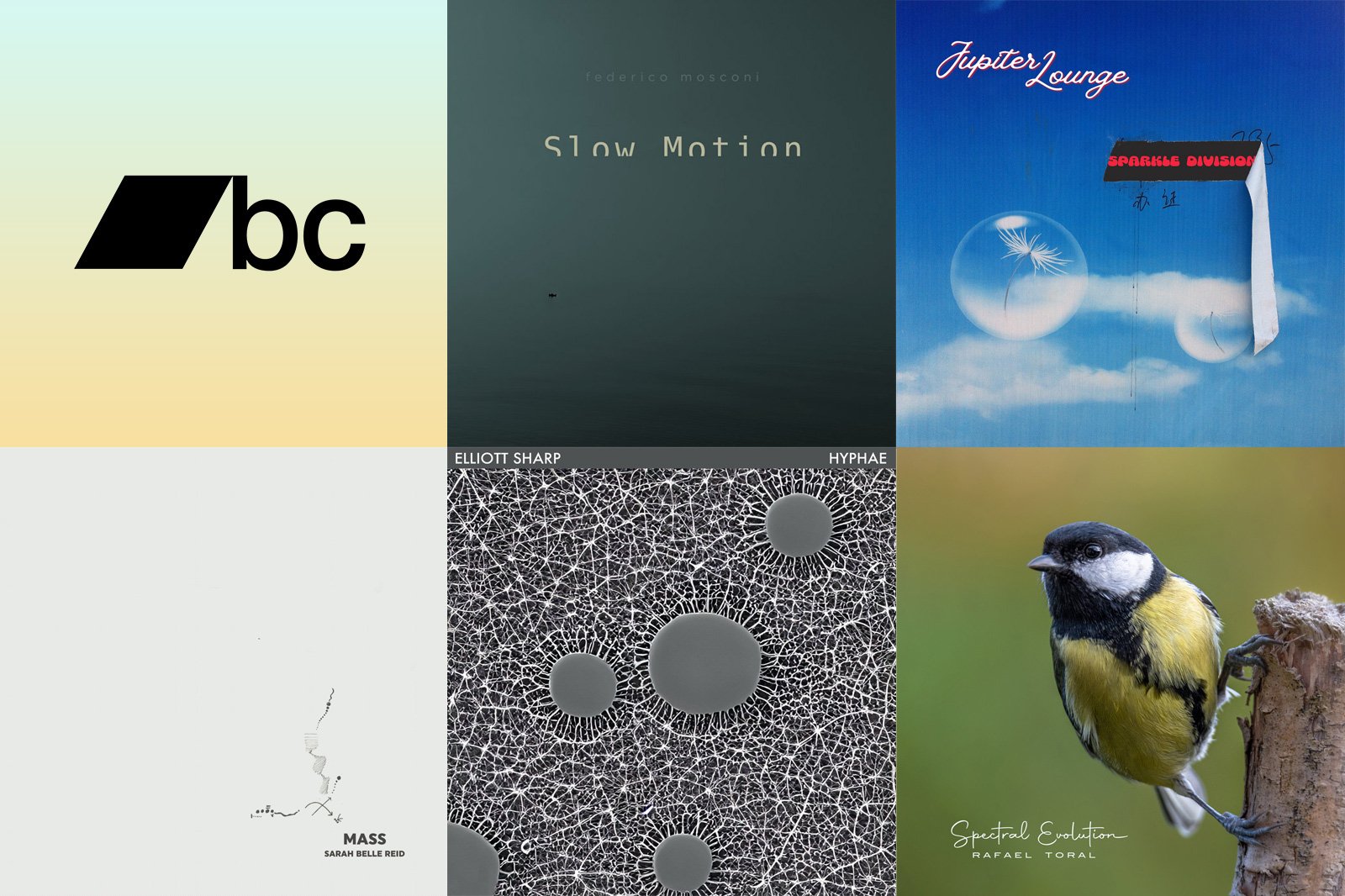Need something to do while holed up at home? Odds are that, at the time we publish this article, you are being recommended to stay in your home as much as possible in an effort to maintain effective "social distancing." This sudden change of pace has uprooted many of our routines, and is leaving a lot of us with a developing case of cabin fever—even hobbies or activities that typically bring us joy can get a bit monotonous!
And of course, while sometimes buying a new synthesizer can be a cure for boredom, this isn't always in the cards. But luckily, there are plenty of affordable and free virtual instruments out there—some in the form of downloadable software, and some as free browser-based applications. We've put together a list of some of our favorite free and affordable tools for adventurously exploring sound...we strongly recommend checking them out for a break in your routine! Obviously, this list is far from comprehensive—it's just a handful of tools that we've been using recently that felt fun to share.
Virtual Modular: VCV Rack
Of course, the first free software we think to recommend for lovers of synthesizers is VCV Rack: a DAW based on modular synth-style workflows. VCV Rack is open-source, and many developers have contributed awesome libraries that greatly extend its functionality—though even just the core library of modules can go a long way in creating everything from melodic sequences to generative soundscapes.
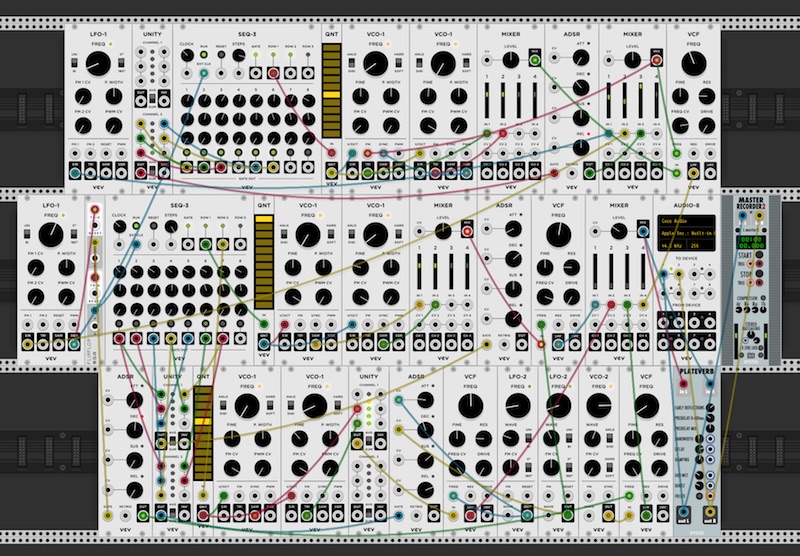
VCV Rack provides a workflow identical to many modular synthesizers, making it an excellent playground for experimenting with sound. It can be an excellent way to learn how modular synthesis works without having to spend any money, and can give newcomers a better sense of whether or not modular synthesis on the whole really clicks with them. And if it does, it can become an excellent way of planning out a future hardware system—seeing what ideas and concepts are inspiring, and thereby informing how you might approach designing a system of your own.
Of course, it's also excellent for people who are already into using modular synths. It is an awesome way of trying out ideas when you're away from your system, or for just breaking out of your typical patching habits and trying some new things without having to buy a new module first. And perhaps even more interestingly, you can use VCV Rack to augment a hardware setup: it permits both MIDI to CV and CV to MIDI translation, and you can even receive/transmit control voltages and audio directly if used in conjunction with a DC-coupled interface (such as an Expert Sleepers ES-8 or ES-9).
There are tons of awesome third-party libraries out there for VCV Rack—enough so that it can be a bit intense to dig through them and find what's interesting. If you're digging into expanding this software's capabilities, we'd strongly recommend checking out a handful of interesting libraries. The NYSTHI library, for instance, is completely free, and has a huge range of modules from simple utilities (logic functions, mixers, etc.) to considerably more complex processors (multi-tap delays, reverbs, excellent-sounding lowpass gates, and more).

One of my personal favorite NYSTHI modules is Simpliciter, a sample-based oscillator capable of a huge range of sounds. Simpliciter can be used for countless tricks from pseudo-wavetable use to granular synthesis, stuttering effects, and much more. It can can either record audio from your patch for use as a sound source, or can import audio files—making it a great way to create a wide variety of sounds.
The Bogaudio library provides a number of clean, minimal designs the provide access to a number of fundamental synthesis elements missing from the core VCV library. In addition to extra flavors of VCO, VCF, etc., you'll find a lot of handy utilities like sequential switches, comparators, attenuator/offset combinations, and much more. There are a ton of super helpful utilities that can add a lot of nuance and control to your patches, so we'd strongly recommend checking it out. And best of all, this library is free!
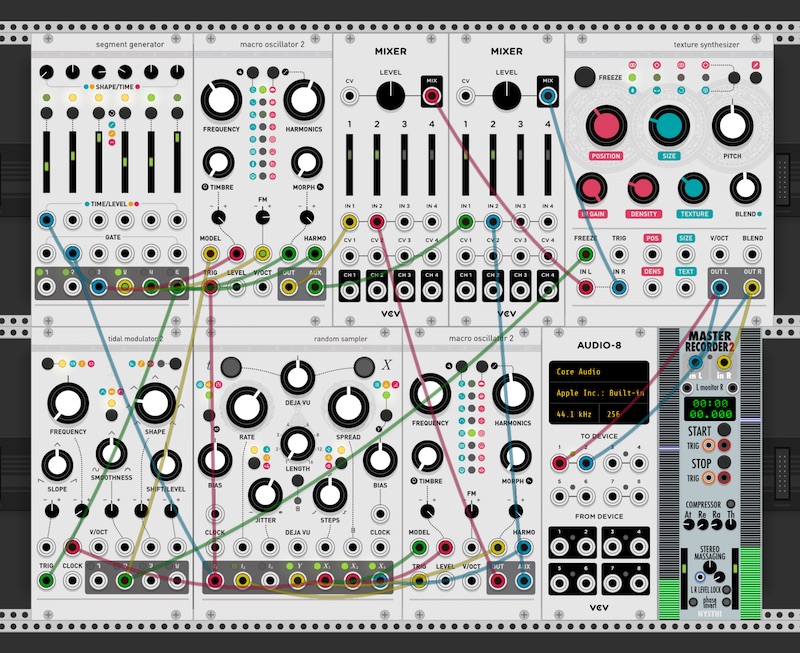
The Audible Instruments library contains 1:1 clones of many digital modules from Mutable Instruments. This means that you can have instant access to the sounds and workflow of some of the most popular Eurorack modules of the last several years, including virtual interpretations of the Plaits Macro Oscillator, Rings Resonator, Elements Modal Synthesizer, and much more. And again, Audible Instruments devices are (at the time of writing) free—so these can be an excellent way to explore the sounds of some of the coolest Eurorack modules available.
Of course, there are tons of other awesome VCV libraries out there—and it's easy to dig in and start exploring. Also worth note: miRack is an iOS spinoff of VCV Rack, bringing VCV Rack's modular workflow to iPad and iPhone.
Nonlinear DAW: GleetchlabX
Around eleven years ago I was just getting familiar with the language of electronic music, and software like Max and Reaktor were simultaneously enticing and terrifying. Naturally drawn to all sorts of strange and esoteric processes, I was looking for software that would be easier to quickly wrap my head around, but at the same time would provide a wealth of sonic possibilities. Eventually, my search led me towards an independent software named Gleetchlab 3, developed by Italian artist and researcher Giorgio Sancristoforo. I immediately became obsessed with it, as dense textural soundscapes suddenly became a breeze to make. At the time, the software didn’t even allow you to save presets, which according to the manual was a conscious decision inspired by the limitations of early modular synthesizers. This limitation, according to Sancristoforo, forced users to learn instruments faster, as every single time you would approach a blank slate and have to come up with a completely new patch. I quickly discovered this to be a very useful outlook, one which I utilize to this day when approaching new learning challenges.
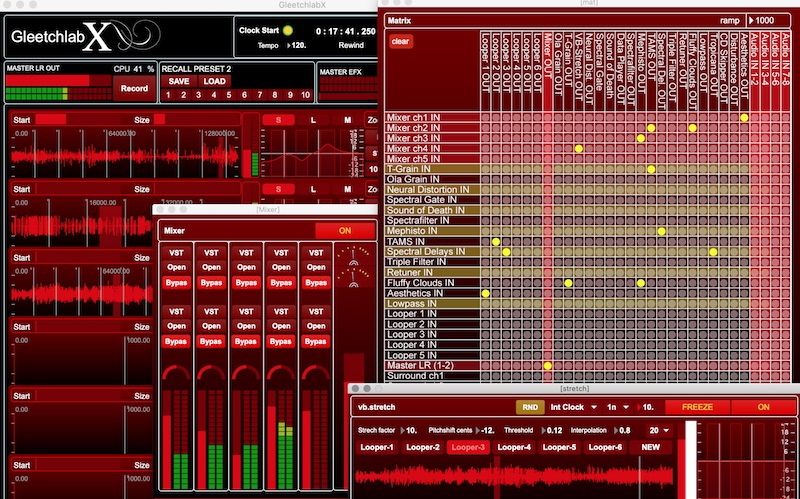
Gleetchlab is a modular studio for experimental music with a non-linear workflow. The main window features six loopers, each with its own set of controls for start and end points, speed, recording, playback, graphic EQ, etc. The menu in the top right corner contains a set of sound generating and processing modules, as well as a routing matrix that lets one easily send audio pretty much anywhere within the software. Although seemingly simple, this design ensured hours upon hours of sonic experimentation and recordings.
While a lot of indie software programs struggle to survive the rapidly changing operating systems, Gleetchlab is still here and going strong. A couple years ago, Giorgio released the long-awaited Gleetchlab 4, which was subsequently replaced by an even more updated GleetchlabX. The new version of the software follows the same architecture as all of its predecessors, yet adds a number of new unique modules like the amazing modal synthesizer TAMS (fans of Mutable Instruments Rings and Elements will appreciate), Data player (a module that converts any file on your machine into sound), new Tropicana additive synth, vn.stretcher (extreme audio stretch), surround mixer, and more. On top of that, it has a flexible MIDI mapping system borrowed from Max...oh, I forgot to mention, Gleetchlab, as well as all other software that Giorgio released are created with the wonderful Max, so for some, all those knobs, sliders, and number boxes will look terribly familiar.
Virtual Tape Studio: Berna 2
Another interesting piece of software designed by Sancristoforo is Berna—a simulation of the electro-acoustic studios of the 1950s, and it is primarily modeled after the Italian Studio di fonologia musicale di Radio Milano. Even the look of the software mimics the test equipment that pioneering composers were using to generate electronic sounds.

The software is split into four pages. On panel one you’ll find eight oscillators plus a special FM oscillator, a couple of scopes to view your signals, as well as noise and tone burst generators. Panel two boasts a breadth of processors and utilities, including a frequency shifter, two dynamic modulators, a ring modulator, variable and selective bandpass filters, eighteen-band voice encoder, a fixed filter bank, a comparator, a plate reverb, and a tape echo. A mixing console accompanied with four virtual tape machines will help you blend and record signals to form your compositions. Finally, a Matrix router (similar to the one in Gleetchlab) allows for very flexible interconnectivity.
Now some of you might think, “Why in the world would one need this when the modern landscape of modern technology is so vast?" For one, knowing where all of our amazing synths and ideas about working with electronic sounds came from is very rewarding and it helps us appreciate how much things have advanced. Secondly, tools and workflows play a significant role in shaping the output, and often limitations are much more fueling for creativity than abundance. By working in an environment like Berna, your musical results can be astonishingly unique, breaking you out of your typical habits and workflows. Finally, one can treat the whole environment as just a different type of a modular synthesizer, and learn a lot of new tricks along the way.
So if you ever dreamt of putting yourself in the shoes of Karlheinz Stockhausen, Luciano Berio, Pierre Schaeffer, Delia Derbyshire, or any other favorite electronic music pioneer of yours, Berna is the way to go.
Virtual Drone Machine: Gleetchdrone

Recently, Sancristoforo released a brand new software called Gleetchdrone; and surely, the name reveals the types of sounds one can create with this software. Gleetchdrone is comprised of eight identical oscillators, each with a dedicated modulation source selector, and modulation mixer. Each oscillator can simply drone or be triggered by one of the two stochastic clock generators. Furthermore, a source of uncertainty implemented on every oscillator can create subtle or drastic random pitch sequences.
Each oscillator's frequency, fold amount, envelope attack, and envelope decay can be modulated. The sources of modulation include all the oscillators themselves plus double LFO, and double random. Four effects allow you to shape sound even further—two filters, tape echo, and distortion, and some parameters on the effects can also be modulated.
Now for some speculation—after playing a bit with the software, one very familiar instrument started popping into my mind: the SOMA Laboratories Lyra-8. Although the two are clearly not the same, some aspects of the Gleetchdrone like the double LFO modulation source, or delay fed into the distortion, or even the overall arrangement of eight individually tunable, intermodulatable oscillators are very reminiscent of the Lyra.
Experimental Ambient Effects: Fantastic Voyage
Giorgio Sancristoforo also just announced the release of the completely new software called Fantastic Voyage, which looks like a very flexible sound processor for ambient and experimental music. We don’t know much about it yet, but will definitely run some sounds through it when it is out—March 27th 2020 seems to be the official release date.
Algorithmic Sequencing: Orca
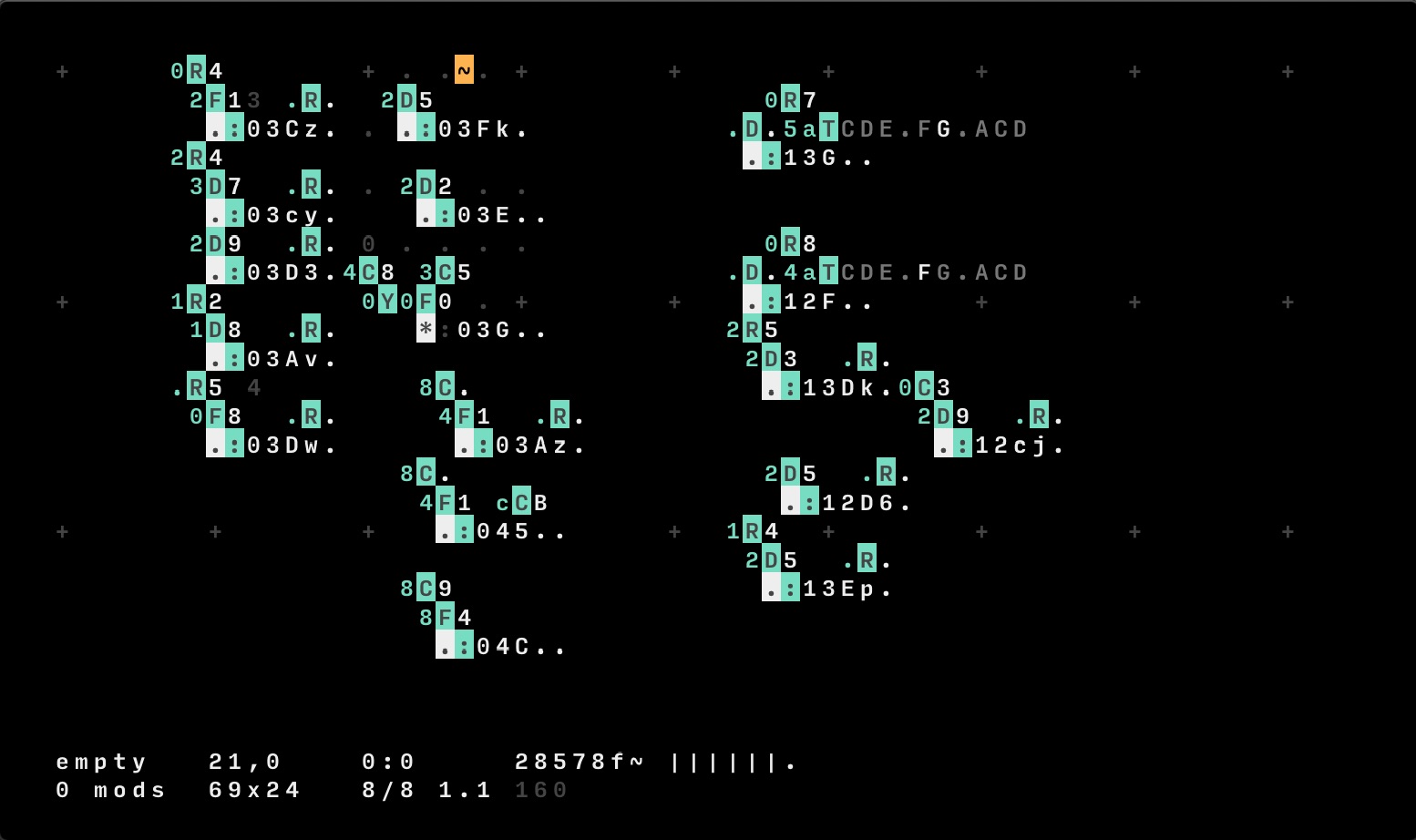
Hundred Rabbits Orca, though not a synthesizer, should be interesting for many in the world of electronic music. Orca is an esoteric programming language designed for non-linear procedural sequencing via MIDI, OSC, or UDP protocols. The program is very lightweight, but nevertheless extremely powerful. The software may look very intimidating at first, but getting a grasp of its basic principles of operation and a couple of commands is relatively easy and even knowing a little can let you create interesting polymetric rhythms.
When you first open the software you are presented with a blank grid. If you press a space bar you will see a number going up at the bottom of the screen followed by an “f”—this indicates counting of frames, and is equivalent to pressing a space bar to start the transport in your DAW.
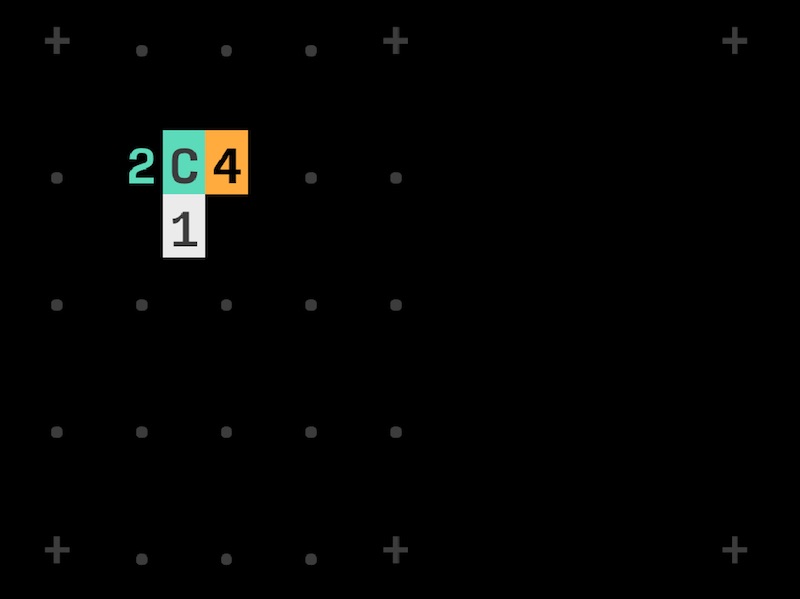 Here we divide the rate of the clock by 2, and set the count maximum at 4
Here we divide the rate of the clock by 2, and set the count maximum at 4
In the Orca language, all characters on your keyboard become operators bearing specific functions, and thus by placing them on the grid in specific arrangements we can program sequences. For example, typing “C” (capitalization matters) anywhere on the grid creates a clock, and you can see the number below it going from 0 to 7 once per frame. Operators have inputs and outputs that define or alter their behavior. In our clock operator example, placing the number to the left of it will change the rate of the clock, effectively acting as a clock divider. Putting a number to the right of it will set the upper count limit.
Some operators create bangs (“*”) or event triggers that we can use to play midi notes or activate new processes within the program. A simple example of such is “D” operator which creates a bang on a modulo of a frame. When you put it on the grid, you’ll see a “*” going on and off right below it. Putting a MIDI event operator right (“:”) with a specified channel, octave, and note value next to the bang symbol will trigger this MIDI note.
Okay, okay, okay...this seems too convoluted to simply trigger a middle octave C, but if the logic is clear, then with a few more operators like “R” (random) and “F” (conditional if), as well as proven copy/paste technique building complex rhythms will be a breeze. Consider this:
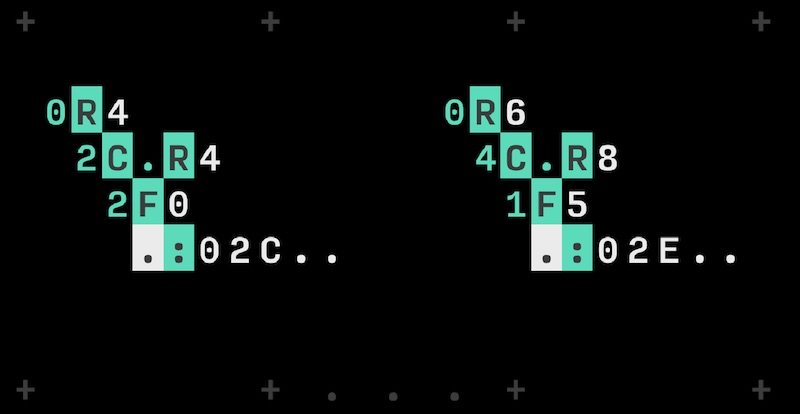
These two sequence algorithms are identical with only difference being upper limits of random generators and outcoming MIDI note values. First we generate a random number between 0 and 4. In the next line, we use this random number to dynamically change the rate of the clock, and on the same line we generate another random number between 0 and 4. Then we use the conditional “if” to compare the two incoming numbers, and whenever they match, a bang is generated.
The open-endedness and non-linear workflow render Orca very deep, which obviously presents a learning curve, but we really recommend you check it out to see for yourself how even simple operations can render amazing results.
Browser-Based Synthesizers
 WAM's browser-based adaptation of DEXED
WAM's browser-based adaptation of DEXED
Of course, not all digital musicmaking tools need to be in the form of specialized software. In the last several years, we've seen a lot of interesting web audio projects pop up—including some self-contained, browser-based instruments with surprisingly awesome sound quality.
In the realm of browser-based audio, we've been having a lot of fun with the crazy designs from webaudiomodules.org, lovingly known as WAM. They provide entirely browser-based, free instruments inspired by the workflow of classic synthesizers. While their work is comprised of web adaptations of prior JUCE plugins, they're a great resource for super cool, well-implemented web synths. And the best thing of all here is that you don't need to install anything special for these to work—simply open them up in your browser and get to playing!
One of my favorite WAM synths is DEXED, based on the the popular open-source DEXED plugin from Digital Suburban. DEXED is an implementation of the concepts from classic Yamaha FM synths such as the DX-7, providing an expanded user interface that makes visualizing and controlling FM much simpler than in its hardware predecessors. And while it still requires managing a lot of parameters for a single sound, this can be a great way to dive deep into the world of FM synthesis without needing to struggle with an old DX synth.
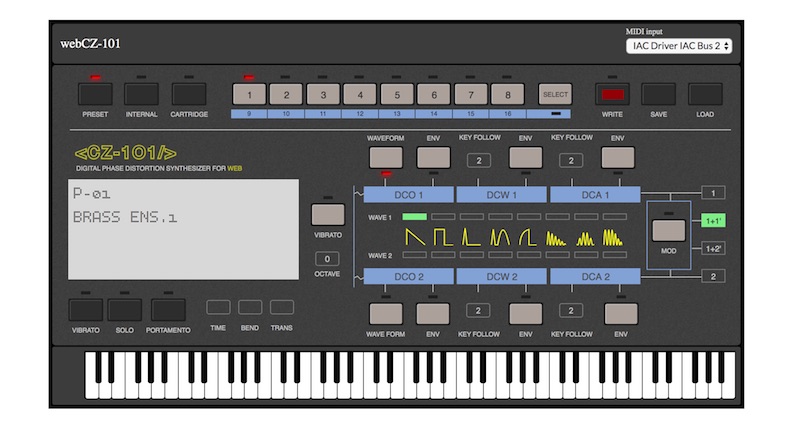
WebCZ-101 is based on the popular Virtual CZ, providing the sound and workflow of the Casio CZ-101 in a browser-based format. The Casio CZ series instruments were developed to provide an alternative take on FM, which in the 1980s was exclusively owned by Yamaha and defended via patent. Offering a novel approach to synthesis known as Phase Distortion, the CZ series were capable of emulating many of the sounds of classic analog synths and new digital tones of FM through their own proprietary synthesis method. WebCZ provides a browser-based implementation of this peculiar synthesis architecture, complete with peculiar waveform modulation options, multi-breakpoint envelopes, and more. Again, the CZ-101 isn't the most straightforward synth in the world—but exploring its inner workings can be a great way to explore sound.
Endless Noise: Virtual Shortwave Radio
While not technically a synthesizer, we recently became aware of the Wide-band WebSDR project from the University of Twente in the Netherlands. For several years, the University's amateur radio club has operated this fascinating "software-defined radio," a means of accessing an uncommonly strong and well-grounded short-wave radio receiver. The really cool thing about the Wide-band WebSDR is that the University transmits full-range radio signals constantly and leaves the decoding/demodulation up to the user via their super clever web interface.
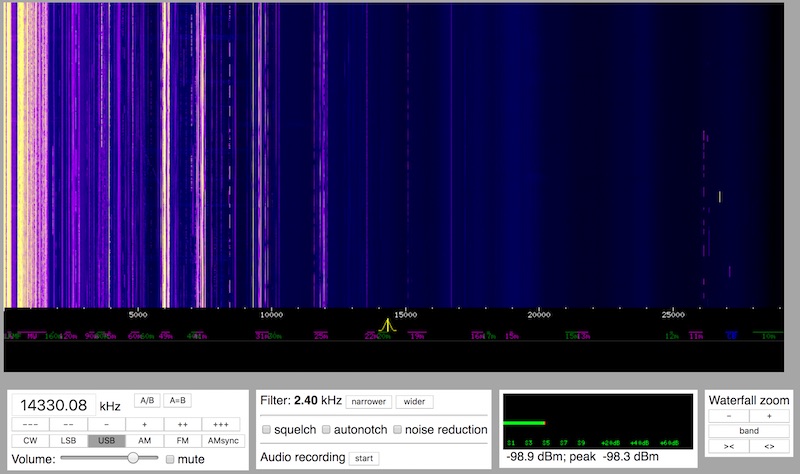
The interface for WebSDR shows a near-realtime spectrogram that make it easy to pick out strong radio frequencies, and the configurable tuner makes it easy to switch between multiple modes of demodulation, including AM, FM, Upper Side Band, Lower Side Band, and more. Don't worry, you really don't need to be a radio operator/enthusiast to use this—simply scroll around and try out different frequency bands, filter bandwidths, and demodulation methods. You'll find a wealth of peculiar sounds, great for use as one-shot samples, textural drones, raw material for processing, and much more.
Again, not exactly a synthesizer—but if you spend some time, you'll find all sorts of interesting rhythms, pulsating textures, sputtery patterns, frequency-shifted voice, and much more. And best of all, the web application has audio recording built in, so sampling is easy and even encouraged.
Obviously, there are tons of incredible affordable tools for digital music-making—this list shows off just a few things that we've been using to pass the time and find new sounds. If you're finding yourself cooped up at home in need of something new to try out, consider trying some of these...they're a great way to break up your musical routine and find some new inspiration, all without breaking the bank.