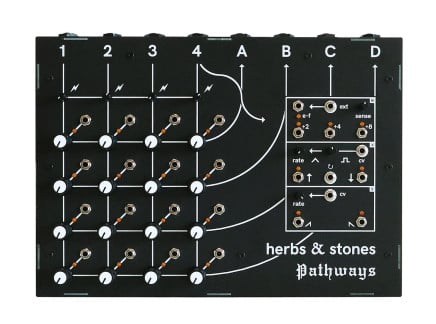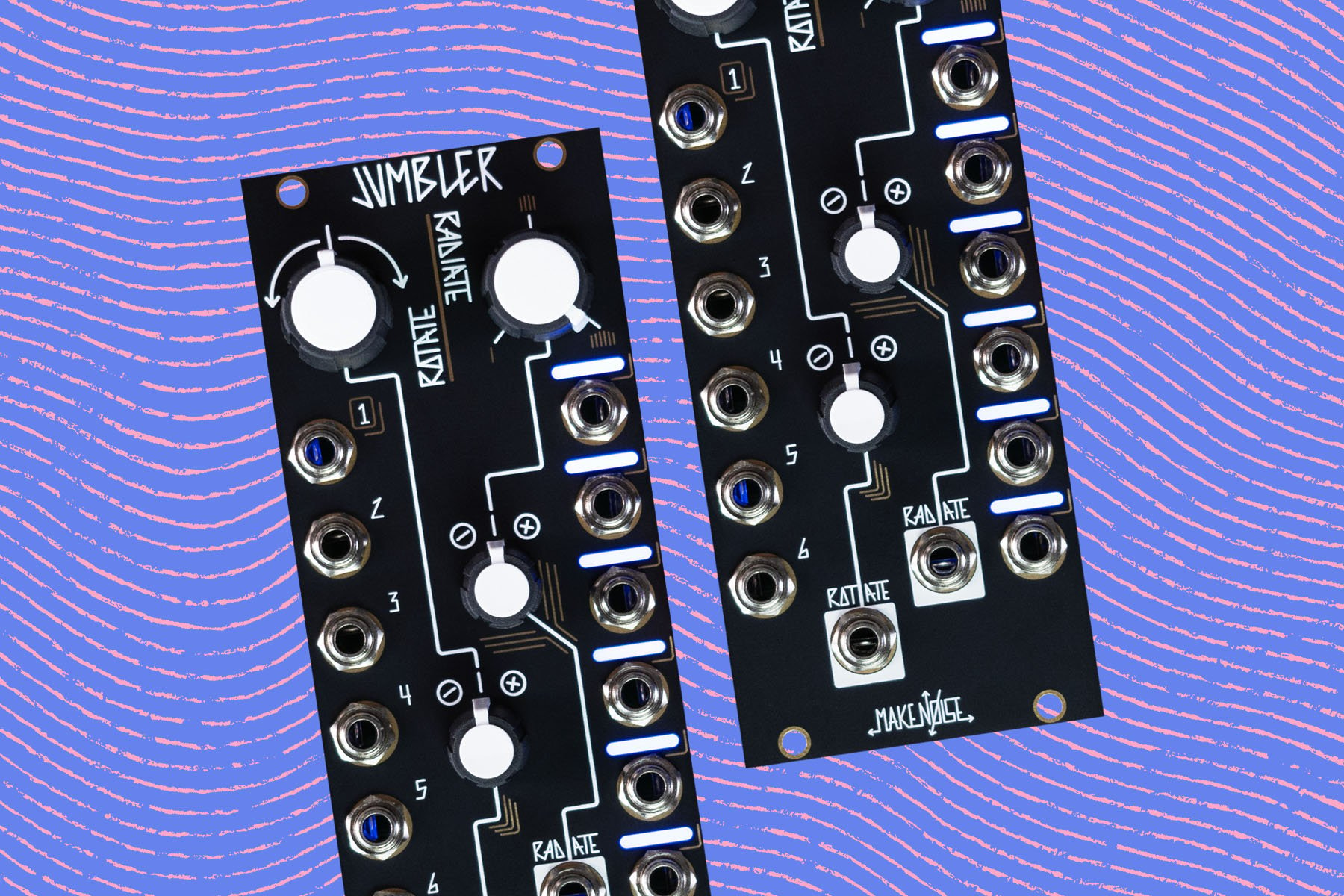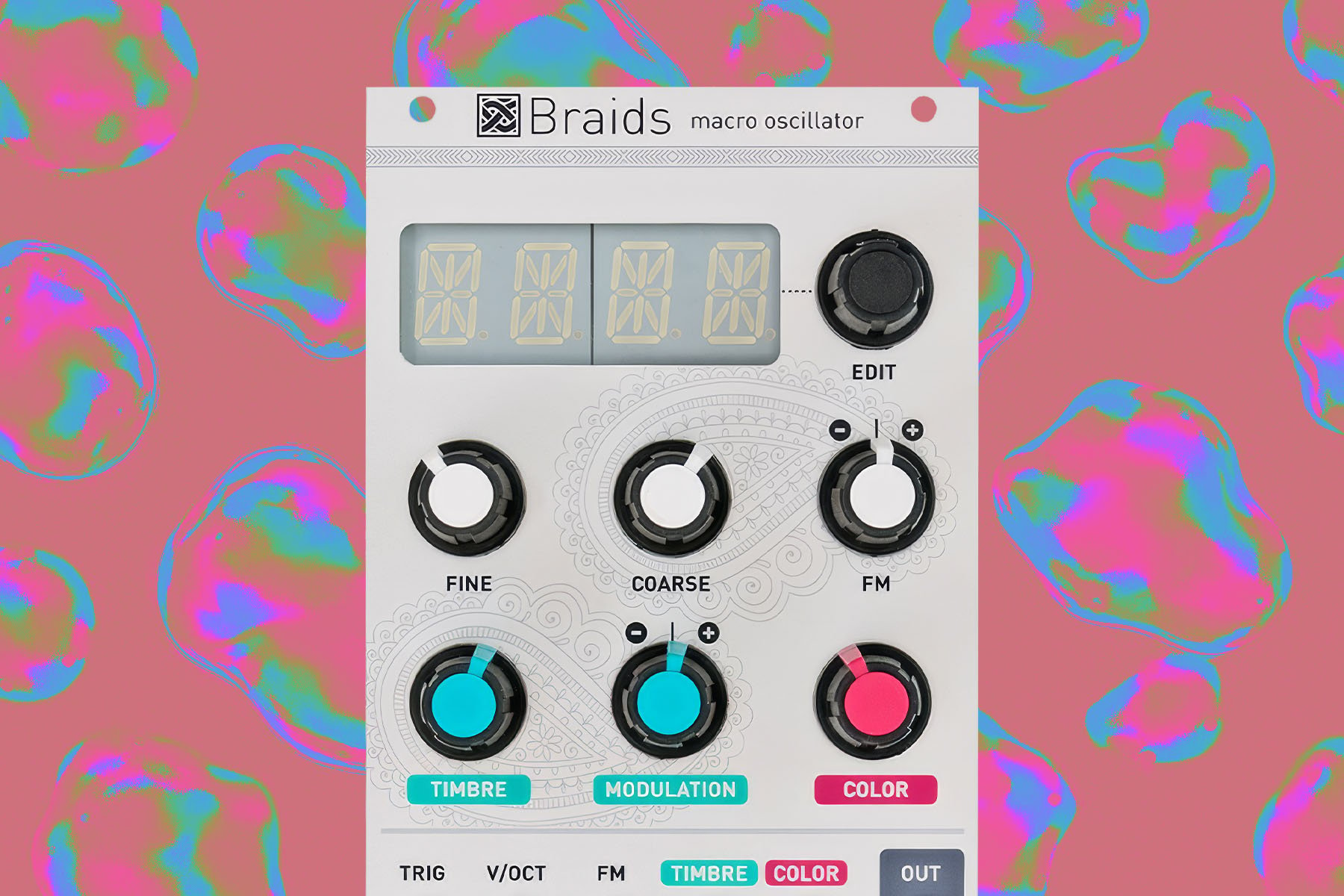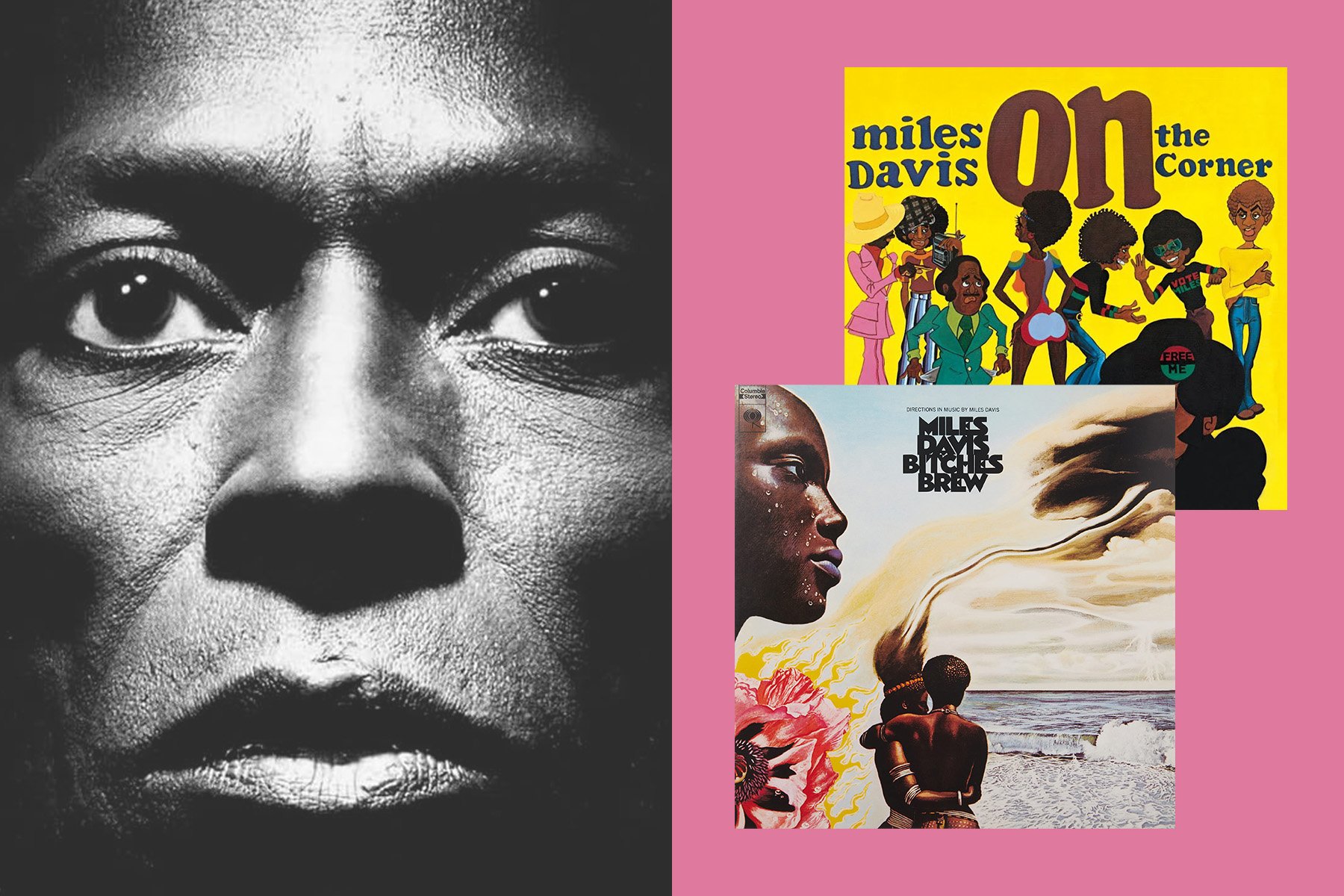A matrix mixer is a cunning way to connect signal in a modular synthesizer. The idea of a switch matrix first appeared in synthesizers with the ARP 2500 modular synthesizer as an alternative to using a tangle of patch cables.
While you lost that feel and sense of physically patching things, you gained order, clarity and a different thought process. In these enlightened times, we've come to realize that you don't have to use one approach or the other, but can embrace both the chaos of patch cables and the versatility of a matrix mixer all jumbled up in the same machine.
How Does a Matrix Mixer Work?
A matrix mixer is all about signal routing and making connections. Traditionally, you have a number of input connections running vertically on the left and a similar number of output connections running horizontally at the top. They sit around the matrix—which is a configurable grid that, if you follow the grid lines, connects every input to every output.
So, signal will flow from an input along the grid from left to right, passing all of the outputs along the top. If you want the input to go to an output, all you need to do is use some kind of mechanism to make a connection at the point on the grid that the input and output meet. Depending on the synthesizer, that mechanism might be a physical switch, a digital switch, or even a plug or a pin like we find with the pin matrix on something like the EMS VCS3 Putney synthesizer (pictured below) and the EMS Synthi (a nearly identical instrument in suitcase package).
The beauty of the VCS3's matrix is that you could put a pin in every grid connection between inputs and outputs—unlike on the ARP2500's switch matrix, which allows only one source selection per column. So, a single input can connect to all the outputs, or all the inputs can be connected to a single output, and every combination in between.
It's also a really simple connection. In the VCS3 (and in many matrix mixers/routers), there are none of the other trappings of a regular mixer, like level control, panning, EQ and so on. When combining signals from multiple inputs, there's just summing going on—so you do need to be aware that you might push audio to distortion or squash modulation signals if you don't keep an eye on levels going into the matrix. (It's worth noting as an historical curiosity that you could control signal levels on the VCS3's matrix by using special pins with different resistance values—color coded to indicate how strongly they would attenuate a signal.)
While it was originally a built-in feature of some modular synthesizers, there are now standalone and Eurorack-format matrix mixers which can be added to any setup. While it may seem like the matrix mixer is a simple device, its possibilities can be pretty revolutionary. They can solve a number of problems in your modular system. It can introduce ways of switching between patches, of changing modulations and varying ideas. You can construct logical systems or loops of effects that can be rerouted on a single switch. It changes how you think about your modular system and encourages all sorts of experimentation. Or it can simply be a very ordered approach to Eurorack patching.
The actual features of your matrix will depend on the product. Some offer purely analogue connections; others include attenuation, and some have digital switching for instant rerouting. I'll go into some of the options below, but first, here are some patching examples.
Basic Synth Patching
Let's start by looking at basic synth patching within a synthesizer with a matrix mixer. In this context, the inputs and outputs tend to be fixed, which removes a large chunk of the versatility we find in modular or standalone matrix mixers. But it's an excellent place to get an understanding of how they work.

[Above: an example patch diagram from the EMS Synthi manual, as a visual reference for the matrix layout.]
So, using the EMS VCS3 as an example, on the left, as inputs to the matrix you get the waveforms of each oscillator, the output of the filter, noise generator, the envelopes, ring modulator, reverb and the X/Y movement of the joystick. These can all be routed to the audio outputs, metering, envelope, ring modulator and filter. And then, you have control inputs to the oscillator pitch, envelope decay, reverb mix, filter frequency and output level. From here, you can take a pin and start making familiar synthesizer connections.
Take oscillator 1 to the filter, then filter to the reverb, and reverb to the output. You could pin the slow-moving oscillator 3 to the filter cutoff, but also the envelope depth. Noise could be patched directly to the reverb while other oscillators play with the ring modulator. In a regular modular situation, you might have a single output on your oscillator that you patch into a filter. In a matrix, that single waveform can be simultaneously plugged into a dozen different things. It's a simple connection that can very quickly become complex because of the amount of connections and routing possibilities on offer.
Auxiliary Effect Chains
A matrix mixer is a brilliant way to manage effect modules. Connect your audio source to input 1 and then patch a bunch of the outputs to different effects modules. Bring the output of the effects module back into the matrix on individual inputs. Leave a couple of the outputs patched to the output of your modular. You can then very simply patch your audio source into whatever effect you like—but that alone is not particularly clever. It gets more interesting when you consider the output routing. If you patch into the first effect you can then choose what to do with the output of that effect. You could patch that to the output channel, or you could patch it to the input of another effect. This way you can quickly create an effects chain then can be reordered with ease.
You could also use it as a bypass to switch into and out of effects. Add a second input channel and you could configure different effect chains for each and swap between them, dropping in and out much quicker than you could repatch with patch cables or instantly with a digital matrix.
It's a great way to experiment with effects on a whole Eurorack patch. You could have your kick drum coming into one channel, a bassline into another, lead sound and percussion into others. You could then play with which effects they are patched to, bringing in delays, chorus, reverbs and so on to generate evolving soundscapes of affected audio. A good tip would be to always have a clean output so that you can route a mix of clean audio out to a regular mixer that you can mix into the effected audio, essentially giving you control over a wet/dry mix.
Modulation Distribution
Modulation is something we do all the time, and a matrix mixer gives us the opportunity to build an arsenal of modulation that you can direct all over the place. For the inputs to the mixer, plug in your favourite LFOs, envelopes and modulation sequencers. For outputs, plug in all the destinations available in your rack. So you could include filter cutoffs, VCA level inputs, FM inputs, decay, reverb depth and so on. Remember that as our scenario combines both a matrix mixer and regular patching, we don't have to have everything running through the matrix. We can use it for a specific routing situation.
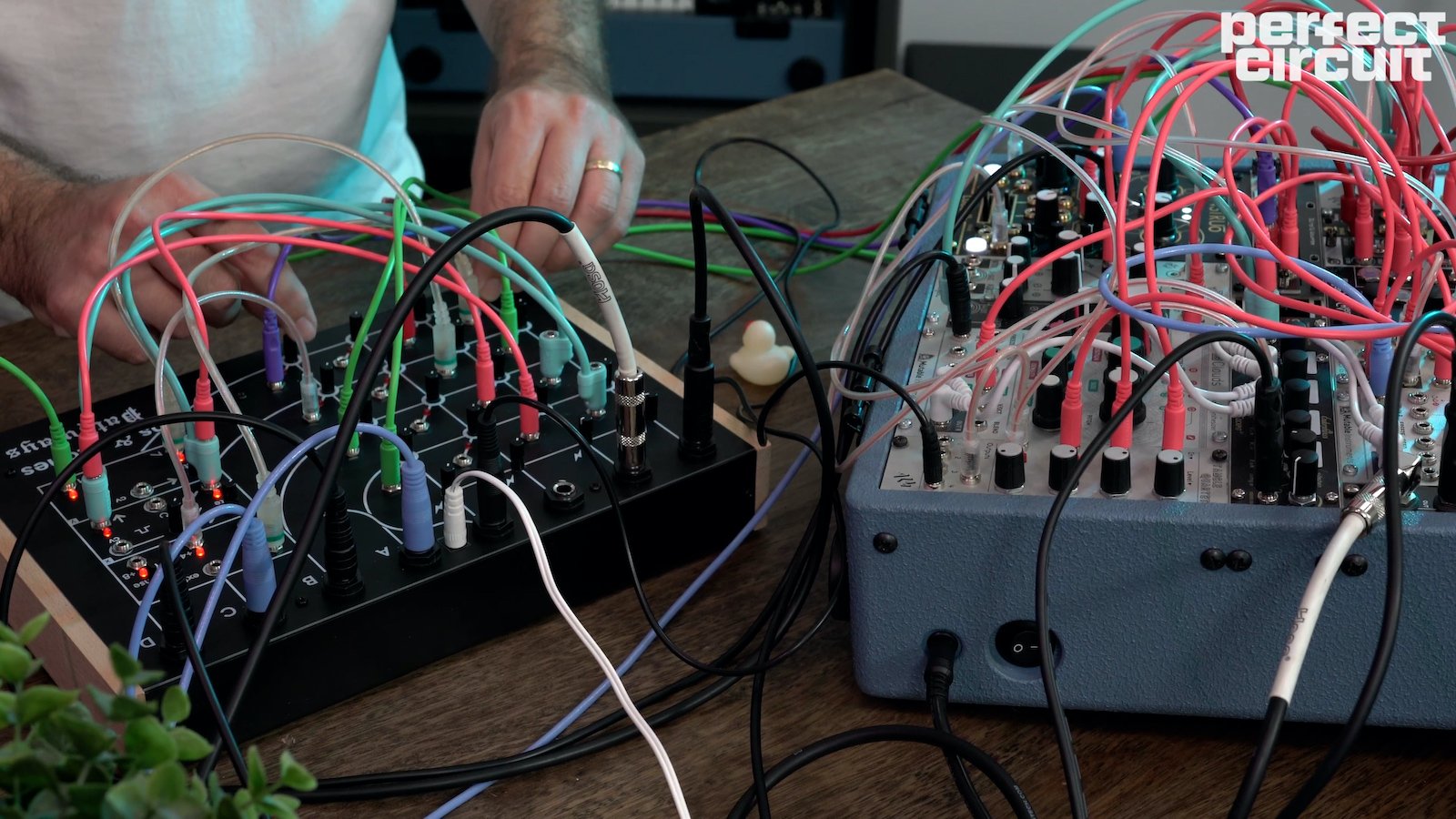
Then, for each destination, you can experiment with a range of modulators until you find the most pleasing result. Experimentation is going to be a key feature because no one is telling you what to patch into the mixer; it all depends on your modular setup. It's a super easy way to combine LFOs with envelopes, or to create new LFO shapes or to share a single modulator with a whole bunch of modules.
Sequencer Shenanigans
You can do some interesting things with sequencers and matrix mixers. Plug in a couple of different sequences, and you can switch them between the same destination. Or you could combine a pair of sequences into one oscillator where a slow-moving one essentially transposes a faster one. You can use a matrix as the sequencer itself by sending each input a flat voltage controlled by a sequential switch. If the matrix has level control, then you can use that to set the note for each channel as it's routing to the oscillator.
Using a matrix is also a great way to route sequences to different modules for quick tone changes, doubling up synth lines or building in variation.
If you think about in terms of trigger or gate sequencing, you can create complex streams of triggers by combining a number of regular clock signals or patterns and routing them to the same destination. Or do the reverse to change the drum sounds you're using in the middle of a performance without missing a beat.
Feedback
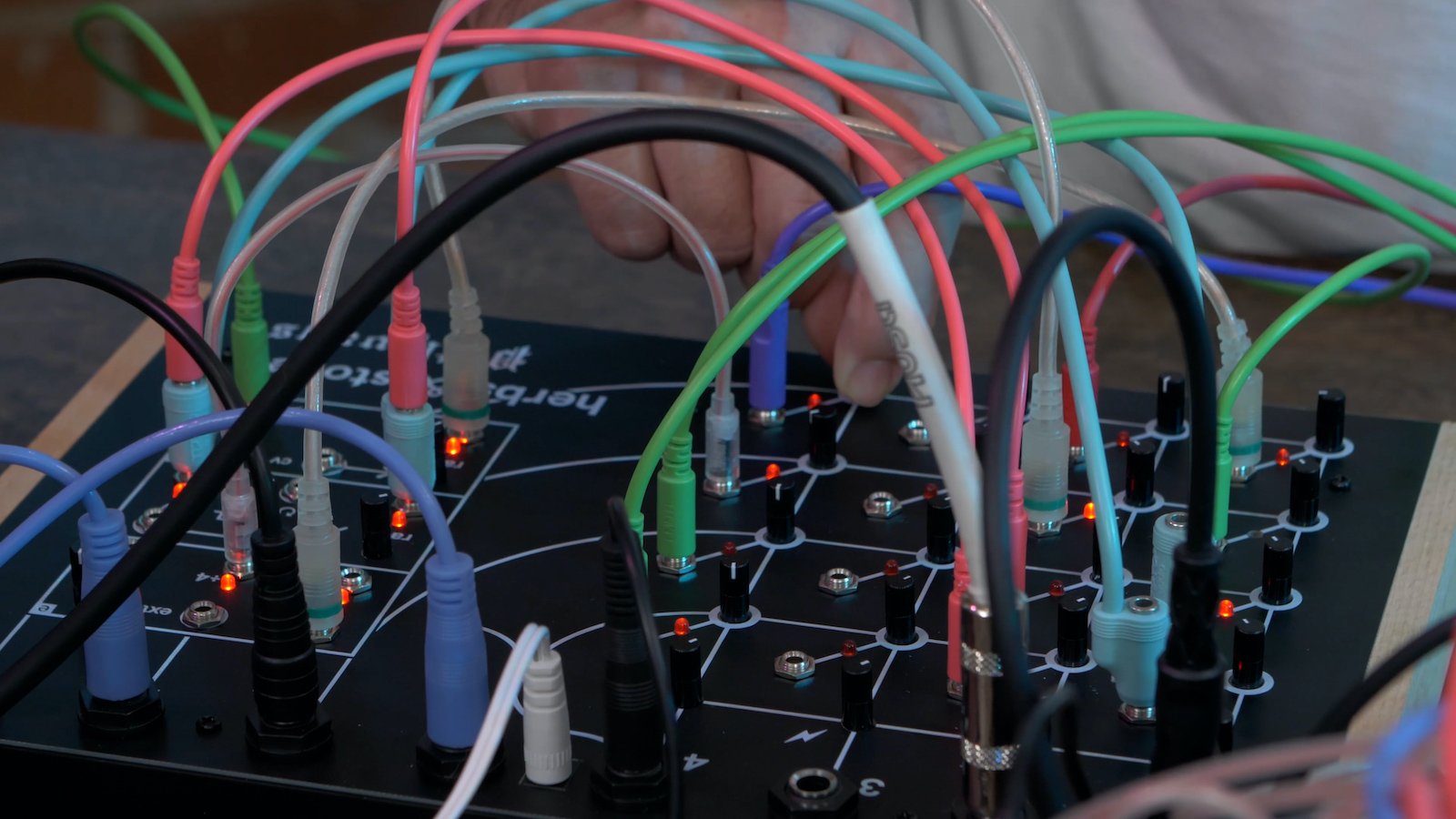
Another thing to explore is the possibility of feedback. While feedback is often something we try to avoid, but a matrix mixer lets it happen like any other connection—and often, it can be the key to discovering completely new sonic possibilities.
With regular modular gear, if you plug an output into an input you can no longer hear the output! But a matrix gives you multiple outputs for every sound source. So, for instance, you can route the output of an effect back into the matrix and connect it to its own input. This will build up a classic feedback response that quickly gets out of control. But you can play with it; you can drop it in and out and find a level where it works in interesting ways.
So, don’t be afraid to experiment with feedback and connecting things to themselves for weird and wonderful outcomes.
Product Pros and Cons
Let's compare and contrast a few potential matrix mixers to see if they could suit your setup.
For something classically simple, check out the Future Sound Systems MTX9 Pin Matrix Eurorack module. Yes, it uses pins like the VCS3 for a very authentic matrix experience. It has 9 channels and has very handy dry-wipe white strips for labelling up your connections. I can't understate how useful that is. FSS also makes a standalone version called MTX8—optionally available with an integrated guitar preamplifier/overdrive.
Instruo makes a similar pin matrix mixer called Lìon that has 6 channels. It has some clever features like cascading attenuation and the ability to use a TRS cable to create an insert for extra external processing.
The Doepfer A-138m is a beautifully simple knob-based 4x4 matrix mixer in Eurorack modular format. Rather than making connections with switches, you have to turn up the knob at the intersection of what you're trying to connect. The knob controls the level of the signal, which is very useful. It's only 4 channels, but the level control makes for a lot of functionality.
Pathways from Herbs and Stones offers 4x4 matrix mixing with a splash of built-in creativity. As with the Doepfer, it has level control over every intersection. But it also has an envelope follower normalled to input 4 and fed into a cascading clock divider. It has a couple of internal LFOs and can be pushed into self-oscillation, where it sort of becomes its own synth. It also has control voltage inputs for the level of each node—making the signal routing a performable aspect of your system.
One of the most comprehensive options is the aptly named Matrix Mixer from Erica Synths. It has 16 channels, which makes it capable of some extraordinarily complex configurations. Or you could look at it as a number of interesting matrix sub-mixers that could be doing all sorts of different things. It's digital, so you can save and swap between setups, giving you instant changes and variations that could drive your whole performance. Each intersection has a 3-stage attenuator for controlling levels, and you can even select patches over MIDI. The LED-driven light-up matrix interface also looks fabulous.

Among one of the most recent matrix routing options available through Perfect Circuit is the CB Electronics ER Range—a set of Eurorack signal routing modules based on technology from high-end recording studio routing solutions. CB Electronics is no stranger to sophisticated methods of signal routing; their XP family of rackmount audio routing tools is designed to make an entire recording studio worth of sound sources, audio processors, interfaces, and converters all fit together seamlessly. Now, the ER Range brings similar functionality to Eurorack modular synthesizers, making it easy to recall your patches or to create a tremendously flexible bridge between your modular system and your recording gear.
As with the XP family, the ER range of Eurorack modules uses a digitally-controlled analog routing matrix to ensure that your signals remain fully intact—with a clean, clear, low-noise signal path originally designed to meet the rigorous performance demands of motion picture audio applications. The ER range's signal path is all analog and fully DC-coupled, making it a great solution for routing audio and/or CV signals anywhere you might need.
The ER Range is, at minimum, based around the use of the ER Processor and ER Patch modules. The ER Processor is the brain of the system, acting as a host for ER Patch modules and as a gateway between your computer, MIDI controllers, or other devices and the system's routing matrix. You can use a proprietary computer application to define your signal routing, including the ability to define I/O groups, global snapshots, and more. The module's own UI and MIDI I/O can be used to access up to 127 routing snapshots—making it possible to store and instantly recall a huge number of patches. Eight assignable trigger inputs/outputs allow for trigger and gate functions, macro key definition, and easy means of hands-on snapshot control.
The majority of the ER system's I/O is handled via the ER Patch module: a 16-in, 16-out access point to the analog routing matrix. Multiple ER Patch modules can be connected to a single ER Processor in order to create a 32x32 routing matrix. Additionally, the ER Gain module allows for digitally-controlled gain alterations and summing. Future modules will accommodate metering, mic/line input, filtering/EQ, dynamics management and more—so, in addition to its many benefits for signal routing, this ecosystem will soon support a tremendous range of functions—further closing the gap between Eurorack modular synthesizers and professional studio recording environments.
Into the Matrix
Whatever way you go, a matrix mixer can bring a very different and experimental approach to your modular system, whether that's running the whole show or just as an interesting aspect.
It can be a way of integrating with external gear; it can be a way of building patch recall; it can be a means of inducing feedback; it can be a performative method of exploring unexpected patch routings; and much, much more. If you're looking for a new way to explore the intersection of utility and creativity, a matrix mixer is a sure place to find inspiration and—if you're lucky—an element of surprise.