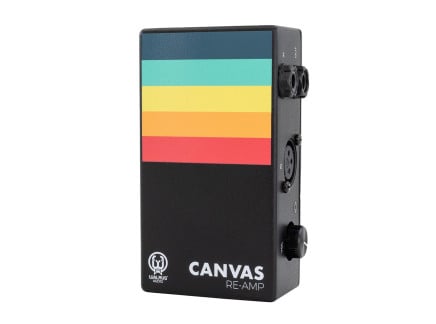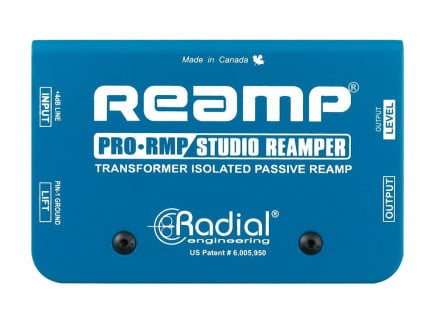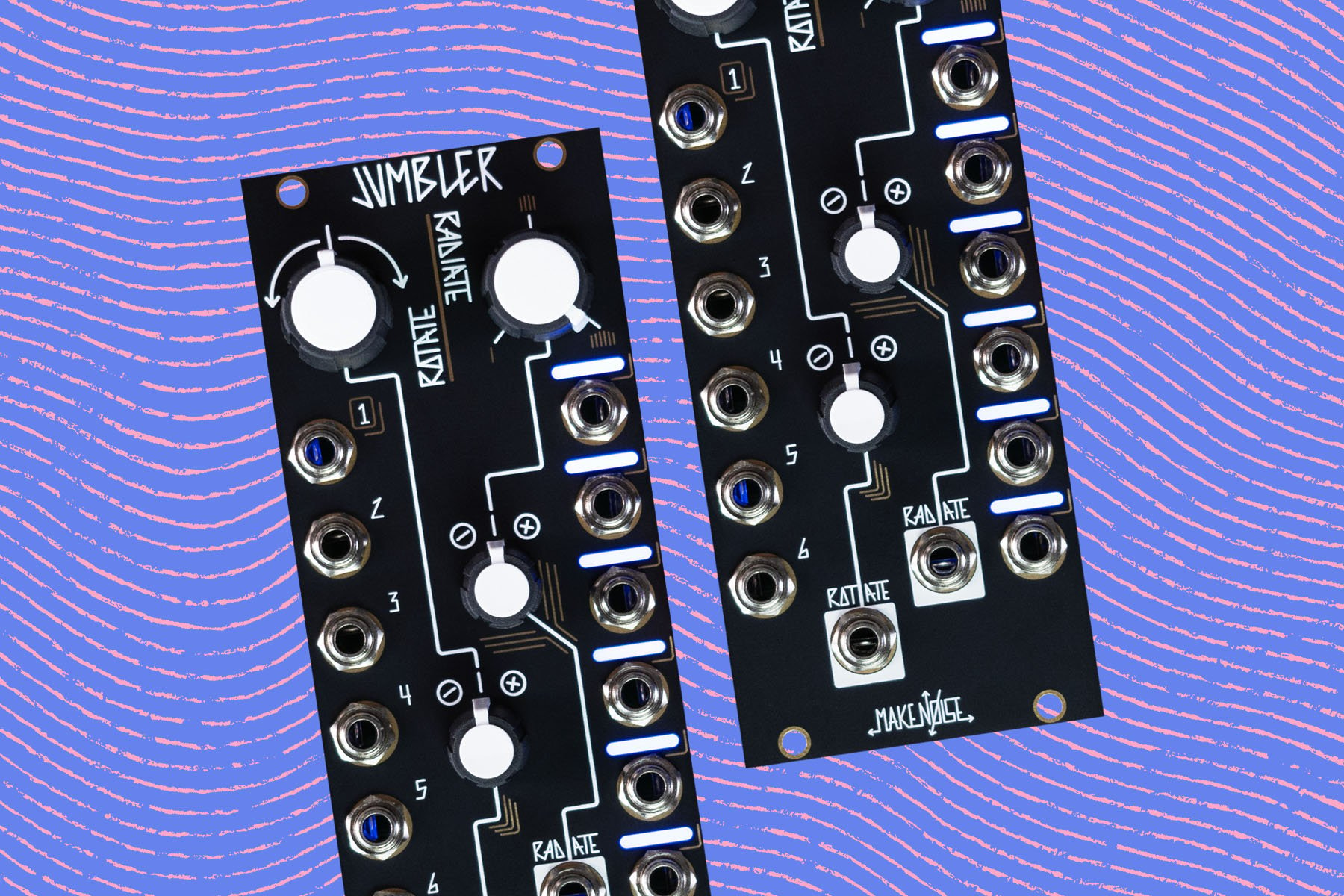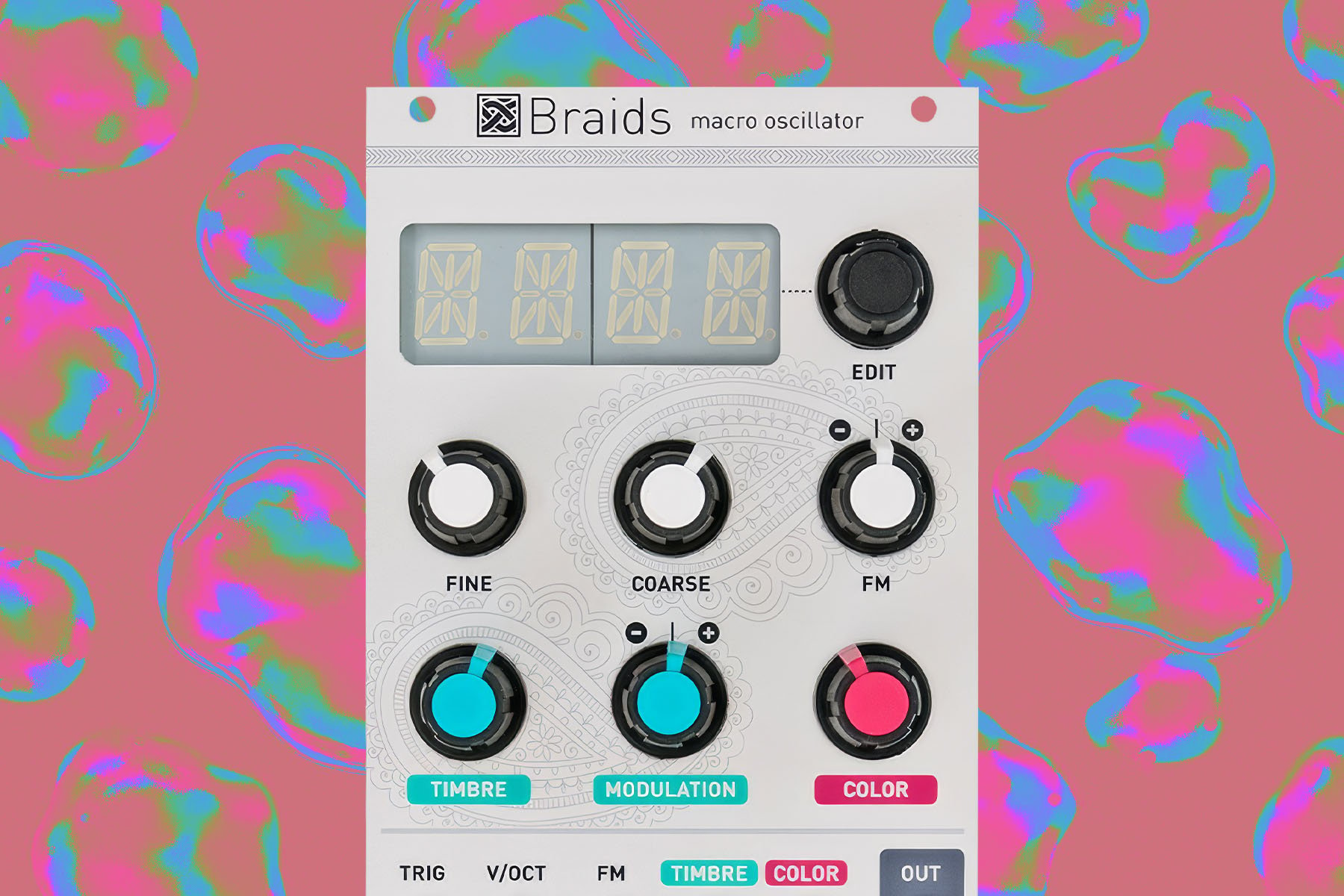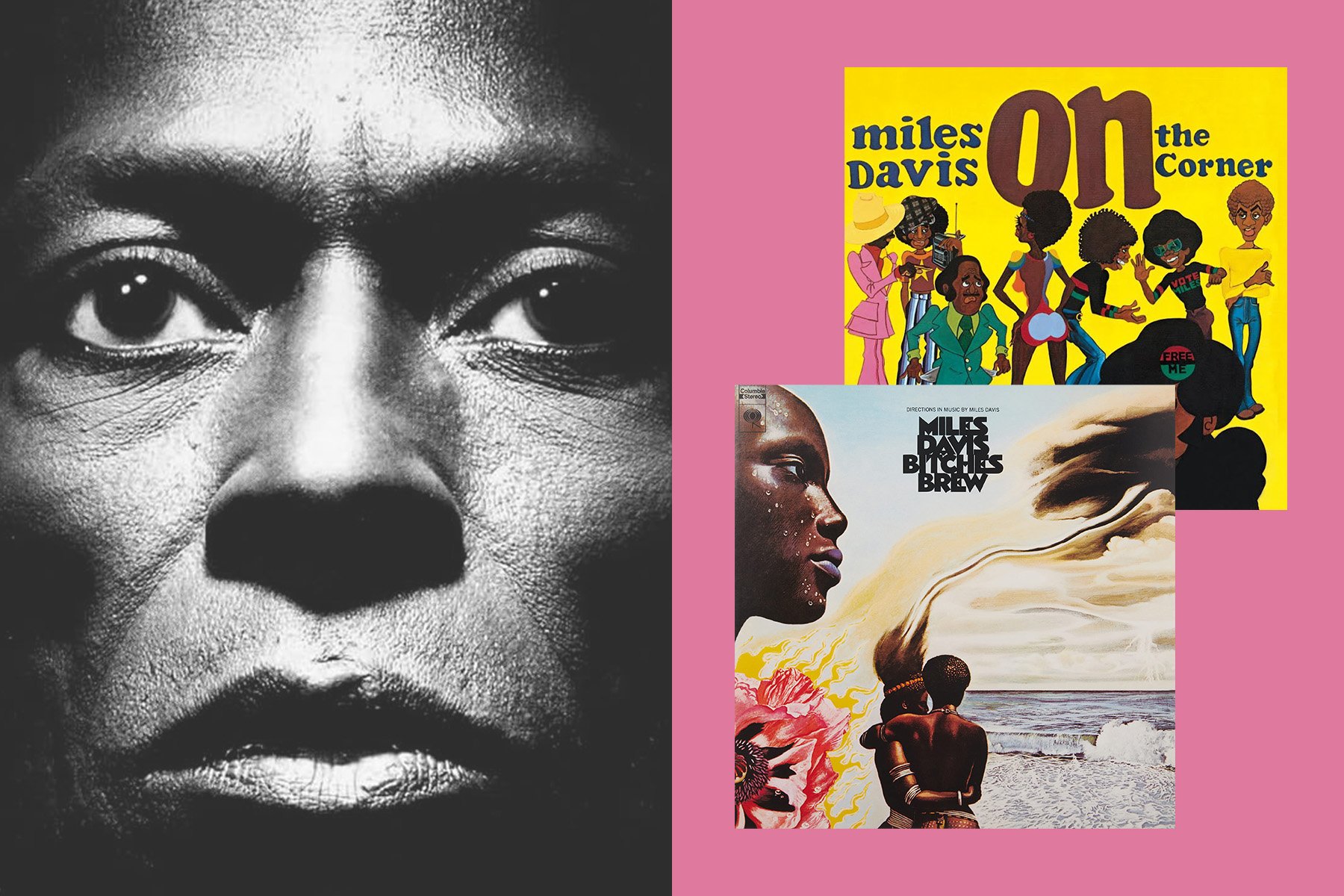Reamping is a useful—and often misunderstood—recording technique. At its basic definition, it's the process of sending a recorded direct signal out of an audio interface or recording console to a hardware or software amplifier, effect chain, or other audio manipulation process for further processing.
While people have been processing and re-recording previously recorded audio for decades, the full concept and technology of reamping as we know it isn’t that old. Simply titled the Reamp, the first dedicated reamping device was invented in 1993 by an engineer named John Cuniberti, who has done extensive work with guitar legend Joe Satriani. He then sold the rights to Radial Engineering in 2011, a company who makes some of the best reamp boxes in the business.
Let's run down what it is and does, how to use a reamp box, and some creative methods beyond the normal to get interesting sounds from the technique.
What is Reamping?
Reamping in the most common sense is the process of feeding a previously-recorded direct line level signal to a reamp box for re-recording. The reamp box works like a reverse DI box, converting the line level signal to a high impedance (Hi-Z) signal that can be input into an amplifier or effects pedal.
It’s a handy recording studio technique that opens up interesting creative options. This is why it’s always a good idea to get a DI track when recording guitar and bass parts, even if you’re miking up real amps too. It’s usually done if significant tone changes are needed, or if the ideal amp wasn’t available during tracking.

It’s most common with guitars, but considering the flexibility of the technique you can reamp vocals, keys, even drums! There’s something to be said for analog or hardware-based processing, so running these signals through inexpensive processors like effects pedals can open up your tracks to entirely new sounds.
Alot of popular artists have incorporated reamping into their recording workflow, and it’s made it onto a lot of commercial record releases. For example, Depeche Mode used it a lot in the mid-'80s to make their tracks sound as big as possible, a common theme in '80s music.
What is a Reamp Box?
A lot of people tend to overthink it, but a reamp box is just a DI in reverse. Where a DI takes a high impedance signal and converts it to line level, a reamp box does the opposite. It takes a line level signal and converts it to a high impedance (Hi-Z) signal—the type of signal that most guitar effect pedals or guitar amplifiers expect at their inputs.
[Above: detail of Radial's ProRMP, which offers all the basic features one would expect from a no-frills reamp box.]
Reamp boxes come in a variety of formats. One of the most common is a device similar in size and aesthetic to a standard DI box, like the Radial Engineering Pro RMP or Walrus Canvas Re-Amp. Most only offer a single channel, but some like the ART Dual RDB let you reamp or more channels. They can also come in the professional 500 series format, as with the Radial X-Amp 500.
Reamp boxes also come in more economical, desktop formats like the Fredenstein ramDI, which doubles as a reamp/DI box. In order to simplify setup, Radial also offers a number of boxes that combine the characteristics of a reamp box and a DI—such as the EXTC-SA and Reamp Station.
When & Why Should You Reamp?
Anyone who's been a part of a recording session knows how hectic it can be. You don’t always get the perfect sound during tracking, and might need to change it later. Reamping lets you capture the performance so you can worry about the sounds after the fact.
One of the most common reasons to reamp is to send a DI track back out to a physical amp. There are multiple reasons why this might be the best choice. Maybe the guitarist you're recording doesn't have a good amp, or maybe there isn't enough session time to dial in the best settings for the song.

If you’re producing electronic music like hip hop or synth pop, you might assume that reamping can’t do anything for your tracks. Sure, you might not have a guitar track anywhere in your productions, but since most electronic instruments are recorded directly, you’re not capturing the sound of a real room. You could reamp the sound in a physical space in order to capture a real room sound—or you could reamp through a reverb pedal for more dramatic or colorful effects.
Having the option to reamp is especially useful if you're handing multitracks off to a mixing engineer. They might have a completely different idea of the sonic context of the song. Having a clean DI track gives them a lot of creative options.
How to Reamp
Reamping is a simple process, so don’t overthink it. You just need the right equipment. It all starts with a clean signal. When tracking, you want the DI box to be first in the output signal chain from the guitar so you can use it for reamping later if you have to.
To perform the technique, you connect the reamp box to one of the outputs on your interface using a balanced cable. If you want to monitor (which you probably will) you’ll need to have at least one pair of outputs for doing so. The output from the reamp box uses an unbalanced (Hi-Z) cable that runs into a guitar amp or pedal chain.
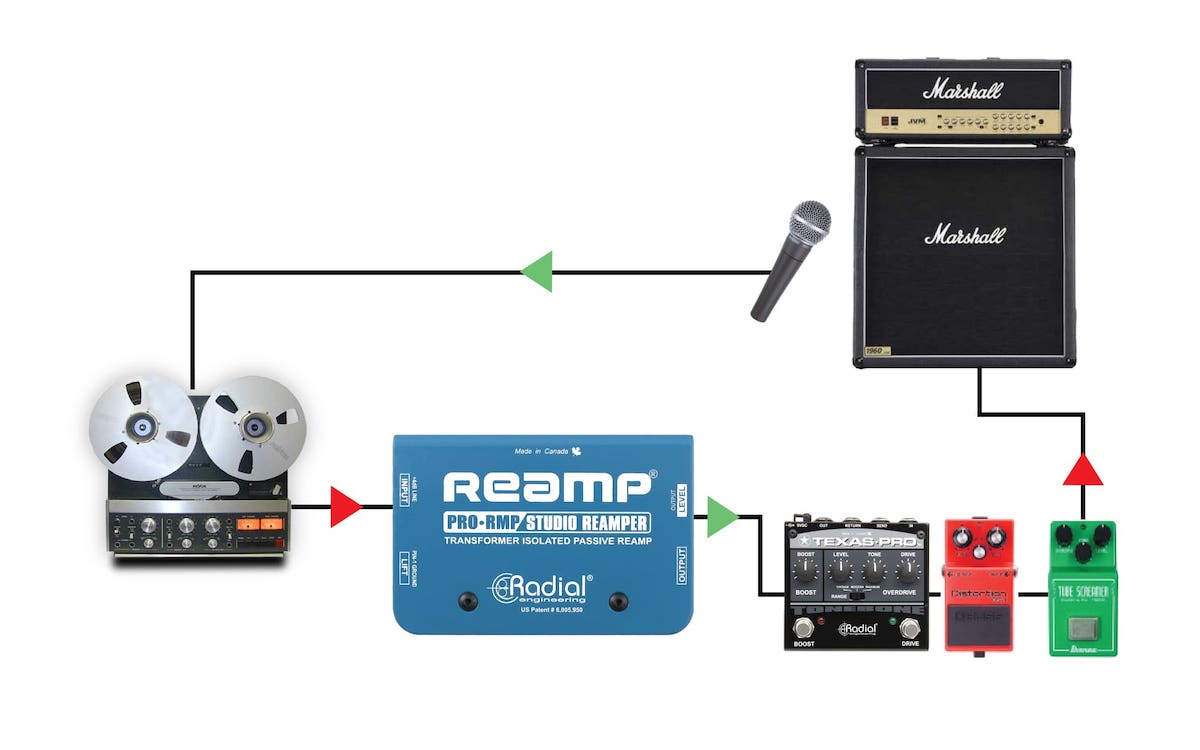
[Above: a setup diagram for a typical reamping scenario with Radial's ProRMP: audio goes out from a recording device, to the ProRMP, through an effect pedal chain, into an amp—then, the amp is recorded via a microphone onto a free track of the recording device.]
You then create the new track in your DAW and set up the microphones to get the processed signal back into the DAW for recording. You then just record the track as you normally would.
The reamp process can create a feedback loop, so it’s important to make sure that you don’t have input monitoring on the return and send tracks engaged simultaneously. You’ll also need to keep in mind you’ll need two channels for stereo effects or for reamping using multiple amps. This is why some reamp boxes offer more than one channel.
Set up a new track in your DAW and arm it for recording. Once you hit play it should play back the DI track through the amp while the new, reamped track is being recorded.
Make sure to match the inputs and outputs correctly. When it comes to cabling, you need to analyze what type of I/O standards your interface offers as well as the reamp and DI boxes.
And always remember, “fix it in the mix” is never the best choice.
Creative Options from Reamping
When it comes to reamping, you have no shortage of creative options. It’s not just for guitars either. Through reamping you can send any track in your digital audio workstation to a real amplifier or hardware guitar effects.
Reamping provides you with a number of creative recording options—so let’s run over some of them.
Post-Production Effects
Adding effects processing that wasn’t captured during the initial recording is one of the biggest reasons for reamping. Sure, you can just throw a plugin on the guitar track, but some guitar pedals have no plugin alternative that can get their specific sound. Sometimes the song evolves and calls for effects that weren’t available or thought of during recording.
If you're just sending the signal through pedals you'll need to engage the Hi-Z feature on your interface input. If you're using a channel that doesn't have one, you'll need to use a DI box.
And don't forget about latency and phasing. An easy way to check is by connecting everything and doing a clean take with one with the pedals engaged. You can compare the waveform and line things up visually if something is off.
Add Dimension and Space with Real Environments
The reason so many studios are renowned worldwide is because of the sound of the rooms. Entire plugins are even based around the concept.
Sure, you might not be working out of an amazing space. But there are certain sonic benefits to taking direct recorded tracks and giving them some life by moving real air and recording it. In the '70s and '80s a lot of engineers would even mic up their studio monitors while tracks were playing back and get effectively a similar result.
Things like amp sims and synthesizers can benefit from some "space" in the tracks by recording them in a real room. And it's always fun to experiment!
Use Effects Pedals as Outboard Gear
We’re in the digital audio age, but outboard gear still has its place in a recording workflow. Using effects pedals in lieu of dedicated outboard gear can give you some cost-effective, analog hardware options for polishing your tracks.

Pedals make for great outboard processors because they’re much more affordable than normal outboard units. They also provide an analog sound that’s easy to dial in and can get you great results.
Live Performance Recording
A less popular but still useful reason for reamping is taking live performance tracks and polishing them up after the fact. This gives you the ability to get the sounds just right if they weren’t captured properly during the performance.
Coming Back Around
Reamping has really caught on as a viable part of the recording engineering process. It provides you with multiple creative options in case you didn't get the sound you're going for during tracking and need to change things up.
It’s a fairly easy process that just requires a few pieces of gear and signal routing settings. So whether you're working with a small digital setup or a massive analog chain you have the comfort of knowing that you have creative freedom to change sounds up after the fact with just a simple DI track if you need to.
Check out Perfect Circuit's full selection of reamping tools here!
Brandon Stoner is a lifelong musician and certified audio engineer who owns more guitars than anyone needs. As a lover of all things writing and music technology, he crafts every piece with his dog Max on his lap.
Find Brandon on LinkedIn and Twitter