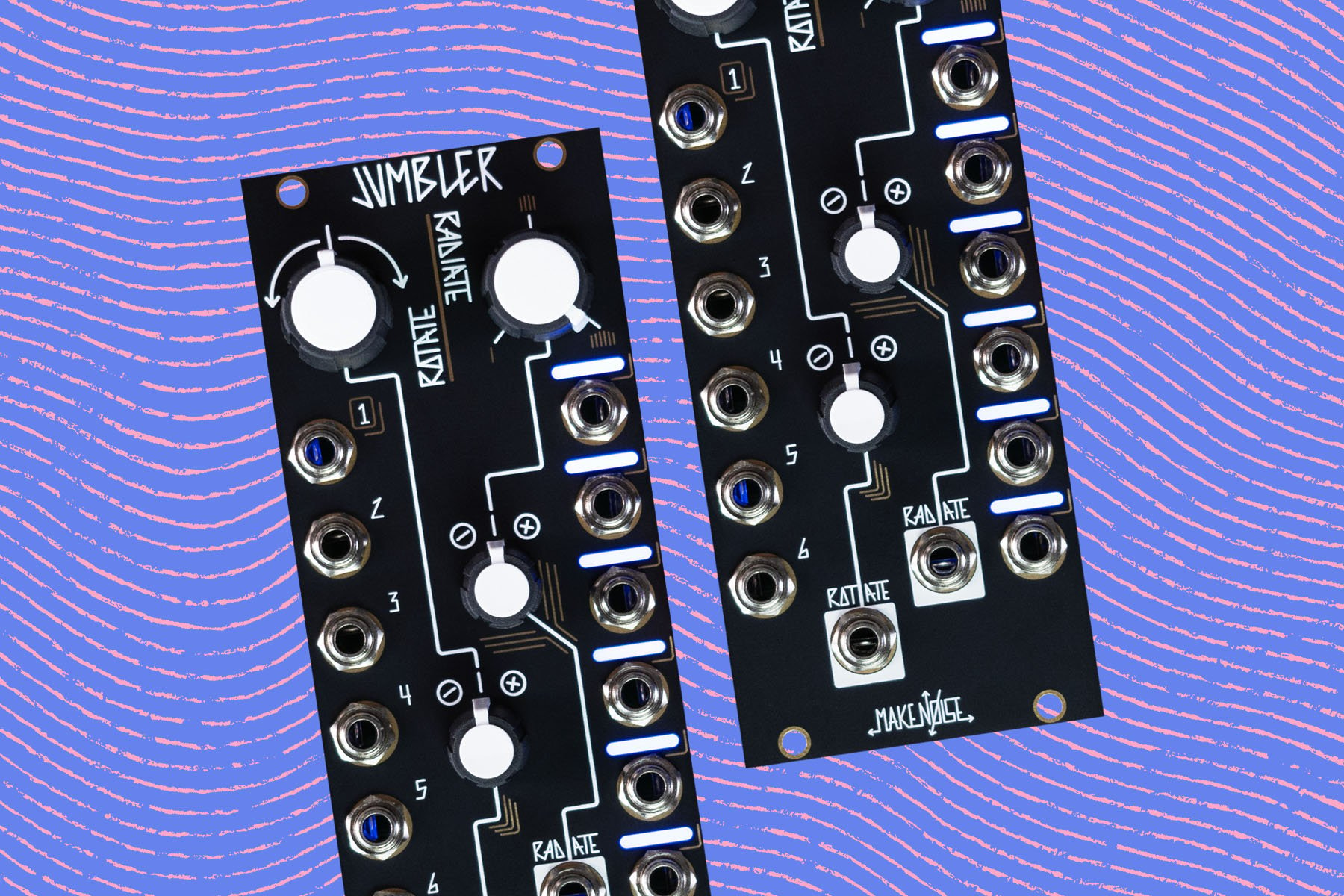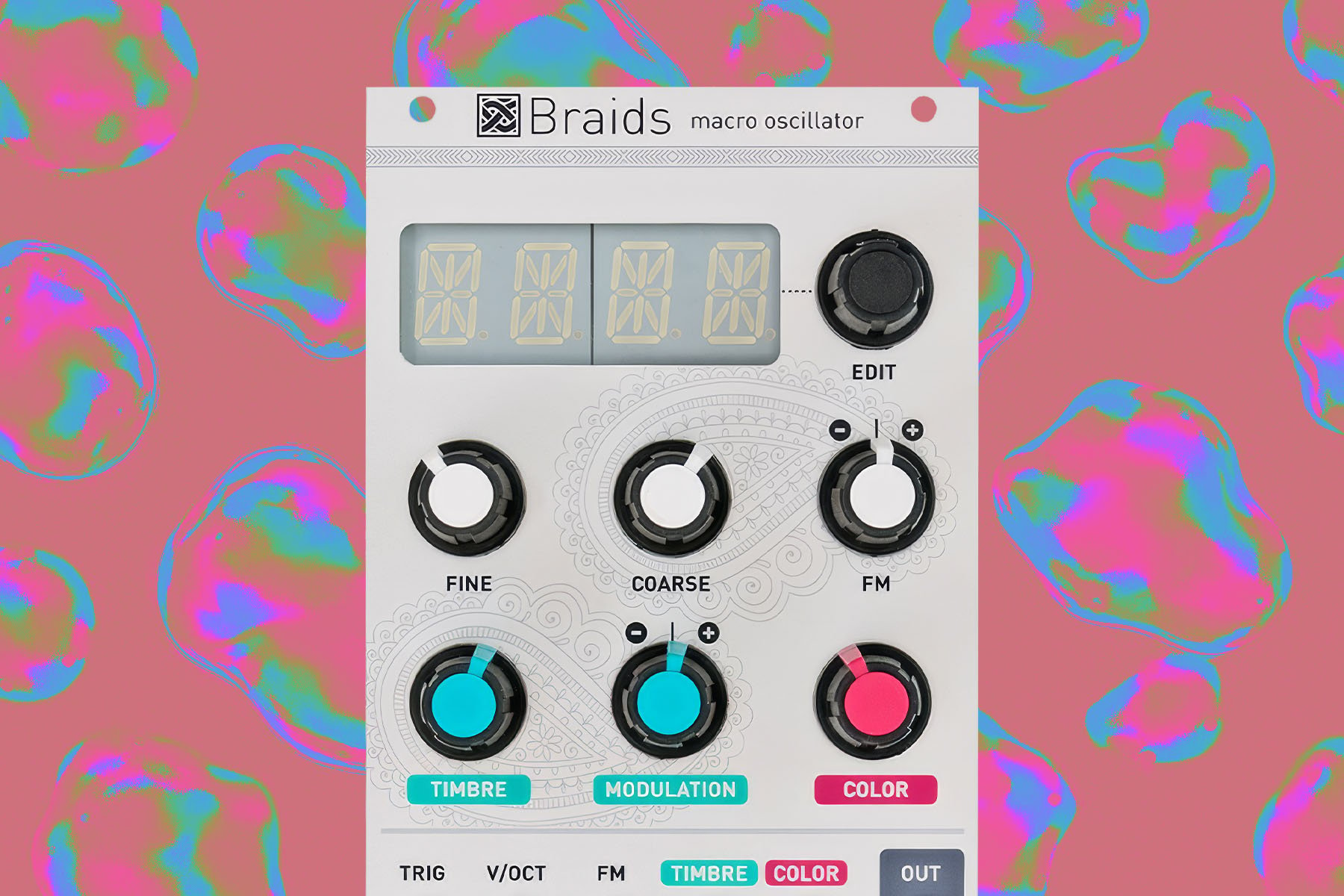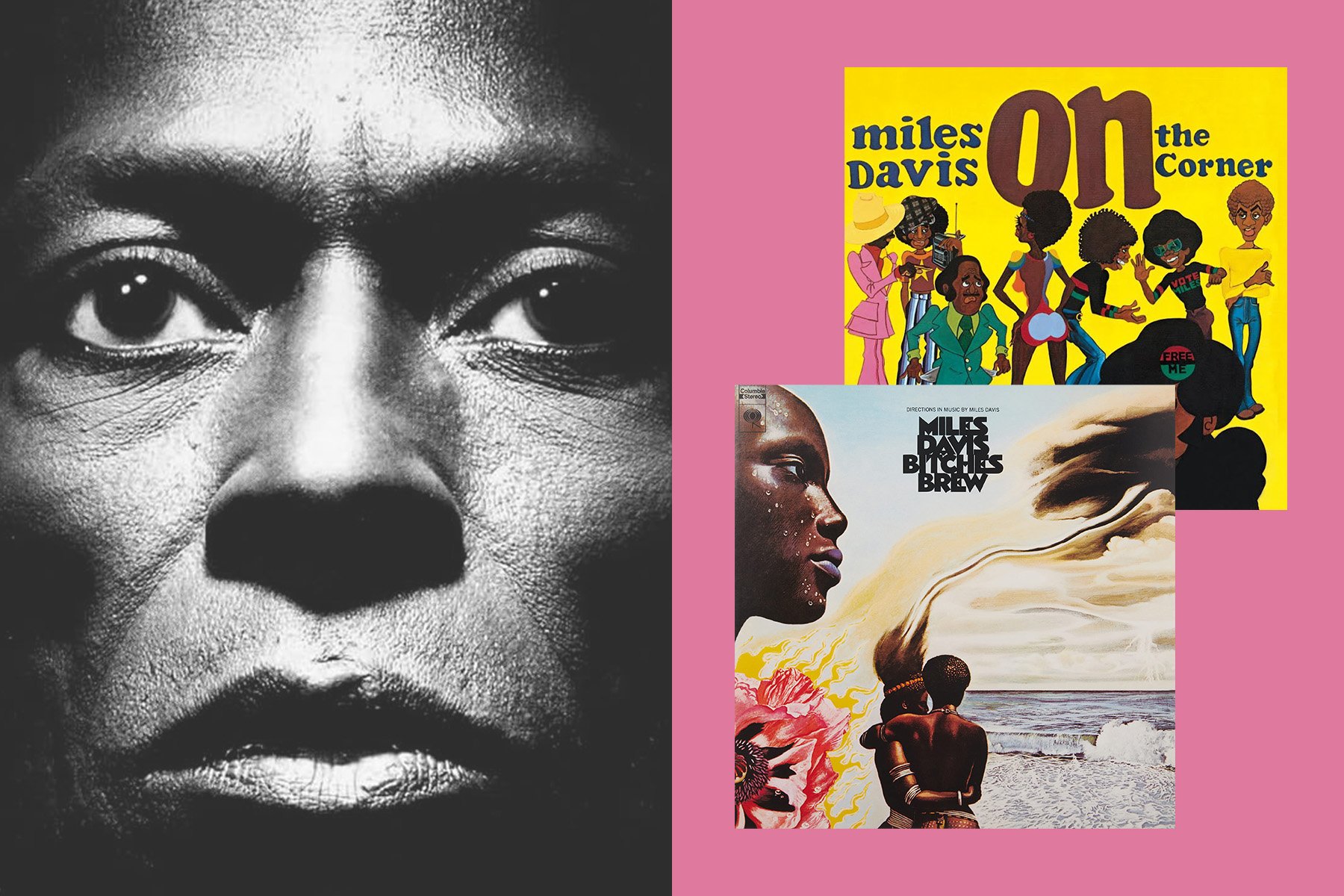Polyend are a company known for their innovative, hands-on devices for music production—a roster that includes the inspiring sample-based groovebox, Play. However, perhaps their most well known device is the Tracker, which takes its name from the particular style of composition that it has been built around. Just recently, Polyend announced an updated, handheld version of this to their lineup, named the Tracker Mini. You can probably guess part of what that entails, but let’s take a deeper look and see what the big deal is.
What the Heck is a Tracker, Anyway?
When people talk about trackers, they are generally referring to a specific approach to sequencing that was popularized by software created for computer systems in the '80s, such as the Commodore 64 and Amiga 600. Traditionally, these programs had a number of key characteristics that distinguished them from other types of music arrangement tools; perhaps the most obvious being that the timeline would run vertically (top to bottom) as opposed to horizontally (left to right).
In addition to their directional differences, tracker software would often represent parameters such as note, instrument, and FX values through the use of hexadecimal characters, laid out in rows of individual "cells." This distinctive appearance is often described by those coming across it for the first time as looking something like a spreadsheet—and I can see the reasoning for that comparison—though that does seem a bit unkind, since making music in this manner is almost certainly more fun than dealing with Excel. Well, maybe unless you happen to be an accountant.
The Power of Trackers
In a time where computer memory was both limited and expensive, tracker software was written to provide an efficient way to present and arrange musical information. Often, they were specifically designed to take advantage of the particular qualities of their host machines, resulting in iconic, era-defining sounds. Anybody that’s grown up playing games to the backdrop of rapid arpeggios on a 6581 SID chip will know exactly what I’m talking about! The cultural importance of this was strongly linked to the emergent "Demoscene," where (at risk of grossly over-simplifying for the purposes of this short article) creative programmers sought to push the boundaries of what the limited hardware was capable of achieving, often with spectacularly impressive results.
One of the most powerful features of trackers (at least from my perspective), is the granular level of control made possible by their cellular layout. Changes to almost every element of a composition can be enacted on a per-step basis—and sometimes even further than that, right down to micro-step divisions (you might have heard of "tables" before). This depth of functionality came about long before Elektron introduced their popular "parameter lock" system, which you can find to this day in the Digitakt, Octatrack, and other instruments. Though to be honest, now that I come to think of it, Elektron did actually create the original SIDStation, so it’s probably fair to say that the tracker influence is firmly embedded in their DNA.
Another key benefit of the cell-based layout lies in the amount of information that can be displayed in a relatively small space. At a glance, you can see which notes and FX values are coming up, across a number of different tracks at one time—in a way which just wouldn’t be possible with a traditional x0x-style box.
The Resurgence
Despite their perception of relative obscurity, trackers have played an integral part in the emergence and development of modern electronic music. Their unique history and attributes mean that they have been firmly linked to specific genres such as jungle and chiptune, but the well runneth far deeper than that. For many people (including myself), trackers have provided an affordable entry point to a whole new exciting world of sonic experimentation, ultimately acting as a gateway drug to a deeper obsession with synthesizers. It was my discovery of the seminal Game Boy tracker LSDJ and the associated community that ultimately lured me away from teenage punk rock delusions, and firmly into the arms of electronica.
For a long time, trackers have remained as something of a niche, largely confined to various underground subcultures and corners of the Internet. Over the past few years however, their popularity has exploded. But why now? For some, the use of trackers may appear to be nothing more than misguided nostalgia, or a harkening back to times of yore—and that could well be partly true—though it’s also probably not an entirely bad thing in and of itself. However, my suspicion is that many of those folks who were initially drawn into the world of electronic music by trackers have grown up, increased their knowledge and collection of devices over time, and now find themselves looking for the power and efficiency that initially attracted them to the more rudimentary bits of software in the first place. Sequencing on trackers is quite a unique experience, often proving to be a welcome change, but also feeling like a more natural process for a lot of folks. Speaking personally, I know that I can write much more complex and interesting music far more quickly with a tracker than I can with most other bits of gear in my studio—and sometimes that is what is most important.
Of course, the answer could just simply lie in the fact that we now have a choice of standalone hardware units for the first time, which bring the combined power of high-end Akai rack samplers and tracker software into an affordable, self-contained package. For those that cut their teeth with LSDJ and are looking for a powerful modern alternative, there is the Dirtywave M8 from tracker veteran Timothy Lamb, and if you are more heavily invested in the modular world, there is the incredible NerdSeq system by XOR Electronics, specifically designed to take control of your Eurorack. However, it would be fair to say that in recent years Polyend’s products have helped significantly in bringing awareness of trackers to the mainstream consciousness again—at least within music production circles. With that in mind, it’s time to take a closer look at what they have to offer.
Polyend Tracker
The OG Tracker (as I like to call it) is a beautifully-designed desktop device with a large screen, mechanical keys, and a grid of 48 LED pads for note entry and parameter adjustment. This is rounded off by a sizable jog wheel to help you navigate the different columns with speed (and possibly even grace). Samples can be recorded via the monophonic line input, or using the built-in FM Radio. They can also be loaded directly into memory via MicroSD card. From there, they can then be manipulated in a variety of ways, including the utilization of LFOs and envelopes, or slicing and playback options (everybody loves a reverse cymbal after all!). There is an included wavetable synthesizer, and a bunch of both individual and global effects such as overdrive, bit reduction, reverb, and delay.
The pattern creation workflow is similar to that of the famous Amiga tracker OctaMED—allowing for a mixture of eight concurrent tracks of samples and MIDI data to be sequenced—as well as two rows of step FX. My favorite among these step effects is "roll," which lets you re-trigger a sample in a range of interesting ways and time divisions. This is obviously particularly handy for drums, like hi-hats and snares, but can have really cool outcomes when applied to pads or loops. In a similar vein, the slide effect lets you bend and slip around sampled synth notes in ways that would never normally be possible on a regular synthesizer. Delicious.
One of the less frequently discussed functions of a tracker, which is also one of the most powerful, is the fact that each cell can trigger an entirely different instrument—so you aren’t restricted by where you choose to place steps. In other words, Track 1 could easily be a mish-mash of rhythmical elements and melodies…or really, anything you can think of. Half the art of working with a tracker is finding ways to squeeze the most out of the available space. When it comes to patterns themselves, these can range from as little as one step, right up to 128—and there’s something just incredibly satisfying about seeing those rows of values scrolling round and round.
One of the major strengths of the Tracker though, lies in its simplicity. Even if you initially feel intimidated by the prospect of "programming" music like lines of code, the process is actually fairly intuitive and easy to pick up—a quality that is common across Polyend’s devices. Once your patterns are finalized, you have the option to export the individual tracks as separate WAV files to arrange in a DAW, or you can chain them together in Song mode. In addition to this, Tracker has a fairly smart "performance" mode, which allows you to punch in different effects on the fly for live playback.
My personal favourite way to use the OG Tracker is as a combined drum machine and MIDI sequencer for my modular system or other synthesizers. The combination of quick entry, highly visible parameters, sample manipulation, and basic arpeggiation options allow for a lot of fun.
Overall, the OG Tracker has helped to breathe welcome new life into the world of trackers, and can act as the perfect jumping off point for n00bs, as well as provide a great set of features for those that are more experienced.
Polyend Tracker Mini
The Tracker Mini builds upon the groundwork laid by the OG, squeezing it into a much smaller, portable package—complete with a battery that is reported to have up to 24 hours of juice. It has ditched the distinctive grid and jog wheel, but packs an impressive amount of buttons into a form that has a reassuringly Kindle-esque look about it.
The Mini shares the same core workflow as the Tracker, as well as most of its key features. Samples are recorded and loaded in via the same way, though the Tracker Mini has a built-in microphone for capturing audio on the go, and lacks the FM Radio of the original. Additional features also include support for stereo samples, audio over USB, and an increased amount of RAM (allowing for each project to hold a greater number of higher quality recordings at once).
The arrival of the Tracker Mini is a welcome one, not only because it adds a number of useful features, but also because it is one of the few devices out there on the market that you can take on long journeys, and have the ability to create full albums’ worth of songs. If you are the kind of person that likes to make music on the go, this could be perfect.
Back on Track
I love trackers. I also love hardware. As a result, it feels like we are now living in a golden age. If you had told teenage Stephen that one day there would be multiple different dedicated physical trackers that had even half the functionality of what’s on offer today…well, in all honesty I’d probably have told you that I would never buy one as I loved using old gear like the Game Boy too much because of its specific sound. Thankfully though, I have seen the light. The more trackers, the better I say. Bring them on.
In all seriousness, I firmly believe that trackers have a huge amount to offer. The power and possibilities that come with the per-step methodology can be overwhelming, but they also bring a lot of freedom, and can be incredibly straightforward once you wrap your head around their approach. If you haven’t played with one before, I’d urge you to give it a try. The only thing I resent about them is that I’ve had to spend a lot of time converting hex to decimal, and I’m no fan of math. But hey, not everything can be perfect.