Back in March of this year, as the world as we knew it was being turned upside down, we shared a selection of some of our favorite free or highly affordable software instruments that were grabbing our attention. While some places are slowly beginning to open up again, many of us are still primarily spending our time at home in efforts to keep ourselves and others as safe and healthy as possible. With that in mind, we thought it was a great idea to share some of the other tools and synthesizers we've discovered over the past several months. Thanks to their low or minimal financial investment, any of them would be an excellent way to inject something fresh into your creative process.
Physical Modeling and Orbital Relationships: Substantia / Quadrivium
When it comes to indie music software developers, it is difficult to find anyone as prolific as Giorgio Sancristoforo. We mentioned a few of his fantastic instruments in our previous article—and since then, Giorgio has released at least three completely new and original software instruments. And while it appears that the design across all of his software has gained a certain level of unification, the functionality and sonic flavors of each vary greatly. Let's take a look at two radically different synthesis playgrounds that Giorgio created: a modal synthesizer called Substantia, and planetary motion-driven drone-synth / MIDI-controller called Quadrivium.

If you've explored the deep world of GleetchlabX, you've undoubtedly noticed the wonderful sounds of the physical modeling synth TAMS. Equipped with a ton of digital models of materials and shapes, TAMS presented a unique take on modal synthesis: a very much underexplored synthesis method for producing physical models of resonating real-world objects. Substantia is a fully standalone evolution of this approach. Substantia is an 8-voice polyphonic physical modeling synth with a hundred filters per voice. It also contains more models and materials to construct both familiar and bizarre sounds, and a dedicated Euclidean sequencer. There are three exciter options: a noise generator, a sampler, and an external input (for which Giorgio highly recommends using a pair of contact mics for true stereo sonic bliss). Substantia is fully optimized to work with MIDI controllers and responds to note velocity and duration. There is an EQ for input and output, a VST host on the master, and a recorder. Finally, a special Liquify module injects frequency modulation into filters, aptly creating a sound similar to striking a steel bowl of water and it around. With the stochastic features of the sequencer, MIDI control, and variable exciter sources, Subtantia is a unique instrument that is both generative and extremely responsive to manual input.

Speaking of generativeness (I was very much in doubt about this one, but apparently it is a word), let's take a look at the Quadrivium—a software instrument that takes the idea of Music of the Spheres quite literally. The instrument is centered around the rotation data of twelve moons surrounding the four gas giant planets in our solar system: Jupiter, Saturn, Uranus, and Neptune. It appears that the orbiting celestial bodies are perfect for modulating synthesizer parameters collectively forming a network of asynchronous sinusoidal LFOs. The modulation can be as easily applied to the parameters of the synthesis modules integrated into the Quadrivium software as to any other MIDI-capable software or hardware. Quadrivium allows you to use real-time orbital data where 1 hour is equal to 3,600,000 ms, which provides a very slow modulation perfect for durational pieces. The data can also be scaled all the way down to 1 millisecond for faster LFOs, and at around 1 second you can start travelling in time.
As a synthesizer, Quadrivium consists of four variable-shape VCOs, a twelve-band filterbank, a ring modulator, a tape echo, a lush reverb, and a four-channel voltage controllable mixer—all in all, quite a powerful combination of modules for any drone-head. All the connections are established via Giorgio's signature matrix interface, only this time there are two matrices—one for audio, and one for modulation.
Quadrivium is a great tool for generating animated soundscapes that can evolve over long periods of time, and as it is setup to send all of its modulation signals via MIDI, it can be an excellent extension to other electronic instruments in your arsenal, closing the gap between inner and outer space.
Classic Granular Instrument Reborn: Emission Control 2
Chances are if you've spent even a small amount of time reading about granular synthesis, you've likely come across the name Curtis Roads. And rightfully so—the composer and researcher has long been at the forefront of using computers to further explore the sonic realms pioneered by composers like Xenakis and Stockhausen in the mid-20th century. Although it was published just shy of twenty years ago at the time of writing this article, his book Microsound continues to serve as a reference for granular synthesis, both in terms of implementation and as a compositional and sound design process. Although technology continues to rapidly advance and gives us greater processing power to put towards these techniques, operating systems have largely moved on from compatibility with some of Roads' groundbreaking software. While there are certainly many options out there these days in both software and hardware, there's something to be said for getting your hands on a historic granular processing tool.
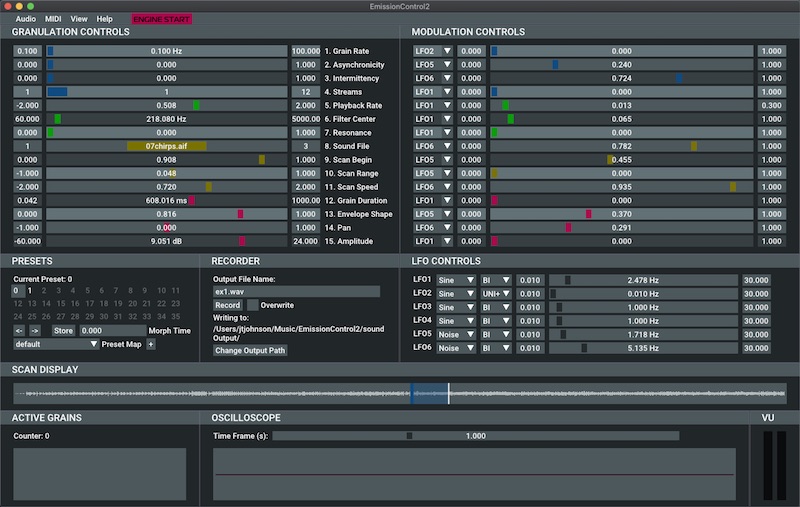
Enter Emission Control 2: the followup to the original program first released in 2005, rebuilt for the current age of computers by Jack Kilgore and Rodney Duplessis with consultation from Roads. Drop in a few audio files of your choosing, and EC2 generates realtime grain streams throughout and across each file, with plenty of manual and automated control over parameters. Everything from the most minute of grains to highly dense and textural layers can be found in EC2, and all parameters are optimized to operate on a per-grain basis. A generous number of presets offers the sound designer discrete snapshots of their favorite settings, but the ability to morph between presets with interpolation easily turns this into a compositional tool for creating gradual, nuanced movement. EC2 also offers handy MIDI mapping over every useful fader shown in the user interface, ideal for quickly sketching ideas and a nice addition for any fan of real time performative controls.
Find the new Emission Control on its GitHub repository to get started. EC2 is an open-source project, so anyone savvy with C++ and audio programming can peek at the inner-workings of the code, but among the most important benefits of open-source is that it's totally free for anyone to use. On a related note, we're also eagerly awaiting the release of New Pulsar Generator, another revival of a classic software application used by Roads in the early 2000s.
FFTs and More: SoundMagic Spectral Suite
Michael Norris' SoundMagic Spectral Suite has been in my sound-processing arsenal for quite some time. It includes a whopping twenty three plugins—each offering a distinct way of real-time spectral sound processing. The results may vary from subtle to sonic transformations beyond recognition. In fact, these plugins are so great, it makes one wonder how they could be free?
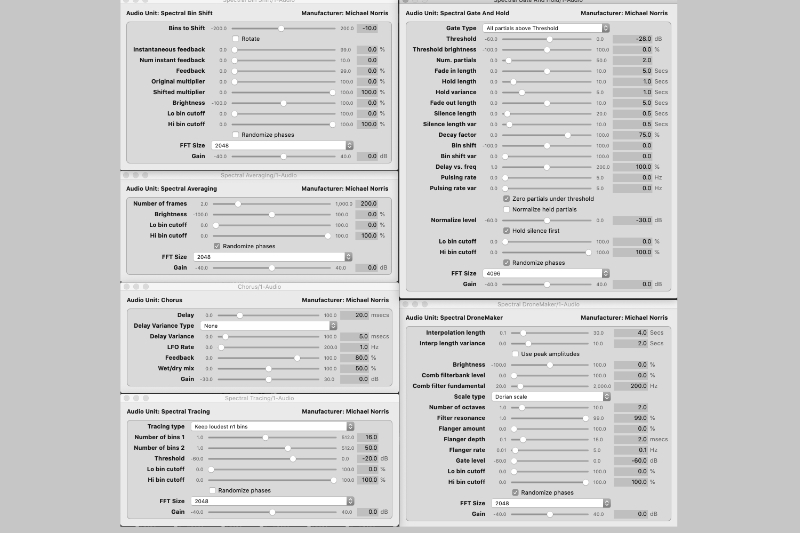
While there is certainly no way to explore each of these plugins in depth within the scope of this article, we can take a look at a couple, leaving the rest to be explored on your own. Since the whole suite is focused on a very specific branch of signal processing, you'll find the same parameters in many of the plugins. These include the selection of the FFT size, low and high bin cutoff, output gain adjustments, feedback. FFT size is the size of the block of samples being processed at a time—at lower numbers, the processing happens faster but the tradeoff is very noticeable artifacts (which could be part of the charm), and with higher numbers less artifacts are present, yet more delay is added between the input and output signal. Bin cutoffs are low- and high-pass filters applied to FFT bins—they are very sensitive, and a little goes a long way. Gain parameters are very useful too, as some parameter adjustments can drastically affect the volume in both directions (so be careful) and always start at lower volume to protect your precious ears.
Some plugins also include a built-in quantizer with a selection of common scales. The suite contains plugins whose functions will sound familiar to you like Chorus, and Pitch-Shifter, however since the processing is performed in the frequency domain, the flavor of these effects is not the same as what you may be used to.
There are a lot of plugins in the SoundMagic Spectral collection that are perfect for turning any audio into deep evolving soundscapes and textures, these include Dronemaker, Spectral Freeze, Spectral Granulation, Gate and Hold, and more. Adding a checkmark to the randomize phase parameter helps in blurring the onsets of the notes and smoothing out transitions between them.
As mentioned, there is a lot to explore here, so if you are interested please continue the journey, and support the indie developer if you find the plugins useful.
Generative MIDI Networks: Nodal
We're big fans of generative music here at Perfect Circuit, and a lot of us have spent plenty of time constructing elaborate, evolving patches in our modular systems or software applications like Max. Recently, we stumbled upon Nodal, a visual node-based application for laying out networks of MIDI events, and in just a few minutes of use it's immediately clear how powerful this seemingly simple application can be. While there's a built-in instrument that utilizes some General MIDI and custom instruments, it's super simple to route MIDI events out to your hardware instruments or over into a DAW like Ableton Live or Bitwig, and in my opinion this is where the power of Nodal truly begins to shine.
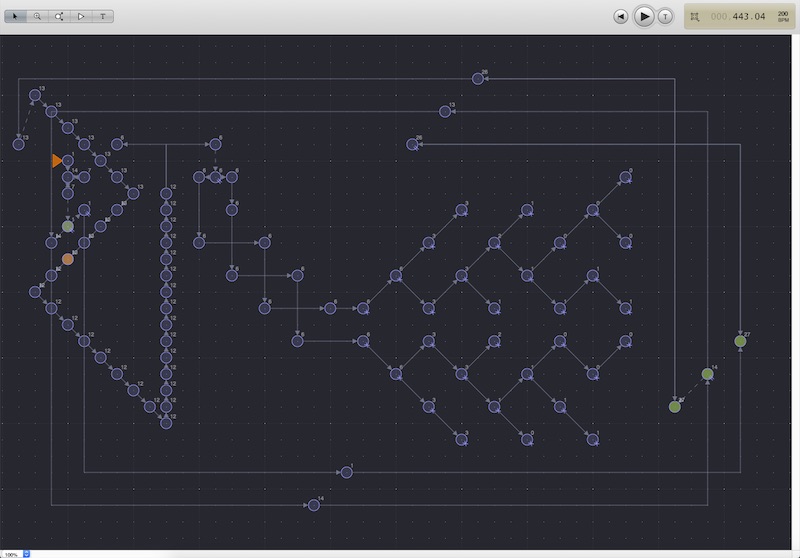
An individual node contains three main parameters: note, velocity, and duration. Any of these parameters can be defined in absolute values, for example F#2:64:75%, but it's also possible to define relative values like +5 or -12, which is super handy for defining harmony and arpeggiations or sequences. While nodes themselves are rather simple, the complexities begin to reveal themselves rather quickly upon making a few connections, which Nodal refers to as edges. Any node can have an arbitrary number of edges, with the potential to develop sophisticated routing paths based on sequential switching, parallel branching, and random probability. Making a loop is as simple as connecting a path of nodes back into itself, so simple groupings making use of relative event values and clever edge signaling can result in some surprisingly sophisticated musical ideas. There's plenty of other cool things to try out too, such as defining custom curves for continuous controllers through the lifespan of a note, instrument groupings, quantizing notes to a specific scale or key, and much more.
Nodal is developed by a small team at Monash University's SensiLab, based in Melbourne, Australia. You can try it free for 30-days, and licenses are available for just $59.95 if you find yourself enchanted by its interface and compositional capabilities. Nodal is currently on version 2.0, but the team is constantly working on updates to add new features and further enhance this excellent piece of software.
Microtonal Web Tool: Scale Workshop
Microtonality is growing to be ever-present in the world of modern electronic music. These days, it seems that new synthesizers often add support for microtonal tuning systems and scales. This includes software instruments like the synths from Madrona Labs, Native Instruments' mega sampler Kontakt, as well as many hardware synths such as Korg Monologue, Novation Bass Station, ASM Hydrasynth, and many others. There may be a ton of reasons why this is happening now, and why some people are curiously turning their ears away from the familiar 12-tone equal temperament, and we will discuss this more deeply in one of our future articles. But for today, let's focus on a tool that is greatly useful to those interested in the subject.
Scale Workshop from Sevish is truly a gift for the microtonal community, especially for those just dipping their toes into the subject. As you may know, the standard tool for working with microtonal scales is a software called Scala, which is very powerful—yet it has a very steep learning curve, and not the most intuitive interface. One could benefit from thousands of exported scales in the Scala library, however creating your own scales can definitely be a challenge. So if you want to experiment creating your own microtonal scales, Sevish's Scale Workshop is the answer.
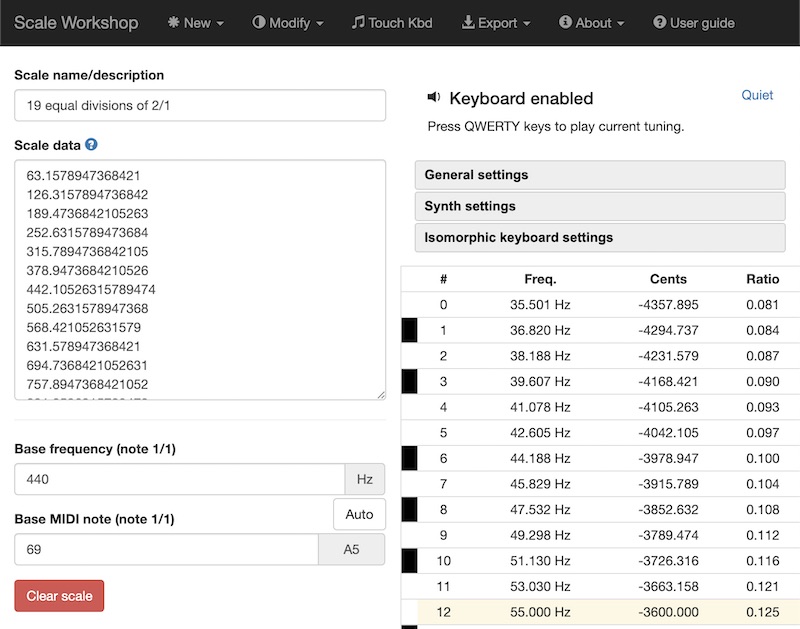
So, let's say you want to try an equal temperament tuning that divides an octave into more than 12 semitones, maybe 34—all you need to do is go to the 'New' tab, select 'Equal Temperament', set 'Number of Divisions' to 34, and leave the 'Interval to Divide' at 2/1 (which is octave), press 'Ok', and voila, your scale is ready. You can test it directly in the browser with a simple virtual synth using either the QWERTY keyboard or a MIDI keyboard if you have one connected to your computer (for mobile devices there is also a touch keyboard option). You can also change the base frequency note from A=440Hz to whatever fits your needs. When ready, The web app allows you to export your new microtonal scale into a variety of common tuning formats. Scale Workshop can also be used to audit .scl and .tun files , and convert them to other formats like Max/MSP coll (.txt), Pure Data text (.txt) or Kontakt tuning script.
Of course, there are more features in Scale Workshop, including creating non-equal tempered scales. Try it out, and you will be pleasantly surprised by the straightforward workflow and ease of experience working with this exciting approach to melody and harmony.
Between our two relatively modest articles, there's still so much out there in terms of affordable tools that we've only just barely scratched the surface of what's available. We're always watching for interesting new tools to enhance or diversify our own personal music projects, and the accessibility offered by free or low cost software is a huge bonus for anyone.







