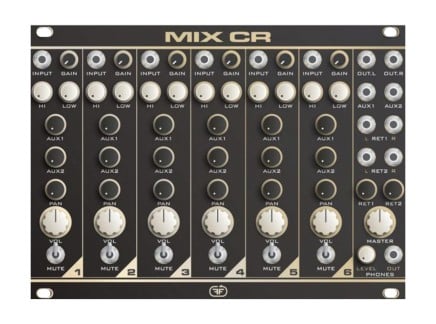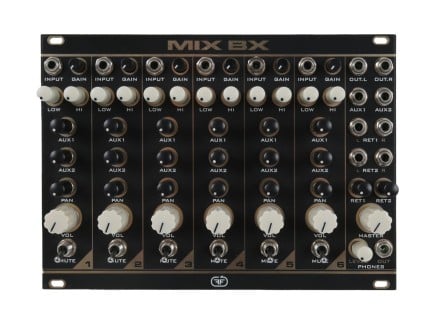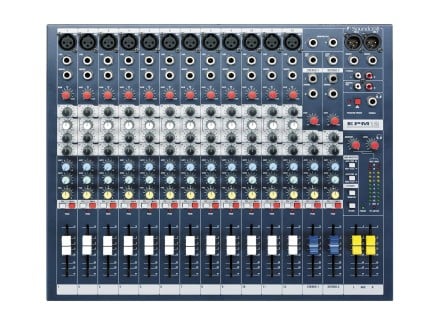Any Eurorack system, no matter what the size is, needs some kind of mix or output module. Whether you want to listen to your patches on headphones, send them to a PA in a live performance context, or simply record your meticulously created sounds into a digital audio workstation for further processing, you will have to figure out which mixing solution works best for you.
There are a lot of options to choose from and even more choices to make, so in the hope of reducing branches on your decision tree, I’ll take you on a trip down memory lane—and together, we’ll explore my journey from mixing down patches using a simple eurorack stereo mixer to using a huge 32 channel outboard console (and every step in between).
In the Beginning: First Steps
When I first got started with Eurorack, my goal was to create a custom performance groovebox housed in a 7U Intellijel Performance Case. At first I just used an Intellijel Quadratt to mix down two stereo channels to one stereo output. The way the channels on Quadratt are chained makes this very straightforward, and with this setup I was able to record my jams with some control over the volume of the elements in a patch.

Of course I soon grew out of the performance case, and with a few added modules and stereo effects I needed to upgrade my mixing section. After some careful deliberation I decided on getting the Cosmotronic Cosmix (legacy), which provided me with additional channels, panning, and an aux send. By going this route I realized how much I had craved being able to spread my patches across the stereo field. The eight inputs of the mixer proved to be a godsend for creating mixes of both synths and drums, to level out the relative volumes of each sound and add space by running some sounds into a stereo reverb (I was using the space-efficient and cost-effective Erica Synths Pico DSP at the time).
The more layers of textured sounds, stereo movement and spacious effects I added, the more I encountered the inevitable problem of muddy mixes. An easy solution for this is to cut out the low end of the stereo information in the mix (everything below 100–200 Hz, a Shakmat Modular HiPass would be an ideal candidate). I couldn’t just send the whole mix through a hi-pass filter though, as that would mean I’d lose all the bottom end of the basslines and kickdrums.
As with all things modular, there’s several ways to deal with this problem—but I chose to add a second stereo mixer to my rack, where I’d route all the stereo effects to so I could record them to a seperate stereo channel on my interface. This way I’d be able to cut out the low end afterwards. At the time, a second hand Tex Mix system (by Tesseract Modular) popped up for a decent price, and I decided to try it out, as it seemed to do all the things I needed…and more.
To my pleasant surprise, I found out that not only do the mono channels of the Tex Mix system have built-in VCAs, but there’s an additional stereo "monitor" output on the master output module that I could use to route a third stereo mix into my interface. I soon started experimenting with using the mono channels of the system to mix down my drums while using the stereo section to mix down reverbs and delays to another stereo track. For a long time, this was my preferred way to record Eurorack patches and demos: one stereo track for the main synths, one stereo track for the drums, and one stereo track for effects. This way I could process these tracks seperately in my DAW, which resulted in much better and less muddy mixes. I even made a video showcasing this process (embedded below).
One aspect that I didn’t mention yet is mutes. When performing a patch mutes become a very important feature of a mixer. While it’s possible to add or remove an element to or from a mix by using the volume slider or knob of a channel, it’s relatively hard to keep the mix balanced, and it’s nearly impossible to quickly mute or unmute several tracks at once using this technique. That’s where performance mutes step into the picture. The legacy Cosmix I was using had so called "clickless mutes," which means there’s a built-in VCA per channel (sometimes a vactrol is used) that quickly but smoothly fades in or out when you mute or unmute a channel. This way clicks or pops that are more apparent on low frequency signals are avoided. Because the Tex Mix section I was using didn’t have these clickless mutes I had to perfect my timing to avoid loud clicks in my drumtracks.
Next Steps: Further Adventures Mixing in the Rack

Fast forward to a few months later when I got my hands on the Cosmotronic Cosmix Pro, which not only has illuminated clickless mute buttons that are ideal for performing, but also features both a mono and a stereo auxiliary send and return. While I was still using the Tex Mix to record the output of my effects (reverb and delay), the new Cosmix Pro made it much easier to perform patches and create good mixes. Another feature that made the Cosmix Pro my go-to mixer for summing textured sounds are the CV inputs for balance (panning). I had experienced the joy of being able to "auto-pan" signals across the stereo field before with Jolin Lab's Ashiko, but the way it was implemented in the Cosmix Pro made it a much used feature in my jams.
One of the features that I missed on the Cosmix Pro was the ability to saturate (drive) the signal. At this point I started experimenting with the MIX BX, MIX KM and MIX CR by Feedback Modules. These mixers are based on popular '90s era circuits with limited clean range but a lot of saturation and gain on tap. While I love the feature set (two aux sends, 2-band Baxandall equalizer per channel, headphone output) and the warmth and saturation these mixers add to a sound, I missed something that was important for me: the ability to choose between pre-fader or post-fader sends. This realization sent me down a rabbit hole that took quite some time to emerge from.
But...What About Using an Outboard Mixer with Eurorack?
To summarise: by using different mixers and setups, I grew accustomed to certain features that I really liked. The legacy Cosmix gave me panning, saturation and aux sends that I could set to pre or post fader. The Tex Mix system made it possible to record several stereo tracks for further processing with the flick of a switch. The Cosmix Pro added CV panning and stereo sends to the repertoire, as well as cleverly implemented performance mutes, and the mixer range by Feedback Modules taught me that saturation and equalization are features that can really make a difference. While all these mixers offered me something unique and useful, they also all lacked at least one feature that I needed. It crossed my mind to keep all of them in the rack just to have all the options available—but we all know how expensive Eurorack real estate is, so I started scouring the web for a Eurorack mixer solution that had it all.
Sitting in the corner of my studio was an old second-hand Allen and Heath GL2200 32-channel mixer (image below, via Reverb). It has several group outs that I could use to route three stereo channels into my interface like I had been doing for a while now, and it houses six sends per channel as well as an extensive equalizer section. Surely I couldn’t use this ancient outboard mammoth to route the very hot Eurorack signals through, or could I?
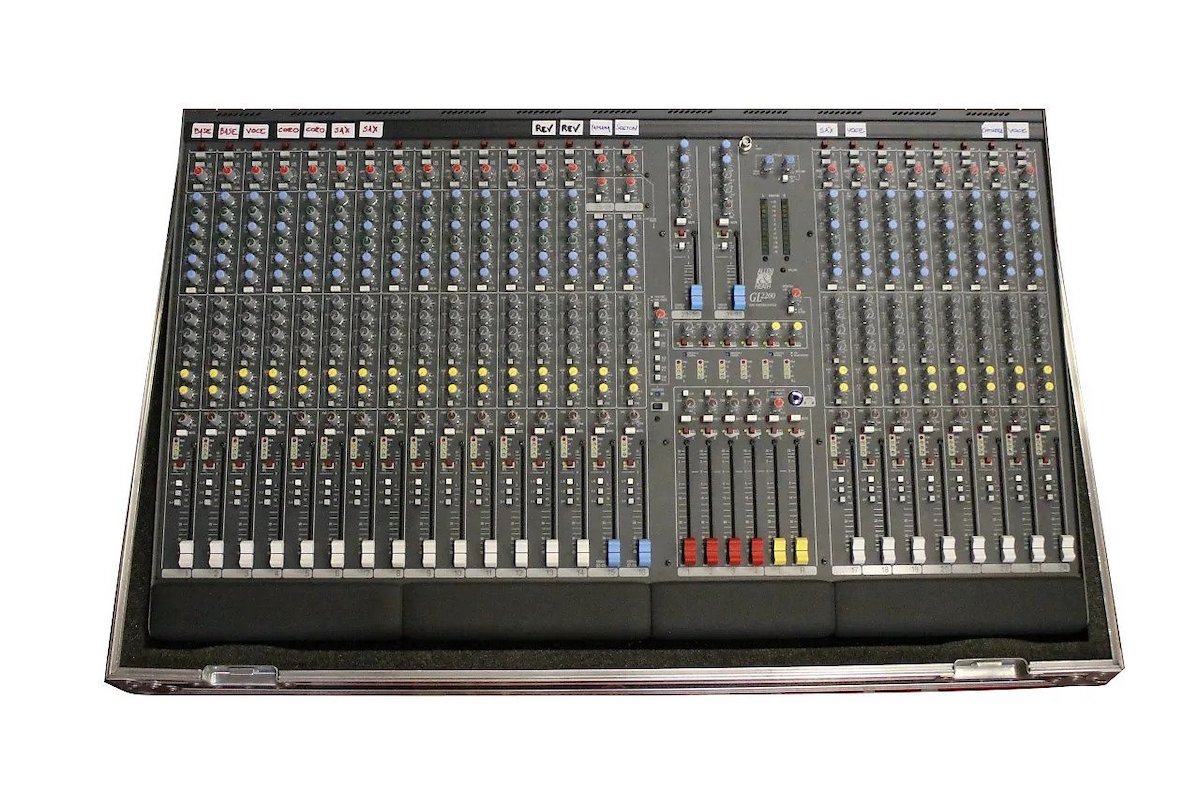
One cold rainy afternoon I decided to (break my back trying to) set up the big console just to figure out whether it was able to handle the Eurorack levels, both on the inputs and the outputs (sends). Once I had hooked it up I was amazed by the tonal quality of everything that I routed through it, and to my surprise it was even able to handle the levels without having to attenuate the signals with an eurorack-to-line level convertor (which not every outboard mixer can). Soon I found myself routing delays into reverbs, using feedback, rolling off the low end for less mud and simply enjoying the round and warm tone of the mixer, which is probably caused by the high end bulky transformers used in every channel strip. Being able to route any or every channel to one of three stereo outputs also meant that I didn’t have to "hardwire" anything while still being able to quickly set up a custom mix. In a way this felt much more like a modular mixing solution than using dedicated Eurorack mixers and (until I change my mind again) this is now how I record everything into my computer for further processing. I quickly noticed that by having more control over the levels, pans and sends I didn’t have nearly as much work cleaning up the mixes afterwards.
The biggest and most apparent downside of using the outboard console is simply the size of the thing. It’s huge. I can imagine a smaller mixer with less channels would make a far more ergonomical setup possible. On top of the obnoxious dimensions it’s also very loud: my GL2200 has an internal PSU with a noisy fan which adds a level of audio pollution to my studio that I very much enjoyed not having to deal with. One additional annoyance that I now have to face is cable clutter. To hook up the outboard mixer I had to buy a bunchload of extra cables (full size jack cables as well as adapter cables to run the mini jacks of my eurorack system into the line inputs on the mixer). My specific setup also forced me to use an outboard compressor to be able to side-chain the synths to the kickdrum. Needless to say that all of this isn’t very straightforward to set up, and I really tried to resist going "the outboard route" because I like the concept of having everything inside one package: sequencing, synths, drums, mixers, effects, compression.
After a lot of experimentation though, I found that being able to route things in a very flexible way without having to repatch cables is more important to me than pursuing the ideal of having everything in a neat and tidy package. This of course is a very personal preference, and I definitely wouldn’t be able to gig with this setup (I’m keeping a few Eurorack mixers in the drawer just in case).
In the end, I figured I’m as much a musician as I am an audio engineer—so bulky gear, noisy fans, and miles of cables are simply something that add a degree of nostalgia…and as long as the clutter fits behind my desk, it’s a price I gladly pay.