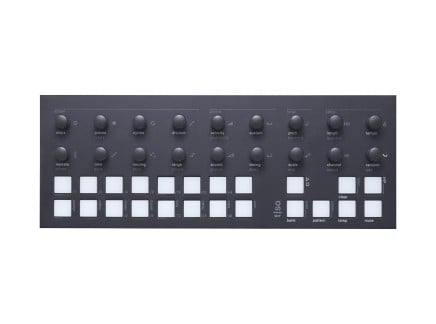No doubt, the Elektron Digitakt is one of the most interesting rhythm-oriented instruments currently available: it's a sampler, a compressor, a powerful MIDI sequencer, and much more. Once you get to know it, you'll start to discover all sorts of interesting tricks to make it do things that might not occur to you on a first meeting. As such, we've consulted our resident Digitakt master to shine light on some of the deeper corners of its capabilities.
And so Wes is back, with his Digitakt skills intact—ready to reveal some more hot tips in the form of some more Takt Trickz. Today, we're talking specifically about some quick, fun tips for using MIDI with the Digitakt. Check out the video above, and read onward for more perspective!
Plug In a MIDI Controller Dang It!
It might sound simple—but remember, it's easily possible to connect any standard MIDI controller to your Digitakt. There are a lot of reasons you might want to do that, of course: for one, it can just be nice to approach a familiar instrument with a slightly different user interface. Sometimes, that's all it takes to get you thinking about making music in a fresh, new way.

Secondly, having an additional controller attached to your Digitakt can have some other advantages. For one, if your controller has the ability to easily change MIDI channels, it becomes super simple to be able to address different tracks. This can also make it much simpler to play a sample melodically—sometimes, just having a plain black and white keyboard can help a ton.
But even if you're not using your controller melodically, it's possible you can use it to do some interesting things. For instance, on the Digitakt (and most samplers/drum machines), it's natural to address it primarily by using the built-in sequencer. But by using an external sequencer, you can get to types of patterns that might not be so easy to realize on the Digitakt alone. Moreover, if your controller has an arpeggiator (like the Arturia Keystep 37 Wes uses in the video above), you can use the arpeggiator to create rhythmic ratcheting, random re-pitching, and much more...and to do so in a highly playable manner.
So, if you're using a drum machine, Digitakt or otherwise, and you're only playing it by using the built-in sequencer, it's well worth attaching an external MIDI controller to see what kind of weird shenanigans you can get into. Imagine pairing it with a multi-channel, algorithmic sequencer like the Torso T-1, or the highly tweakable OXI One polyphonic sequencer—the possibilities are endless.
A Fun Tip: Modulate that Sample Slot!
Here's another fun trick: if you modulate a channel's sample slot using an LFO, you can get to some wacky results. In the right conditions, the assigned sample can change with each new note—creating sequences where the sound changes constantly. Using repeating LFO shapes, you can get to somewhat more predictable results...but oftentimes, this gets really wild really quickly.
That's not a bad thing! In fact, if you have the type of hands-on control that a keyboard controller provides, this can be a really compelling way to add improvised sections to a performance, or even to "solo" over other programmed material. Bonus points again if your controller has an arpeggiator built in—you can pull of truly intricate-sounding tricks simply by mashing keys, and the results will always sound "in time" if you want them to. Double bonus points if you sync your controller to the Digitakt's own MIDI clock, and only send note data from the controller to the Digitakt. You'll have enough in-sync yet surprisingly weird improv opportunities to last you a lifetime.
Of course, this can get really out there if you're modulating the sample slot with a high LFO depth—giving you a huge swing of potential samples. But there's a way around that with some careful planning—what if you only loaded a handful of samples into a track? If you carefully tune your LFO's depth to correspond to the number of samples, you can narrow in on a more predictable set of potential sounds that will result from this technique. This reigns things in a bit: it can still be unpredictable, but by curating the potential samples that could be chosen, you can exercise much more control over the likely outcome.
And remember...by adjusting your LFO shape and the LFO's rate relatively to your tempo, you can come up with everything from repeating patterns of sample selection all the way to complete randomness. There's a lot of room for experimentation and exploration!
A Practical Tip: Recording MIDI Data
I already mentioned that it's possible to synchronize a MIDI controller to the Digitakt, right? And that you could, in theory, opt to send only note data from the controller to the Digitakt?
Well, you can also record external MIDI data into the Digitakt as well. So, if you ever need to lay down a quick track with a lot of melodic contour or variation, remember that it's possible to do that with an external controller—and again, if that controller has its own sequencer or arpeggiator built in, you can easily capture intricate and in-sync information with ease. In some situations, especially whenever you're varying sample pitch as an important musical element, this sure beats using the trig buttons alone to enter notes.
The Takeaway? Try Something New!
Of course, other devices can allow for some pretty gnarly additional tricks with MIDI: the Digitone and Analog Four, for instance, also allow you to create Multi Maps, in which every key on a controller can be mapped to a completely different sound. Some controllers allow you to send a lot of additional information, like CCs—making it possible to play or automate a number of settings other than just pitch and velocity.
If anything, I think the most important takeaway is this: if you're ever feeling stuck while trying to make music with an electronic instrument, or if you're feeling like you need a fresh perspective, remember that approaching even the most familiar of instruments from a new angle can make a world of difference. By simply giving yourself a new way to interact with an instrument you already know and love, you can start to discover entirely new corners of its capabilities.
And of course, if you're ever looking to get a new instrument altogether, remember that what's on its surface is seldom the extent of what it can do. Electronic instruments are highly customizable, and odds are that if you think about it hard enough, you can probably come up with a way to play any given instrument that no one else has even tried yet.