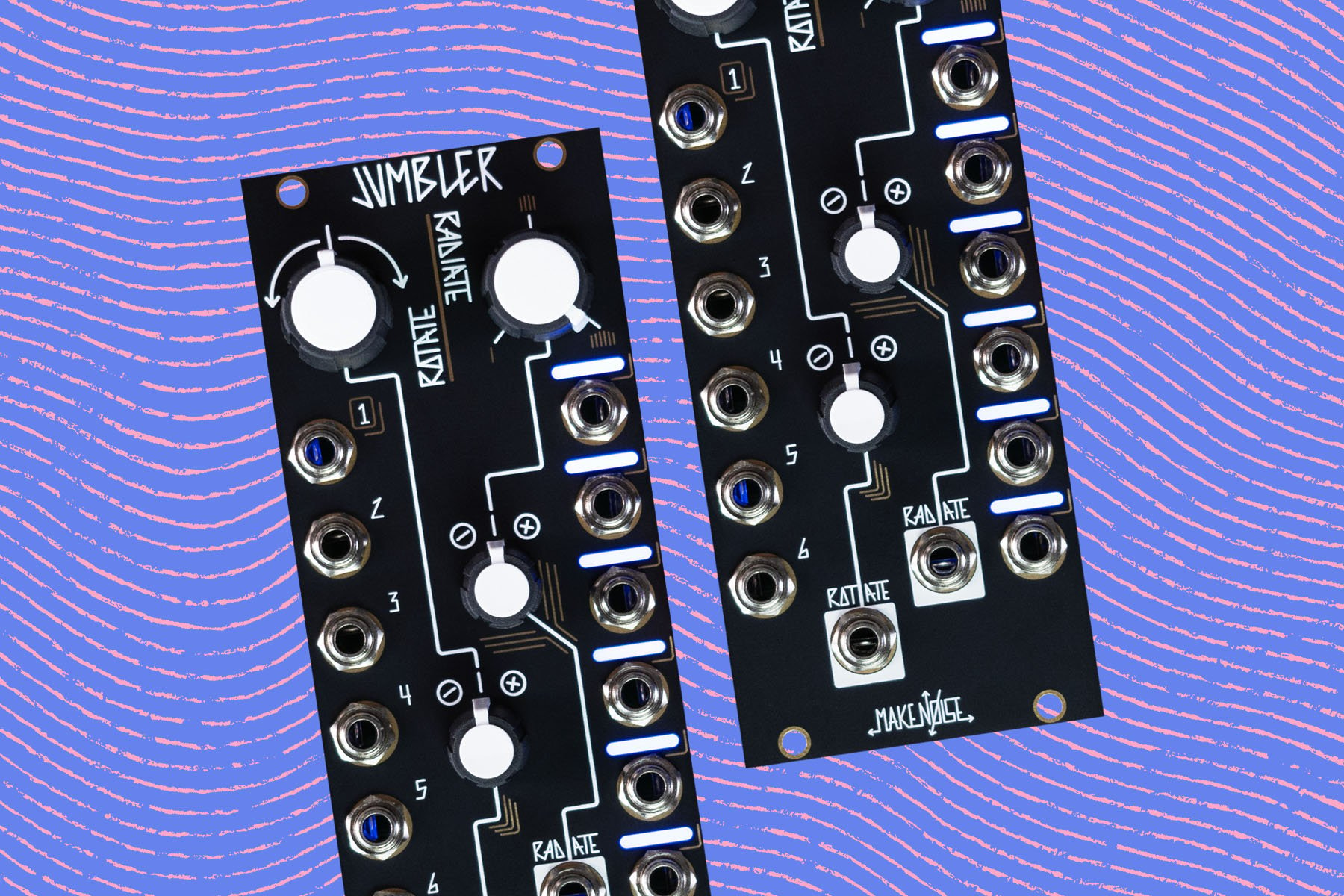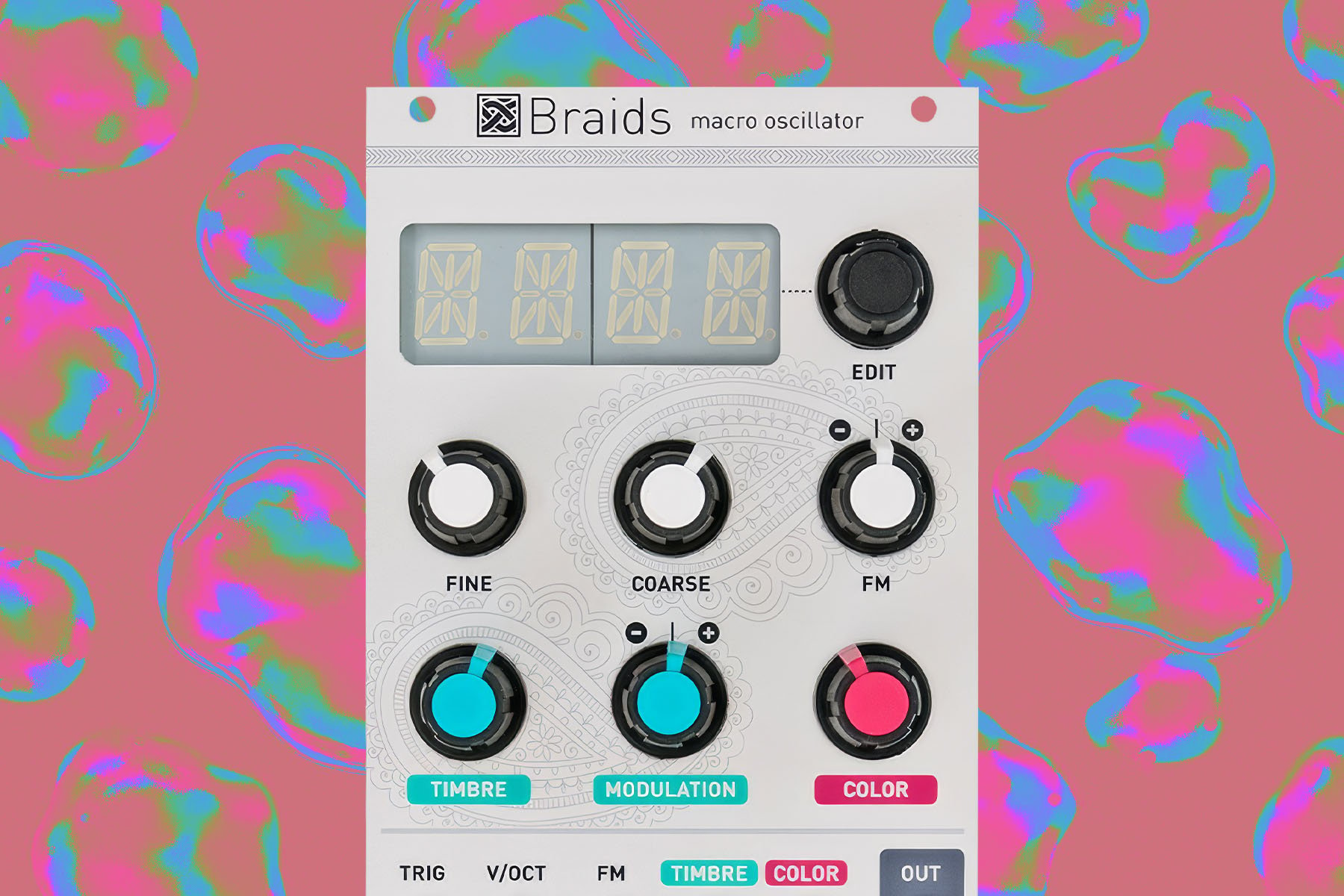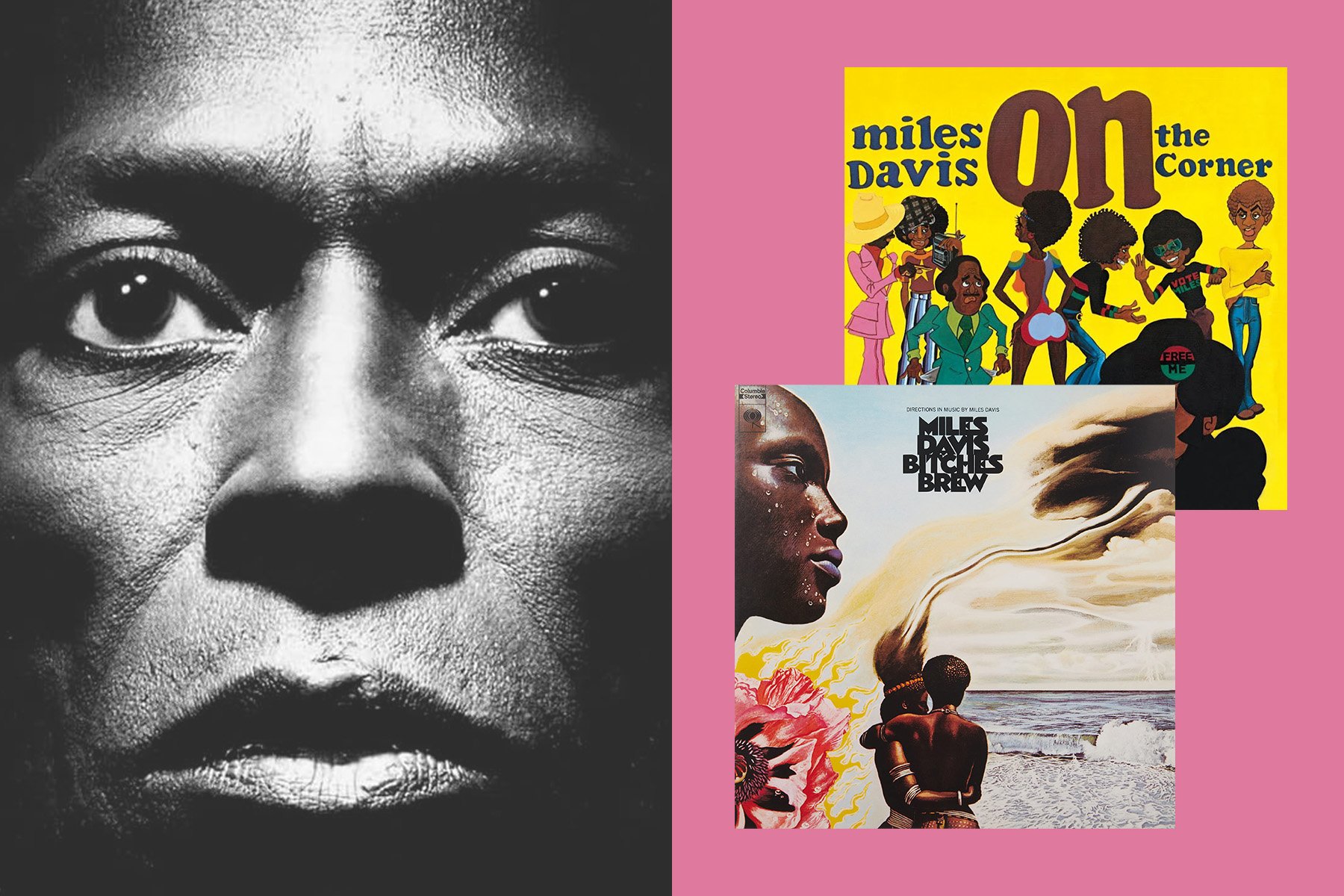It's no secret that the Moog Matriarch is a modern extension of everything that made their early modular systems so magical. While packaged into a single, keyboard-laden instrument rather than discrete modules, Matriarch's semi-modular architecture provides an abundance of patch points, which allows it to be sonically reimagined again and again. Add in contemporary features and functionality, and Moog's flagship semi-modular masterpiece can easily hold its own in any electronic music studio.
With all that it has to offer, Matriarch is easily one of my favorite synthesizers on the market today. It sounds great out of the box, but for me it's the smaller things that Moog included as internal normalizations, global settings, or things that are otherwise overshadowed by other features that make it even more malleable to one's musical needs. In this article, I'll elaborate upon the tips and tricks shared in the video above—many of these ideas are shining a light on things that are easily overlooked in the manual, but others are more general considerations for working with a synthesizer as flexible as this one.
If you're looking for a general overview of what the Matriarch can do, be sure to check out our prior Spotlight article covering this magnificent instrument. Once you're up to speed, read on and we'll proceed to serve up our fresh hot tips.
Cascading Oscillator Sync
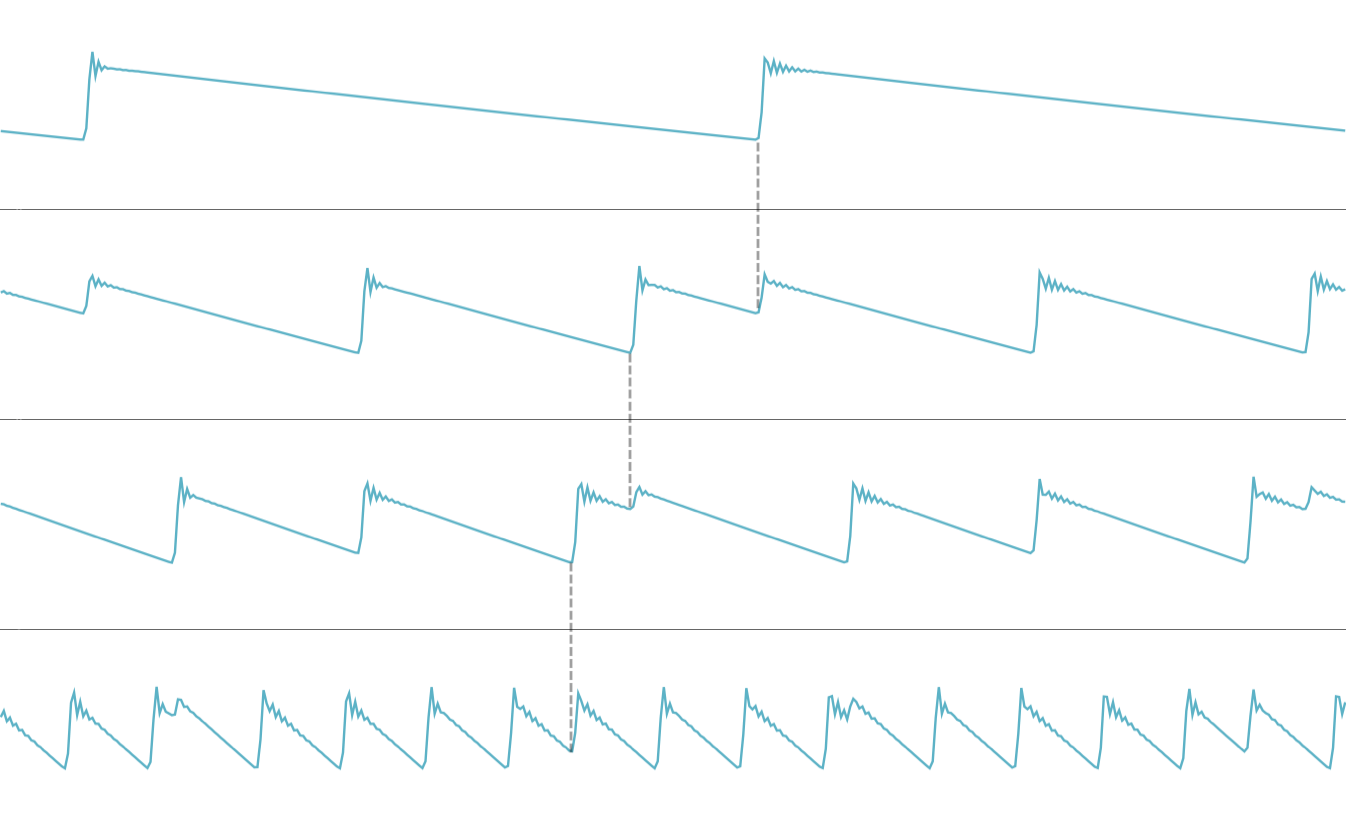 All four Matriarch oscillators synced together
All four Matriarch oscillators synced together
Most synthesizers with multiple VCOs offer the ability to sync one oscillator to another, where the waveform period of the follower oscillator is abruptly reset when the leader's own cycle completes. For maximum effectiveness, the synced oscillator should be higher in pitch, so the fragmented cycles created upon reset will add additional harmonic goodness in a way that is very characteristic of sync sounds. If the synced oscillator is lower in frequency, it will end up being reset before its own cycle completes, resulting in lowered amplitude and reduced audio output.
But Matriarch goes further beyond the norm, allowing you to form cascading sync configurations across all four of its oscillators, where each can lock into its neighbor to the left. The delicate relationships of frequency to sync are felt down the line as adjustments are made. Add in the patch points that provide linear and exponential frequency modulation, and a world of glitchy, sputtery timbres awaits.
Paraphonic Chord Voicings
Because each of the Matriarch's oscillators can be individually tuned and assigned to different octave ranges, the ability to still address all four with the keyboard leads to interesting compositional opportunities. Thus, we can take advantage of Matriarch's note-to-oscillator allocation system to subvert the traditional expectation of ascending pitches from left to right across the keyboard. Unlike reassigning the keyboard's notes to an alternative tuning system (which is possible in Matriarch's global settings), what we're talking about here is dynamically shifting notes around by how, or more specifically, when they're played.
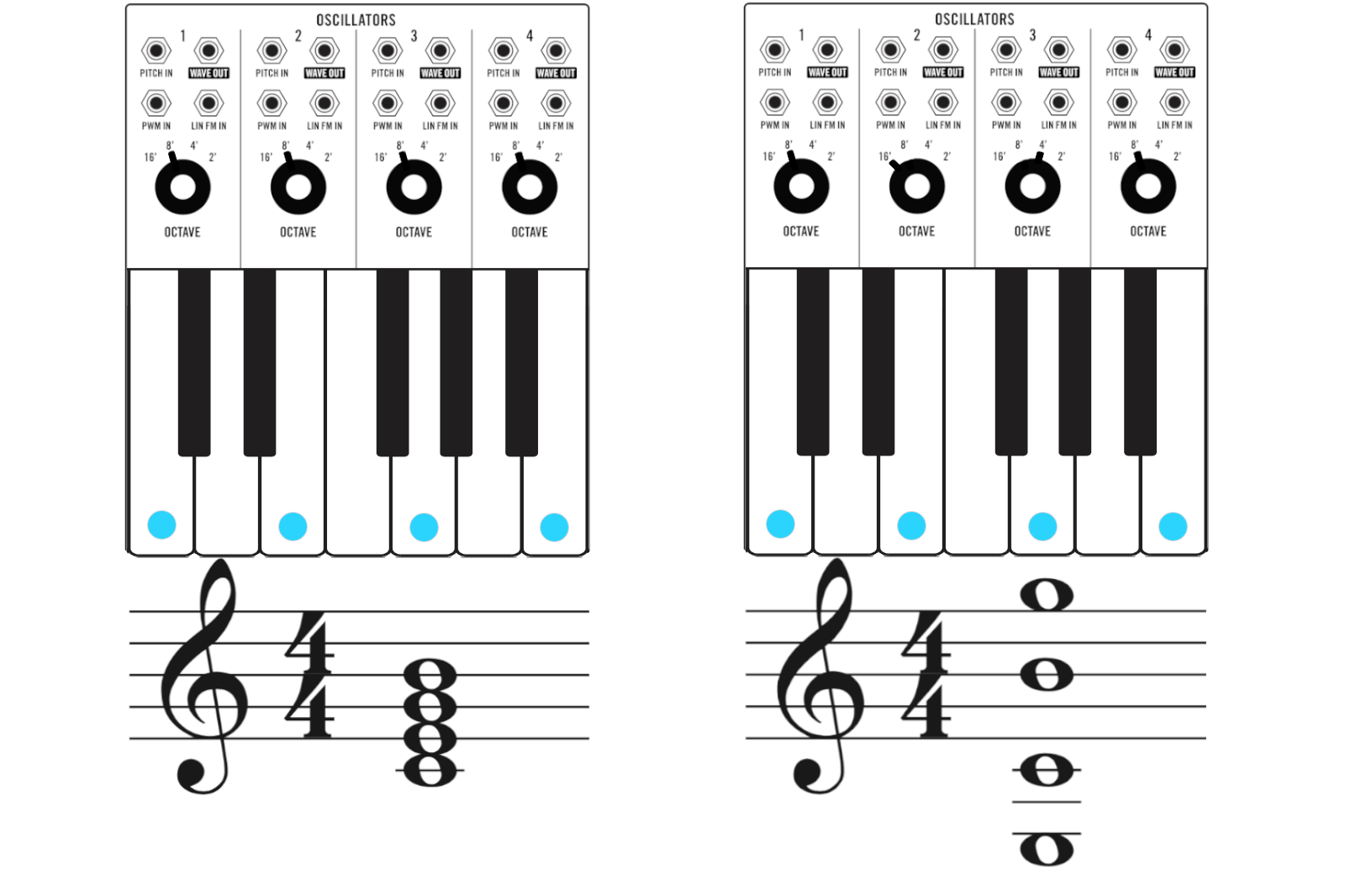 Cmaj7 with different octave settings per oscillator
Cmaj7 with different octave settings per oscillator
An easy and fun way to explore this is by varying the order in which your fingers play notes in basic chord voicings. Closed voicings that would otherwise sound fairly vanilla can be spiced up by shifting chord tones up or down an octave, which can lead to more interesting harmonic motion when using simple chord shapes. As in the adjacent visual example, playing a closed-voicing Cmaj7 in order of chord tones from low to high (C-E-G-B, in that order) with all four Matriarch oscillators tuned to the same octave will sound as expected on a traditional keyboard instrument. But transposing octaves on some oscillators and playing the same voicing in the same way suddenly creates wider intervals, just like the first inversion spread voicing seen on the second musical staff.
This approach can also be useful in playing arpeggios, where holding down certain notes as the next are played can create ostinatos or simple octave jumps depending on how the oscillators are set.
Matriarch Mixer Tricks
Many of the circuits found in the Matriarch are inspired by designs dating back to the early Moog modular systems, and the mixer section here is no exception, being based upon the one found in the CP3. Somewhat equivalent to today's prevalence of both 3U and 1U Eurorack modules, the early Moog modular systems featured both full-sized modules functioning as VCOs, filters, and the like, while utility functions like mixers, "trunk lines" connecting jacks on the front and rear of the system, and other tools are found on roughly half-sized Control Panels.
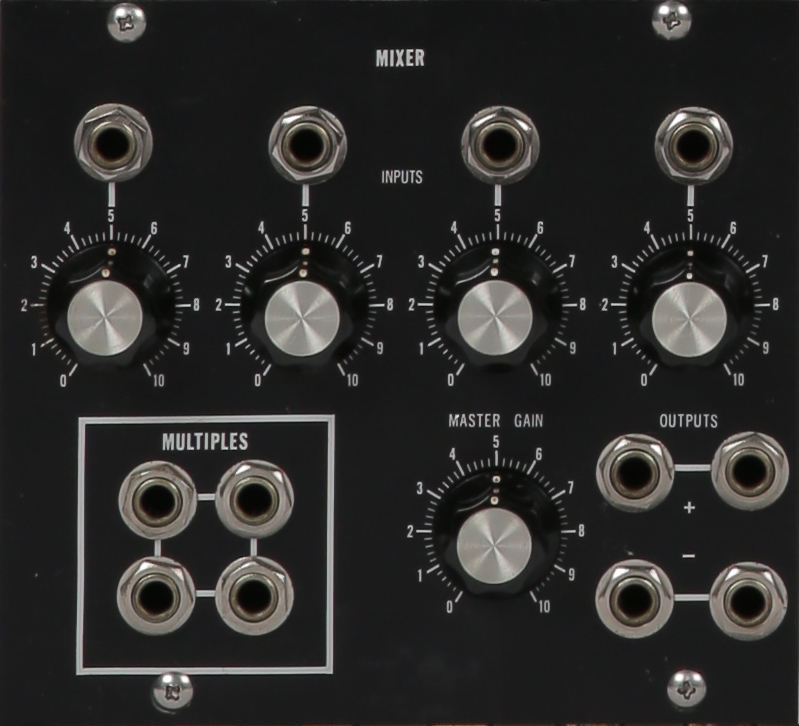 CP3 mixer as seen on the Model 12
CP3 mixer as seen on the Model 12
The CP3-style mixer is viewed by many as a key component of the Moog sound that's just as important as the filters or oscillators. Signals will start to overdrive at higher levels, imparting sweet, transistor-based saturation not unlike the tube amp distortion that was coming in vogue with the rock music of the late 60s and early 70s—the same time these Moog instruments were making their way out into the world. But the CP3's sonic traits have made it a popular source of inspiration for other designs, like Manhattan Analog's DTM, and, of course, the mixer section found in the Matriarch.
Electrically speaking, the fully discrete-component design is fairly simple, so an interesting aspect of the CP3's tendency to overdrive is that each channel will influence the others, thus the relationship of different waveforms and frequencies being sent into each channel will affect the resulting distortion. Beyond that, each input on the Matriarch mixer is DC-coupled, meaning that you can patch in LFOs or gates to influence the nonlinearities inherent to its design. DC-coupling also opens the door to other fun tricks like pinging the filter for sound textures outside of the typical Moog paradigm.
Paraphonic Filter Tricks
The paraphonic nature of the Matriarch boils down to the fact that while it does have four VCOs that can be addressed by playing multiple notes on the keyboard at once, they are summed together before passing through a single filter section. This contrasts with a typical polysynth architecture that internally offers dedicated filters, envelopes, and VCAs per voice, all controlled at a macro level by shared front-panel controls. In a way, this makes paraphonic synthesizers slightly more limited or less suited for certain musical tasks, but even so, we can creatively exploit some of the limitations imposed by a paraphonic architecture to achieve interesting results.
One of my favorite tricks on any synthesizer is to patch an oscillator into a filter, and use a second output or multiple to use the same oscillator to apply audio-rate modulation to the filter's cutoff frequency. In the context of monophonic playing, this will result in buzzy timbres with a bit of bite to them, yet still consonant in harmonic structure since the frequencies of the modulator and filtered signals are exactly the same.
But flip Matriarch's voice switch into two or four voice mode, and suddenly interesting instabilities become apparent when playing triads or other intervals that are slightly less consonant than octaves and fifths. For even further exploration, try loading up an alternate tuning scale outside of equal temperament, such as just intonation, and see how the consonances and dissonances of complex filter modulations change as the ratios of intervals are adjusted.
Attenuverter Tip Roundup
While seeming basic, inverting attenuators, or attenuverters, are definitely a practical tool sitting firmly in the camp of "if you know, you know." They're an extension of the concept of attenuation, where instead of simply controlling the amplitude or intensity of a signal, they also function as a polarizer, inverting a signal across a zero-point into the positive or negative domains. Matriarch offers not just one, but three of these helpful utilities for our patching enjoyment, with a handful of other conveniences added in.
First off, each attenuverter is normalled to an internal voltage source, meaning that without an external signal patched to its input, the output will generate a voltage in the range of positive or negative eight volts. This becomes super handy when controlling parameters that don't have a dedicated knob on the panel, such as offering a more direct control over the second filter's cutoff or the second delay's rate and feedback amount, more so than what can be achieved with the Spacing knobs.
But there's a particular use-case for offsets that becomes apparent when using the dual attenuators on the left side of the Matriarch. The output of the top attenuverter conveniently normald down to the input of the lower one, summing the first signal with the internal offset or signal patched into the second one. As a practical example, we could attenuate a control signal like an LFO in the top channel, and use the bottom to apply an offset that shifts our modulation more into the positive or negative range.
Finally, it should be noted that the attenuverters also have a CV input on them, not only making them function like a VCA, but a bipolar one at that! This makes them well suited for adding a layer of ring modulation in with your typical subtractive synth sounds. One of my favorite monophonic Matriarch patches is to use two oscillators in unison, and ring modulate the other two together and blend that in with the others prior to the filter. Sonically this offers a bit more grit compared to the typical Moog bass or lead sound, making it an easy way to spice up a sound we're otherwise very familiar with.
Paraphonic Tricks Part II
Above, we discussed how manually playing notes in different orders on a paraphonic synth can lead to explorations of chord voicings without much thought. But, this concept can be extended to notes from sequencers and arpeggiators as well.
One of my favorite compositional techniques with any synthesizer is manipulating the duration of notes generated by an arpeggiator, DAW, or MIDI sequencer. On a normal polysynth, this is one way to get streams of overlapping notes for fragmented chord voicings or harp-like strums. When sent to a paraphonic instrument like Matriarch, as you increase the length of the notes so that they start to overlap with each other, they'll skip any actively playing oscillator and activate the next one that's available, as defined by the voice allocation settings.
Deep in the manual, the fourth group of global parameters contains several options that pertain to aspects of Matriarch's paraphonic behavior, though for our purposes in this article, the one we care about the most is Round Robin Mode. The round-robin settings are key to how Matriarch distributes notes to its oscillators, and understanding them will allow the savvy synthesist to know when to reconfigure their instrument for certain scenarios. By default, the first held note will always be assigned to oscillator one, and subsequent notes will rotate between the other three. However, this can be changed in the global configurations menu to either rotate between all oscillators, or assign notes to the lowest-numbered available oscillator.
In the video example linked above, I'm using the T-1 by Torso Electronics, but there are plenty of other tools out there that can be used to achieve this effect, like the stock arpeggiator found in Ableton Live.
Deep Tip 2: Synced Delays with Modulation
For the purposes of immediate spatialization and to take advantage of the filter section's binaural lowpass mode (and as a self-proclaimed delay aficionado), Matriarch's stereo analog delay is a personal highlight of the instrument for me. The character of delays based on BBDs are dark and gritty, serving as a nice, warm complement to harmonically rich signals.
By default, the delay section of Matriarch will lock into divisions or multiplications of the clock rate when the Sync button is pressed, both with manual control and via control voltage. This in itself can be a fun performative gesture, as sweeping through time divisions results in musical transpositions through octaves and fifths.
But looking deep into the global configuration settings once again, you'll find an option that decouples the CV inputs from synchronization with the clock, allowing you to apply variable amounts of modulation on top of a tempo-locked delay. For example, using the onboard sequencer, you could lock the delay to a dotted eighth note division, then patch in an LFO or other modulation source into the CV inputs. For subtle warbling I recommend serious attenuation of the modulating signal, but seasick vibrato and wild glissandos are easily achieved as well.
Bonus Tip: MIDI Echo
Perhaps not the most exciting global setting, but one we'd consider indispensable in many home setups is MIDI Echo. It's not like a MIDI note delay or anything like that; it has a much more utilitarian purpose. Essentially, MIDI data coming into the Matriarch will be forwarded to the output—seems simple enough, right? The difference between this feature and the MIDI Thru port is that data generated by the keyboard and sequencer is still passed through the output, meaning that Matriarch can function as a sort of MIDI merger in a pinch. Best of all, depending on the needs of your studio, MIDI can be separately enabled for the 5-pin DIN and USB ports.
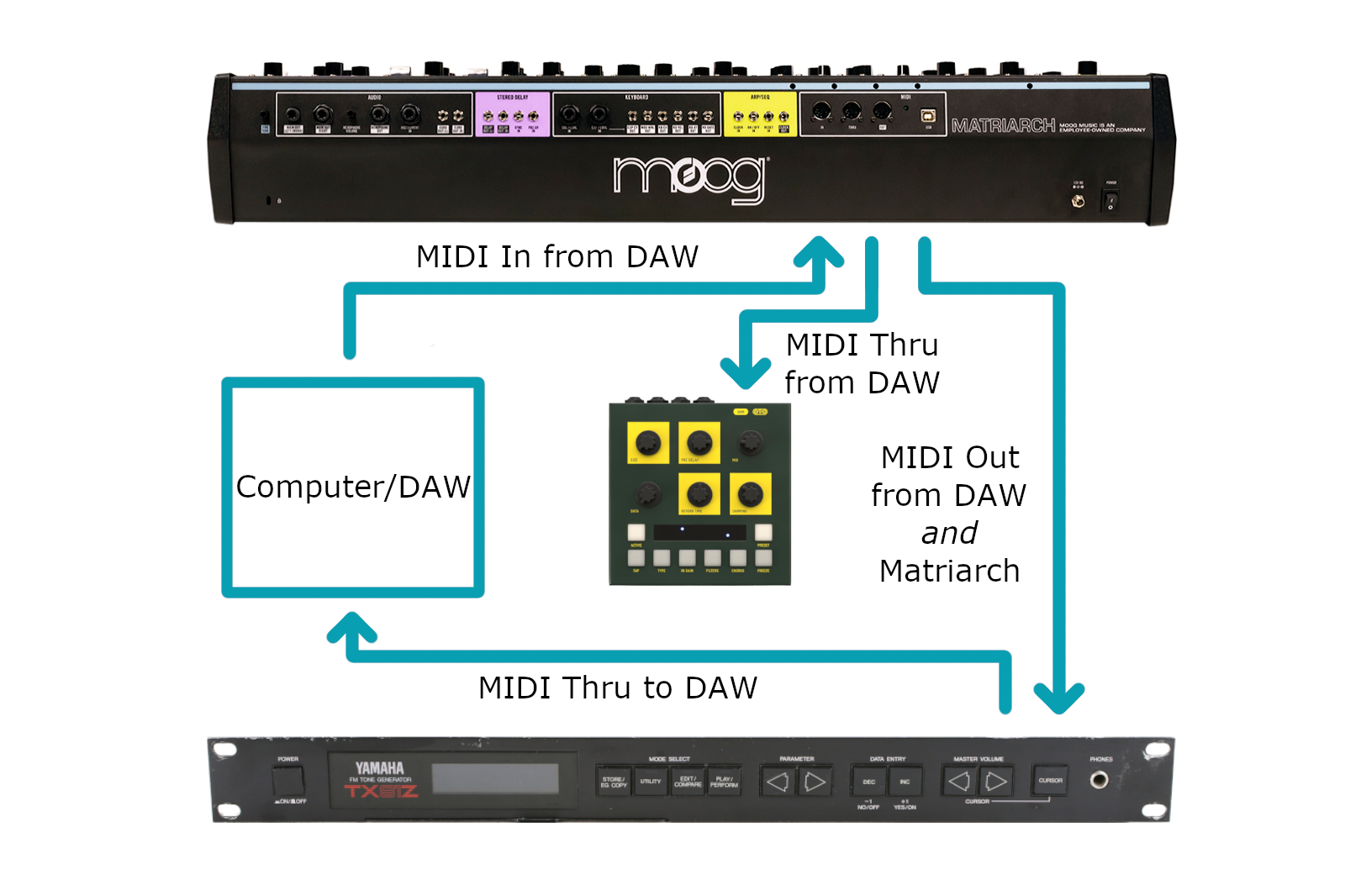
For example, in my own home studio, I use Matriarch not only for its excellent sound capabilities, but also as my primary MIDI keyboard controller. Besides using it to play software instruments, it is also connected to my Yamaha TX81Z, a rackmount member of the DX-family of FM instruments from the late 1980s, so that I can play it with the Matriarch's keyboard. With MIDI Echo and care given to channel assignments, I can also route MIDI data from my DAW into the Matriarch and onto the TX81Z. This also leaves the Matriarch's MIDI Thru port available for use with my OTO BAM, which has a MIDI input but no thru or output ports, thus making it a dead-end connection.
Believe it or not, there's still so much more than can be done with the Matriarch—we've only just scratched the surface here. Additional configurations (like decoupling the keyboard from the sequencer!) and countless considerations in composition and sound design make for nearly endless possibilities. Matriarch's design leaves it open-ended and ripe for exploration by the curious synthesist, allowing it to fit into the creative visions of anyone that decides to pick up the patch cables and press some keys.