After years of being upstaged by software synths running on computers, hardware synths have been enjoying a resurgence...and we certainly get why. This article is about how using MIDI—yes, a DAW running on a computer—can help you get the most out your hardware instruments.
There's a lot to be said for the simplicity of just playing your hardware synth and recording its audio directly into your DAW (Digital Audio Workstation, such as Apple Logic Pro and Ableton Live). You press Record, play the part, and bang—you're done.
But MIDI extends the capabilities of your hardware without giving up any of the things we all love about it: the feeling of playing a real instrument; the unique sound every synth has; sometimes the way an analog synth sounds slightly different every time you play it; and let's admit it, the coolness factor.
Sequencing
For those not yet familiar with MIDI, it stands for Musical Instrument Digital Interface. Synths were starting to come under digital control by the early '80s, and in 1983 a number of prominent manufacturers certified a common language so multiple instruments from different brands could "talk" to each other.
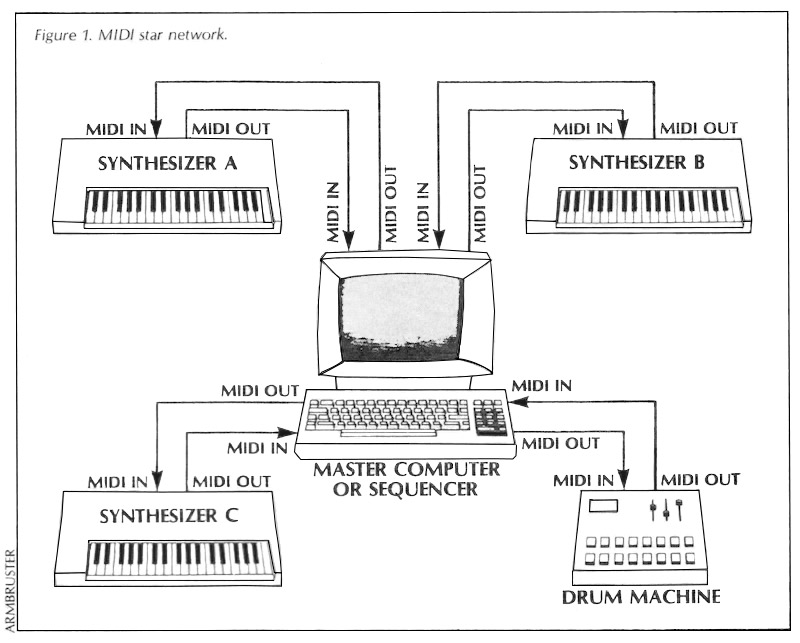
That means you can trigger notes on one instrument from another one set to transmit on the same channel it's set to receive on (MIDI has 16 channels per hardware port). Or change a sound on one and have it call up a different one on the other(s), wiggle the pitch wheel on one and it also affects all the others, and so on.
It's a simple concept: instead of recording the audio directly into your DAW, you record all your performance moves as MIDI data—that is, what notes, when and how loudly you played them, when you released the keys, when you played the sustain pedal...and then when you hit Play, the MIDI instructions you've recorded play your synths.
This is often called MIDI sequencing, but it's different from the pattern sequencers found in many synths.
Setup
Originally all MIDI was on 5-pin DIN connectors, but today many MIDI instruments also have USB MIDI, TRS MIDI, and/or wireless Bluetooth or Wi-Fi MIDI.

USB MIDI only requires one cable to send and receive MIDI to and from your computer. 5-pin DIN and TRS MIDI require a cable in each direction, as well as a MIDI interface for the computer (either stand-alone or built into an audio interface).
Setting it up couldn't be simpler: you connect your hardware synths' MIDI ins and outs to your DAW, so it goes in both directions; and then connect your synths' audio outs to your audio interface (and your speakers and/or headphones to the audio interface).
Inside the DAW, individual tracks can be set up to record audio, MIDI, or in some cases both. With Logic Pro, for example, you insert an External Instrument plug-in on an Instrument track. The track records MIDI, but the plug-in routes MIDI to and from the hardware synth and also sends its audio into the DAW's audio mixer. If your instrument is connected via USB, you should be able to connect to it directly from your DAW; if it has 5-pin DIN MIDI connections, you'll need to connect it to a dedicated MIDI interface. Your audio interface might also have MIDI capability built in—if it has 5-pin DIN MIDI connections on the back, you can almost certainly use these to interface between your DAW and hardware instruments.
Local Control
Setting up your hardware synths to work with a DAW is even simpler.
If you're playing a synth and recording the MIDI it's sending, and the MIDI gets sent from the DAW back to the synth at the same time, that's giving the synth the same instructions twice. MIDI feedback loops are not good.
The solution is an important setting called Local Off (aka Local Control), which tells the synth engine in an instrument to get instructions from its MIDI ports rather than from its keyboard. So MIDI goes from the synth's keyboard to your DAW, and then to the synth engine. The net effect is the same feeling as if the keyboard were directly controlling your synth…but the notes and other MIDI data are all mediated by the computer. You might be wondering why you'd want this…so, let's dig a bit deeper.
Why MIDI?
Here, in no particular order, are some of the advantages to using MIDI instead of recording the audio directly into your DAW. Bear in mind that today's DAWs are extremely sophisticated, and they all have advanced features that make the following list just scratch the surface of what they can do.

1. MIDI performances can be edited (this is the big one). Once recorded in your DAW, you can fix mistakes, change individual notes, add and delete notes, change their lengths, make them louder or softer, transpose keys; speed up or slow down the tempo (or slow it down temporarily to record difficult parts).
This is the key of why turning off your synthesizer's local control option and instead mediating data in the computer is so important: it means that you can record your synth parts, play them back, and hear them played back in time—without the downsides that come along with committing to an audio recording immediately. Of course, that has other implications as well...
2. The same MIDI data can play different sounds, either on the same synth or on others. Maybe you decide a synth patch needs tweaking, or you want a completely different sound. That sound can even be on a different instrument.
3. Layer sounds. Send the same MIDI data to multiple instruments. Some of those instruments could even be software instruments.
4. Similarly, control multiple synths from one keyboard—either together or one at a time. While there's something to be said for just going over to an instrument and playing its keyboard, sometimes you can't get to it in real time.
Or maybe you don't have the space for multiple keyboards, would prefer to use a dedicated keyboard controller...this is why manufacturers often make both keyboard and keyboard-less rack or desktop versions of their synths.

5. Put together songs by repeating sections. You can do that with audio too, but MIDI makes it easier to create variations, build tension and release into your arrangements, and so on.
Modern DAWs make this very easy. Ableton Live exists to trigger pattern layers of any length, Logic Pro can operate the same way, MOTU Digital Performer has a Chunks feature...they all understand Intro, Verse, Bridge, Chorus, and more.
6. Step entry. Rather than recording in real time, you can enter notes or chords one at a time. This lets you create passages that are way too fast to play in real time.
Typically you set your DAW to, say, 16th notes, and then it advances to the next position each time you play and release a key (or set of keys). There are ways of speeding up the entry process, for example entering tied notes by pushing the sustain pedal, or you can use the computer keyboard and mouse as well as a MIDI keyboard.
You can't do that with audio.
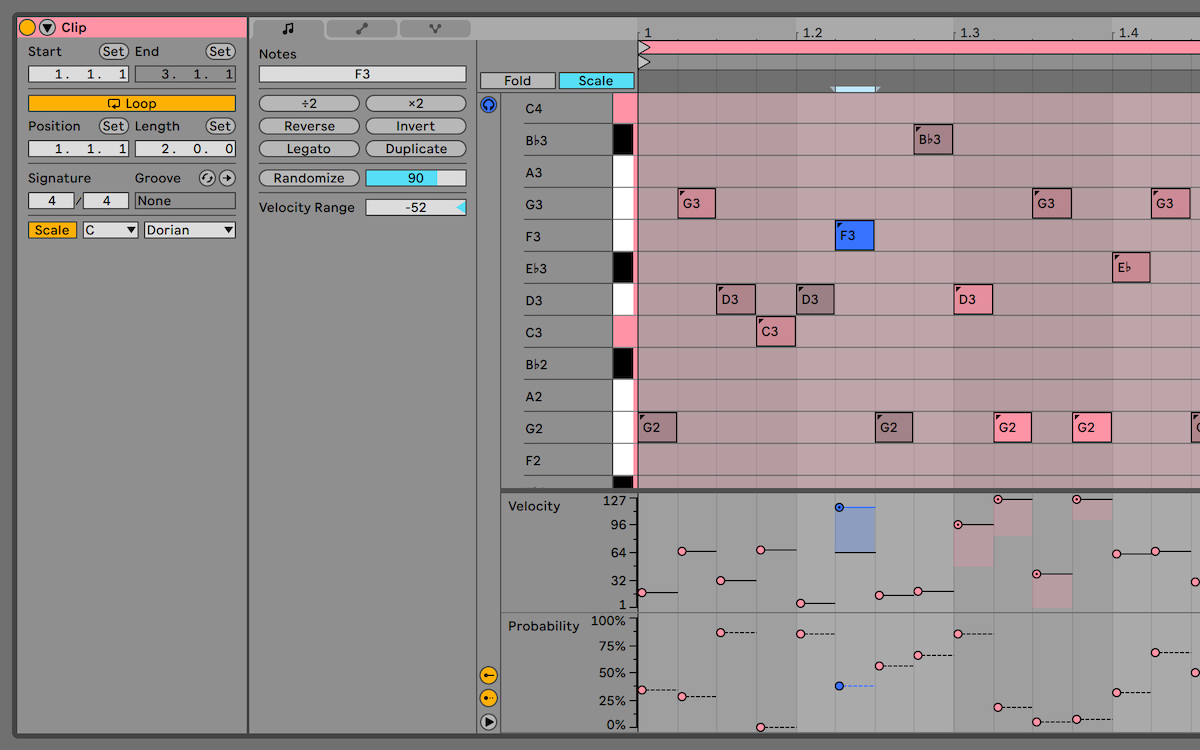
7. Instant recall by saving setups in DAW projects. MIDI has 127 Program Changes, which do what you'd expect: call up stored patches on your hardware synths. You can also store volume and pan levels, initial controller positions (such as the modwheel), and other parameter settings.
The same applies to any routings you can think of. Just load a project into your DAW and all your synths will be ready to go.
8. Collaboration. Maybe another musician has an instrument you'd rather have on your tracks, but you want your performance. You send your MIDI data and then receive the audio.
But you have to be careful with this, and also when changing sounds on your own instruments. Sometimes different patches (or instruments, and especially sample libraries) respond differently to the same playing, so you often have to adjust the velocity curve. Velocity—how fast you pressed a key—is how MIDI tracks how loud you play.
9. MIDI gives you more hands. That could mean adding more notes, or you can go back and record the movements of physical controls on your synths that you couldn't get to in one pass.
10. The pattern sequencers in many vintage hardware synths can provide a lot of musical inspiration. But programming them can get tedious when your ideas become complicated. You can record their output as MIDI in a DAW and/or use step entry, which is much more flexible.
The same general idea applies to the arpeggiators found in many synths.
11. Take advantage of multitimbral synths. Many synths are capable of playing different sounds on different MIDI channels, for example a keyboard sound on Channel 1, a bass sound on Channel 2, etc. Many hardware instruments are 16-part multitimbral, meaning they can play up to 16 different sounds.
You may be able to split your keyboard into zones that play different sounds live, but that's not the same thing as recording parts on separate MIDI tracks in a DAW.
Note here that you can combine live and MIDI parts—so you could even have your DAW play one sound while you use the keyboard to play another in real time.
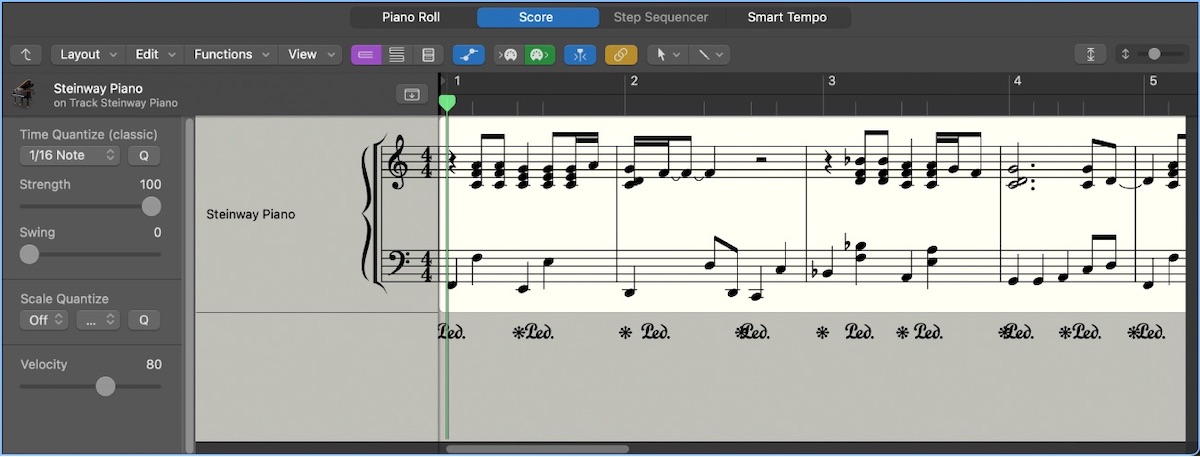
12. Notation and notation editing. Logic Pro, Digital Performer, Cubase, Pro Tools, and some other sequencers do a pretty good job of transcribing MIDI and converting it to notation. You'll still have to do some tweaking to produce readable parts for other musicians, but even the rough transcription can be helpful for musicians used to seeing notes.
13. Get creative by re-routing controller moves. For example, let's say you used the modwheel to introduce vibrato on your hardware synth. That's recorded as MIDI in your DAW, so you could use the same modwheel moves to open up the filter on another synth.

14. Alternative controllers. Keyboards are great, but there are all kinds of other types of MIDI controllers. Some let you use playing technique you learned on other instruments, such as wind, guitar, and percussion pads/electronic drum kits. Others, such as the Linnstrument and Haken Continuum, re-think our concepts of how instruments should work.
There are also re-thought keyboard controllers, such as the Keith McMillen K Board Pro or Expressive E Osmose. You may also prefer different keyboards for different parts, for example unweighted and weighted ones.
When all your controllers' and instruments' MIDI outs are connected to your DAW, you can move freely between them - they're all active simultaneously.
15. Real-time effects moves, either live or recorded. Many hardware effects, either stand-alone or built into hardware synths, let you adjust their parameters using MIDI controls.
Example: increase the reverb level and time on softer and/or slower passages, then reduce them on louder/busier passages for clarity.
Workflow
The process of working with MIDI and hardware synths is straightforward:
- 1. Record your MIDI parts.
- 2. Play back the MIDI to trigger your synths while mixing. If you're using a DAW, all your mixing moves are recorded as automation. Or, optional: record all your MIDI parts as linear audio tracks before mixing. This will ensure that you can always come back to your projects, regardless of technology changes.
- 3. Record your final mix.
Undoubtedly, you'll come up with other creative ways to use MIDI to control your hardware in a DAW. Those of us used to working this way wouldn't consider doing without it.








